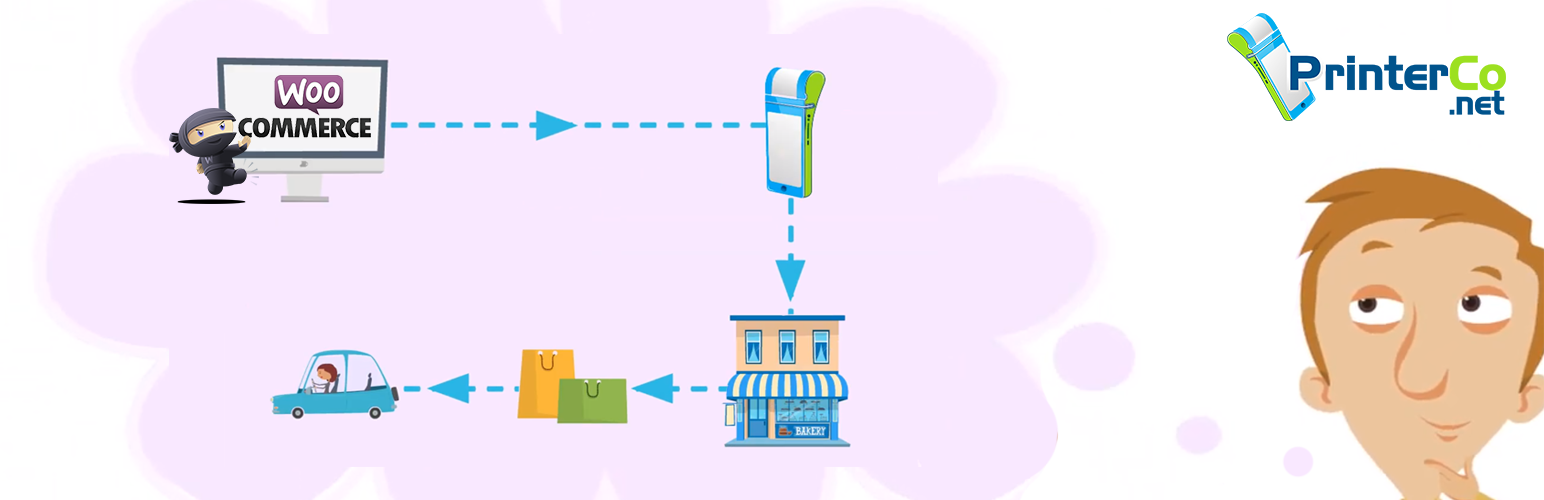
前言介紹
- 這款 WordPress 外掛「Cloud Printing for WooCommerce」是 2019-03-05 上架。
- 目前有 300 個安裝啟用數。
- 上一次更新是 2024-05-25,距離現在已有 344 天。
- 外掛最低要求 WordPress 4.1.1 以上版本才可以安裝。
- 外掛要求網站主機運作至少需要 PHP 版本 7.0 以上。
- 有 6 人給過評分。
- 還沒有人在論壇上發問,可能目前使用數不多,還沒有什麼大問題。
外掛協作開發者
外掛標籤
Sunmi V2 | WooCommerce POS | WooCommerce printer | WooCommerce order printer | Woocommerce automatic order printing |
內容簡介
這個外掛擴充了官方 WooCommerce 外掛所提供的功能。
透過 PrinterCo 迷你 POS 打印機,它為您的 WooCommerce 網路商店提供雲端列印能力。
這是為需要即時列印線上訂單的企業提供的理想解決方案!
從 www.PrinterCo.net 獲取您的 POS 打印機。
POS 打印機示範
請透過社交媒體支持我們,只需在 Facebook、Twitter 或 Instagram 上搜索 @PrinterCoMedia。
您也可以透過社交媒體訊息尋求支援,或造訪我們的網站以進行即時聊天。
原文外掛簡介
Automatic order printing plugin for woocommerce. It prints orders automatically to PrinterCo POS or any POS printer.
Accept or Reject an Order
Cancel an order from the printer app and it will be automatically cancelled on your woo-commerce website and will issue a refund.
Set a delivery or collection time while accepting an order
Select and assign a driver to collect the item and deliver it.
Set automated printing at a busy hour
Preview an order before accepting
Order Countdown timer, see which orders are getting late.
Notify Customers For More Time To Prepare Orders
Send confirmation to your customer by SMS and email
Print End of the day taking and many more.
Get your POS printer from www.PrinterCo.net
POS Printer Demonstration
Please support us by following us on social media. Just search @PrinterCoMedia on Facebook, Twitter or Instagram
.
You can also message on socials for support or go on our website for live chat.
各版本下載點
- 方法一:點下方版本號的連結下載 ZIP 檔案後,登入網站後台左側選單「外掛」的「安裝外掛」,然後選擇上方的「上傳外掛」,把下載回去的 ZIP 外掛打包檔案上傳上去安裝與啟用。
- 方法二:透過「安裝外掛」的畫面右方搜尋功能,搜尋外掛名稱「Cloud Printing for WooCommerce」來進行安裝。
(建議使用方法二,確保安裝的版本符合當前運作的 WordPress 環境。
延伸相關外掛(你可能也想知道)
暫無相關外掛推薦。
