
前言介紹
- 這款 WordPress 外掛「CiviEvent Widget」是 2013-09-29 上架。
- 目前有 200 個安裝啟用數。
- 上一次更新是 2018-06-15,距離現在已有 2515 天。超過一年沒更新,安裝要確認版本是否可用。以及後續維護問題!
- 外掛最低要求 WordPress 3.3 以上版本才可以安裝。
- 有 1 人給過評分。
- 還沒有人在論壇上發問,可能目前使用數不多,還沒有什麼大問題。
外掛協作開發者
agh1 |
外掛標籤
crm | Event | events | civicrm | nonprofit |
內容簡介
您可以使用 CiviEvent 小工具來新增兩種 CiviCRM 近期公開活動的小工具。您可以無限制地新增任意數量的小工具,並可以像一般側邊欄一樣將它們包含,或者透過簡碼放置在文章內文中。
CiviEvent 列表小工具
此小工具是近期公開活動的基本、彈性列表。您可以自訂外觀和活動數量。如果在活動上啟用「顯示地點」選項,則可以將活動城市、州或國家添加到列表中。
單一 CiviEvent 小工具
此小工具顯示 CiviCRM 的單一公開活動。預設情況下,它會顯示當天或未來的第一個活動,或者您可以設定位移以跳過一個或多個活動,並顯示第二個或第三個即將到來的活動。如果在活動上啟用「顯示地點」選項,則可以顯示位置。
簡碼
兩種小工具都可以使用簡碼插入到文章正文中。使用 [civievent_widget] 簡碼以顯示活動列表,而使用 [civievent_single_widget] 簡碼以顯示下一個(或位移後的)活動。可用的簡碼參數如下:
title="您的標題" 小工具標題(預設值為「即將舉行的活動」,列出小工具的標題,或者使用單一小工具的活動標題)。
summary=1 顯示活動摘要。省略此參數或將其設為 0 即可隱藏摘要。(僅適用於列表小工具。)
limit=5 顯示指定數量的活動(預設值為 5)。(僅適用於列表小工具。)
alllink=1 顯示「查看全部」,並提供連結到完整公開活動列表的頁面。省略此參數或將其設為 0 即可隱藏連結。(僅適用於列表小工具。)
wtheme="mytheme" 小工具主題(添加到小工具 div 的類別)。設置新樣式並在您的主題 CSS 中處理。(列表小工具的預設值為「stripe」,其中備選樣式為「divider」。單一小工具的預設值為「standard」。)
divider=" | " 定位欄分隔符號(預設值為逗號後跟一個空格)。
city=1 顯示活動城市。省略此參數或將其設為 0 即可隱藏城市。
state="abbreviate" 顯示活動的州/省份。預設值為「none」,將不顯示任何有關州或省份的訊息。顯示選項包括「abbreviate」(州/省略字)和「full」(全名)。
country=1 顯示活動國家。省略此參數或將其設為 0 即可隱藏國家。
offset=2 在顯示下一個活動之前跳過給定數量的活動(預設值為 0)。(僅適用於單一小工具。)
admin_type="simple" 是否使用「simple」(預設)或者「custom」顯示選項(在小工具設置中出現)。參數 custom_display 和 custom_filter 只能在 admin_type="custom" 時使用。summary、alllink、divider、city、state 和 country 參數僅在 admin_type="simple"(或回復到預設值)時運作。(僅適用於列表小工具。)
custom_display='{"event_title_infolink":{"title":0,"prefix":null,"suffix":null,"wrapper":1},"description":{"title":1,"prefix":null,"suffix":null,"wrapper":1}}' 在 admin_type="custom" 時自訂顯示結果的選項。值應該是以 JSON 寫入的物件。每個屬性名稱是
原文外掛簡介
You can use the CiviEvent widget to add two types of widgets for upcoming public events from CiviCRM. There’s no limit to the number of widgets you can add of either type. You can include the widgets in the sidebar like normal, or you can include them via shortcodes in the body of your posts.
CiviEvent List Widget
This widget is a basic, flexible listing of upcoming events that are marked as public. You have options to customize the appearance and number of events. There is the option to add the event’s city, state, and/or country to the listing if “Show location” is enabled on the event.
Single CiviEvent Widget
This widget displays a single public event from CiviCRM. By default, it will display the first event from the current day or the future, or you can set an offset to skip one or more and display the second or third upcoming event. You may display the location if “Show location” is enabled on the event.
Shortcodes
Both widgets are available to be inserted into the body of a post using a shortcode. Use the [civievent_widget] shortcode for the events listing and the [civievent_single_widget] shortcode for the single next (or offset) event. The available parameters for the shortcodes are as follows:
title="Your Title" The widget title (default: “Upcoming Events” for the list widget, or the event’s title for the single widget).
summary=1 Display the event summary. Omit the parameter or set it to 0 to hide the summary. (List widget only.)
limit=5 Display the specified number of events (default: 5). (List widget only.)
alllink=1 Display “view all” with a link to the page with a full list of public events. Omit the parameter or set it to 0 to hide the link. (List widget only.)
wtheme="mytheme" The widget theme (a class added to the widget div). Set a new one and handle it in your theme’s CSS. (Default for list widget: “stripe”, with “divider” as an alternative. Default for single widget: “standard”.)
divider=" | " The location field delimiter (default: comma followed by a space).
city=1 Display the event’s city. Omit the parameter or set it to 0 to hide the city.
state="abbreviate" Display the event’s state/province. Default is “none”, which will display nothing about the state or province. Display options are “abbreviate” for the state/province abbreviation or “full” for the full name.
country=1 Display the event’s country. Omit the parameter or set it to 0 to hide the country.
offset=2 Skip the given number of events before displaying the next one (default: 0). (Single widget only.)
admin_type="simple" Whether to use the “simple” (default) or “custom” display options (as appear in the widget settings). The custom_display and custom_filter parameters only function alongside admin_type="custom". The summary, alllink, divider, city, state, and country parameters only function when admin_type="simple" (or reverting to the default). (List widget only.)
custom_display='{"event_title_infolink":{"title":0,"prefix":null,"suffix":null,"wrapper":1},"description":{"title":1,"prefix":null,"suffix":null,"wrapper":1}}' Custom options for displaying results when admin_type="custom". The value should be an object written in JSON. Each property name should be a field to display, and the property value should be an object with the following properties: title (1 or 0: whether to display the field name), prefix (null or a string with markup to precede the field), suffix (null or a string with markup to follow the field), and wrapper (1 or 0: whether to wrap the field with the default wrapper elements. You may configure a widget using the standard widget interface, click “Show JSON”, and copy the JSON into this parameter. If custom_display is missing, the listing will revert to displaying in the “simple” mode despite the admin_type value. (List widget only.)
custom_filter='{"start_date": {">=": "2015-12-16"}, "is_public": 1, "options": {"sort": "start_date ASC"}}' Custom options for filtering results when admin_type="custom". The value should be an object written in JSON. The object should be a valid set of parameters for the CiviCRM API. The default is to list all public events starting on today’s date or later, sorted by start date ascending. (List widget only.)
event_type_id=3 Display Event with event type id 3 (default: show all event). (only work with admin_type=”simple”.)
Further Notes
This plugin requires CiviCRM 4.3 or higher to function. It is only supported with CiviCRM 4.6 or higher.
Read more at https://aghstrategies.com/civievent-widget
各版本下載點
- 方法一:點下方版本號的連結下載 ZIP 檔案後,登入網站後台左側選單「外掛」的「安裝外掛」,然後選擇上方的「上傳外掛」,把下載回去的 ZIP 外掛打包檔案上傳上去安裝與啟用。
- 方法二:透過「安裝外掛」的畫面右方搜尋功能,搜尋外掛名稱「CiviEvent Widget」來進行安裝。
(建議使用方法二,確保安裝的版本符合當前運作的 WordPress 環境。
0.2 | 0.3 | 1.0 | 1.1 | 1.2 | 1.3 | 2.0 | 2.1 | 3.0 | 3.1 | 3.2 | trunk |
延伸相關外掛(你可能也想知道)
 Donorbox – Free Recurring Donation Plugin and Fundraising Platform 》Donorbox是一款強大且安全的WordPress捐款管理外掛程式。我們是唯一提供快速且功能豐富解決方案的WordPress捐款外掛程式,任何人都可以募集資金。, 如果你正...。
Donorbox – Free Recurring Donation Plugin and Fundraising Platform 》Donorbox是一款強大且安全的WordPress捐款管理外掛程式。我們是唯一提供快速且功能豐富解決方案的WordPress捐款外掛程式,任何人都可以募集資金。, 如果你正...。Sign-up Sheets 》此外掛允許您在 WordPress 網站上快速、輕鬆地設定報名表。可用於志工及時間點報名、人員和資源協調,以及更多其他用途。, Sign-Up Sheets 免費版本包括以下...。
 Fundraising Thermometer by CouponBirds 》簡單易安裝, 安裝這個外掛只需要不到三分鐘,網站就能展示出這個美觀的籌款溫度計!, 免費籌款溫度計, 下載、試用都是免費的!, 郵件支援, 這是唯一一個有郵件...。
Fundraising Thermometer by CouponBirds 》簡單易安裝, 安裝這個外掛只需要不到三分鐘,網站就能展示出這個美觀的籌款溫度計!, 免費籌款溫度計, 下載、試用都是免費的!, 郵件支援, 這是唯一一個有郵件...。 Funraise Giving Form 》什么是 Funraise, Funraise 是最好的非营利筹款平台,提供非营利机构所需的一切,包括筹集捐款、增加定期捐款计划和管理捐助者。Funraise 的捐赠 WordPress ...。
Funraise Giving Form 》什么是 Funraise, Funraise 是最好的非营利筹款平台,提供非营利机构所需的一切,包括筹集捐款、增加定期捐款计划和管理捐助者。Funraise 的捐赠 WordPress ...。 Pay What You Want 》此外掛可以幫助您將產品價格設為開放價格/預先定義的價格集,或根據產品價格生成價格的一部分。, 價格設定可以基於類別應用,也可以針對個別產品進行自定義。...。
Pay What You Want 》此外掛可以幫助您將產品價格設為開放價格/預先定義的價格集,或根據產品價格生成價格的一部分。, 價格設定可以基於類別應用,也可以針對個別產品進行自定義。...。 Classy from GoFundMe | Nonprofit Donation Forms 》```html,
Classy from GoFundMe | Nonprofit Donation Forms 》```html, - ,
- 概述: Classy from GoFundMe 是一個提供非營利捐款表單的 WordPress 外掛,讓從任何網站捐...。
 Lifeline Donation 》Lifeline Donations 是一款第一且最棒的外掛,支援自動定期捐款,並能以捐款者想用的語言、貨幣和付款方式達成接收,是一款免費、開源且可延伸 WordPress 捐...。
Lifeline Donation 》Lifeline Donations 是一款第一且最棒的外掛,支援自動定期捐款,並能以捐款者想用的語言、貨幣和付款方式達成接收,是一款免費、開源且可延伸 WordPress 捐...。 NeonCRM Sign-In 》, 這個外掛已不再公開支援,不會更新以相容於 WordPress 的最新版本。如果您有興趣在您的 NeonCRM 資料庫中尋求單一登入的選項,請聯絡我們的 sales@neoncrm....。
NeonCRM Sign-In 》, 這個外掛已不再公開支援,不會更新以相容於 WordPress 的最新版本。如果您有興趣在您的 NeonCRM 資料庫中尋求單一登入的選項,請聯絡我們的 sales@neoncrm....。 Philantro – Donations and Donor Management 》這是Philantro平台的官方外掛。, Philantro是專門為美國、加拿大和英國的非營利組織量身定制的捐贈和捐助管理平台。如果您不在這些地區並且希望加入我們的BET...。
Philantro – Donations and Donor Management 》這是Philantro平台的官方外掛。, Philantro是專門為美國、加拿大和英國的非營利組織量身定制的捐贈和捐助管理平台。如果您不在這些地區並且希望加入我們的BET...。Mightycause Donation Forms and Embeds 》- 總結:Mightycause是一家自2006年以來以使命為主的員工擁有企業,通過幫助非營利社區進行在線籌款和捐助參與。這個外掛程式讓您可以在WordPress網站上嵌入M...。
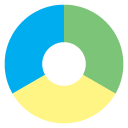 NeonCRM Events Widget 》該外掛能在小工具中顯示來自您的 NeonCRM 系統的即將到來的事件列表。您可以將事件列表限制為特定的活動或類別。, 需要 PHP 5.2 版本以上。。
NeonCRM Events Widget 》該外掛能在小工具中顯示來自您的 NeonCRM 系統的即將到來的事件列表。您可以將事件列表限制為特定的活動或類別。, 需要 PHP 5.2 版本以上。。Fundrizer – Fundraising | Crowdfunding | Donation Plugin 》總結:Fundrizer 外掛是一個彈性的募款工具,利用 WordPress 直觀的基於區塊的編輯體驗,讓個人和組織能輕鬆創建引人入募款活動,不需豐富的技術知識。透過使...。
WordPress Volunteer Project Manager 》顯示和管理任何目的的志願者項目。, , 註冊自訂文章類型 wp-vpm-projects, 為項目元字段註冊 metabox 到編輯畫面, , 此外掛還在測試中,尚不適合用於生產環境...。
Simple Donate 》Simple Donate 是由 Ethoseo 網路行銷 開發的 WordPress 外掛。它可以輕鬆地讓您在網站中添加 PayPal 捐款表單。使用簡單的短代碼,可以生成一個多層次的 Pay...。
 Public Good 》透過啟發讀者的行動,讓您的內容有所不同。, Public Good 的按鈕、卡片和聊天小工具能夠向您的讀者展示在靈感的瞬間採取行動的能力,並與您的內容進一步互動...。
Public Good 》透過啟發讀者的行動,讓您的內容有所不同。, Public Good 的按鈕、卡片和聊天小工具能夠向您的讀者展示在靈感的瞬間採取行動的能力,並與您的內容進一步互動...。
