
前言介紹
- 這款 WordPress 外掛「Donate to Access Content」是 2017-11-08 上架。
- 目前尚無安裝啟用數,是個很新的外掛。如有要安裝使用,建議多測試確保功能沒問題!
- 上一次更新是 2022-07-30,距離現在已有 1008 天。超過一年沒更新,安裝要確認版本是否可用。以及後續維護問題!
- 外掛最低要求 WordPress 5.5 以上版本才可以安裝。
- 外掛要求網站主機運作至少需要 PHP 版本 7.4 以上。
- 尚未有人給過這款外掛評分。
- 還沒有人在論壇上發問,可能目前使用數不多,還沒有什麼大問題。
外掛協作開發者
外掛標籤
donate | give add-on | donate to access | wordpress plugin | donate to access content |
內容簡介
這是一個免費的附加套件,可與 Give Donation 外掛搭配使用,讓管理者可以限制網站內容,直到使用者捐款為止。
一旦使用者捐款,即可訪問內容。管理者可以使用簡碼限制網站內容,或者在外掛程式設置的幫助下限制整個網站或特定頁面、文章、類別、文章類型等。
你也可以在此處追蹤該外掛的開發情況:https://github.com/contriveitup/give-add-on-donate-to-access-content
自動外掛安裝
前往「外掛」> 「安裝外掛」。
在「搜尋外掛」欄位中輸入 WordPress 外掛的名稱、描述性關鍵字、作者或標籤,或者點選屏幕下方的標籤連結。
找到您想要安裝的 WordPress 外掛。
按一下「詳細資訊」,以獲取有關外掛的更多資訊和指示,您可以打印或保存它們以幫助設置外掛。
按一下「立即安裝」以安裝 WordPress 外掛。
手動外掛安裝
注意:手動安裝 WordPress 外掛需要了解 FTP,以及您可能會因安裝與當前版本或來源不可靠的 WordPress 外掛而使您的網站面臨風險。
將 WordPress 外掛下載到您的桌面上。
如果下載的是壓縮檔案,將外掛資料夾解壓縮到您的桌面上。
使用 FTP 軟件,將外掛資料夾上傳到您的 WordPress 目錄中的 wp-content/plugins 資料夾。
前往「外掛」畫面,並在列表中找到新上傳的外掛。
按一下「啟用」以啟用它。
原文外掛簡介
This is a Free add-on to Give donation plugin which allows admin to restrict the content of their website until a user has made a donation.
Once a user has made the donation they can access the content. Admin can choose to restrict the content of the site via shortcode or they restrict the entire website or a particular page, post, category, post type, etc… with the help of plugin settings.
You can also track the development at : https://github.com/contriveitup/give-add-on-donate-to-access-content
Automatic Plugin Installation
Go to Plugins > Add New.
Type in the name of the WordPress Plugin or descriptive keyword, author, or tag in Search Plugins box or click a tag link below the screen.
Find the WordPress Plugin you wish to install.
Click Details for more information about the Plugin and instructions you may wish to print or save to help setup the Plugin.
Click Install Now to install the WordPress Plugin.
Manual Plugin Installation
Note: Installation of a WordPress Plugin manually requires FTP familiarity and the awareness that you may put your site at risk if you install a WordPress Plugin incompatible with the current version or from an unreliable source.
Download your WordPress Plugin to your desktop.
If downloaded as a zip archive, extract the Plugin folder to your desktop.
With your FTP program, upload the Plugin folder to the wp-content/plugins folder in your WordPress directory online.
Go to Plugins screen and find the newly uploaded Plugin in the list.
Click Activate to activate it.
各版本下載點
- 方法一:點下方版本號的連結下載 ZIP 檔案後,登入網站後台左側選單「外掛」的「安裝外掛」,然後選擇上方的「上傳外掛」,把下載回去的 ZIP 外掛打包檔案上傳上去安裝與啟用。
- 方法二:透過「安裝外掛」的畫面右方搜尋功能,搜尋外掛名稱「Donate to Access Content」來進行安裝。
(建議使用方法二,確保安裝的版本符合當前運作的 WordPress 環境。
1.0 | 1.0.1 | 1.0.2 | 2.0.0 | 2.1.0 | trunk |
延伸相關外掛(你可能也想知道)
 Country & Phone Field Contact Form 7 》「Country & Phone Field Contact Form 7」外掛是一個 Contact Form 7 的附加功能。這個外掛會在 Contact form 7 中添加兩個新的表單欄位:國家清單(表...。
Country & Phone Field Contact Form 7 》「Country & Phone Field Contact Form 7」外掛是一個 Contact Form 7 的附加功能。這個外掛會在 Contact form 7 中添加兩個新的表單欄位:國家清單(表...。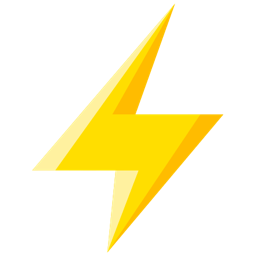 Quick Adsense 》Quick Adsense 是一款廣告管理的 WordPress 外掛程式,提供了更快速、更靈活的方式來將 Adsense 或任何廣告代碼插入部落格文章中。此外,它可以在文章任意地...。
Quick Adsense 》Quick Adsense 是一款廣告管理的 WordPress 外掛程式,提供了更快速、更靈活的方式來將 Adsense 或任何廣告代碼插入部落格文章中。此外,它可以在文章任意地...。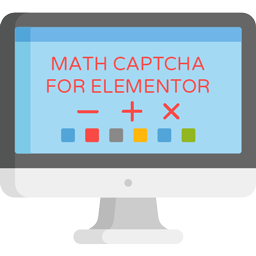 Math Captcha for Elementor Forms 》, , BS Math Captcha for Elementor Forms, , , 「BS Math Captcha for Elementor Forms」是一款簡單易用的外掛,能在您的網站上為所有 Elementor 表單加入數...。
Math Captcha for Elementor Forms 》, , BS Math Captcha for Elementor Forms, , , 「BS Math Captcha for Elementor Forms」是一款簡單易用的外掛,能在您的網站上為所有 Elementor 表單加入數...。Praison SEO WordPress 》WordPress SEO Plugin by Mervin Praison 是一個功能強大的外掛程式,具備多種 SEO 功能。支援 Google 作者認證和 Google Analytics 整合,非常容易設定,可...。
 Open Social Share 》WORDPRESS社交分享外掛, Social9是領先的社交增長服務提供商,通過利用社交媒體的力量幫助您增加流量和提高參與度。在此閱讀有關我們的更多信息。, https://w...。
Open Social Share 》WORDPRESS社交分享外掛, Social9是領先的社交增長服務提供商,通過利用社交媒體的力量幫助您增加流量和提高參與度。在此閱讀有關我們的更多信息。, https://w...。 Power BI Embedded for WordPress 》這個 WordPress 外掛支援 Microsoft Power BI 嵌入,包括儀表板、報告、報告可視化、問答和圖塊。Power BI 是微軟的一套複雜的數據分析軟件和服務套餐。更多...。
Power BI Embedded for WordPress 》這個 WordPress 外掛支援 Microsoft Power BI 嵌入,包括儀表板、報告、報告可視化、問答和圖塊。Power BI 是微軟的一套複雜的數據分析軟件和服務套餐。更多...。 Master Accordion ( Former WP Awesome FAQ Plugin ) 》, Master Accordion(以前稱為「WP Awesome FAQ Plugin」)。, , WP Awesome FAQ Plugin 無需額外配置。WP Awesome FAQ Plugin 允許您創建標題、描述不限的...。
Master Accordion ( Former WP Awesome FAQ Plugin ) 》, Master Accordion(以前稱為「WP Awesome FAQ Plugin」)。, , WP Awesome FAQ Plugin 無需額外配置。WP Awesome FAQ Plugin 允許您創建標題、描述不限的...。 WooCommerce Stripe fee in Report 》WooCommerce Stripe fee in Report 是一個小巧的外掛,可以讓您在 WooCommerce 圖表中快速可視化 Stripe 提款的狀態!, 它簡單易用,且功能完善。, GitHub 連...。
WooCommerce Stripe fee in Report 》WooCommerce Stripe fee in Report 是一個小巧的外掛,可以讓您在 WooCommerce 圖表中快速可視化 Stripe 提款的狀態!, 它簡單易用,且功能完善。, GitHub 連...。 Team Builder – Meet the Team 》Team Builder 是一款完美的外掛,可以以專業的方式展示您的專業團隊成員,並使用最快速、最簡單的方式展示您的團隊。, 查看示範 , 功能, , 6 種基於純 CSS3 ...。
Team Builder – Meet the Team 》Team Builder 是一款完美的外掛,可以以專業的方式展示您的專業團隊成員,並使用最快速、最簡單的方式展示您的團隊。, 查看示範 , 功能, , 6 種基於純 CSS3 ...。 Quick Adsense Mobile 》Quick Adsense Mobile是一款廣告管理的WordPress外掛,它提供了一種更快、更靈活的方式,可以將任何廣告代碼插入到博客文章中。此外,它還可以在文章中隨機放...。
Quick Adsense Mobile 》Quick Adsense Mobile是一款廣告管理的WordPress外掛,它提供了一種更快、更靈活的方式,可以將任何廣告代碼插入到博客文章中。此外,它還可以在文章中隨機放...。 Revisions Control Ultimate 》總結:Revisions Control Ultimate 是一個能夠讓使用者管理 WordPress 文章修訂版本以及自動儲存設定的外掛。透過此外掛,您可以限制或停用文章修訂版本、啟...。
Revisions Control Ultimate 》總結:Revisions Control Ultimate 是一個能夠讓使用者管理 WordPress 文章修訂版本以及自動儲存設定的外掛。透過此外掛,您可以限制或停用文章修訂版本、啟...。 WordPress WooCommerce支付宝个人版 》此外掛適合無營業執照的個人網站使用,僅限個人使用者使用。企業使用者請購買企業版:WordPress WooCommerce支付寶全平台企業版, 功能, , 支援PC端掃碼支付, ...。
WordPress WooCommerce支付宝个人版 》此外掛適合無營業執照的個人網站使用,僅限個人使用者使用。企業使用者請購買企業版:WordPress WooCommerce支付寶全平台企業版, 功能, , 支援PC端掃碼支付, ...。WeChat Payments for WooCommerce 》您的在線商店必須使用 WooCommerce 平台(免費的 WordPress 插件)。, 一旦您安裝並激活 WooCommerce,您可以安裝並激活 WeChat Payments for WooCommerce。,...。
 DWL Preloader 》DWL Preloader 可以在你的網站中在所有圖像(包括 CSS 中的圖像)完全加載之前,創建一個預加載屏幕。, 它會顯示三個運行的圓形彩色圖案,看起來非常棒。, 規...。
DWL Preloader 》DWL Preloader 可以在你的網站中在所有圖像(包括 CSS 中的圖像)完全加載之前,創建一個預加載屏幕。, 它會顯示三個運行的圓形彩色圖案,看起來非常棒。, 規...。 Formidable Forms Google Sheet Connector 》GSheetConnector for Formidable Forms 是一個堅固的 WordPress 外掛程式,專為了將 Formidable Forms 無縫地整合到 Google Sheets 中而設計。通過輕鬆地將 F...。
Formidable Forms Google Sheet Connector 》GSheetConnector for Formidable Forms 是一個堅固的 WordPress 外掛程式,專為了將 Formidable Forms 無縫地整合到 Google Sheets 中而設計。通過輕鬆地將 F...。
