
前言介紹
- 這款 WordPress 外掛「ChayAll」是 2020-10-28 上架。 目前已經下架不再更新,不建議安裝使用。
- 目前有 300 個安裝啟用數。
- 上一次更新是 2022-07-26,距離現在已有 1013 天。超過一年沒更新,安裝要確認版本是否可用。以及後續維護問題!
- 外掛最低要求 WordPress 4.7 以上版本才可以安裝。
- 外掛要求網站主機運作至少需要 PHP 版本 7.0 以上。
- 有 8 人給過評分。
- 論壇上目前有 1 個提問,問題解答率 100% ,不低,算是個很有心解決問題的開發者團隊了!
外掛協作開發者
chayall |
外掛標籤
chat | whatsapp | messenger | Messageries | réseaux sociaux |
內容簡介
即時通訊、社交網路和聊天的最佳 WordPress 免費外掛
ChayAll 是一個適合所有類型公司使用的即時通訊和社交媒體管理解決方案。它是您的 WordPress 網站的完美即時通訊和聊天外掛!
此免費應用程式擴充功能可幫助您啟用客戶通過您選擇的一個或多個即時通訊服務與您聯繫:
WhatsApp
Messenger
iOS 訊息
Google 的商務訊息
Instagram
實時聊天
使用我們的免費聊天和即時通訊擴充功能,只需幾分鐘即可將這些通道添加到您的網站中並整合它們。不需要電腦知識,使用 WordPress 安裝非常直觀。
註冊 ChayAll 是免費且無義務的!我們的零成本解決方案允許您在即時通訊器上交換高達 300 則訊息/月,並使用您的 ChayAll 帳戶儀表板。
快速獲得 Chayall 即時通訊平台,它使用者友善且易於使用!
從我們的聊天控制台集中管理所有交談:
無論來自 WhatsApp、Messenger、iOS 訊息、Google 的商務訊息、Instagram 或實時聊天,您所有的客戶交談都會彙總到您的聊天控制台上,這使得您更輕鬆地管理所有互動!
從聊天控制台檢索客戶資訊:訪問與顧客交談的各種資訊,例如他們的電話號碼、語言、所在網站頁面等。
恢復對話歷史:Chayall 聊天控制台可讓您檢索所有對話歷史記錄。節省時間,提高您服務的客戶體驗!
管理您所有的 Instagram 帳戶留言:從 ChayAll 聊天控制台回覆您的 Instagram 帖子上的留言。從 ChayAll 管理與您的客戶之間的所有數位互動!
實時監控您的表現:檢索大量資料,包括已發送的訊息、活躍對話、平均等待時間等。
自訂您的即時聊天應用程式顏色:使用即時聊天通道,您可以將聊天小工具的顏色與您的品牌顏色匹配,並整合您的徽標和名稱,創造出完全個人化的客戶體驗!
輕鬆構建您的聊天機器人並將其整合到您決定使用的實時聊天和即時通訊系統中:使用我們的 Bot Builder,創建您自己的聊天機器人。自動化重複的對話,改善客戶需求的分類。
設置可用時段:讓您的客戶知道您何時可用。在不可用期間,他們將自動收到您在 ChayAll 帳戶中設定的離線訊息。
自訂自動回覆:設定歡迎訊息、等待訊息和離線訊息。根據您的可用性自動發送這些訊息。
可在手機和桌面電腦上使用:您可以從手機或電腦訪問您的 ChayAll 儀表板。即使不在桌面前,回复您的客戶,隨時關注您的表現統計數據或從手機整合即時通訊系統!
免費版和進階版:徹底符合您的需求的付費方案
ChayAll 聊天外掛還提供預付費方案,可讓您創建更具吸引力和動態的客戶互動體驗!我們的 Essential 方案免費讓您在一個月內交換高達 1,000 條訊息,可供 2 名同時使用者使用,並且無額外費用。我們的 Essential 解決方案僅需 19 美元/月。
原文外掛簡介
Best free WordPress plugin for instant messaging, social networks and chat
ChayAll is an instant messaging and social media management solution suitable for all types of businesses. It’s the perfect instant messaging and chat plugin for your wordpress site!
This free app extension helps you enable your customers to contact you through one or more messaging services of your choice:
WhatsApp
Messenger
Messages iOS
Google’s Business Messages
Instagram
Live chat
With our free chat and instant messaging extension, add these channels to your website and integrate them in just a few minutes. No computer knowledge is required, installation with WordPress is very intuitive.
Signing up for ChayAll is free of charge and without obligation! Our zero cost solution allows you to exchange up to 300 messages / month on instant messengers and have access to your ChayAll account’s dashboard.
Get access to the Chayall messaging platform, it’s user-friendly and so easy to use!
Centralize and manage all your discussions from our Chat console:
all your customer conversations, whether they come from WhatsApp, Messenger, iOS Messages, Google’s Business Messages, Instagram or Live chat will be brought together onto your chat console. Making it much easier to manage all your interactions!
Retrieve customer information from the Chat console: access all kinds of information about the customers who come to talk to you: their phone numbers, languages, which page of your site they are on, etc.
Restaure conversation histories: the Chayall Chat console enables you to retrieve all conversation history. Save time and improve customer experience of your services!
Manage all your Instagram account’s comments: reply to the comments on your Instagram posts from the ChayAll chat console. Manage all the digital interactions you have with your customers from ChayAll!
Keep an eye on your performance in real time or over a period of time: retrieve a lot of data thanks to statistics: sent messages, active conversations, average waiting time, etc.
Customize your Chat app’s color: with the live chat channel, you can match your chat widget’s color to your brand color, and integrate your logo and name. Creating a fully personalized customer experience!
Build your chatbot very easily and integrate it into your Live chat and the instant messaging systems you decide to use: get access to our Bot Builder, and create your own chatbot. Automate recurring conversations and improve the qualification of your customers’ requests.
Set availability slots: let your customers know when you’re available. During the unavailability periods, they will automatically receive an out-of-office message you can set up from your ChayAll account.
Customize automated replies: set up a welcome message, a waiting message and an out-of-office message. These automatic messages get sent according to your availability.
Available on mobile and desktop: you can access your ChayAll dashboard from your mobile or computer. Reply to your customers even if you are not at your desk, keep an eye on your performance statistics at all times or integrate a messaging system from your mobile!
Freemium: a premium offer to really match your needs
The ChayAll Chat plugin is also available as a pre-paid solution, which allows you to create more appealing and dynamic customer interactions! Our Essential offer enables you to exchange up to 1,000 messages/month with no additional cost and you get access to your Chayall account for 2 simultaneous users. Our Essential solution will cost you only US$19/month.
Customer testimonials: what’s website visitors’ opinion of the Chayall Chat console?
The ChayAll solution is a very simple one to install and integrate, it’s complete and scalable at the same time. Our sales and back-office teams have met no difficulty using it. Their first feedback is very positive. This new tool has become indispensable for a top-notch customer relationship.
— Philippe Garreau – Founder of the Cuisin’Store e-commerce website.
I was looking for an instant messaging plugin for my startup’s website. With ChayAll, it took me around 5 minutes to integrate Messenger, WhatsApp and a live chat onto my e-commerce website! The Chayall solution makes it easier to set appointments with my prospect customers, so I highly recommend it.
— Charles Deffontaine – Founder of the startup Trygr.io
Technical Details
The ChayAll plugin adds a page to your WordPress settings which allows you to enter the API key of your ChayAll account.
Once completed, a script using our services will be added to each page of your website.
These services will use the API key that you have previously entered in order to connect to your ChayAll account and display the various widgets that you have activated on ChayAll.
Thanks to these widgets, users on your website will be able to contact you on the messaging of their choice among displayed such as WhatsApp, Messenger, Apple Business Chat, Google’s Business messages or even Live Chat ChayAll, these conversations will be centralized in your Chayall account.
ChayAll service
ChayAll website
Terms of use / Privacy policies
各版本下載點
- 方法一:點下方版本號的連結下載 ZIP 檔案後,登入網站後台左側選單「外掛」的「安裝外掛」,然後選擇上方的「上傳外掛」,把下載回去的 ZIP 外掛打包檔案上傳上去安裝與啟用。
- 方法二:透過「安裝外掛」的畫面右方搜尋功能,搜尋外掛名稱「ChayAll」來進行安裝。
(建議使用方法二,確保安裝的版本符合當前運作的 WordPress 環境。
延伸相關外掛(你可能也想知道)
 Facebook Chat Plugin – Live Chat Plugin for WordPress 》在您的網站上使用 Messenger 聊天與客戶溝通。Chat Plugin 是由 Meta Business 維護的聊天小工具,可在您的網站上提供即時聊天。, 網站訪客不論使用電腦或手...。
Facebook Chat Plugin – Live Chat Plugin for WordPress 》在您的網站上使用 Messenger 聊天與客戶溝通。Chat Plugin 是由 Meta Business 維護的聊天小工具,可在您的網站上提供即時聊天。, 網站訪客不論使用電腦或手...。 Button contact VR 》這個WordPress外掛可以固定顯示熱線電話、Zalo、Viber、聯絡表單、WhatsApp、Messenger、彈出視窗表單、彈出展示視窗......, 位置可以設置在左、右、底部;大...。
Button contact VR 》這個WordPress外掛可以固定顯示熱線電話、Zalo、Viber、聯絡表單、WhatsApp、Messenger、彈出視窗表單、彈出展示視窗......, 位置可以設置在左、右、底部;大...。 Live Chat with Messenger Customer Chat 》, 透過 Facebook Live Chat 支援客戶, Facebook Messenger 每月活躍用戶數達 10 億, 商家和客戶都可以查看永久的聊天紀錄, , Zotabox 是一個高級外掛,提供 3...。
Live Chat with Messenger Customer Chat 》, 透過 Facebook Live Chat 支援客戶, Facebook Messenger 每月活躍用戶數達 10 億, 商家和客戶都可以查看永久的聊天紀錄, , Zotabox 是一個高級外掛,提供 3...。 Live Chat (Messenger API) + PolyLang 》這是一個免費的 WordPress 外掛,可在網站上添加自訂 Messenger聊天元件。您可以自定義顏色、選擇語言、整合 PolyLang、更改位置等。操作簡單方便!, 這個 Li...。
Live Chat (Messenger API) + PolyLang 》這是一個免費的 WordPress 外掛,可在網站上添加自訂 Messenger聊天元件。您可以自定義顏色、選擇語言、整合 PolyLang、更改位置等。操作簡單方便!, 這個 Li...。 Cresta Social Messenger 》外掛演示 | 外掛主頁, 使用 Cresta Social Messenger,您可以讓使用者或客戶透過點擊一個按鈕在 Facebook Messenger 上與您聯繫。使用者可以在您的 Facebook ...。
Cresta Social Messenger 》外掛演示 | 外掛主頁, 使用 Cresta Social Messenger,您可以讓使用者或客戶透過點擊一個按鈕在 Facebook Messenger 上與您聯繫。使用者可以在您的 Facebook ...。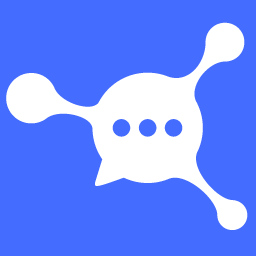 All-in-one Chat Button by anychat.one 》AnyChat 在您網站的每個頁面上顯示一個多用途聯繫按鈕,提供您想要的多種聯繫方式,因此客戶可以輕鬆使用他們喜歡的消息應用程序與您聯繫。您可以選擇分別在...。
All-in-one Chat Button by anychat.one 》AnyChat 在您網站的每個頁面上顯示一個多用途聯繫按鈕,提供您想要的多種聯繫方式,因此客戶可以輕鬆使用他們喜歡的消息應用程序與您聯繫。您可以選擇分別在...。Support Online 》此外掛可協助於您的網站上顯示相關的支援資訊,諸如電子郵件、熱線、Yahoo、Skype等資訊。, 移除, 請前往外掛管理頁面,並停用此外掛即可。。
 EchBay Live Chat 》將Facebook的客戶聊天、Facebook信使盒或其他小部件聊天添加到您的網站(tawk.to、subiz.vn)。輕鬆自定義您的聊天樣式。, 。
EchBay Live Chat 》將Facebook的客戶聊天、Facebook信使盒或其他小部件聊天添加到您的網站(tawk.to、subiz.vn)。輕鬆自定義您的聊天樣式。, 。 Block Editor for ManyChat 》「Block Editor for ManyChat」是讓您的網站與ManyChat Facebook Messenger機器人連接的遺失環節。不用再煩惱如何將正確的Javascript嵌入網站標頭的痛苦。當...。
Block Editor for ManyChat 》「Block Editor for ManyChat」是讓您的網站與ManyChat Facebook Messenger機器人連接的遺失環節。不用再煩惱如何將正確的Javascript嵌入網站標頭的痛苦。當...。 Orders Chat for WooCommerce 》總結:這個 WordPress 外掛為您的客戶提供簡單乾淨的聊天室,收集訂單回饋並改善您的服務。, 以下是相關問題與答案:, , 1. 什麼是這個 WordPress 外掛的主要...。
Orders Chat for WooCommerce 》總結:這個 WordPress 外掛為您的客戶提供簡單乾淨的聊天室,收集訂單回饋並改善您的服務。, 以下是相關問題與答案:, , 1. 什麼是這個 WordPress 外掛的主要...。 Wany.Chat 》Wany.Chat是一款外掛,此插件可從您的WooCommerce商店中創建一個完全功能的銷售Chatbot。, 使用ManyChat平台或直接通過Facebook連接, Chatbot在Facebook Mess...。
Wany.Chat 》Wany.Chat是一款外掛,此插件可從您的WooCommerce商店中創建一個完全功能的銷售Chatbot。, 使用ManyChat平台或直接通過Facebook連接, Chatbot在Facebook Mess...。 Live Messenger – Customer Chat for WordPress 》透過 Messenger Live Chat 支援您的顧客。在 Facebook 上開始對話,並在您的網站上繼續相同的對話。, Messenger 現在擁有超過 10 億活躍用戶且不斷增長。您的...。
Live Messenger – Customer Chat for WordPress 》透過 Messenger Live Chat 支援您的顧客。在 Facebook 上開始對話,並在您的網站上繼續相同的對話。, Messenger 現在擁有超過 10 億活躍用戶且不斷增長。您的...。 TeploBot – Telegram Bot for WP 》TeploBot is a WordPress plugin that creates a basic Telegram chatbot for your website. , The bot sends search results from your site as a reply to ...。
TeploBot – Telegram Bot for WP 》TeploBot is a WordPress plugin that creates a basic Telegram chatbot for your website. , The bot sends search results from your site as a reply to ...。 Activechat.ai chatbots and live chat 》尋找提高銷售量、客戶支援品質和客戶保留率的新途徑嗎?智能 AI 聊天機器人來幫忙,即使有錯誤或使用多種語言,也能理解所有使用者的查詢。, Activechat.ai ...。
Activechat.ai chatbots and live chat 》尋找提高銷售量、客戶支援品質和客戶保留率的新途徑嗎?智能 AI 聊天機器人來幫忙,即使有錯誤或使用多種語言,也能理解所有使用者的查詢。, Activechat.ai ...。 Smart Threema 》加入 Threema 按鈕,讓訪問者可以與您聯繫。, 在行動裝置上顯示聯繫按鈕。, 功能, , 加入 Threema ID, 提供行動裝置和桌面版不同的檢視, 可在頁面、文章或兩...。
Smart Threema 》加入 Threema 按鈕,讓訪問者可以與您聯繫。, 在行動裝置上顯示聯繫按鈕。, 功能, , 加入 Threema ID, 提供行動裝置和桌面版不同的檢視, 可在頁面、文章或兩...。
