
前言介紹
- 這款 WordPress 外掛「OMG Chat Widget: Messenger, Contact Icons, Messages, Email, SMS, Call Button, Telegram, Messaging, and Live Chat Button – with Multivendor Marketplace support」是 2021-08-29 上架。 目前已經下架不再更新,不建議安裝使用。
- 目前有 300 個安裝啟用數。
- 上一次更新是 2022-12-08,距離現在已有 877 天。超過一年沒更新,安裝要確認版本是否可用。以及後續維護問題!
- 外掛最低要求 WordPress 5.0 以上版本才可以安裝。
- 外掛要求網站主機運作至少需要 PHP 版本 5.6 以上。
- 有 5 人給過評分。
- 論壇上目前有 1 個提問,問題解答率 100% ,不低,算是個很有心解決問題的開發者團隊了!
外掛協作開發者
wppool | azizultex | devsajjad | wpdarkmode | foysalremon | princeahmed | shahreyar46 |
外掛標籤
chat | whatsapp | chat widget | click to chat | facebook messenger |
內容簡介
你正在為你的多供應商市場尋找一個即時聊天或立即撥打電話功能的按鈕嗎?OMG聊天小工具是你的完美解決方案!這款聊天小工具外掛讓你非常輕鬆地通過各種社交媒體平台建立與潛在客戶的聯繫,如Facebook、Messenger、WhatsApp、Viber、Telegram、Slack、TikTok等等。
OMG聊天小工具的特點是什麼? 😲
支持19多個即時聊天應用程序,確保與客戶的無縫交流。讓你的客戶透過他們喜愛的社交通訊應用程序或聊天平台與你聊天,如WhatsApp、Facebook Messenger、Instagram、Telegram、TikTok、Email、SMS、Snapchat、Slack、Twitter、LinkedIn、Skype、Vkontakte、Phone(點擊撥打)、Line、WeChat、Viber、Waze、Google Maps和自定義鏈接來訪問你的URL。
幫助獲取更多潛在客戶和增加銷售額
通過Google Analytics集成,立即改善客戶體驗並追踪客戶互動。
👁️ 查看演示 | 🚀 獲取PRO版本 | 👩🏼💻 獲取高級版本支持
🔥 支援Dokan、WCFM、MultiVendorX等多供應商市場外掛
除了與最佳即時通訊或聊天應用程序的自動支援之外,OMG聊天小工具也特別設計為與WordPress上最好的多供應商市場,如Dokan、WCFM Marketplace和MultiVendorX等外掛兼容。
這款WordPress聊天小工具插件主要是為了提供優質的客戶服務。透過你的品牌與客戶的每一步購買旅程保持聯繫。聊天小工具可以讓你與客戶建立信任關係,最終增加銷售量,讓客戶再次來到你這裡。這是WordPress上最好的聊天插件。
WordPress專家的信任! 🤩
👉 為什麼你應該使用OMG聊天小工具?
透過客戶喜愛的聊天應用程序提供最佳的客戶支持並獲得他們的信任。
為你的訪客提供使用他們已經熟悉的聊天通道的選擇。這使你的客戶支持系統更加靈活。
直接的點擊聊天、點擊撥打電話或立即撥打電話按鈕,讓客戶更輕鬆地選擇他們更想使用的聊天通道。這對你的品牌形象和收益產生了巨大的影響。
對任何企業來說,時間非常重要。90%的客戶僅花費8-10秒來決定是否探索/購買你的產品。OMG聊天小工具讓你決定何時顯示聊天小工具並與潛在客戶溝通。插件上可以設置顯示觸發器的時機,包括:
訪問網站多少秒後
捲動網站多少百分比後
當訪客即將離開時
👁️ 查看演示 | 🚀 獲取PRO版本 | 👩🏼💻 獲取高級版本支持
WordPress網站的最佳聊天解決方案 🚀
如果你正在尋找支援Messenger應用程序、客戶服務聊天機器人、替代聊天或免費即時聊天應用程序、WhatsApp聊天、Telegram Messenger、Twitter消息和其他想要的平台的現場支持解決方案-你來對地方了。OMG聊天小工具讓你即時訪問眾多聊天應用程式和即時聊天按鈕。
原文外掛簡介
Are you looking for a click to chat or call now button for your multivendor marketplace? OMG Chat Widget is the perfect solution for you! This chat widget plugin makes it very easy for you to connect with your potential customers via their favorite social media channels like Facebook, Messenger, WhatsApp, Viber, Telegram, Slack, TikTok, and more.
WHAT MAKES OMG CHAT WIDGET SPECIAL? 😲
19+ live chat apps to ensure flawless communication with your customers. Let your customers chat with you via their favorite social messaging apps or chat channels like WhatsApp chat, Facebook Messenger, Instagram, Telegram, TikTok, Email, SMS, Snapchat, Slack, Twitter, LinkedIn, Skype, Vkontakte, Phone (click to call), Line, WeChat, Viber, Waze, Google Maps, and custom link for your desired URL.
Helps get more leads and increases sales
Instantly improves customer experience and tracks customer interaction through Google Analytics integration.
👁️ View Demo | 🚀 Get the PRO Version | 👩🏼💻 Get Premium Version Support
🔥 SUPPORTS MULTIVENDOR MARKETPLACE PLUGINS LIKE DOKAN, WCFM, MULTIVENDORX
In addition to in-build support for the best instant messaging or chat apps, OMG Chat Widget is specially designed to be compatible with the best multi-vendor marketplaces on WordPress like Dokan, WCFM Marketplace, and MultiVendorX.
This chat widget plugin for WordPress is all about offering excellent customer service. Stay in touch with your customer through every step of their buyer journey with your brand. Chat widget allows you to create a bond of trust between you and your customer. This eventually increases sales and makes the customer always come back to you again and again. This is the best chat plugin for WordPress.
Trusted by WordPress Experts! 🤩
👉 WHY YOU SHOULD USE OMG CHAT WIDGET?
Provide the best customer support and gain their trust by communicating through their favorite chat apps.
Give your visitors the option to use the chat channels they are already used to. This makes your customer support system more flexible.
The direct click to chat, click to call or call now button makes it easy for the customers to choose the chat channel they are more comfortable with you. This has a huge impact on your brand image and revenue generation.
Timing is very important for any business. 90% of customers take only 8-10 seconds to decide whether to explore/buy your product or not. OMG Chat Widget let you decide when you want to display the chat widget and communicate with your potential customers. Display triggers that you can set with this plugin on when the chat widget will appear are:
After how many seconds of visiting the website
After what percentage of scrolling the website
When the visitor is about to leave
👁️ View Demo | 🚀 Get the PRO Version | 👩🏼💻 Get Premium Version Support
THE ULTIMATE WEBSITE CHAT SOLUTION FOR WORDPRESS SITES 🚀
If you are in search of a live support solution that supports the Messenger app, customer service chatbot, alternative chat or free live chat app, WhatsApp chat, Telegram Messenger, Twitter message, and other desired platforms – you’re in the right place. With OMG Chat Widget you get instant access to numerous click to chat buttons – WhatsApp buttons, WhatsApp pop up, SMS buttons, Email buttons, Tiktok buttons, and many more. This way users can communicate with you from their favorite chat apps instead of a live chat form. This is where you’ll find the difference between OMG chat widget and other live chat plugins for WordPress.
🔥 OMG CHAT WIDGET FREE FEATURES
Click to chat channels – Show up to 2 different click to chat channels. Easily redirect your customers to WhatsApp chat, Messenger and other social apps through dedicated live chat buttons (WhatsApp button, Facebook chat button, call button, and many more).
Location of chat widget – Select the location of the widget (bottom left/right). This sticky button will help your visitors reach you in no time.
Call to action text – Add a custom Call-To-Action message besides your chat widget and set its display color, appearance, etc.
New! Call to action behavior – Decide the behavior of the call to action (hidden after clicking once, always visible, never visible).
Display triggers – Set triggers on when the chat widget should appear. You can show it after a few seconds, on page scroll, or use the exit intent trigger.
Attention effects – Choose from 4 amazing attention effects including bounce, waggle, sheen, and spin. Your attention effect will help you capture the attention of your website visitors and increase the conversion rate.
Pending messages icon – Increase your chat button click-rate by displaying a pending messages icon with the number of pending messages in your chat widget to let your visitors know that you’re waiting for them to contact you.
Customizable chat icons – Fully customize all chat icons including colors and text on hover and chat buttons opacity.
Different button designs – Choose between 4 different beautiful button designs.
Widget size – Change the size of the widget.
👁️ View Demo | 🚀 Get the PRO Version | 👩🏼💻 Get Premium Version Support
🚀 OMG CHAT WIDGET PRO FEATURES
Show all channels at a time – Show all the channels you want at the same time (19 different clicks to chat buttons and other icons).
Widget customization – Choose a background color, change the size of your widget, choose from different widget designs or upload your own.
Channel customization – Change each channel’s background color, upload your own icon, and set the position of the chat widget wherever you want.
Custom CSS – Style your chat widget icon the way you want with the custom CSS feature.
Date scheduling – Schedule the specific time and date when your chat widget appears. This will make it easy for you to run time-limited offers, or start a promotional campaign from a specific date.
Available days and hours – Display the widget whenever you want, depending on your business hours and opening days.
👁️ View Demo | 🚀 Get the PRO Version | 👩🏼💻 Get Premium Version Support
😎 HOW DOES EACH CHAT APP WORK?
WhatsApp Chat – add your phone number with your country code. When the user will click on the WhatsApp button, they will be automatically redirected to WhatsApp Web or mobile app depending on their device.
Facebook Messenger – add your Facebook Messenger link (example: m.me/username). When someone will click on the Messenger icon they can send you a message through the chat window.
Phone (click to call) – add your Phone number and allow your visitors to Call your Business directly. Streamline your customer service with just a click of a button.
Email – after you add your business email, and when people click the email button, their email program (Gmail, Outlook, and so on) will open with you as the recipient.
Telegram – add your username on Telegram and make it possible for visitors to get in touch with you immediately using the Telegram app or Telegram Web on PC.
SMS – add your phone number and allow your visitors to send you an SMS directly from their mobile devices.
Instagram Direct Messenger – enter your Instagram handle to let them chat directly on Instagram Direct.
LINE App – Line is a free instant communication app available on both phone and PC. It allows text, images, videos, calls, and video conferencing among its users. Add your full profile link to Line to help your site visitors find you.
WeChat – enter your WeChat ID and your users can easily communicate with you through this instant messaging app.
Twitter buttons – add the username of your Twitter profile to let users chat with you on Twitter Messages.
Google Maps – enter your Google Map URL and the Google Map button will take visitors to your location on the map.
Slack Direct Messages – add your Slack workspace link to help them find your workspace and communicate with you.
Skype – one of the most trusted video conferencing tools worldwide. Enter your Skype username to connect directly on Skype through messages or calls.
Snapchat – add your Snapchat username to connect with potential buyers.
LinkedIn – add a link to your LinkedIn account to connect and chat with website visitors.
Viber – enter your registered phone number on Viber to talk with site visitors directly.
VKontakte – add your VKontakte username and connect through the app.
TikTok button – add your TikTok handle and let users engage with your TikTok profile.
Waze button – type your Waze location link and help users find your address through Waze app.
Custom Channel – add any URL and icon (on the Premium version) to connect customers on your favorite channel.
🔥 WHAT’S NEXT
If you like this WP Dark Mode plugin, then consider checking out our other projects:
🌓 WP Dark Mode – Use the WP Dark Mode plugin to create a stunning dark version for your WordPress website. WP Dark Mode works automatically without going into any complicated settings.
📝 Sheets To WP Table Live Sync – Google Sheets allows you to input data on your Google sheet and show the same data on WordPress as a table effortlessly.
🎥 Easy Video Reviews – Easy Video Reviews is the best and easiest video review plugin for WordPress. Your customers can record and send video testimonials right from their browser, and you can manage and showcase them anywhere on your WordPress website.
📊 Stock Sync for WooCommerce with Google Sheet – Stock Sync for WooCommerce makes it easier to auto-sync WooCommerce products from Google Sheets. An easy, powerful and simple inventory management system to handle your WooCommerce products.
Privacy Policy
OMG Chat Widget uses Appsero SDK to collect some telemetry data upon the user’s confirmation. This helps us to troubleshoot problems faster & make product improvements.
Appsero SDK does not gather any data by default. The SDK only starts gathering basic telemetry data when a user allows it via the admin notice. We collect the data to ensure a great user experience for all our users.
Integrating Appsero SDK DOES NOT IMMEDIATELY start gathering data, without confirmation from users in any case.
各版本下載點
- 方法一:點下方版本號的連結下載 ZIP 檔案後,登入網站後台左側選單「外掛」的「安裝外掛」,然後選擇上方的「上傳外掛」,把下載回去的 ZIP 外掛打包檔案上傳上去安裝與啟用。
- 方法二:透過「安裝外掛」的畫面右方搜尋功能,搜尋外掛名稱「OMG Chat Widget: Messenger, Contact Icons, Messages, Email, SMS, Call Button, Telegram, Messaging, and Live Chat Button – with Multivendor Marketplace support」來進行安裝。
(建議使用方法二,確保安裝的版本符合當前運作的 WordPress 環境。
1.0.0 | 1.0.1 | 1.0.2 | 1.0.3 | 1.0.4 | 1.0.5 | 1.0.6 | 1.0.7 | 1.0.8 | 1.0.9 | 1.1.0 | 1.1.1 | 1.1.2 | 1.1.3 | 1.1.4 | 1.1.5 | 1.1.6 | 1.1.7 | 2.0.0 | 2.0.1 | 2.0.2 | 2.1.0 | 2.1.1 | trunk |
延伸相關外掛(你可能也想知道)
 Joinchat 》🎉透過訪客喜愛的聊天應用程式與您的網站訪客聊天。在您的網站底部放置浮動按鈕,為您的客戶提供最好的支援。, , 這是全球安裝量超過 40 萬的最佳 WhatsApp W...。
Joinchat 》🎉透過訪客喜愛的聊天應用程式與您的網站訪客聊天。在您的網站底部放置浮動按鈕,為您的客戶提供最好的支援。, , 這是全球安裝量超過 40 萬的最佳 WhatsApp W...。 Floating Chat Widget: Contact Chat Icons, Telegram Chat, Line Messenger, WeChat, Email, SMS, Call Button, WhatsApp – Chaty 》主要功能:, , 透過各大訊息應用程式,例如 WhatsApp 聊天、Facebook Messenger 等,與訪客進行互動聊天來增加潛在客戶及來電數量。並在網站底部顯示聊天按鈕...。
Floating Chat Widget: Contact Chat Icons, Telegram Chat, Line Messenger, WeChat, Email, SMS, Call Button, WhatsApp – Chaty 》主要功能:, , 透過各大訊息應用程式,例如 WhatsApp 聊天、Facebook Messenger 等,與訪客進行互動聊天來增加潛在客戶及來電數量。並在網站底部顯示聊天按鈕...。 All-in-one Floating Contact Form, Call, Chat, and 50+ Social Icon Tabs – My Sticky Elements 》ate including Facebook, Twitter, Instagram, WhatsApp, and more, Customize the color and styling of the social icons tabs, , Upgrade to My Sticky El...。
All-in-one Floating Contact Form, Call, Chat, and 50+ Social Icon Tabs – My Sticky Elements 》ate including Facebook, Twitter, Instagram, WhatsApp, and more, Customize the color and styling of the social icons tabs, , Upgrade to My Sticky El...。 Sticky Chat Widget: Chat Icons, Contact form, Email, SMS, Call Button, Click to Chat, Social Chat Widget, Sticky Chat Buttons 》ite" href="https://www.gingerplugins.com/sticky-chat-widget/" rel="nofollow ugc">https://www.gingerplugins.com/sticky-chat-widget/., , 使用 Sticky ...。
Sticky Chat Widget: Chat Icons, Contact form, Email, SMS, Call Button, Click to Chat, Social Chat Widget, Sticky Chat Buttons 》ite" href="https://www.gingerplugins.com/sticky-chat-widget/" rel="nofollow ugc">https://www.gingerplugins.com/sticky-chat-widget/., , 使用 Sticky ...。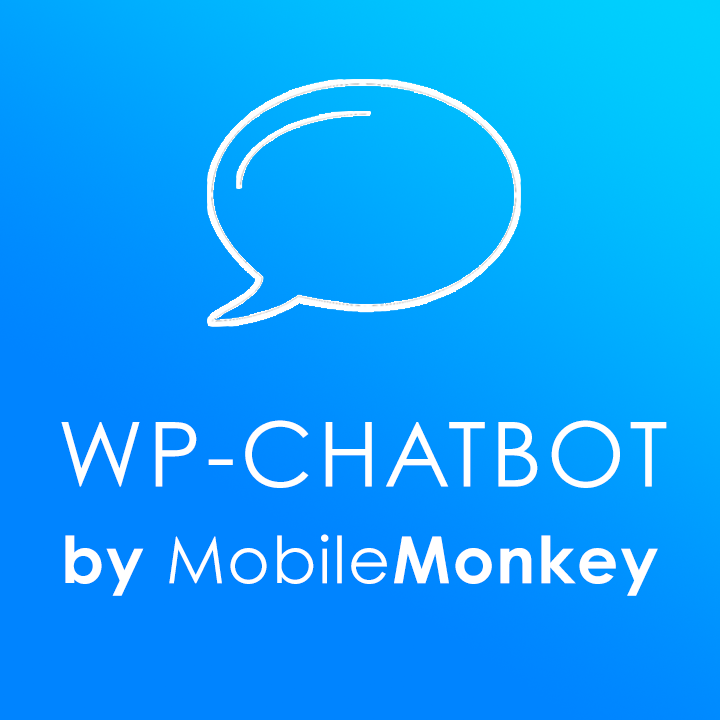 WP-Chatbot for Messenger 》ing official Facebook messenger marketing solutions provider partner. WP-Chatbot is a WordPress plugin that enables you to add an OmniChat™ chat wi...。
WP-Chatbot for Messenger 》ing official Facebook messenger marketing solutions provider partner. WP-Chatbot is a WordPress plugin that enables you to add an OmniChat™ chat wi...。 Replain 》這款 WordPress 外掛是一款免費的直播聊天服務,可通過 Telegram、WhatsApp 或 Facebook Messenger 與客戶保持聯繫,快速、功能齊全。該外掛可讓客戶在網站留...。
Replain 》這款 WordPress 外掛是一款免費的直播聊天服務,可通過 Telegram、WhatsApp 或 Facebook Messenger 與客戶保持聯繫,快速、功能齊全。該外掛可讓客戶在網站留...。 Cresta Social Messenger 》外掛演示 | 外掛主頁, 使用 Cresta Social Messenger,您可以讓使用者或客戶透過點擊一個按鈕在 Facebook Messenger 上與您聯繫。使用者可以在您的 Facebook ...。
Cresta Social Messenger 》外掛演示 | 外掛主頁, 使用 Cresta Social Messenger,您可以讓使用者或客戶透過點擊一個按鈕在 Facebook Messenger 上與您聯繫。使用者可以在您的 Facebook ...。 Contactus 》Contactus小工具可以消除障礙,並為雙方便利地提供溝通,同時支援客戶獲取和客戶保留。, 您可以整合Contactus,讓訪客直接連結到您所提供的聯繫方式應用程序...。
Contactus 》Contactus小工具可以消除障礙,並為雙方便利地提供溝通,同時支援客戶獲取和客戶保留。, 您可以整合Contactus,讓訪客直接連結到您所提供的聯繫方式應用程序...。 Floating Chat Button : Contact Chat Icons, Telegram Chat, Line Messenger, WeChat, Email, SMS, Call Button – QuixChat 》透過「WhatsApp」、「WhatsApp Business」、Telegram、Viber、Line、WeChat、電話、簡訊、Snapchat按鈕,輕鬆地與 WordPress 訪客建立聯繫。, 此外,您還可以...。
Floating Chat Button : Contact Chat Icons, Telegram Chat, Line Messenger, WeChat, Email, SMS, Call Button – QuixChat 》透過「WhatsApp」、「WhatsApp Business」、Telegram、Viber、Line、WeChat、電話、簡訊、Snapchat按鈕,輕鬆地與 WordPress 訪客建立聯繫。, 此外,您還可以...。 EchBay Live Chat 》將Facebook的客戶聊天、Facebook信使盒或其他小部件聊天添加到您的網站(tawk.to、subiz.vn)。輕鬆自定義您的聊天樣式。, 。
EchBay Live Chat 》將Facebook的客戶聊天、Facebook信使盒或其他小部件聊天添加到您的網站(tawk.to、subiz.vn)。輕鬆自定義您的聊天樣式。, 。 Block Editor for ManyChat 》「Block Editor for ManyChat」是讓您的網站與ManyChat Facebook Messenger機器人連接的遺失環節。不用再煩惱如何將正確的Javascript嵌入網站標頭的痛苦。當...。
Block Editor for ManyChat 》「Block Editor for ManyChat」是讓您的網站與ManyChat Facebook Messenger機器人連接的遺失環節。不用再煩惱如何將正確的Javascript嵌入網站標頭的痛苦。當...。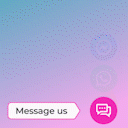 VABE / Button – Floating Chat Widget 》透過流行的即時通訊應用程式與您的客戶進行聊天,增加您的銷售並讓您的客戶更加快樂。, 為什麼要使用這個外掛?, , 您的客戶使用即時通訊應用程式,您也使用...。
VABE / Button – Floating Chat Widget 》透過流行的即時通訊應用程式與您的客戶進行聊天,增加您的銷售並讓您的客戶更加快樂。, 為什麼要使用這個外掛?, , 您的客戶使用即時通訊應用程式,您也使用...。Click to Call, SMS, Messages, Email and 40+ social icons – GP Sticky buttons 》GP Sticky Button 包含 44 個頻道,因此您可以快速與您的網站訪客建立聯繫,他們可以通過其中任何一個頻道與您聯繫或分享他們對您的網站或服務的看法。作為網...。
 Alive5 Chatbot Plugin 》Alive5 是一款可讓您輕鬆管理訊息的外掛程式,包括即時聊天、簡訊、聊天機器人、Facebook Messenger 等功能。透過 Alive5,您可以增加銷售量和提供更好的客戶...。
Alive5 Chatbot Plugin 》Alive5 是一款可讓您輕鬆管理訊息的外掛程式,包括即時聊天、簡訊、聊天機器人、Facebook Messenger 等功能。透過 Alive5,您可以增加銷售量和提供更好的客戶...。 Conversation Viewer – Display Chat Bubbles 》Conversation Viewer 是一款響應式 WordPress 外掛程式,用於顯示兩個或多個人之間的聊天對話,就像在他們的原生應用程式中一樣。, 使用此外掛,您可以撰寫兩...。
Conversation Viewer – Display Chat Bubbles 》Conversation Viewer 是一款響應式 WordPress 外掛程式,用於顯示兩個或多個人之間的聊天對話,就像在他們的原生應用程式中一樣。, 使用此外掛,您可以撰寫兩...。
