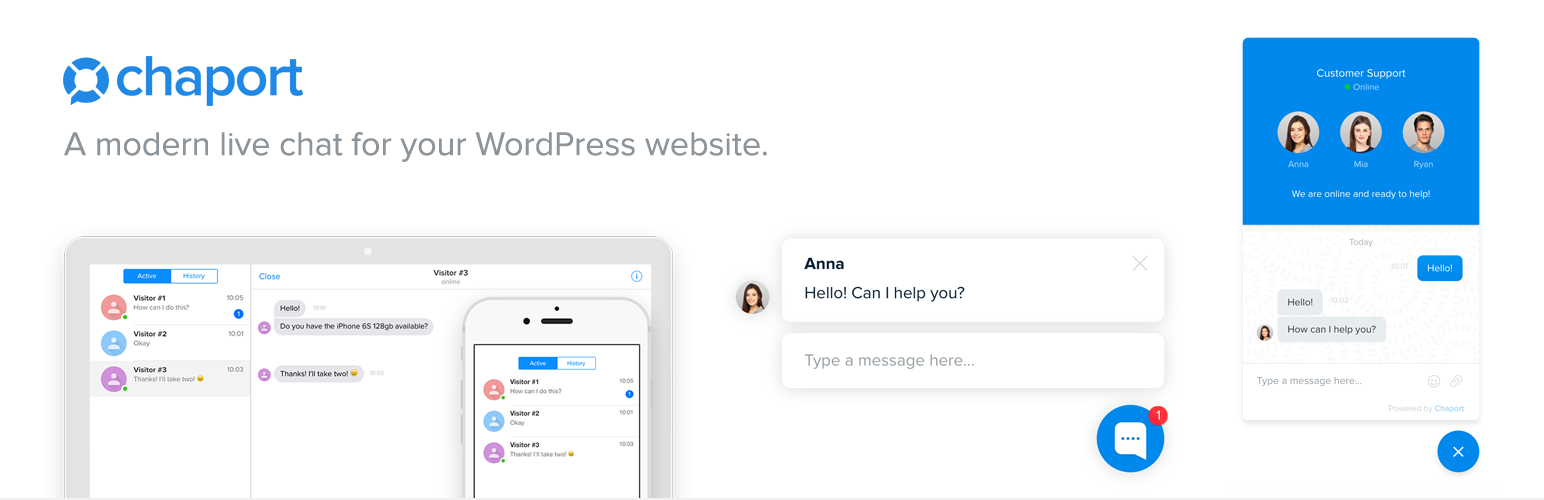
前言介紹
- 這款 WordPress 外掛「WP Live Chat + Chatbots Plugin for WordPress – Chaport」是 2018-01-26 上架。
- 目前有 2000 個安裝啟用數。
- 上一次更新是 2025-02-03,距離現在已有 90 天。
- 外掛最低要求 WordPress 2.8 以上版本才可以安裝。
- 外掛要求網站主機運作至少需要 PHP 版本 5.2 以上。
- 有 4 人給過評分。
- 還沒有人在論壇上發問,可能目前使用數不多,還沒有什麼大問題。
外掛協作開發者
vorteq |
外掛標籤
chatbot | Web Chat | chat plugin | chat widget | live chat widget |
內容簡介
omers
Chaport helps you gather important information about your customers. With the pre-chat form or during the chat, you can collect their contact information, location, and other details that will help you provide personalized customer service.
Cost-effective
Chaport offers affordable pricing plans, with a free option for up to five operators. There are no hidden fees or extra charges, and you only pay for what you use.
Great support
Our support team is always here to help you with any questions or issues you may have. We provide 24/7 support via live chat or email, and our response time is usually within a few minutes.
提供即時聊天與聊天機器人服務的 Chaport,是現代 WordPress 網站的最佳選擇。它的設計旨在讓您的客戶交流變得像與朋友聊天一樣輕鬆愉快。使用多通道即時聊天與多平台互動,並借助聊天機器人提高客戶服務的效率。
Chaport 已經證明了自己的價值,全球 10,000 多個團隊使用它,並在 Capterra 和 G2 上獲得了優秀的評價。
快速進行的線上聊天和問答,讓您在幾個點擊內使您的網站成為具有現代感的 WP 即時聊天 + 聊天機器人 Plugin for WordPress - Chaport:
24/7 客戶支援:
使用即時聊天和聊天機器人隨時提供優質客戶服務。向客戶展示您對其需求高度敏感,並始終隨時可用以協助他們。
多通道:
將所有客戶查詢集中在同一個地方。讓您的客戶使用即時聊天或他們喜歡的平台,如 Facebook、Telegram 或 Viber 聯繫您。
優質服務:
結合即時聊天和聊天機器人,提供優質的客戶服務。創建聊天機器人以處理常見的查詢,減輕操作員的負擔,讓他們專注於更複雜的任務。
客戶自助服務
通過在您的網站上添加知識庫並在聊天小部件中啟用 FAQ 機器人,使客戶能夠自主解決問題,增加他們的滿意度,減少重複支援查詢的數量。
銷售潛力和濾垢
按照指定的規則啟動自動邀請,進行更多交流。一旦訪客表現出興趣,即可通過即時聊天開始溝通,將其轉化為潛在客戶。在開始即時聊天之前,您可以使用預聊天表單收集名稱、電子郵件、電話號碼或其他您需要的詳細信息。另一個選項是在聊天機器人對話期間請求信息。
增加銷售額
在結帳頁面上向您的客戶發送自動消息,以與他們聯繫。幫助他們通過即時聊天完成購買或將其留給您的聊天機器人處理。
工作流程自動化
Chaport 允許您通過 API 或 Zapier 來集成其他第三方應用程序和服務。將聊天機器人或通過即時聊天收集的資訊傳遞給您使用的其他應用程序,並自動化您的工作流程。
品牌可靠性
優質的客戶服務是打造出色客戶體驗的關鍵因素之一。當客戶滿意時,他們很可能長期留在您身邊並向朋友推薦您的產品。即時聊天和聊天機器人將幫助您提供快速和優質的支援,從而幫助您建立信任和忠誠度。
為什麼選擇 Chaport 是一個絕佳的解決方案
易於安裝
使用 Chaport 提供的免費即時聊天插件,安裝過程只需幾分鐘,即可準備好透過即時聊天或聊天機器人與您的客戶溝通。
直觀界面
我們希望讓事情變得簡單。因此,我們設計了一個用戶友好的界面,讓您可以在短時間內掌握我們的即時聊天和聊天機器人。不要浪費時間學習軟件,專注於更重要的任務。
自定義
Chaport 允許您自定義即時聊天小工具的外觀。您可以選擇顏色、添加背景、更改位置以及微調其他設置,以匹配您的網站設計。
了解客戶
Chaport 幫助您收集有關客戶的重要信息。通過預聊天表單或在聊天中,您可以收集他們的聯繫信息、位置和其他詳細信息,這將有助於您提供個性化的客戶服務。
價格實惠
Chaport 提供價格實惠的方案,免費方案最多可適用於五個操作員。沒有隱藏的費用或額外收費,您只需支付您所使用的費用。
出色的支持
我們的支持團隊隨時為您提供幫助,解答您可能遇到的任何問題或問題。我們通過即時聊天或電子郵件提供全天候支持,通常短時間內回復。
原文外掛簡介
Chaport is a modern live chat and chatbot service for your WordPress website. It is designed to make your communication with customers as easy and enjoyable as chatting with friends. Interact with your customers across multiple platforms with multi-channel live chat and make your customer service even more effective with the help of chatbots.
Chaport has already proven its worth, with over 30,000 happy teams using it worldwide and excellent reviews on Capterra and G2.
Transform your website in a few clicks with WP Live Chat + Chatbots Plugin for WordPress – Chaport:
24/7 CUSTOMER SUPPORT:
Use live chat and chatbots to provide excellent customer service anytime, day or night. Show your customers that your business is highly responsive to their needs and is always available to help them.
MULTI-CHANNEL:
Handle all customer queries in one place. Let your customers reach you using the live chat or via their favorite channel, be it Facebook, Telegram, or Viber.
QUALITY SERVICE:
Provide excellent customer service with a combination of live chat and chatbots. Create chatbots to handle common queries, reduce the load on operators, and let them focus on more complex tasks.
CUSTOMER SELF-SERVICE
Empower customers to self-serve by adding a knowledge base to your website and activating an FAQ bot in your chat widget. Let customers resolve their issues themselves, increase their satisfaction, and minimize the volume of repetitive support queries.
LEAD GENERATION AND QUALIFICATION
Initiate more chats with auto-invitations based on specified rules. Once your visitors have shown interest, start communication via live chat and convert them into your prospects. Before starting a live chat, you can use a pre-chat form to collect info such as name, email, phone number, or any other details you need. Another option – requesting information during the chatbot conversation.
INCREASE SALES
Reach out to your customers on the checkout page by sending them automatic messages. Help them complete their purchases via live chat or leave that to your chatbots.
WORKFLOW AUTOMATION
Chaport allows you to integrate with other third-party apps and services via API or Zapier. Pass information collected by your chatbots or via live chat to other apps you use and automate your workflows.
BRAND RELIABILITY
Quality customer service is one of the key factors for a great customer experience. When customers are satisfied, they are likely to stay with you for long and recommend your product to their friends. Live chat and chatbots will help to provide quick and quality support which in turn will help you to build trust and loyalty.
WHY CHAPORT WILL BE A GREAT SOLUTION FOR YOU
Easy installation
With the free live chat plugin by Chaport, the installation process will take just a few minutes and you’ll be ready to communicate with your customers via live chat or with the help of chatbots.
Intuitive interface
We want to keep things simple. That’s why we designed a user-friendly interface so that you could master our live chat and chatbots in no time. Don’t waste your time learning the software and focus on more relevant tasks.
Customization
Chaport allows you to customize the appearance of the live chat widget. You can choose the colors, add a background, change the position, and fine-tune other settings to match your website design.
Understanding customers
Chaport will help you to understand your customers. Collect visitor info or conduct a survey using a pre-chat form, read visitor messages before they are sent via typing insights and answer faster, see the pages your visitors are browsing directly in the live chat in real time to provide relevant assistance.
Simple and transparent pricing
Chaport is one of the most affordable live chat providers on the market. It offers a free version and paid plans starting at $19/month. You can use the basic live chat features that are free forever or upgrade your account at any time to take advantage of all the advanced features.
Powerful Free plan
Even on the Free plan, you will find all the necessary features for your website. They include unlimited chats, multilingual widget, in-chat email request, notifications, reports and more. Our free live chat will help you to improve your customer service, increase sales, and generate leads.
KEY FEATURES
Unlimited chats: we do not impose any limitations on the number of chats even on the free version of Chaport Live Chat.
Unlimited history: check out previous conversations with your customers including all the visitor info.
Unlimited websites: use the Chaport live chat and chatbots on multiple websites.
Customization: change the chat widget appearance to match your website design.
Multilingual chat widget: the chat widget will automatically switch to your visitor’s native language.
Mobile-friendly widget: install premium looking live chat widget that works great on mobile.
Pre-chat form: use a pre-chat form to collect visitor info or conduct a survey before starting a chat.
Auto-invitations: engage more visitors who have questions and encourage them to start a conversation with you via live chat. Auto-invitations are a great tool for increasing sales.
Automatic email address request: collect your visitors’ emails automatically after a visitor sends the first message via live chat.
Integrations with Facebook, Telegram, Viber: get messages from multiple channels and answer them in a live chat from your Chaport account.
Chatbots: create chatbots to automate your customer service, boost conversion, and capture more leads.
Easy-to-use scenario editor: you can quickly write a scenario for your chatbot without any coding skills.
Human takeover: a chatbot can transfer chats to a live chat operator if the query is too complicated.
Knowledge base + FAQ bot: add a knowledge base to your website and activate an FAQ bot in the chat widget to automatically suggest relevant articles to your customers.
API and 3,000+ integrations via Zapier: automate your workflow and boost productivity.
Autoresponder: send automatic replies to customers when your operators are busy or offline.
Chat ratings: you can measure customer satisfaction by asking them to rate chats with your operators on a 5-point scale.
Visitor info: find information about your visitors such as names, phone numbers, emails, language, location, etc.
Notes: leave notes about your visitors for future reference.
Visitor ban: if you don’t want to receive messages from a certain visitor, you can ban them.
Search: quickly find the necessary information in your live chat history.
Offline messages: receive messages when all operators are offline and send messages to your visitors even if they left your website.
Chat transfer: transfer live chats to other specialists if customers’ queries are not in your competence.
Group chats: your operators can invite another operator or join someone else’s live chat to help each other.
Typing insights: see what your visitors are typing, read their messages even before they are sent, and answer faster.
Saved replies: create answer templates to common visitors’ questions to provide faster customer service in your live chat.
File sending: send screenshots, documents, and other files to your visitors and let your visitors share files with you.
Read receipts: you and your visitors can see the message statuses indicating that the message is sent or read.
Message editing and deletion: you can edit or delete the message to correct the information provided in a live chat.
Emoji: make communication via live chat even more lively!
Chat transcripts: you can send a chat transcript to your email if you need to archive your live chat history or send it to your customers.
Notifications: when a new live chat message is received, Chaport sends you a notification. There are several types of notifications: desktop, browser, mobile, and email notifications.
Reports: track the number of served and missed chats, see how much time operators spend in the live chat, view engagement rates, and more. You can also get on-demand reports for more detailed information.
Desktop apps: download beautiful desktop apps for Mac & Windows to work on your computer.
Mobile apps: receive and answer chats from anywhere with full-featured mobile apps for iOS & Android.
GETTING STARTED WITH CHAPORT
To start using Chaport Live Chat, you need to create an account. It is fast and free. No credit card required. Once your Chaport account is activated, you are ready to install the widget on your website. You will do it in no time with WP Live Chat + Chatbots Plugin for WordPress – Chaport.
Just after the installation, the live chat widget will be visible on your website and you’ll be ready to communicate with your visitors. In your account, configure the settings of your live chat – add operators, upload the photos, customize the widget, create auto-invitations, build chatbots and use all the other tools to provide a unique experience for your customers.
USE ONE ACCOUNT FOR MULTIPLE WEBSITES
You can install the Chaport chat widget on as many sites as you wish on all of the plans including the free version. Handle all your live chats in one Chaport app. A website from which a live chat comes will be displayed in the Visitor Info section to the right of an open chat. You can keep the same design on all your pages and websites or customize your widget appearance for each URL individually.
MANAGING THE ACCOUNT
You can assign roles to your operators and specify their functions. An operator can assume one of the two roles:
Operator who can receive live chats, see other operators’ chats, and view reports.
Administrator who can do everything an “Operator” can, and besides that, configure the account settings (customize the widget appearance, add other operators, etc.)
A user who first registered a Chaport account automatically becomes an “Administrator” and “Account Owner.” This operator can’t be deleted, and their role always remains the same. The account owner can choose a pricing plan and pay for the account.
LIVE CHAT & CHATBOTS
Boost the productivity of your website using Live Chat + Chatbots combination. Interact with your site visitors in real time via live chats and provide 24/7 support using chatbots.
The Chaport team has designed a simple and fully functional chatbot builder. Creating a chatbot will be an easy task – you don’t need to write a single line of code. Just add a new bot, specify the triggers, and write a scenario.
Provide your visitors with the information they need, ask their questions, request info, or transfer visitors to a live chat operator using the Chaport bots.
CHAPORT AND GDPR
The GDPR is a data protection law created to protect the personal data of EU citizens and increase the obligations on organizations that collect or process personal data. Even if you are not in the EU, the GDPR will apply to you in case you handle the personal data of EU citizens.
To make your use of the Chaport live chat and chatbots GDPR-compliant, we provide all the necessary features:
Chats deletion and export
Account deletion and export
Legal text in the live chat widget to inform visitors how you use their personal data
Marketing permission request
Data processing addendum that can be signed at your request
GDPR-friendly legal documents
AFFILIATE PROGRAM
You can become our affiliate partner and help other software buyers learn about Chaport. Chaport offers the highest commissions on the market – you will get 35% of recurring lifetime payments from referred customers.
After joining our affiliate program you will get a referral link that you can share with your customers. If a person follows this link, our affiliate gateway remembers that this person came through this link for 120 days. You will receive 35% of recurring lifetime payments from the customers signed up using your link. Become a Chaport affiliate partner and generate passive income online. Join and start earning now!
SUPPORTED LANGUAGES
Chaport offers a multilingual live chat widget to facilitate communication across countries.
The widget determines the language of a visitor and automatically switches to their native language. Chaport currently supports 31 languages:
🇦🇿 Azerbaijani
🇧🇦 Bosnian
🇨🇳 Chinese (Simplified)
🇨🇳 Chinese (Traditional)
🇨🇿 Czech
🇩🇰 Danish
🇳🇱 Dutch
🇺🇸 English
🇪🇪 Estonian
🇫🇮 Finnish
🇫🇷 French
🇩🇪 German
🇬🇷 Greek
🇭🇺 Hungarian
🇮🇩 Indonesian
🇮🇹 Italian
🇱🇻 Latvian
🇱🇹 Lithuanian
🇳🇴 Norwegian
🇵🇱 Polish
🇧🇷 Portuguese
🇷🇺 Russian
🇷🇸 Serbian
🇸🇰 Slovak
🇸🇮 Slovenian
🇪🇸 Spanish
🇸🇪 Swedish
🇹🇷 Turkish
🇺🇦 Ukrainian
🇻🇳 Vietnamese
🏴 Welsh
The Chaport app for operators is available in 4 languages:
🇺🇸 English
🇩🇪 German
🇷🇺 Russian
🇪🇸 Spanish
CUSTOMER REVIEWS
Chaport Live Chat is used by more than 30,000 teams around the world and gets excellent reviews and great ratings on popular platforms such as Capterra and G2.
SUPPORT
Find the detailed instructions in our Help Center. Couldn’t find the answer? Our support team will be happy to help you!
Send us a message via our live chat on chaport.com.
Contact us via email: [email protected].
LEGAL
For more detailed information about our policies, please visit our website:
Terms and Conditions
Privacy Policy
各版本下載點
- 方法一:點下方版本號的連結下載 ZIP 檔案後,登入網站後台左側選單「外掛」的「安裝外掛」,然後選擇上方的「上傳外掛」,把下載回去的 ZIP 外掛打包檔案上傳上去安裝與啟用。
- 方法二:透過「安裝外掛」的畫面右方搜尋功能,搜尋外掛名稱「WP Live Chat + Chatbots Plugin for WordPress – Chaport」來進行安裝。
(建議使用方法二,確保安裝的版本符合當前運作的 WordPress 環境。
延伸相關外掛(你可能也想知道)
 LiveHelpNow Help Desk 》LiveHelpNow幫助台系統提供了一個最佳的方式,讓您與您的網站訪客和客戶進行溝通。當訪客訪問您網站的關鍵頁面時,可以即時進行互動。讓您的客戶可以直接在您...。
LiveHelpNow Help Desk 》LiveHelpNow幫助台系統提供了一個最佳的方式,讓您與您的網站訪客和客戶進行溝通。當訪客訪問您網站的關鍵頁面時,可以即時進行互動。讓您的客戶可以直接在您...。 Slack and Microsoft Teams Live Chat widget 》我們的即時聊天解決方案是專為那些想要使用 Slack 或 Microsoft Teams 與網站訪客進行聊天的人而設計的。, 透過使用 SignalZen 平台,您還可以整合電子郵件通...。
Slack and Microsoft Teams Live Chat widget 》我們的即時聊天解決方案是專為那些想要使用 Slack 或 Microsoft Teams 與網站訪客進行聊天的人而設計的。, 透過使用 SignalZen 平台,您還可以整合電子郵件通...。 VISITLEAD Live Chat and Realtime Monitoring 》VISITLEAD 不僅僅是即時客服聊天,更是一個完整且優秀的 B2B 網站銷售流程。我們讓您的網站能夠與您的業務以及潛在客戶實時互動和溝通。, 提高您的電子郵件行...。
VISITLEAD Live Chat and Realtime Monitoring 》VISITLEAD 不僅僅是即時客服聊天,更是一個完整且優秀的 B2B 網站銷售流程。我們讓您的網站能夠與您的業務以及潛在客戶實時互動和溝通。, 提高您的電子郵件行...。
