前言介紹
- 這款 WordPress 外掛「CCPA Privacy Manager」是 2019-12-02 上架。
- 目前有 10 個安裝啟用數。
- 上一次更新是 2020-12-07,距離現在已有 1609 天。超過一年沒更新,安裝要確認版本是否可用。以及後續維護問題!
- 外掛最低要求 WordPress 4.0 以上版本才可以安裝。
- 外掛要求網站主機運作至少需要 PHP 版本 5.6 以上。
- 尚未有人給過這款外掛評分。
- 還沒有人在論壇上發問,可能目前使用數不多,還沒有什麼大問題。
外掛協作開發者
外掛標籤
CCPA | GDPR | data privacy | Toll-Free Number | Privacy Request Management |
內容簡介
CCPA Toll Free 外掛能讓您快速地整合 866-I-OPT-OUT 隱私專線和 Web 表單隱私管理器到您的隱私權政策中,進而協助您遵守加州消費者隱私法(CCPA)。
本插件使用了第三方網站 ccpatollfree.com 。為了讓插件正確運作,請按照以下步驟進行:
1)在 https://dashboard.ccpatollfree.com/#/signup 註冊帳戶。
2)登錄後進入 https://dashboard.ccpatollfree.com/#/products ,並轉至 Services Codes 標籤,點擊刊登說明。
3)在 "Publish Now" 頁面,複製 Privacy Hotline WP Code ,該代碼可能看起來像「Gm+=」(不包括引號)。
4)在 WP 中安裝本插件,並前往 WP 管理後台的「Privacy Hotline」標籤。
5)將 Privacy Hotline WP Code 粘貼到 WP 管理後台的「隱私專線」標籤的输入框中。
6)編輯您的隱私權政策,在您想要轉載隱私專線的地方輸入短碼 [CCPA-Toll-Free] (包括括號中的內容)。
7)若要使用 Web 表單隱私請求管理器,請發送電子郵件至 [email protected] ,提供您要提交 Web 表單請求的域名,我們會在我們的白名單中加入您的域名。
請注意,如想註冊 CCPA Toll Free 服務,您必須同意 ccpatollfree.com/terms 的服務條款以及 ccpatollfree.com/privacy 的隱私政策。Privacy Toll Free, LLC 不是律師事務所,不提供法律意見。如需法律意見,請諮詢 ccpatollfree.com/resources 中的其中一位合格律師。
如果有任何問題,請聯繫 [email protected]
原文外掛簡介
The CCPA Toll Free plugin enables you to quickly integrate the 866-I-OPT-OUT privacy hotline and web form privacy request manager into your privacy policy, helping you to comply with the California Consumer Privacy Act (CCPA).
This plugin relies on the third-party website ccpatollfree.com. To get everything working, please:
1) Sign up for an account at https://dashboard.ccpatollfree.com/#/signup
2) Log in, navigate to the Services Codes tab at https://dashboard.ccpatollfree.com/#/products and click Publishing Help
3) On the Publish Now page, copy the Privacy Hotline WP Code. It will look something like “Gm+=” without the quotes.
4) Install this plugin in WP and navigate to the new “Privacy Hotline” tab of your WP admin console.
5) Paste your Privacy Hotline WP Code into the Input Box in the “Privacy Hotline” tab of your WP admin console.
6) Edit your privacy policy and enter the short code [CCPA-Toll-Free], including the [ ]s, where you would like to publish your privacy hotline
7) To use the web form privacy request manager, email [email protected] with the domain name from which you wish to submit web form requests and we’ll add your domain to our white list
Please note that to sign up for the CCPA Toll Free service, you must agree to the terms of service at ccpatollfree.com/terms and you must acknowledge the privacy policy at ccpatollfree.com/privacy. Privacy Toll Free, LLC is not a law firm and does not provide legal advice. For legal advice, consult with one of the qualified lawyers listed at ccpatollfree.com/resources
For questions, contact [email protected]
各版本下載點
- 方法一:點下方版本號的連結下載 ZIP 檔案後,登入網站後台左側選單「外掛」的「安裝外掛」,然後選擇上方的「上傳外掛」,把下載回去的 ZIP 外掛打包檔案上傳上去安裝與啟用。
- 方法二:透過「安裝外掛」的畫面右方搜尋功能,搜尋外掛名稱「CCPA Privacy Manager」來進行安裝。
(建議使用方法二,確保安裝的版本符合當前運作的 WordPress 環境。
1.0.1 |
延伸相關外掛(你可能也想知道)
 illow – Cookies Consent 》Illow提供可自訂Cookie橫幅,讓您的網站在幾分鐘內遵從GDPR、CCPA、LGPD以及資料隱私法規。, 免費版:, *可使用網域:1個, *瀏覽人次:最多每月5,000個瀏覽次...。
illow – Cookies Consent 》Illow提供可自訂Cookie橫幅,讓您的網站在幾分鐘內遵從GDPR、CCPA、LGPD以及資料隱私法規。, 免費版:, *可使用網域:1個, *瀏覽人次:最多每月5,000個瀏覽次...。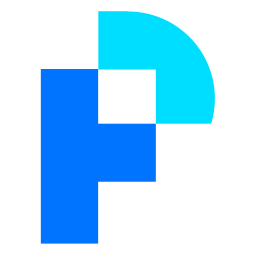 All-in-One Data Privacy & Cookie Policy Solution for GDPR/CCPA 》如果您使用網站賺取了收益,卻未保護您的用戶,您可能會面臨巨額罰款。現在有一種方法可以保護您的業務,而不需要進行昂貴的審計或諮詢費用!, Privacy Pixel...。
All-in-One Data Privacy & Cookie Policy Solution for GDPR/CCPA 》如果您使用網站賺取了收益,卻未保護您的用戶,您可能會面臨巨額罰款。現在有一種方法可以保護您的業務,而不需要進行昂貴的審計或諮詢費用!, Privacy Pixel...。 Cookie Dash 》Cookie Dash 是一款 WordPress 外掛,旨在以符合廣泛數據隱私合規要求的方式,協助人們在其 WordPress 網站上部署 Google Tag Manager。, 隱私法律是複雜的,...。
Cookie Dash 》Cookie Dash 是一款 WordPress 外掛,旨在以符合廣泛數據隱私合規要求的方式,協助人們在其 WordPress 網站上部署 Google Tag Manager。, 隱私法律是複雜的,...。 Sumedia GFont 》從 Google 載入字型是一個涉及隱私保護的問題。, 每當您連接到 Google 時,您的訪客數據都將, 被傳輸。, 所以,為了保護訪客的隱私,為什麼不使用位於自己主...。
Sumedia GFont 》從 Google 載入字型是一個涉及隱私保護的問題。, 每當您連接到 Google 時,您的訪客數據都將, 被傳輸。, 所以,為了保護訪客的隱私,為什麼不使用位於自己主...。
