
前言介紹
- 這款 WordPress 外掛「Captcha Spam Blocker」是 2024-09-19 上架。
- 目前有 20 個安裝啟用數。
- 上一次更新是 2024-09-20,距離現在已有 226 天。
- 外掛最低要求 WordPress 4.0 以上版本才可以安裝。
- 外掛要求網站主機運作至少需要 PHP 版本 5.4 以上。
- 尚未有人給過這款外掛評分。
- 還沒有人在論壇上發問,可能目前使用數不多,還沒有什麼大問題。
外掛協作開發者
botezatu |
外掛標籤
captcha | antispam | security | spam protection |
內容簡介
**總結:**
以我們全面的CAPTCHA和安全增強外掛程式提升您的WordPress和WooCommerce網站的安全性。此外掛程式旨在保護您的網站免受未授權訪問和垃圾郵件,並在包括WordPress管理員登錄、註冊和遺失密碼表單,以及評論和WooCommerce相關表單如登錄、註冊、遺失密碼、評分、評論和結帳流程等多個關鍵點統合CAPTCHA保護。
**問題與答案:**
- Q: 這個外掛程式主要功能是什麼?
- A: 這個外掛程式主要功能是為WordPress和WooCommerce表單添加CAPTCHA驗證,以防止自動提交。
- Q: 這個外掛程式如何提高安全性?
- A: 這個外掛程式增加了CAPTCHA保護,並在多個關鍵點包括WP管理員登錄、註冊和遺失密碼頁面,評論區域,以及WooCommerce登錄、註冊、遺失密碼、評分、評論和結帳表單中統合CAPTCHA保護,提高安全性。
- Q: 這個外掛程式還有其他哪些高級安全選項?
- A: 這個外掛程式還包括Honey Pot CAPTCHA,可以實現捕捉機器人的隱形表單字段,以及JavaScript CAPTCHA層,進一步挑戰機器人以增強安全性。
- Q: 如何確保此外掛程式符合GDPR標準?
- A: 此外掛程式確保全面符合GDPR,確保不會不必要地收集或存儲個人數據。
- Q: 怎麼使用這個外掛程式?
- A: 您可以使用提供的簡碼將CAPTCHA輕鬆整合到您的Contact Form 7中,並按照我們提供的指南增強您網站上各種表單的安全性。為了增加保護,啟用建議的設置,如Honey Pot CAPTCHA和JavaScript安全層。
原文外掛簡介
Elevate the security of your WordPress and WooCommerce sites with our comprehensive CAPTCHA and Security Enhancements Plugin. Designed to shield your site from unauthorized access and spam, this plugin integrates CAPTCHA protection across various critical points including the WordPress admin login, registration, and lost password forms, as well as on comments and WooCommerce-related forms such as login, registration, lost password, ratings, reviews, and checkout processes.
Our Captcha Spam Blocker Plugin is fully GDPR-compliant, ensuring that no personal data is unnecessarily collected or stored.
Key Features
CAPTCHA Integration: Adds CAPTCHA verification to prevent automated submissions on WordPress and WooCommerce forms, including:
WP-admin login, register, and lost password pages.
Comments section.
WooCommerce login, register, lost password, ratings and reviews, and checkout forms.
Enhanced CAPTCHA Loading: CAPTCHA images are dynamically loaded using AJAX with a security token and encoded in Base64, ensuring both security and performance are optimized.
Contact Form 7 Compatibility: Secure your CF7 forms against spam with our easy-to-integrate CAPTCHA shortcode [csb_botezatu_captcha_spam_blocker].
Advanced Security Options:
Honey Pot CAPTCHA: Implement an invisible form field that traps bots without affecting user experience.
JavaScript CAPTCHA Layer: Enhances security with a dynamically updated input field to challenge bots further.
Disable XMLRPC: Protect your site from brute force attacks through the XMLRPC endpoint, commonly exploited for unauthorized login attempts.
Stop Words Filter: Control unwanted content in comments and messages with a customizable list of stop words, preventing the submission of forms containing these terms.
Benefits
Enhanced Security: Reduce the risk of spam and unauthorized access.
User-Friendly: CAPTCHA challenges are designed to be unobtrusive and user-friendly.
Easy Integration: Simple setup with minimal configuration needed to protect various forms across your WordPress and WooCommerce sites.
Usage
Easily integrate CAPTCHA in your Contact Form 7 with the provided shortcode and follow our guidelines to enhance security across your site’s forms. For added protection, enable the recommended settings like Honey Pot CAPTCHA and JavaScript security layer.
Secure your WordPress site today with our Captcha Spam Blocker Plugin — your all-in-one solution for a safer, spam-free website.
各版本下載點
- 方法一:點下方版本號的連結下載 ZIP 檔案後,登入網站後台左側選單「外掛」的「安裝外掛」,然後選擇上方的「上傳外掛」,把下載回去的 ZIP 外掛打包檔案上傳上去安裝與啟用。
- 方法二:透過「安裝外掛」的畫面右方搜尋功能,搜尋外掛名稱「Captcha Spam Blocker」來進行安裝。
(建議使用方法二,確保安裝的版本符合當前運作的 WordPress 環境。
延伸相關外掛(你可能也想知道)
 Disable Comments – Remove Comments & Stop Spam [Multi-Site Support] 》停用評論 - 刪除評論和防止垃圾評論 [多站支援], 即刻在 WordPress 的任何文章類型 (頁面、文章或媒體) 上允許或禁止留言,以阻止垃圾評論,並完全控制您的整...。
Disable Comments – Remove Comments & Stop Spam [Multi-Site Support] 》停用評論 - 刪除評論和防止垃圾評論 [多站支援], 即刻在 WordPress 的任何文章類型 (頁面、文章或媒體) 上允許或禁止留言,以阻止垃圾評論,並完全控制您的整...。 Antispam Bee 》用 Antispam Bee 保障你的 WordPress 博客或網站免受評論垃圾郵件的困擾。這個外掛可以有效地阻止垃圾評論和引用,不需要驗證碼,也不會將個人信息發送給第三...。
Antispam Bee 》用 Antispam Bee 保障你的 WordPress 博客或網站免受評論垃圾郵件的困擾。這個外掛可以有效地阻止垃圾評論和引用,不需要驗證碼,也不會將個人信息發送給第三...。 WP Armour – Honeypot Anti Spam 》此插件使用蜜罐反垃圾郵件技術來阻止垃圾郵件提交。對用戶沒有驗證碼或額外驗證字段的麻煩。只讓垃圾郵件機器人經歷我們的反垃圾郵件過濾器的困擾。, , 以下...。
WP Armour – Honeypot Anti Spam 》此插件使用蜜罐反垃圾郵件技術來阻止垃圾郵件提交。對用戶沒有驗證碼或額外驗證字段的麻煩。只讓垃圾郵件機器人經歷我們的反垃圾郵件過濾器的困擾。, , 以下...。 Anti-Spam: Spam Protection | Block Spam Users, Comments, Forms 》Antispam 外掛。, 快速連結:升級 | 支援 | 贊助, 遏止垃圾電子郵件、垃圾評論、垃圾註冊、垃圾機器人和惡意網絡騷擾。透過這款維護完善的成熟外掛,執行診斷...。
Anti-Spam: Spam Protection | Block Spam Users, Comments, Forms 》Antispam 外掛。, 快速連結:升級 | 支援 | 贊助, 遏止垃圾電子郵件、垃圾評論、垃圾註冊、垃圾機器人和惡意網絡騷擾。透過這款維護完善的成熟外掛,執行診斷...。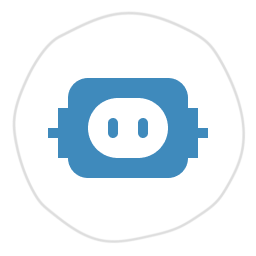 Captcha by BestWebSoft – Advanced Spam Protection, Math & OCR-Friendly Captcha for Site Forms 》Captcha 外掛是保護 WordPress 網站表單免受垃圾輸入的最佳安全解決方案。它可以用於登錄、註冊、密碼恢復、評論表單等等。, , 該外掛易於使用和管理,是一個...。
Captcha by BestWebSoft – Advanced Spam Protection, Math & OCR-Friendly Captcha for Site Forms 》Captcha 外掛是保護 WordPress 網站表單免受垃圾輸入的最佳安全解決方案。它可以用於登錄、註冊、密碼恢復、評論表單等等。, , 該外掛易於使用和管理,是一個...。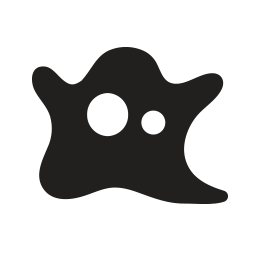 OOPSpam Anti-Spam 》OOPSpam Anti-Spam WordPress 外掛是一個使用現代化方法的新一代垃圾郵件過濾器。每個留言和聯絡表單提交都會進行進階演算法分析,例如機器學習模型,並檢查...。
OOPSpam Anti-Spam 》OOPSpam Anti-Spam WordPress 外掛是一個使用現代化方法的新一代垃圾郵件過濾器。每個留言和聯絡表單提交都會進行進階演算法分析,例如機器學習模型,並檢查...。 Anti-spam, Spam protection, ReCaptcha for all forms and GDPR-compliant 》, 保護您所有的表單和登錄免受垃圾郵件和暴力攻擊。此外,此外掛符合 GDPR(RGPD、DSGVO)要求,且是不可見的。, 它在一方面擁有很多選項,並且附帶一個平衡...。
Anti-spam, Spam protection, ReCaptcha for all forms and GDPR-compliant 》, 保護您所有的表單和登錄免受垃圾郵件和暴力攻擊。此外,此外掛符合 GDPR(RGPD、DSGVO)要求,且是不可見的。, 它在一方面擁有很多選項,並且附帶一個平衡...。Contact Form 7 Text CAPTCHA 》使用 Contact Form 7 Text CAPTCHA 外掛程式,保護您的網站接觸表單免受機器人和黑客攻擊。只需要在要顯示 captcha 的表單中,放置 shortcode [captchacf7* i...。
 Limit Login Attempts 》ck IP addresses and user agents that are linked to suspicious activity or attacks on your website., DOS Protection – Protect your website from a De...。
Limit Login Attempts 》ck IP addresses and user agents that are linked to suspicious activity or attacks on your website., DOS Protection – Protect your website from a De...。 Universal Honey Pot 》總結:Universal Honey Pot 是一款功能強大且使用友好的 WordPress 外掛,可提供即插即用的方案,保護表單免受垃圾郵件的影響。它會自動將蜜罐添加到所有支援...。
Universal Honey Pot 》總結:Universal Honey Pot 是一款功能強大且使用友好的 WordPress 外掛,可提供即插即用的方案,保護表單免受垃圾郵件的影響。它會自動將蜜罐添加到所有支援...。 Honeypot for WP Comment 》這是一個非常簡單的外掛程式,使用名為「蜜罐」的流行技術來過濾垃圾評論。這並非解決每一個可能的垃圾評論的百分之百解決方案,但我相信這個簡單的模式可以...。
Honeypot for WP Comment 》這是一個非常簡單的外掛程式,使用名為「蜜罐」的流行技術來過濾垃圾評論。這並非解決每一個可能的垃圾評論的百分之百解決方案,但我相信這個簡單的模式可以...。Fluent Comments – Spam protection, AntiSpam, Ajax Enhanced Comments 》總結文案:Fluent Comments 是一個優秀的評論表單和評論垃圾郵件保護外掛,易於使用,與所有主題兼容,除了 FSE 主題。, , 問題與答案:, , 問題:Fluent Com...。
 CHEQ Essentials 》總結:作為網站擁有者,您最大的挑戰之一是處理非法流量,這不僅會損害您的網站聲譽,還可能導致收入損失、運行緩慢和數據誤導,影響您的決策。CHEQ Essentia...。
CHEQ Essentials 》總結:作為網站擁有者,您最大的挑戰之一是處理非法流量,這不僅會損害您的網站聲譽,還可能導致收入損失、運行緩慢和數據誤導,影響您的決策。CHEQ Essentia...。 mosparo Integration 》如果你想要利用 mosparo 來保護你的 WordPress 表單,這個外掛程式可以幫助你完成此任務。mosparo 整合外掛可以在留言表單或由 Contact Form 7、Ninja Forms ...。
mosparo Integration 》如果你想要利用 mosparo 來保護你的 WordPress 表單,這個外掛程式可以幫助你完成此任務。mosparo 整合外掛可以在留言表單或由 Contact Form 7、Ninja Forms ...。 Enable Turnstile (Cloudflare) for Gravity Forms 》- Cloudflare Turnstile plugin is a secure solution to protect Gravity Forms from spam and malicious attacks.- It is the latest CAPTCHA advancement ...。
Enable Turnstile (Cloudflare) for Gravity Forms 》- Cloudflare Turnstile plugin is a secure solution to protect Gravity Forms from spam and malicious attacks.- It is the latest CAPTCHA advancement ...。
