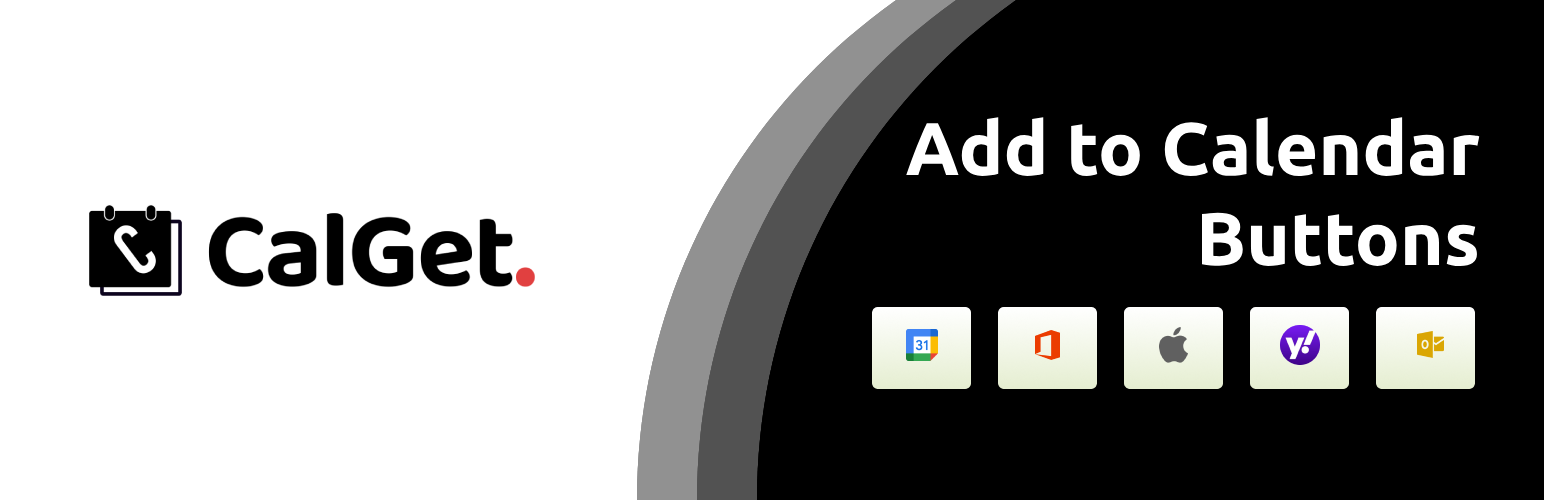
前言介紹
- 這款 WordPress 外掛「Add to Calendar Button – CalGet」是 2025-04-21 上架。
- 目前尚無安裝啟用數,是個很新的外掛。如有要安裝使用,建議多測試確保功能沒問題!
- 上一次更新是 2025-04-22,距離現在已有 12 天。
- 外掛最低要求 WordPress 5.8 以上版本才可以安裝。
- 外掛要求網站主機運作至少需要 PHP 版本 7.2 以上。
- 尚未有人給過這款外掛評分。
- 還沒有人在論壇上發問,可能目前使用數不多,還沒有什麼大問題。
外掛協作開發者
calget |
外掛標籤
button | events | calendar | add to calendar | events calendar |
內容簡介
**總結:**
CalGet 提供了一個無縫的方式,在任何 WordPress 網站上添加行事曆整合。透過區塊編輯元件,您可以輕鬆為訪客添加和自定義"添加至行事曆"按鈕。
**問題與答案:**
1. CalGet 的主要功能有哪些?
- 支援多種行事曆服務,包括 Google 行事曆、Apple 行事曆、Office 365、Outlook、Yahoo 和可下載的 ICS 檔案。
- 可自訂外觀,調整顏色、角邊的圓度,以及是否在按鈕文字旁顯示圖示。
- 透過 WordPress 區塊編輯介面,簡單拖放元件。
- 乾淨、響應式的現代設計按鈕,符合您網站的美學。
2. 這個外掛連接到外部 CalGet API 的目的是什麼?
- 取得您的行事曆和現有事件以供區塊編輯器選擇。
- 直接從區塊編輯器中創建新的行事曆事件。
- 為前端呈現每個"添加至行事曆"按鈕(Google、Apple 等)檢索必要的連結。
- 驗證您的 API 金鑰,並為設置頁面和編輯器通知檢索團隊/訂閱信息。
3. 使用 CalGet 服務需要遵守哪些條款和隱私政策?
- 使用本外掛需要同意 CalGet 的服務條款和隱私政策。
- 需要活躍的 CalGet 帳戶和 API 金鑰才能讓外掛正常運作。
4. 這個外掛是否會追蹤使用者數據或包含任何追蹤機制?
- 這個外掛不會追蹤任何使用者數據或包含任何追蹤機制。
原文外掛簡介
CalGet provides a seamless way to add to calendar integration to any WordPress site. With the block editor component, you can easily add and customize “Add to Calendar” buttons for your visitors.
Key Features
Multiple Calendar Support: Generate buttons for popular calendar services including Google Calendar, Apple Calendar, Office 365, Outlook, Yahoo, and downloadable ICS files.
Customizable Appearance: Adjust colors, corner roundness, and whether to display icons alongside button text.
Block Editor Integration: Simple drag-and-drop interface in the WordPress block editor.
Modern Design: Clean, responsive buttons that match your site’s aesthetic.
Calendar Services Supported
Google Calendar
Apple Calendar
Microsoft Office 365
Microsoft Outlook
Yahoo Calendar
ICS File Download (compatible with most calendar apps)
External Services
This plugin connects to the external CalGet API (https://calget.com) to function. Here’s how it’s used:
Service Used: CalGet
API Endpoint Base: https://calget.com/api/wp/v1/
Purpose: The CalGet API is used to:
Fetch your calendars and existing events to select from within the block editor.
Create new calendar events directly from the block editor.
Retrieve the necessary links for each “Add to Calendar” button (Google, Apple, etc.) for rendering on the frontend.
Verify your API key and fetch team/subscription information for the settings page and editor notices.
Data Sent:
API Key: Your CalGet API key (obtained from calget.com) is sent with every request for authentication.
Calendar/Event Selection: When selecting calendars or events in the editor, the relevant IDs are sent.
New Event Details: When creating a new event via the block editor, the details you enter (title, description, dates, location, timezone, etc.) are sent to the API.
Block Attributes: When rendering the buttons on the frontend, the selected event ID and calendar ID might be sent if the links weren’t saved with the block.
Frequency: API calls occur when:
Loading the block editor for the “Add to Calendar Button” block (fetching calendars, events, team info).
Changing the selected calendar in the editor (fetching events).
Saving a new event created within the editor.
Loading a page containing the rendered block on the frontend (potentially fetching event links).
Loading the plugin settings page (fetching team info, verifying API key).
Terms and Privacy: Use of the CalGet service is subject to their Terms of Service and Privacy Policy.
Terms of Service: https://calget.com/terms
Privacy Policy: https://calget.com/privacy
An active CalGet account and API key are required for this plugin to fetch event data and generate calendar links.
By using this plugin, you agree to the terms and privacy policy of CalGet. A CalGet account and API key are required for the plugin to function.
Third Party Services Tracking
This plugin does not track any user data or include any tracking mechanisms.
各版本下載點
- 方法一:點下方版本號的連結下載 ZIP 檔案後,登入網站後台左側選單「外掛」的「安裝外掛」,然後選擇上方的「上傳外掛」,把下載回去的 ZIP 外掛打包檔案上傳上去安裝與啟用。
- 方法二:透過「安裝外掛」的畫面右方搜尋功能,搜尋外掛名稱「Add to Calendar Button – CalGet」來進行安裝。
(建議使用方法二,確保安裝的版本符合當前運作的 WordPress 環境。
延伸相關外掛(你可能也想知道)
暫無相關外掛推薦。
