
前言介紹
- 這款 WordPress 外掛「Calculated Custom Fields」是 2024-07-19 上架。
- 目前尚無安裝啟用數,是個很新的外掛。如有要安裝使用,建議多測試確保功能沒問題!
- 上一次更新是 2025-01-19,距離現在已有 105 天。
- 外掛最低要求 WordPress 6.4 以上版本才可以安裝。
- 外掛要求網站主機運作至少需要 PHP 版本 7.0 以上。
- 有 1 人給過評分。
- 還沒有人在論壇上發問,可能目前使用數不多,還沒有什麼大問題。
外掛協作開發者
外掛標籤
custom fields | custom products | dynamic pricing | live calculation | cumulative options |
內容簡介
總結:此WordPress外掛可以為WooCommerce添加動態價格功能,讓您為任何WooCommerce產品添加累積自定義字段並進行即時計算。價格會根據預設值即時更新,購買流程完善:自定義數據在訂單流程的所有步驟中顯示。
1. 這個外掛的定價是如何動態更新的?
- 根據預設值即時更新價格,根據所選類型選擇適當的選項。
2. 此外掛提供哪些自定義字段類型?
- 選擇下拉 => 從2到6個選項。
- 复選框 => 從1到4個選項。
- 文本框。
- 單選按鈕 => 從2到4個按鈕。
- 數字字段。
- 圖像交換 => 從2到4個圖片。
- 電子郵件字段。
- 按鈕交換 => 從3到6個按鈕。
- 顏色字段。
- 計算和自定義公式 => 1到2個計算輸入。
- 網址字段。
- Ajax上傳字段 => 可用100種文件mime類型。 [在上傳資料夾中進行前端上傳]
- 電話字段。
3. 使用此外掛的要求是什麼?
- 必須安裝WordPress(在線或本地Web伺服器)。
- 必須安裝並啟用WooCommerce(可以跳過商店設置)。
- 至少需要WooCommerce版本8.4.0。
- 在開始之前,產品的常規價格必須固定。
4. 如何使用此外掛?
- 選擇或創建一個產品。
- 編輯該產品,從“產品數據”面板中選擇“計算自定義字段”。
- 對於每個字段,選擇選項類型和相應信息。
- 點擊“保存並顯示選項”,進入產品頁面或刷新它。
- 設置選項卡可以讓您在產品頁面上定義一些文本字串和自定義字段的數量(Pro版本)。
5. 這個外掛支援哪些語言?
- 整合英語和法語版本,本地化並支持翻譯。
6. 有關更詳細的資訊,請訪問Digital-Stg網站。
原文外掛簡介
Product extra-options with dynamic pricing for WooCommcerce :
Easily add custom fields with live calculation to your custom products.
Allows to define product extra-options and relative extra-costs.
Custom fields are displayed on the product page, and customer choices on the cart page, checkout page, review-order & email order.
N cumulative fields with 14 types of options available (set your own maximum, mininum is 2).
TEXT
SELECT DROPDOWN => from 2 to 6 select options.
CHECKBOXES => from 1 to 4 checkboxes.
TEXTAREA
RADIO BUTTONS => from 2 to 4 radio buttons.
NUMBER
IMAGES => from 2 to 4 Images.
EMAIL
BUTTONS => from 3 to 6 buttons.
COLOR
CALCULATION with custom formula => from 1 to 2 calcul inputs.
URL
AJAX FILE upload => 100 file mime types available.
PHONE
Requirements
WordPress installed (online or local web server).
WooCommerce installed and activated (you can skip store settings).
At least WooCommerce version 8.4.0 required.
Product regular price must be fixed before to start.
Usage
Choose or create a product
Edit the product and select “calculated custom fields” in the ‘product data’ panel.
For each field, choose the type of options and the corresponding information.
Click on “Save and display option *” and go on the product page or refresh it.
The settings tab allows you to define some text strings on the product page and the number of custom fields (pro version).
Links
DigitalStg
各版本下載點
- 方法一:點下方版本號的連結下載 ZIP 檔案後,登入網站後台左側選單「外掛」的「安裝外掛」,然後選擇上方的「上傳外掛」,把下載回去的 ZIP 外掛打包檔案上傳上去安裝與啟用。
- 方法二:透過「安裝外掛」的畫面右方搜尋功能,搜尋外掛名稱「Calculated Custom Fields」來進行安裝。
(建議使用方法二,確保安裝的版本符合當前運作的 WordPress 環境。
延伸相關外掛(你可能也想知道)
 Discount Rules for WooCommerce 》m free), Product variation based discounts, Discount based on purchase history (First time customer discount, frequent buyer discount), Discount ba...。
Discount Rules for WooCommerce 》m free), Product variation based discounts, Discount based on purchase history (First time customer discount, frequent buyer discount), Discount ba...。 Wholesale Suite – WooCommerce Wholesale Prices, B2B, Catalog Mode, Order Form, Wholesale User Roles, Dynamic Pricing & More 》🏆 #1 擴充 WooCommerce 的批發外掛,可添加批發價格和管理 B2B 顧客。被超過 25K 家店主信賴,擁有 400+ 的評價。, 添加 WooCommerce 批發價格插件可為 WooC...。
Wholesale Suite – WooCommerce Wholesale Prices, B2B, Catalog Mode, Order Form, Wholesale User Roles, Dynamic Pricing & More 》🏆 #1 擴充 WooCommerce 的批發外掛,可添加批發價格和管理 B2B 顧客。被超過 25K 家店主信賴,擁有 400+ 的評價。, 添加 WooCommerce 批發價格插件可為 WooC...。 Advanced Dynamic Pricing for WooCommerce 》這個外掛可以幫助你快速為你的 WooCommerce 商店設定折扣和價格規則。, 你可以設定任何種類的折扣或動態定價,並根據需要啟用/禁用規則。, 設置固定美元金額...。
Advanced Dynamic Pricing for WooCommerce 》這個外掛可以幫助你快速為你的 WooCommerce 商店設定折扣和價格規則。, 你可以設定任何種類的折扣或動態定價,並根據需要啟用/禁用規則。, 設置固定美元金額...。 CatalogX – Product Catalog Mode & Enquiry Based Quotation Module for WooCommerce, Wholesale Prices, B2B, Wholesale User Roles, Dynamic Pricing, Tired Pricing & More 》介紹, 您是否有興趣為您的市場銷售增加翅膀?那麼,為什麼不在Product Catalog Enquiry的幫助下雇用您的個人化電子銷售員呢?這款免費的WordPress目錄外掛可...。
CatalogX – Product Catalog Mode & Enquiry Based Quotation Module for WooCommerce, Wholesale Prices, B2B, Wholesale User Roles, Dynamic Pricing, Tired Pricing & More 》介紹, 您是否有興趣為您的市場銷售增加翅膀?那麼,為什麼不在Product Catalog Enquiry的幫助下雇用您的個人化電子銷售員呢?這款免費的WordPress目錄外掛可...。 YayPricing – WooCommerce Dynamic Pricing & Discounts 》總結:YayPricing 是一個多功能的 WooCommerce 價格和折扣外掛,可根據不同條件創建促銷活動。, , 問題與答案:, 1. YayPricing 可以用來做什麼?, 答:YayP...。
YayPricing – WooCommerce Dynamic Pricing & Discounts 》總結:YayPricing 是一個多功能的 WooCommerce 價格和折扣外掛,可根據不同條件創建促銷活動。, , 問題與答案:, 1. YayPricing 可以用來做什麼?, 答:YayP...。 ELEX WooCommerce Role Based Pricing 》alty by offering them special prices, discounts or markup prices. ELEX WooCommerce Role Based Pricing 外掛為你的 WooCommerce 店面提供基於角色的價格...。
ELEX WooCommerce Role Based Pricing 》alty by offering them special prices, discounts or markup prices. ELEX WooCommerce Role Based Pricing 外掛為你的 WooCommerce 店面提供基於角色的價格...。 Dynamic Pricing and Discount Rules for WooCommerce 》ESS 4.5 or higher, , , Conditional Discount Rules For WooCommerce Checkout 外掛將幫助您快速為您的 WooCommerce 商店建立動態折扣和價格規則。, 您可以...。
Dynamic Pricing and Discount Rules for WooCommerce 》ESS 4.5 or higher, , , Conditional Discount Rules For WooCommerce Checkout 外掛將幫助您快速為您的 WooCommerce 商店建立動態折扣和價格規則。, 您可以...。Price by Quantity & Bulk Quantity Discounts for WooCommerce 》「Product Price by Quantity for WooCommerce」外掛可讓您設定 WooCommerce 產品價格規則,當產品價格取決於購物車產品數量時使用。, ✅ 主要功能, , ...。
 ELEX WooCommerce Dynamic Pricing and Discounts 》nct products (P1 and P2) and get one free product (P3), Buy three units of P4 and get 20% discount on the fourth unit, , , Upgrade to Premium Versi...。
ELEX WooCommerce Dynamic Pricing and Discounts 》nct products (P1 and P2) and get one free product (P3), Buy three units of P4 and get 20% discount on the fourth unit, , , Upgrade to Premium Versi...。Buy one Get one Free – Other similar BOGO WooCommerce discount rule maker 》買一送一是常見的促銷形式。, 示範連結 | 文件連結, , 購買前請先嘗試專業版功能, https://websitemaintenanceservice.in/bogo_demo, , 檢視不同類型優惠的示...。
 Dynamic Pricing & Discounts Lite for WooCommerce 》使用 WooCommerce 動態定價和折扣 AI 外掛,做出明智的選擇。, Dynamic Pricing & Discounts Lite for WooCommerce 是一款針對 WooCommerce 商店的折扣外...。
Dynamic Pricing & Discounts Lite for WooCommerce 》使用 WooCommerce 動態定價和折扣 AI 外掛,做出明智的選擇。, Dynamic Pricing & Discounts Lite for WooCommerce 是一款針對 WooCommerce 商店的折扣外...。Quantity Discounts, Breaks & Product Bundles for Woocommerce By Bundler 》查看演示 | 文檔和真實示例 | 提問 | PRO版本 | 社群, WooCommerce綁定插件, 如果您是商店所有者,您必須知道任何電子商務業務的一些最重要的指標是AOV(平均...。
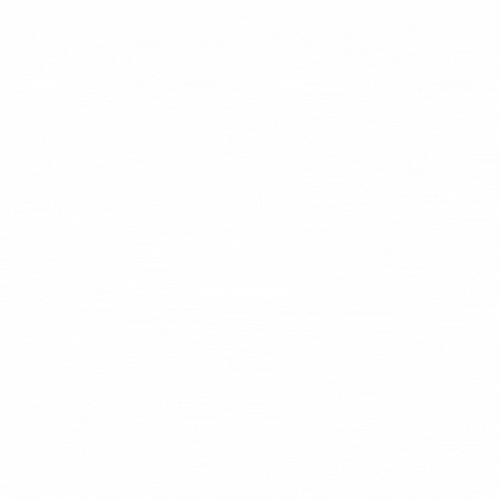 Role Based Pricing for WooCommerce – Smart Solutions for Dynamic Pricing 》這是一款易於使用且超快速的 WooCommerce 產品角色價格解決方案,可為不同角色添加不同的價格。非常適合配件、餐廳或任何 WooCommerce 商店,有助於提高轉換...。
Role Based Pricing for WooCommerce – Smart Solutions for Dynamic Pricing 》這是一款易於使用且超快速的 WooCommerce 產品角色價格解決方案,可為不同角色添加不同的價格。非常適合配件、餐廳或任何 WooCommerce 商店,有助於提高轉換...。 Dynamic Pricing for WooCommerce 》最多功能且易於使用的 WooCommerce 產品動態定價外掛程式, ★★★★★, Dynamic Pricing for WooCommerce 讓您為 WooCommerce 商店的產品設置靈活的折扣和價格規則...。
Dynamic Pricing for WooCommerce 》最多功能且易於使用的 WooCommerce 產品動態定價外掛程式, ★★★★★, Dynamic Pricing for WooCommerce 讓您為 WooCommerce 商店的產品設置靈活的折扣和價格規則...。 Discount Rules, Coupon management system – Discountify 》Discountify是一個WooCommerce折扣規則和動態定價的外掛,可讓您在WordPress電子商務店中設置不同的折扣規則。, , 常見問題:, - 我如何在我的WooCommerce網...。
Discount Rules, Coupon management system – Discountify 》Discountify是一個WooCommerce折扣規則和動態定價的外掛,可讓您在WordPress電子商務店中設置不同的折扣規則。, , 常見問題:, - 我如何在我的WooCommerce網...。
