
前言介紹
- 這款 WordPress 外掛「C9 Variables」是 2018-04-24 上架。
- 目前尚無安裝啟用數,是個很新的外掛。如有要安裝使用,建議多測試確保功能沒問題!
- 上一次更新是 2018-04-26,距離現在已有 2566 天。超過一年沒更新,安裝要確認版本是否可用。以及後續維護問題!
- 外掛最低要求 WordPress 4.7 以上版本才可以安裝。
- 有 1 人給過評分。
- 還沒有人在論壇上發問,可能目前使用數不多,還沒有什麼大問題。
外掛協作開發者
nitinvp |
外掛標籤
tools | modularize | productivity | reusable content | content management |
內容簡介
s.com/products/wordpress-plugins/c9-variables/" rel="nofollow ugc">C9 Variables 是一款 WordPress 外掛,可幫助內容作者管理網站上的重複內容,並讓更新更加容易。這些重複內容可能在網站的不同地方重複出現,或隨時間變化而變得更難管理。下列是一些例子:
產品或服務的功能 (您可能會需要在產品頁面和網誌文章中重複這些功能)
帶有不定期變化優惠碼連結 (這些連結可能散佈在網站各處)
內容推廣 (例如,從開發網站推廣內容到正式網站時,您可能需要更新連結以指向正式網站)
使用 C9 Variables 可以讓您將可重複使用的內容創建為變數,然後您可以引用這些變數以於其他內容中,例如網誌文章或頁面,而不需要重複輸入內容。當載入文章或頁面時,C9 Variables 會自動顯示變數最新的內容。如果需要進行更新,只需在一個地方更新變數,相關頁面或文章將在重新載入時自動更改。
以下是一些示例:
示例 1:產品功能變數
假設您想要創建可重複使用的產品功能的內容,並且要在網站的多個地方顯示,例如產品頁面、網誌文章等等。
使用 C9 Variables 創建變數,例如 ProductFeatures ,包含以下內容:html
- 建立新內容
- 修改內容
- 搜尋內容
- 刪除內容
現在,您可以使用 c9-vars-insert 短代碼從其他文章或頁面中引用此變數。例如,以下是引用 ProductFeatures 變數的網誌文章段落:html歡迎來到我們最新產品的發布,該產品提供了以下主要功能。
[c9-vars-insert name="ProductFeatures"]
相信這將極大地幫助您管理網站。 注意到您不必重複輸入功能清單。下次您添加更多工具清單時,只需更新變數 ProductFeatures ,所有使用此變數的內容都將在重新載入時獲得最新的工具清單。
示例 2:管理促銷代碼的變數
假設您經常在網站上運行促銷,您希望來自網站不同頁面和文章的連結可以提供最新的促銷代碼。此時,您可以創建一個變數以存儲促銷代碼,並從網站的其他內容中使用它。
創建一個名為 Promo Code 的變數,內容為 CLOUDNINE。
在需要訪問促銷代碼的地方引用此變數。例如:html點擊此處 以獲取您的促銷代碼。下次您需要更新促銷代碼時,只需更新 Promo Code 變數,所有引用它的連結都將動態更新。
想了解更多請參閱演示。
原文外掛簡介
As a content author, you constantly try to keep the content on your site up-to-date. The challenge increases as many a times the same content is repeated at various places on your site. Add to that the content keeps changing over time making it more difficult to keep your site up-to-date. Here are some examples.
Features of a product or service you offer (you may end up repeating these on the product page as well as blog posts)
Links with promotion codes that change from time-to-time (again the links may spread across your site)
Content promotion (such as, promoting content from development site to production site where you may need to update links to point to the production site)
C9 Variables helps in all these areas and many more. It facilitates authoring reusable content as variables. Then, you can refer to these variables from other content (such as, blog post or page) instead of repeating the content. C9 Variables will automatically show the latest content of variables when the post or page is loaded. If you need to make updates, simply update the variable in one place and the changes will be available automatically when the referring page or post is reloaded.
Here are some examples.
Example#1: Variable for Product Features
Lets say you want to create reusable content for managing your product features that you would like to show at multiple places on your site, such as, the product page, blog posts, etc.
Create a variable using C9 Variables, say ProductFeatures, with the following content.
html
- Create new content.
- Modify content.
- Search content.
- Delete content.
Now you can refer to this variable from another post or page using the c9-vars-insert shortcode. For example, here is a blog post snippet referring to the above ProductFeatures variable.
html
Welcome to the release of our latest product that offers the following key features.
[c9-vars-insert name="ProductFeatures"]
We are quite optimistic that this will help you tremendously in managing your site.
Notice how you did not have to repeat the entire list of features. Next time you add more to the feature list, you can simply update the ProductFeatures variable and all the content using this variable will get the latest feature list when reloaded.
See Demo.
Example#2: Variable for Managing Promotion Code
Lets say you constantly run promotion on your site and you have links from various pages and posts on your site that should provide the latest promotion code. You want to ensure there are no obsolete promotion links. Here, you will create a variable to store the promotion code and use it from other content on your site. For the purpose of demonstration, lets use the promotion code value as CLOUDNINE.
Create a variable, say Promo Code, with content as CLOUDNINE.
Refer to this variable wherever you would like to access the promotion code. Example
html
Click here to claim your promotion code.
Next time your promotion code changes, simply update the Promo Code variable and all references will be updated dynamically.
See Demo.
Example#3: Variable for Site
Lets say you run a development site where you author your content first and then promote to production. This site contains links to other pages on your site. When you promote this content to the production site, you want to make sure the links now refer to the production site without having to do a search and replace or other manual and error prone tasks. C9 Variables makes this task simple.
Create a variable for site, say site, with value as example-dev.local in your development site.
Create the same variable site with value as example.com in your production site.
Now, you can author links in your content hassle free using the site variable. Example
html
Click here to visit the MyCoolProduct.
/blogs
When this content is promoted to production, the links will be dynamically updated to use the production site value.
See Demo.
Example#4: Nested Variables
Yes, variables can be nested! That is, one variable can refer to another variable. In fact, a variable’s content can use shortcodes from other plugins as well. Here’s an example.
Create a variable, say Nested Content, that refers to the above ProductFeatures variable with the following content.
html
The following content is from the ProductFeatures variable.
[c9-vars-insert name=’productfeatures’]
Now, wherever Nested Content variable is used, it will automatically substitute the content with the latest value for ProductFeatures as well.
See Demo.
Example#5: Variable for Magic Button!
This is a common case of content management wherein the content is being actively developed in the development site for a particular release. The content is also published to production, but not made visible until the release date. This is accomplished by using a variable to act as a magic button!
Create a variable for magic button, say Magic Button, that uses the HTML div tag and display attribute. You can also use a version based name, such as, Magic Button V1.0. To keep the content visible on the development site, set Magic Button variable value to the following.
html
html
Push content to production without a worry that it’ll be available to the users before the release date.
On the release date, simply switch the Magic Button variable value in production to make the content visible.
See Demo.
Example#6: Variable for Content Promotion
This is another common case in the documentation world and hence worth calling out. Lets say you are preparing documentation for the next release of your product and you are working in a draft space that’s only accessible to select customers and employees. You want the links to point to the draft space. Once the product is released, you want to the links to dynamically point to the published space.
Create a variable for space, say space, with value as draft.
Have your referring pages use the above variable when referring to the links. For example
html
Restricted page
Documentation
My Product Documentation
Now, the select people with access to the above page will see the links that are pointing to the draft space.
When you are ready for the release, you can simply update the space to published and make the above restricted page publicly accessible. And, all the content will be publicly available. Simple!
Keep building awesome reusable content!
Features
Basic Plugin Features
C9 Variables is fully functional and it adds capabilities to both the WordPress Admin as well as the public interface.
WordPress Admin
Add/modify/delete up to 10 Variables
Support for WordPress built-in roles: Super Admin, Administrator, Editor, Author, Contributor, Subscriber (see details)
Page/Post Editor Enhancements
Integrated Editor button to lookup and insert a Variable
Organize Variable list by title
Use selected Variable in the post/page via a convenient shortcode
Settings
Debug Mode: On/Off (default: Off)
Anonymous Usage Tracking: On/Off (default: Off)
WordPress Public
Replace Variable value when showing the post/page
Pro Plugin Features
C9 Variables Pro provides following features on top of the basic plugin features.
WordPress Admin
Unlimited Variables
Mark favorite Variables
Page/Post Editor Enhancements
Variable lookup supports searching by favorites
Variable lookup supports sorting results by Last Used or Title
Variable lookup supports pagination and configurable page size
Settings
Default Variable Sort Order: Title, Last Used (default: Title)
Number of Results per Page: 10, 25, 50 (default: 10)
各版本下載點
- 方法一:點下方版本號的連結下載 ZIP 檔案後,登入網站後台左側選單「外掛」的「安裝外掛」,然後選擇上方的「上傳外掛」,把下載回去的 ZIP 外掛打包檔案上傳上去安裝與啟用。
- 方法二:透過「安裝外掛」的畫面右方搜尋功能,搜尋外掛名稱「C9 Variables」來進行安裝。
(建議使用方法二,確保安裝的版本符合當前運作的 WordPress 環境。
V1_0_0 |
延伸相關外掛(你可能也想知道)
 The Paste 》這個 WordPress 外掛可讓您直接貼上圖片到 WordPress 的文字編輯器中,加快您的工作流程,並且把它們上傳到媒體庫中。, 您可以從許多桌面應用程式中複製圖片...。
The Paste 》這個 WordPress 外掛可讓您直接貼上圖片到 WordPress 的文字編輯器中,加快您的工作流程,並且把它們上傳到媒體庫中。, 您可以從許多桌面應用程式中複製圖片...。 Admin Page Spider 》在管理列中取得網站所有頁面和文章的菜單!無需在儀表板和網頁之間來回跳轉,即可跳轉到任何頁面。輕鬆訪問編輯鏈接和每個頁面,無需搜索。節省大量不必要的...。
Admin Page Spider 》在管理列中取得網站所有頁面和文章的菜單!無需在儀表板和網頁之間來回跳轉,即可跳轉到任何頁面。輕鬆訪問編輯鏈接和每個頁面,無需搜索。節省大量不必要的...。 Noted! 》總結:Noted! 是一個用戶友好的筆記外掛,允許管理員用戶直接在 WordPress 中創建和管理筆記。, , 1. Noted! 是什麼樣的外掛?, - Noted! 是一個用戶友好...。
Noted! 》總結:Noted! 是一個用戶友好的筆記外掛,允許管理員用戶直接在 WordPress 中創建和管理筆記。, , 1. Noted! 是什麼樣的外掛?, - Noted! 是一個用戶友好...。Bulk Content Creator 》作為 WordPress 開發人員,您可能想要快速創建多個帖子。使用批量內容創建器,您可以從單一界面創建多個帖子、頁面或其他自定義帖子類型。您還可以為帖子類型...。
Admin Bookmarks 》此外掛可輕鬆地書籤化文章、頁面和自訂文章類型。當您在文章中加上‘星號’後,系統將在管理選單中顯示捷徑連結。, 如果您經常在編輯相同的文章或...。
 Simple Dashboard Todo 》以下是 Todo Plugin 外掛的總結:, - Todo Plugin 外掛是一個設計用來增強 WordPress 後台生產力和任務管理的工具。, - 這個外掛讓管理員能夠輕鬆地建立和管...。
Simple Dashboard Todo 》以下是 Todo Plugin 外掛的總結:, - Todo Plugin 外掛是一個設計用來增強 WordPress 後台生產力和任務管理的工具。, - 這個外掛讓管理員能夠輕鬆地建立和管...。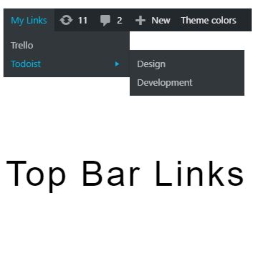 Top Bar Links, add custom links to the admin top bar 》Top Bar Links 可以讓你在管理後台的頂部工具列加入自訂連結。, 你可以建立自訂的管理後台頂部工具列,將對於專案重要的連結直接收集於 WordPress 後台。。
Top Bar Links, add custom links to the admin top bar 》Top Bar Links 可以讓你在管理後台的頂部工具列加入自訂連結。, 你可以建立自訂的管理後台頂部工具列,將對於專案重要的連結直接收集於 WordPress 後台。。 Wowholic CORE 》核心:WordPress 工具程式, 核心是一個基於實用性和不侵入性的 WordPress 插件。它提供了一個簡單的使用者介面來調整許多合理的預設設置,以快速啟動新的 Wor...。
Wowholic CORE 》核心:WordPress 工具程式, 核心是一個基於實用性和不侵入性的 WordPress 插件。它提供了一個簡單的使用者介面來調整許多合理的預設設置,以快速啟動新的 Wor...。Blogging Checklist 》有沒有想過要讓你的作者知道有關你的博客的所有重要步驟?你可以發布另一個文件或使用一個不同的系統,但這個非常簡單的外掛程式可以讓你定義一個檢查清單,...。
WP Author Report Free 》您管理著一個有多位作者的 WordPress 網站嗎?或者您需要瞭解發佈在 WordPress 博客上的文章的詳細報告嗎?在這裡,我們有一個完美的解決方案。 WP Author Re...。
WP Admin Quicknav 》在管理員編輯頁面的頂部添加了一個簡單的下拉框,讓您可以快速跳轉到下一個頁面、文章或自訂文章類型,無需返回到相應的列表頁面。。
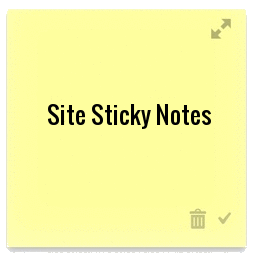 Site Sticky Notes 》透過在網站的任何頁面上留下便條,與其他人溝通和協同作業。您可以隨意拖放它們,輸入便箋內容,並更改其顏色/優先順序。, 此外掛是 StickyNotate 的衍生版本...。
Site Sticky Notes 》透過在網站的任何頁面上留下便條,與其他人溝通和協同作業。您可以隨意拖放它們,輸入便箋內容,並更改其顏色/優先順序。, 此外掛是 StickyNotate 的衍生版本...。P2 By Email 》P2 By Email 讓你可以透過電子郵件使用 P2:, , 當文章或留言發佈時,立即收到通知。, 確保你始終會在提及你的使用者名稱時收到通知。, 透過電子郵件回覆文章...。
 OneDesk 》OneDesk 提供了三個面向客戶的應用程序,您可以在您的網站上放置它們,開始與您的客戶和網站訪問者進行互動。現在通過此插件創建的過程更加簡單。只需遵循安...。
OneDesk 》OneDesk 提供了三個面向客戶的應用程序,您可以在您的網站上放置它們,開始與您的客戶和網站訪問者進行互動。現在通過此插件創建的過程更加簡單。只需遵循安...。Kanpress 》Kanpress 將看板管理方法融入到出版領域中。通過一個工作流程,在不同的狀態中移動文章,為雜誌、報紙和博客提供了增強管理功能。, 完全整合, · Kanpress 與...。
