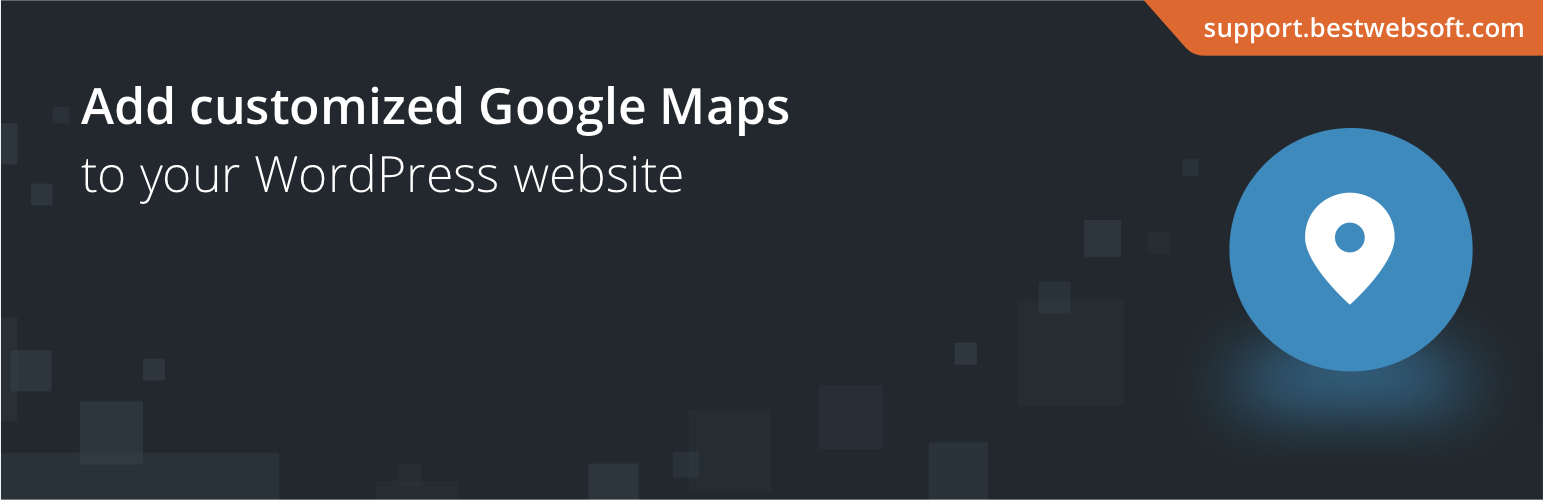
前言介紹
- 這款 WordPress 外掛「Maps by BestWebSoft」是 2014-03-19 上架。
- 目前有 100 個安裝啟用數。
- 上一次更新是 2025-04-22,距離現在已有 13 天。
- 外掛最低要求 WordPress 5.6 以上版本才可以安裝。
- 有 6 人給過評分。
- 還沒有人在論壇上發問,可能目前使用數不多,還沒有什麼大問題。
外掛協作開發者
外掛標籤
add maps | add new map | address marker | add google maps | add custom markers |
內容簡介
Maps 插件可在 WordPress 的文章、頁面和小工具中新增自訂地圖。您可以添加無限的標記,並可配置類型、對齊方式和樣式,選擇控制選項,自定外觀,輕鬆地查看和編輯已儲存的地圖。
讓您的客戶快速找到任何位置!
檢視示範
免費功能
透過短碼在以下內容新增無限地圖:
頁面
文章
小工具
自定地圖:
標題
標記位置
標記工具提示
寬度
高度
選擇地圖顯示語言
選擇地圖對齊方式:
靠左
靠右
置中
設定地圖類型:
道路地圖
地形圖
衛星圖像
混合圖像
啟用 45° 視圖選項
更改縮放級別
啟用控制選項:
類型
旋轉
縮放
比例尺
透過插件設定頁面添加自定代碼
兼容最新版 WordPress
極簡設定,快速建立,無需修改代碼
提供詳細的步驟說明和影片教學
專業版功能
除了免費版本中的所有功能外,還包括以下內容:
啟用額外的控制選項:
街景
可拖曳
雙擊
滾輪
啟用自動縮放選項
在編輯器中預覽地圖
選擇使用 Snazzy Maps 中的不同配色方案
配置網路上所有子網站
可在一個工作日內獲得支援解答 (支援政策)
立即升級為專業版
如果您對此插件有任何功能建議或想法,我們很樂意聽取您的意見! 建議新功能
說明文件和影片教學
[Doc] 如何使用
[Doc] 安裝
[Doc] 購買
[Video] 安裝教學
協助與支援
如果您有任何問題,歡迎造訪我們的幫助中心,我們友善的支援團隊會樂意協助您 — https://support.bestwebsoft.com/
語言翻譯
俄文 (ru_RU)
烏克蘭文 (uk)
其中部分翻譯尚未完成,我們不斷地增加新功能,需要進行翻譯。如果您想創建自己的語言包或更新現有語言包,可透過 Tr 進行發送。
原文外掛簡介
Maps plugin adds custom maps to WordPress website posts, pages and widgets. Add unlimited markers, configure type, alignment and styles. Choose the control options, customize the appearance, view and edit your saved maps easily.
Let your customers find any location quickly!
View Demo
Free Features
Add unlimited maps via shortcode to:
Pages
Posts
Widgets
Customize map:
Title
Marker location
Marker tooltip
Width
Height
Choose map display language
Choose map alignment:
Left
Right
Center
Set map type:
Roadmap
Terrain
Satellite
Hybrid
Enable 45° view option
Change zoom level
Enable control options:
Type
Rotate
Zoom
Scale
Add custom code via plugin settings page
Compatible with latest WordPress version
Incredibly simple settings for fast setup without modifying code
Detailed step-by-step documentation and videos
Pro Features
All features from Free version included plus:
Enable additional control options:
Street view
Draggable
Double click
Scroll Wheel
Enable auto zoom option
Preview maps in the Editor
Choose different color schemes with Snazzy Maps
Configure all subsites on the network
Get answer to your support question within one business day (Support Policy)
Upgrade to Pro Now
If you have a feature suggestion or idea you’d like to see in the plugin, we’d love to hear about it! Suggest a Feature
Documentation & Videos
[Doc] How to Use
[Doc] Installation
[Doc] Purchase
[Video] Installation Instruction
Help & Support
Visit our Help Center if you have any questions, our friendly Support Team is happy to help — https://support.bestwebsoft.com/
Translation
Russian (ru_RU)
Ukrainian (uk)
Some of these translations are not complete. We are constantly adding new features which should be translated. If you would like to create your own language pack or update the existing one, you can send the text of PO and MO files to BestWebSoft and we’ll add it to the plugin. You can download the latest version of the program for work with PO and MO files Poedit.
Recommended Plugins
Updater – Automatically check and update WordPress website core with all installed plugins and themes to the latest versions.
各版本下載點
- 方法一:點下方版本號的連結下載 ZIP 檔案後,登入網站後台左側選單「外掛」的「安裝外掛」,然後選擇上方的「上傳外掛」,把下載回去的 ZIP 外掛打包檔案上傳上去安裝與啟用。
- 方法二:透過「安裝外掛」的畫面右方搜尋功能,搜尋外掛名稱「Maps by BestWebSoft」來進行安裝。
(建議使用方法二,確保安裝的版本符合當前運作的 WordPress 環境。
1.0 | 1.1 | 1.2 | 1.2.1 | 1.2.2 | 1.2.3 | 1.2.4 | 1.2.5 | 1.2.6 | 1.2.7 | 1.2.8 | 1.2.9 | 1.3.0 | 1.3.1 | 1.3.2 | 1.3.3 | 1.3.4 | 1.3.5 | 1.3.6 | 1.3.7 | 1.3.8 | 1.3.9 | 1.4.0 | 1.4.1 | 1.4.2 | 1.4.3 | 1.4.4 | trunk |
延伸相關外掛(你可能也想知道)
暫無相關外掛推薦。
