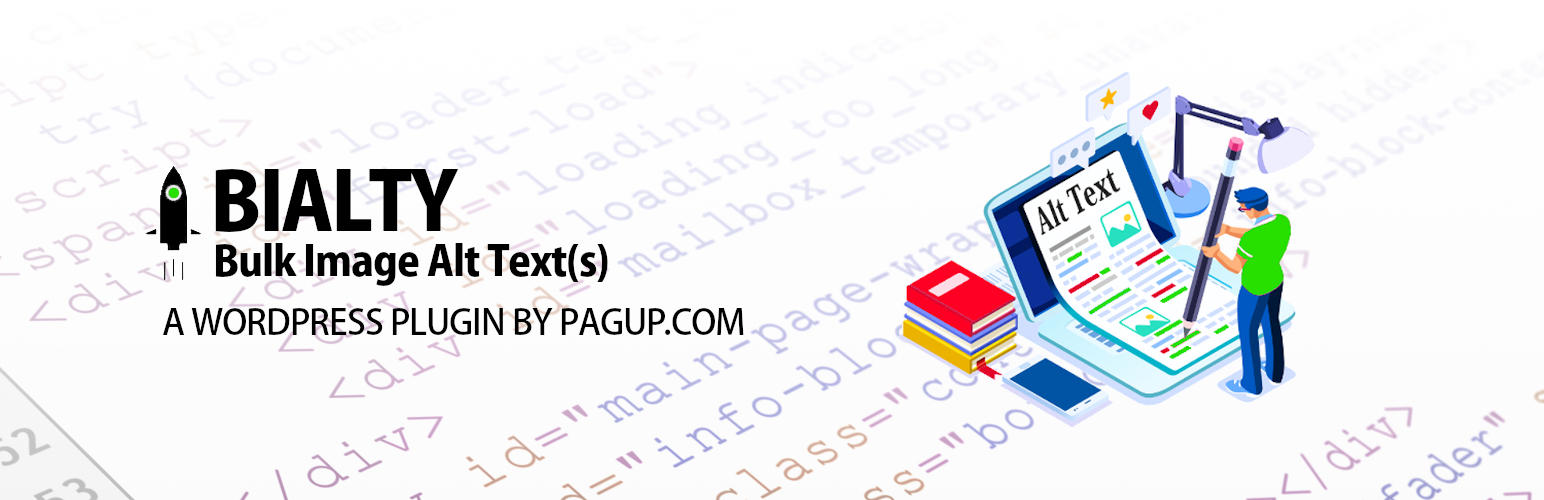
前言介紹
- 這款 WordPress 外掛「Bulk Auto Image Alt Text (Alt tag, Alt attribute) optimizer (image SEO)」是 2018-10-02 上架。
- 目前有 10000 個安裝啟用數。
- 上一次更新是 2025-05-02,距離現在已有 1 天。
- 外掛最低要求 WordPress 4.1 以上版本才可以安裝。
- 外掛要求網站主機運作至少需要 PHP 版本 7.4 以上。
- 有 111 人給過評分。
- 還沒有人在論壇上發問,可能目前使用數不多,還沒有什麼大問題。
外掛協作開發者
外掛標籤
seo | alt tag | Alt Text | alt attribute | google images |
內容簡介
Bialty 是一款 WordPress 外掛,可以自動從頁面、文章、產品標題 (在 Woocommerce 線上商店的情況下) 或 Yoast 的焦點關鍵字中,分別或結合使用,為您的圖片添加 ALT 文字。該外掛也支持通過帖子 META 方塊手動設置頁面上的 ALT 文字,而不是使用 Yoast 或頁面標題的文字。安裝後,Bialty 會在所有頁面上自動運行,適用於之前和未來的內容。此外,該外掛還兼容 TinyMCE、Page Builder by SiteOrigin、Elementor Page Builder、Gutenberg 等編輯器,支援 6 種語言:英語、法語、俄語、葡萄牙語、西班牙語和德語。
為什麼需要優化圖片的 ALT 文字?因為超過 20% 的搜索查詢是在 Google 圖片上進行的。此外,替代文本 (Alt text) 是在網頁上可添加到圖片 HTML 標記的文本描述,當網頁中的圖像無法顯示時,會顯示 Alt 文本。當用戶滑鼠移到圖像上時,它也會顯示。不幸的是,常常忽略了 ALT 屬性,這個關鍵步驟。Bialty 使用「焦點關鍵字」自動為您的所有圖片添加 ALT 文字,為您節省時間和精力。Google 非常重視 ALT 文字,這不僅有助於搜索引擎蜘蛛確定圖像的內容,還可以改善您的網站的可訪問性。
如何使用?安裝 Bialty 後,在您的 WordPress 上選擇喜歡的設置選項,「僅 Yoast 焦點關鍵字」或「Yoast 焦點關鍵字 + 頁面/文章/產品標題」並保存,Bialty 將根據您的優化為每個圖片添加 ALT 文字。最佳實踐是保持關鍵詞的簡短,以最大程度地提高其影響力。簡短的 ALT 文字可以強化文章的信息,並且可以支持搜索引擎蜘蛛更好地認識圖像和相關文本的主題。
原文外掛簡介
Bialty automatically adds ALT TEXTs to your images from page/article/product titles (with Woocommerce for online shops) or Yoast’s Focus Keywords, either separately or combined (depending on your needs). BIALTY also allows, through a Post META Box, manual customization on your pages, using ALT TEXTs different from those used with Yoast or Rank Math or page titles.
BIALTY operates in automatic mode. Once installed, it will be active on all pages of your site, both retroactively and for future content. You no longer need to worry about your Alt Texts.
It’s also compatible with: TinyMCE, Page Builder by SiteOrigin, Elementor Page Builder, Gutenberg and more…
About the PRO feature:
Add Post Title or Image Name as Alt Attribute
Add alt tag to Woocommerce product pages
Add website title as Alt tag
Select pages to “blacklist”
And more premium features
SUPPORTED IN 6 LANGUAGES
BIALTY plugins are translated and available in: English, French – Français, Russian –Руссɤɢɣ, Portuguese – Português, Spanish – Español, German – Deutsch
Why should you optimize your image Alt Texts? Because more than 20% of search queries are made on Google Images. Check here
Alternate text (Alt text) is a text description that can be added to an image’s HTML tag on a web page. It is used when the image on the web page cannot be displayed, in which case the Alt text is shown instead. It is also displayed when a user hovers over the image.
Unfortunately, the ALT attribute is a critical step that is often overlooked.
Have you ever found yourself in a situation where you have hundreds or thousands of images on your website without any alt tags? You know by definition that it will negatively impact your Google ranking in some way, especially when YOAST SEO keeps reminding you that “All the images on this page do not contain ALT attributes with the focus keyword”. This can be a missed opportunity for better rankings on search engines.
Of course, you could add these alt tags manually (and spend dozens of hours doing it) or use other WordPress plugins that auto-add the product/page/post title or image name/title as ALT texts (with “_” which are not SEO-friendly, by the way), but they still won’t be the best ALT attributes to be added to your images and Yoast will keep displaying this orange/red spot reminding you that you HAVE NOT DONE the job as you should. And for good reason, because Alt tags strengthen the message of your articles with search engine spiders (which cannot determine the content of images and must rely on Alt text to determine their contents) and improves the accessibility of your website.
BIALTY is a time-saver because it uses this “Focus Keyword” determined (by you) when optimizing your page/post/product with YOAST SEO (and optionally the page title) as ALT texts for all images contained on this page/post/product. Once your keyword is added in the “Focus keyword” field, after saving your settings, it will add it automatically to the image’s HTML tags of your page. Simple & efficient…
For your information, Google’s article about images has a heading “Create great alt text”. This is no coincidence because Google places a relatively high value on alt text to determine not only what is in the image but also the topic of the surrounding text.
(https://support.google.com/webmasters/answer/114016?hl=en)
How to use it?
Once you’ve installed BIALTY on your website, you can choose between two options: “Only YOAST Focus Keyword” or “YOAST Focus Keyword + Page/post/product title”. After saving your choice, BIALTY will automatically add ALT Texts to all images on every page, based on your selected optimization. After that, you can simply let it do its work.
What are the recommended practices?
It’s advisable to keep the text (keyword) short to maximize its effectiveness. Shorter alt texts, and thus keywords, are more likely to be efficiently indexed by Google and other major online search engines. For more information, please refer to our FAQ.
What is the role of alt tags?
Search engines and other web crawlers cannot understand images. However, images can significantly influence how people interpret a specific web page. Alt texts address this issue by providing text that can be read by search engines.
When a Google bot or another search engine crawler examines a page, images with properly formatted alt text contribute to the indexing of the page and its ranking on the Search Engine Results Page (SERP).
Alt text or Alt tag?
The term that might immediately come to mind when thinking about image alt text is “alt tag”. However, “alt tag” is a misnomer and doesn’t actually exist. The correct term is alt text, or alternative text, which is the alternate text attribute of the image tag.
This can lead to confusion in SEO communication, as most people are familiar with the term “alt tag”, even though it’s technically incorrect.
Alternative text (or Alt text) is primarily used by screen readers for the visually impaired to understand what an image is about. It allows you to provide an image description that is read out by an audio prompter, informing visually impaired users about the content on the page as they navigate through it.
According to the W3C Accessibility Guidelines, it’s important to include both image alt text and image title text in the image for important images on the page to ensure that the code is W3C-valid.
Why is Alt Text Important?
Google’s article about images includes a section titled “Use descriptive alt text”. This isn’t a coincidence, as Google places a high value on alt text to determine not only the content of the image but also its relation to the surrounding text.
Using alt text (or the Alt attribute) on your images can improve user experience and potentially provide SEO benefits. Along with implementing best practices for image title and file naming, including the alt attribute can also contribute to image SEO.
Currently, Google’s search engine results pages (SERPs) provide as many image results as text-based results. Therefore, one of the key benefits of image alt text is that it can turn your images into hyperlinked search results, providing another avenue for your website to attract organic visitors.
Despite significant improvements in search engine image recognition technology over the years, search crawlers still can’t “see” the images on a website page in the way humans can. Therefore, it’s not advisable to leave the interpretation entirely up to them. If they don’t understand, or get it wrong, you could potentially rank for unintended keywords or miss out on ranking altogether.
About Google’s Image Recommendations?
To enhance the visibility of your content in Google Images, prioritize the user by offering an excellent user experience: design pages primarily for users, not for search engines. Here are some suggestions:
Ensure good context: Ensure that your visual content is pertinent to the page’s topic. We recommend displaying images only where they contribute unique value to the page. We strongly advise against pages where neither the images nor the text are original content.
Optimize positioning: When feasible, place images near relevant text. If it makes sense, consider positioning the most important image near the top of the page.
Avoid embedding crucial text within images: Refrain from embedding text in images, particularly important text elements like page headings and menu items, because not all users can access them (and page translation tools won’t work on images). To ensure maximum accessibility of your content, keep text in HTML and provide alt text for images.
Develop informative and high-quality sites: Good content on your webpage is just as crucial as visual content for Google Images – it provides context and makes the result more actionable. Page content may be used to generate a text snippet for the image, and Google considers the quality of the page content when ranking images.
Develop device-friendly sites: Users search on Google Images more from mobile than on desktop. For this reason, it’s important that you design your site to accommodate all device types and sizes. Use the mobile-friendly testing tool to assess how well your pages work on mobile devices, and receive feedback on what needs to be fixed.
Develop a good URL structure for your images: Google uses the URL path as well as the file name to help it understand your images. Consider organizing your image content so that URLs are constructed logically.
各版本下載點
- 方法一:點下方版本號的連結下載 ZIP 檔案後,登入網站後台左側選單「外掛」的「安裝外掛」,然後選擇上方的「上傳外掛」,把下載回去的 ZIP 外掛打包檔案上傳上去安裝與啟用。
- 方法二:透過「安裝外掛」的畫面右方搜尋功能,搜尋外掛名稱「Bulk Auto Image Alt Text (Alt tag, Alt attribute) optimizer (image SEO)」來進行安裝。
(建議使用方法二,確保安裝的版本符合當前運作的 WordPress 環境。
延伸相關外掛(你可能也想知道)
 Seo Optimized Images 》SEO Optimized Images外掛可讓您動態插入SEO友好的“alt”和“title”屬性到您的圖片上。只需啟用外掛,提供模板,您就可以開始使用了。, 此外掛動態更換“alt”和“...。
Seo Optimized Images 》SEO Optimized Images外掛可讓您動態插入SEO友好的“alt”和“title”屬性到您的圖片上。只需啟用外掛,提供模板,您就可以開始使用了。, 此外掛動態更換“alt”和“...。 Bulk edit image alt tag, caption & description – WordPress Media Library Helper by Codexin 》如果你在WordPress媒體庫中有大量的圖片而且擔心如何更新它們的ALT標籤、標題或描述,不用擔心。這個外掛讓你只需在WordPress控制面板的媒體庫頁面上點擊幾下...。
Bulk edit image alt tag, caption & description – WordPress Media Library Helper by Codexin 》如果你在WordPress媒體庫中有大量的圖片而且擔心如何更新它們的ALT標籤、標題或描述,不用擔心。這個外掛讓你只需在WordPress控制面板的媒體庫頁面上點擊幾下...。Auto Alt Text 》### 摘要:, - 這個外掛可在上傳圖片至媒體庫時自動創建圖片的 alt 文字。, - 可選擇使用 OpenAI 或 Azure 的人工智慧,或選擇複製圖片上傳的文章標題或圖片...。
UF Health Require Image Alt Tags 》這個 WordPress 外掛可強制要求在新增圖片至文章時,使用者必須加入 ALT 標籤,以及更多功能。, 螢幕截圖, 功能特色, , 支援多網站架構 (Multisite), 處理單...。
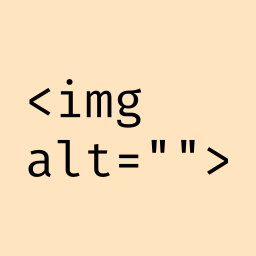 WP Auto Alt Image Tag 》與最流行的外掛相容。如果你發現與任何外掛對接有問題,請回報給我們。, 如果 alt 屬性是空的或缺失,自動將 alt 屬性 / 屬性插入到 HTML 中。, 僅在單個頁面...。
WP Auto Alt Image Tag 》與最流行的外掛相容。如果你發現與任何外掛對接有問題,請回報給我們。, 如果 alt 屬性是空的或缺失,自動將 alt 屬性 / 屬性插入到 HTML 中。, 僅在單個頁面...。 Alt Text Go 》總結:AltTextGo 是一個 WordPress 外掛,可讓您輕鬆為圖片生成高質量的alt文字,提升網站的可訪問性、SEO、和內容質量,只需點擊即可完成。, , 1. 這個外掛...。
Alt Text Go 》總結:AltTextGo 是一個 WordPress 外掛,可讓您輕鬆為圖片生成高質量的alt文字,提升網站的可訪問性、SEO、和內容質量,只需點擊即可完成。, , 1. 這個外掛...。 Ultimate SEO Image – Effective SEO Image | Alt Tags, Title Tags 》總結:這個外掛提供了一個全面的解決方案,專門針對圖片進行 SEO 優化,增強了圖片的「ALT」和「TITLE」屬性,從而提高了 SEO 流量。, , 問題與答案:, 1. 這...。
Ultimate SEO Image – Effective SEO Image | Alt Tags, Title Tags 》總結:這個外掛提供了一個全面的解決方案,專門針對圖片進行 SEO 優化,增強了圖片的「ALT」和「TITLE」屬性,從而提高了 SEO 流量。, , 問題與答案:, 1. 這...。Alt Attribute Audit 》顯示媒體庫中沒有 alt 文本的圖像清單,並提醒您添加它的管理員訊息。, 在 Github 上查看程式碼。
