
前言介紹
- 這款 WordPress 外掛「All In One Bulk Delete」是 2024-08-11 上架。
- 目前有 100 個安裝啟用數。
- 上一次更新是 2025-01-22,距離現在已有 105 天。
- 外掛最低要求 WordPress 4.7 以上版本才可以安裝。
- 外掛要求網站主機運作至少需要 PHP 版本 5.6 以上。
- 有 1 人給過評分。
- 還沒有人在論壇上發問,可能目前使用數不多,還沒有什麼大問題。
外掛協作開發者
外掛標籤
media | pages | posts | comments delete |
內容簡介
### 總結:
iFlair Bulk Delete 外掛是一個強大的工具,旨在幫助網站管理員輕鬆管理和刪除大量內容。憑藉其用戶友好和直觀的介面,您可以輕鬆選擇並批量刪除不需要的內容,節省時間和精力。通過 AJAX 驅動,所有操作均可順利快速進行,無需重新加載頁面,確保無縫體驗。這個外掛對於任何希望以有效和輕鬆的方式維護其網站內容的人來說都是理想的工具。
### 問題與答案:
1. **如何透過 "Page Settings" 設定來刪除所有網頁內容?
可以在 "Page Settings" 分頁中勾選 "刪除所有網頁" 核取方塊,進行一鍵刪除所有網頁內容。
2. **如何透過 "Post Settings" 設定來刪除所有文章內容?
類似於 "Page Settings",在 "Post Settings" 分頁中,管理員可以勾選 "刪除所有文章" 核取方塊,一鍵清空所有文章內容。
3. **在哪裡可以管理和刪除媒體文件?
在 "Media Settings" 分頁中,可以找到一整套工具進行管理和刪除媒體文件,包括刪除所有媒體、按日期範圍及作者刪除圖像等。
4. **如何從網站中刪除所有評論?
在 "Comments Settings" 分頁中,管理員可以勾選 "刪除所有評論" 核取方塊,快速刪除所有評論,簡化管理流程。
原文外掛簡介
The iFlair Bulk Delete plugin is a powerful tool designed for website administrators to streamline the management and deletion of large volumes of content. With its user-friendly and intuitive interface, you can easily select and remove unwanted content in bulk, saving time and effort. Powered by AJAX, all operations are performed smoothly and quickly without the need to reload the page, ensuring a seamless experience. This plugin is ideal for anyone looking to maintain their website’s content with efficiency and ease.
1. Page Settings
Delete All Pages: In the Page Settings tab, administrators have the option to delete all pages from the website by selecting the ‘Delete all pages’ checkbox. This feature allows for quick removal of all page content in one action.
2. Post Settings
Delete All Posts: Similar to the Page Settings, the Post Settings tab allows administrators to delete all posts from the website by selecting the ‘Delete all posts’ checkbox. This streamlines the process of clearing out all post content with a single click.
3. Media Settings
The Media Settings tab provides a comprehensive set of tools for managing and deleting media files:
Delete All Media: Administrators can select the ‘Delete all media’ checkbox to remove all media files from the website, including images, videos, and other media types.
Month-Year Folders: Media files are organized into month-year folders inside the uploads directory. Administrators can view these folders and select checkboxes to delete all media files within these folders, along with their database entries.
Image Statistics and Actions:
Total Number and Size of Images: Displays the total number of images and their combined size. Administrators have the options to delete, download, or show all images.
Attached Images: Shows the number and total size of images attached to posts or pages. Administrators can delete, download, or show these attached images.
Unattached Images: Displays the number and total size of images that are not attached to any posts or pages. Options are provided to delete, download, or show these unattached images.
Fetch and Delete Images by Criteria:
By Date Range: Administrators can fetch media images within a specific date range and choose to delete, download, or show these images.
By Month-Year: Media images can be filtered by specific months and years for deletion, download, or display.
By Year: Allows fetching images by year for similar actions.
By Author: Images can be filtered by the author for deletion, download, or display.
From WP Options Table: Displays images stored in the WP-options table, with an option to delete these media entries.
4. Comments Settings
Delete All Comments: In the Comments Settings tab, administrators can select the ‘Delete all comments’ checkbox to delete all comments from the website. This feature simplifies the process of managing and removing comments in bulk.
This plugin is an essential tool for website administrators looking to efficiently manage large amounts of content, providing flexibility and control over the deletion process while maintaining a user-friendly interface.
各版本下載點
- 方法一:點下方版本號的連結下載 ZIP 檔案後,登入網站後台左側選單「外掛」的「安裝外掛」,然後選擇上方的「上傳外掛」,把下載回去的 ZIP 外掛打包檔案上傳上去安裝與啟用。
- 方法二:透過「安裝外掛」的畫面右方搜尋功能,搜尋外掛名稱「All In One Bulk Delete」來進行安裝。
(建議使用方法二,確保安裝的版本符合當前運作的 WordPress 環境。
1.1.0 | 1.1.1 | 1.1.2 | trunk |
延伸相關外掛(你可能也想知道)
WP-PageNavi 》想要取代舊的 ← Older posts | Newer posts → 連結,並改為一些頁面連結嗎?, 這個外掛提供了 wp_pagenavi() 的樣板標籤,可以產生豪華的分頁連結...。
 Nested Pages 》Nested Pages 是什麼?, , , 提供直覺且易於操作的拖放介面,以管理網頁結構及文章排序, 增強了快速編輯功能, 新增可編輯、可排序的樹狀表示網站頁面結構, 會...。
Nested Pages 》Nested Pages 是什麼?, , , 提供直覺且易於操作的拖放介面,以管理網頁結構及文章排序, 增強了快速編輯功能, 新增可編輯、可排序的樹狀表示網站頁面結構, 會...。 Display Posts – Easy lists, grids, navigation, and more 》Display Posts 讓您輕鬆地列出網站上的所有內容。首先在內容編輯器中新增此短碼,以列出最近的文章清單:, [display-posts], , 按類別篩選, 若只想顯示特定類...。
Display Posts – Easy lists, grids, navigation, and more 》Display Posts 讓您輕鬆地列出網站上的所有內容。首先在內容編輯器中新增此短碼,以列出最近的文章清單:, [display-posts], , 按類別篩選, 若只想顯示特定類...。CMS Tree Page View 》將所有頁面和自訂文章以 CMS 樹狀概覽方式添加到 WordPress,類似於專注於頁面的 CMS 中經常找到的檢視方式。, 如果您的目標是將多個內容類型合併到單一檢視...。
Insert Pages 》Insert Pages 可讓您使用 Shortcode API,將任何 WordPress 內容(例如,頁面、文章、自訂文章類型)嵌入其他 WordPress 內容。它還包括一個小工具,可將頁面...。
Widgets on Pages 》這是添加小工具到文章和/或頁面最簡單,也是評價最高的方法。您可以創建無限的動態側邊欄(小工具區域),把它們插入到 WordPress 文章或頁面中。, 從設置菜...。
Post Tags and Categories for Pages 》將文章標籤與分類套件套用於所有頁面,讓您可以使用 WordPress 原生的分類功能來分類您的頁面,並且會顯示在 WordPress 存檔查詢裡。, 這個外掛並不會自動顯...。
 My Private Site 》本外掛可讓管理員將 WordPress 網站限制僅供已註冊且已登入的使用者查看,任何未登入的使用者試圖查看網站上的任何頁面、文章或其他部分,都會顯示 WordPress...。
My Private Site 》本外掛可讓管理員將 WordPress 網站限制僅供已註冊且已登入的使用者查看,任何未登入的使用者試圖查看網站上的任何頁面、文章或其他部分,都會顯示 WordPress...。WP PageNavi Style 》首先,我想感謝 Lester 'GaMerZ' Chan 和 scribu 為這個美麗的 WordPress 頁面導航外掛所做出的貢獻。, 使用此外掛你必須先安裝 Wp Pagenavi。 , 連結:分頁...。
Tag Pages 》此外掛讓你可以像處理文章一樣新增標籤至頁面。, 此外掛將 ‘post_tag’ 分類法加入頁面文章類型中。, 這樣就可以在新增或編輯頁面介面中顯示標籤...。
 Posts in Page 》使用簡單的簡碼 (shortcodes),輕鬆地將一個或多個文章添加到任何頁面。, 支援類別 (categories)、標籤 (tags)、自訂文章類型 (custom post types)、自訂稅項...。
Posts in Page 》使用簡單的簡碼 (shortcodes),輕鬆地將一個或多個文章添加到任何頁面。, 支援類別 (categories)、標籤 (tags)、自訂文章類型 (custom post types)、自訂稅項...。Page Restrict 》限制某些頁面或文章僅限登錄用戶訪問, 此外掛允許您將所有頁面/文章限制為僅限登錄用戶訪問、不限制或選擇性限制。, 在某些情況下,您可能會將 WordPress 用...。
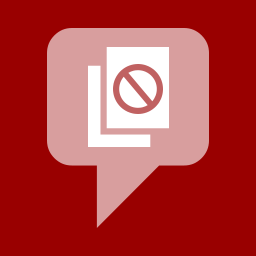 No Page Comment 》直到最近,WordPress 提供兩種選擇:你可以默認禁用所有頁面和文章的評論和引用追蹤,或者你可以啟用它們。在WordPress 4.3 版本中,這種情況終於改變,所以...。
No Page Comment 》直到最近,WordPress 提供兩種選擇:你可以默認禁用所有頁面和文章的評論和引用追蹤,或者你可以啟用它們。在WordPress 4.3 版本中,這種情況終於改變,所以...。HTML Page Sitemap 》此簡單外掛可透過輸入簡短代碼 [html_sitemap]於網頁內容中,新增一個頁面的 HTML 網站地圖(非 XML),但不包含文章。此外掛可設定特定深度、從特定父頁面開始...。
Essential Widgets 》Essential Widgets 是一款免費的 WordPress 插件,專門用於小工具,可以讓您在網站上創建和添加有趣的小工具,使其更具吸引力和親和力。Essential Widgets 忠...。
