
前言介紹
- 這款 WordPress 外掛「Header and Footer Sticky with elementor」是 2024-12-02 上架。
- 目前有 20 個安裝啟用數。
- 上一次更新是 2024-12-05,距離現在已有 150 天。
- 外掛最低要求 WordPress 5.0 以上版本才可以安裝。
- 外掛要求網站主機運作至少需要 PHP 版本 7.2 以上。
- 尚未有人給過這款外掛評分。
- 還沒有人在論壇上發問,可能目前使用數不多,還沒有什麼大問題。
外掛協作開發者
外掛標籤
footer | elementor | navigation | custom header | sticky header |
內容簡介
```html
- buildwithguru是一個功能強大的外掛程式,旨在使用Elementor製作帶有黏性標頭功能的自定義標頭和頁腳。
常見問題(FAQ)
- 我可以在沒有Elementor情況下使用這個外掛程式嗎?
- 我可以控制哪些頁面顯示黏性標頭嗎?
不行,buildwithguru需要Elementor才能運作。請在使用此外掛程式之前安裝Elementor。
可以,您可以指定黏性標頭應該應用於整個網站還是僅適用於特定頁面。
```
原文外掛簡介
buildwithguru is a powerful plugin designed to create custom headers and footers in Elementor with sticky header functionality.
buildwithguru is a custom header and footer plugin tailored for Elementor. It includes a sticky header feature, which keeps the header visible as users scroll down the page. You can easily enable the sticky header across the entire site or on specific pages. This plugin provides flexibility in customizing your headers and footers, allowing you to design a professional and user-friendly website with ease.
Features
Custom Header and Footer Builder: Easily create and design headers and footers with Elementor.
Sticky Header Functionality: Keep your header visible as users scroll down the page.
Control Sticky Header Visibility: Apply the sticky header to the entire site or specific pages.
Fully Compatible with Elementor: Seamlessly integrates with Elementor to enhance page building experience.
Frequently Asked Questions (FAQ)
Can I use this plugin without Elementor?
No, buildwithguru requires Elementor to function. Please install Elementor before using this plugin.
Can I control which pages show the sticky header?
Yes, you can specify whether the sticky header should be applied to the entire site or only to specific pages.
License
This plugin is open-source software licensed under the GPLv2 or later. See License URI.
各版本下載點
- 方法一:點下方版本號的連結下載 ZIP 檔案後,登入網站後台左側選單「外掛」的「安裝外掛」,然後選擇上方的「上傳外掛」,把下載回去的 ZIP 外掛打包檔案上傳上去安裝與啟用。
- 方法二:透過「安裝外掛」的畫面右方搜尋功能,搜尋外掛名稱「Header and Footer Sticky with elementor」來進行安裝。
(建議使用方法二,確保安裝的版本符合當前運作的 WordPress 環境。
1.1 |
延伸相關外掛(你可能也想知道)
 Header Footer Code Manager 》Header Footer Code Manager by 99 Robots 是一個簡易的介面,可將片段添加到頁面的標頭或頁腳或內容上方或下方。, 優點, , 無需擔心因添加代碼而不小心使網...。
Header Footer Code Manager 》Header Footer Code Manager by 99 Robots 是一個簡易的介面,可將片段添加到頁面的標頭或頁腳或內容上方或下方。, 優點, , 無需擔心因添加代碼而不小心使網...。 Head, Footer and Post Injections 》關於 WordPress SEO 和 Facebook Open Graph:我對 Yoast 的邀請讓我刪除我的外掛非常不滿,但實際上並不需要。, 點擊此處了解更多。, 頁首和頁尾代碼, 為什...。
Head, Footer and Post Injections 》關於 WordPress SEO 和 Facebook Open Graph:我對 Yoast 的邀請讓我刪除我的外掛非常不滿,但實際上並不需要。, 點擊此處了解更多。, 頁首和頁尾代碼, 為什...。 Insert Headers And Footers 》WP Headers and Footers 外掛程式可以協助您在 WordPress 網站的頁首和頁尾中插入程式碼,例如 Google Analytics 追蹤碼、Facebook 像素碼、Google Optimize ...。
Insert Headers And Footers 》WP Headers and Footers 外掛程式可以協助您在 WordPress 網站的頁首和頁尾中插入程式碼,例如 Google Analytics 追蹤碼、Facebook 像素碼、Google Optimize ...。 Header and Footer Scripts 》如果您正在運行 WordPress 網站,早晚都需要將某種代碼插入到您的網站上。最有可能的是網頁分析代碼,例如 Google Analytics,或者是社交媒體腳本、某些 CSS ...。
Header and Footer Scripts 》如果您正在運行 WordPress 網站,早晚都需要將某種代碼插入到您的網站上。最有可能的是網頁分析代碼,例如 Google Analytics,或者是社交媒體腳本、某些 CSS ...。Head & Footer Code 》Head & Footer Code 插件可以讓你在不是開發人員的情況下,添加自定義代碼片段(JavaScript、CSS 或 HTML)到網頁中。您可以將代碼放置在 (...。
 Remove Footer Credit 》在網頁渲染之前移除或替換頁腳標誌(或頁面中的任何文本或 HTML )。使用此外掛程式,無需修改代碼,例如 footer.php,否則可能會導致您的網站崩潰,或者新的...。
Remove Footer Credit 》在網頁渲染之前移除或替換頁腳標誌(或頁面中的任何文本或 HTML )。使用此外掛程式,無需修改代碼,例如 footer.php,否則可能會導致您的網站崩潰,或者新的...。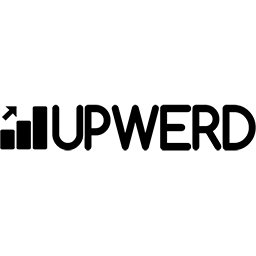 Visual Footer Credit Remover 》使用滑鼠點擊即可移除或替換任何 WordPress 主題的頁腳文字。。
Visual Footer Credit Remover 》使用滑鼠點擊即可移除或替換任何 WordPress 主題的頁腳文字。。SOGO Add Script to Individual Pages Header Footer 》已經在 Gutenberg 上進行測試, 創建一個簡單的方式,為個別頁面、文章或自訂文章類型的標題和頁腳添加 JavaScript 代碼,, 例如: 在感謝頁面上添加轉換代碼, ...。
Scripts To Footer 》n, 這個小型外掛程式可以把腳本搬至頁面底部的 JavaScript 塊中。請注意,您必須擁有使用wp_enqueue_scripts正確的外掛和佈景主題來實現此目的。, 您可以通過...。
 Footer Putter 》, Footer Putter 可以創建兩個小工具:Footer Putter 版權小工具和 Footer Putter 商標小工具, 包括您的網站認證,以證明您的業務符合行業的要求標準, 創建一...。
Footer Putter 》, Footer Putter 可以創建兩個小工具:Footer Putter 版權小工具和 Footer Putter 商標小工具, 包括您的網站認證,以證明您的業務符合行業的要求標準, 創建一...。Yoast Breadcrumbs 》這個外掛可以輕鬆地在你的模板中添加面包屑。如果你正在使用其中一個支援的 WordPress 框架,只需要啟用這個外掛,並勾選「嘗試自動添加」框即可。如果你沒有...。
 Remove Footer Credits & Powered By 》使用這個外掛,可以移除主題底部的標籤欄與所有頁面底部的連結,只需安裝並啟用此外掛即可完成。不需要繁複的設置或額外的步驟。, 注意:啟用外掛後,您可能...。
Remove Footer Credits & Powered By 》使用這個外掛,可以移除主題底部的標籤欄與所有頁面底部的連結,只需安裝並啟用此外掛即可完成。不需要繁複的設置或額外的步驟。, 注意:啟用外掛後,您可能...。 Simple Header Footer HTML 》這個外掛可以讓您的使用者插入自訂的 CSS,或是加入自訂的標頭或 JavaScript 到網站中,而不必編輯主題檔案。與類似的標頭/底部外掛不同的是,這個外掛的設計...。
Simple Header Footer HTML 》這個外掛可以讓您的使用者插入自訂的 CSS,或是加入自訂的標頭或 JavaScript 到網站中,而不必編輯主題檔案。與類似的標頭/底部外掛不同的是,這個外掛的設計...。 Storefront Footer Bar 》這款簡單的外掛增加了一個全寬度的小工具區域,位於預設的列式 Storefront 頁腳小工具區域上方,您可以透過自定義器添加背景圖像並通過「自訂」介面微調顏色...。
Storefront Footer Bar 》這款簡單的外掛增加了一個全寬度的小工具區域,位於預設的列式 Storefront 頁腳小工具區域上方,您可以透過自定義器添加背景圖像並通過「自訂」介面微調顏色...。 PRyC WP: Add custom content to post and page (top/bottom) 》在文章或頁面上添加自訂內容(頂部/底部)。您可以使用文本、HTML、短代碼和JavaScript。簡單而有效... 。
PRyC WP: Add custom content to post and page (top/bottom) 》在文章或頁面上添加自訂內容(頂部/底部)。您可以使用文本、HTML、短代碼和JavaScript。簡單而有效... 。
