前言介紹
- 這款 WordPress 外掛「BuddyPress Private Community」是 2010-09-05 上架。
- 目前有 20 個安裝啟用數。
- 上一次更新是 2011-03-05,距離現在已有 5174 天。超過一年沒更新,安裝要確認版本是否可用。以及後續維護問題!
- 有 2 人給過評分。
- 還沒有人在論壇上發問,可能目前使用數不多,還沒有什麼大問題。
外掛協作開發者
外掛標籤
secret | secure | privacy | private | community |
內容簡介
這個外掛可以讓你的BuddyPress社群變成私人模式。你可以以兩種方式控制那些部分是開放給已登錄用戶,一種是「限制網站訪問,但允許一些公共頁面」,另一種是「允許網站訪問,但限制一些私人頁面」。此外,這個外掛可以封鎖非登錄用戶的小工具和所有RSS訂閱。
在預設模式下(限制訪問,但允許一些公共頁面),非登錄用戶只能訪問你的主頁面,或者訪問你想公開的某些頁面/區域的列表。已登錄用戶可以完全訪問網站。
如果你在未登錄方訪問私人頁面,你會被重定向到你選擇的登錄頁面(預設為主頁面)。
你可以使用特殊的配置php文件來設置非登錄用戶可訪問的URI,不需要任何數據庫調用。
在另一種模式(允許網站訪問,但限制一些私人頁面)中,未登錄會員可以完全訪問網站,但你可以使一些頁面/區域變為私人,只有已登錄用戶才能查看。這與預設模式相反。
在預設模式下,外掛會阻止所有小工具對非登錄用戶可見。這可以防止在未登錄用戶訪問你的網站時出現可能的私人信息。
你可以更改配置文件以便顯示某些小工具。在另一種模式下,所有小工具都會顯示,但你可以阻止應顯示給會員的小工具。
此外,所有的RSS訂閱都默認被封鎖。
你可能也想更改你的WordPress和BuddyPress設置中的這些設置。
BP設置:隱藏未登錄用戶的管理工具欄?= YES
WP設置:成員資格 - 是否允許任何人註冊?= NO
WP隱私設置:網站可見性=我想阻止搜尋引擎,但允許普通訪客
查看常見問題解答或下載中的示例配置文件以瞭解更多關於配置此外掛的信息。
你可以在此處查看預設模式下此外掛的實際運作示例:http://www.englishpubpool.co.uk/bppc_test/about/
請注意,這個外掛需要PHP 5。
如果你想確保用戶在閒置一段時間後不再保持登錄狀態(出於安全原因),那麼你可以使用這個外掛:
Inactivity Auto Sign Out plugin: https://wordpress.org/extend/plugins/inactivity-auto-sign-out-plugin/
原文外掛簡介
This plugin makes your BuddyPress community private. You can control which areas of your site are accessible to logged out users in two ways, “restrict site access, but allow some public pages” or “allow site access, but restrict some private pages”. This plugin also can block widgets from logged out users and block all RSS feeds.
In the default mode (restrict access, but allow some public pages), logged out users only have access to your homepage, or access to a list of pages/areas that you’d like to make public. Logged in members have full site access.
If you visit the community when you’re logged out and you’re visiting a private page, then you’re redirected to a landing page of your choice (defaults to the homepage).
You can set uris that are accessibly to non-logged in users using a special config php file – no database calls are needed.
In the alternative mode (allow site access, but restrict some private pages), logged out members have full site access, but you are able to make some pages/areas of your site private – so only logged in members are able to view them. This is the opposite to the default mode.
In the default mode, the plugin blocks all of your widgets from being visible to logged out users. This stops possible private information from being seen when non-logged in users visit your site.
You can change the config file so that some of your widgets are still displayed. In the alternative mode, all widgets are shown but you’re able to block widgets that should only be displayed to members.
Also, all RSS feeds are blocked by default too.
You might also like to change these setting in your WordPress and BuddyPress settings.
BP Setting: Hide admin bar for logged out users? = YES
WP Setting: Membership – Anyone can register? = NO
WP Privacy Settings: Site Visibility = I would like to block search engines, but allow normal visitors
See the FAQs or the example config file in the download for more information on configuring this plugin.
You can see an example of this plugin working in the default mode here: http://www.englishpubpool.co.uk/bppc_test/about/
Please note, this plugin requires PHP 5.
If you’d like to ensure that users don’t stay logged into your site after a set period of inactivity (for security reasons), then you could use this plugin:
Inactivity Auto Sign Out plugin: https://wordpress.org/extend/plugins/inactivity-auto-sign-out-plugin/
各版本下載點
- 方法一:點下方版本號的連結下載 ZIP 檔案後,登入網站後台左側選單「外掛」的「安裝外掛」,然後選擇上方的「上傳外掛」,把下載回去的 ZIP 外掛打包檔案上傳上去安裝與啟用。
- 方法二:透過「安裝外掛」的畫面右方搜尋功能,搜尋外掛名稱「BuddyPress Private Community」來進行安裝。
(建議使用方法二,確保安裝的版本符合當前運作的 WordPress 環境。
0.1 | 0.2 | 0.3 | 0.4 | 0.5 | 0.6 | trunk |
延伸相關外掛(你可能也想知道)
 underConstruction 》查看最新的 WordPress 優惠,為您的網站增添不同。, 創建一個「即將推出」的頁面,對所有未登錄用戶顯示。對於在實時服務器上開發網站,且不希望世界看到它的...。
underConstruction 》查看最新的 WordPress 優惠,為您的網站增添不同。, 創建一個「即將推出」的頁面,對所有未登錄用戶顯示。對於在實時服務器上開發網站,且不希望世界看到它的...。Force Login 》這款 WordPress 外掛能夠輕鬆地透過設定需要登入來隱藏您的網站,讓訪客必須先進行登入才能查看網站。只需按下開關,就能完成。, 讓您的網站在還未公開之前保...。
 My Private Site 》本外掛可讓管理員將 WordPress 網站限制僅供已註冊且已登入的使用者查看,任何未登入的使用者試圖查看網站上的任何頁面、文章或其他部分,都會顯示 WordPress...。
My Private Site 》本外掛可讓管理員將 WordPress 網站限制僅供已註冊且已登入的使用者查看,任何未登入的使用者試圖查看網站上的任何頁面、文章或其他部分,都會顯示 WordPress...。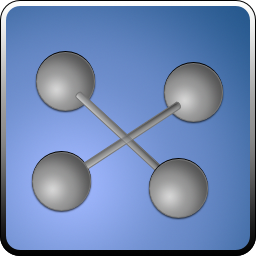 All-In-One Intranet 》WordPress 是一款流行的內容管理系統,非常適合建立面向公眾的網站。, 公司通常需要一個私人的設置,也就是所謂的內網。這就是 All-In-One Intranet 的作用。...。
All-In-One Intranet 》WordPress 是一款流行的內容管理系統,非常適合建立面向公眾的網站。, 公司通常需要一個私人的設置,也就是所謂的內網。這就是 All-In-One Intranet 的作用。...。Private groups 》這是 bbPress 論壇外掛的附加功能 - 創建私人論壇群組。, 此外掛可以創建無限數量的私人論壇群組。, 接著,論壇可以被指派給一個或多個群組,使用者也可以被...。
 Subway – Private Site Option 》簡介, Subway 是一個 WordPress 外掛,允許你隱藏網站內容,僅顯示給已登入的使用者。, 描述, 這款外掛將使用者重定向到提供的登入頁面,該頁面包含一個登入...。
Subway – Private Site Option 》簡介, Subway 是一個 WordPress 外掛,允許你隱藏網站內容,僅顯示給已登入的使用者。, 描述, 這款外掛將使用者重定向到提供的登入頁面,該頁面包含一個登入...。 BuddyPress Members Only 》BuddyPress Members Only 是一個 BuddyPress 外掛,將你的BuddyPress限制只能由已登入/註冊的成員查看。你可以選擇只讓已登入使用者查看網站,非成員只能開啟...。
BuddyPress Members Only 》BuddyPress Members Only 是一個 BuddyPress 外掛,將你的BuddyPress限制只能由已登入/註冊的成員查看。你可以選擇只讓已登入使用者查看網站,非成員只能開啟...。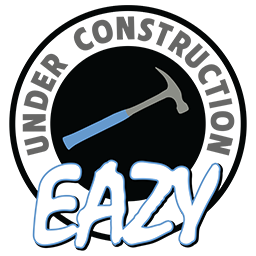 Eazy Under Construction 》創建一個「即將推出」的頁面,只會對未登入的使用者顯示。這對於在實際服務器上開發網站,而不讓整個世界都看到非常有用。這是一個不會顯示廣告的外掛,它是 ...。
Eazy Under Construction 》創建一個「即將推出」的頁面,只會對未登入的使用者顯示。這對於在實際服務器上開發網站,而不讓整個世界都看到非常有用。這是一個不會顯示廣告的外掛,它是 ...。BP Simple Private 》一個簡單的私人內容設置外掛,適用於BuddyPress或BuddyBoss平台。, 此外掛允許管理員選擇非登錄用戶是否可以查看文章、頁面和章節。, 您的首頁或主頁總是公共...。
Require Login 》這是一個簡單的 WordPress 外掛,當使用者嘗試訪問部落格中的任何頁面/文章等時,將會將其重定向至登錄頁面,在選項菜單中可啟用或停用此功能。啟用後,整個...。
 Mojo Under Construction 》使用這個 WordPress 擴充功能輕鬆地為你的網站建立一個「即將推出」頁面。對於想要在實際伺服器上開發網站的情況下將其隱藏起來,非常完美。, 這是由 Jeremy ...。
Mojo Under Construction 》使用這個 WordPress 擴充功能輕鬆地為你的網站建立一個「即將推出」頁面。對於想要在實際伺服器上開發網站的情況下將其隱藏起來,非常完美。, 這是由 Jeremy ...。Show Private 》這個外掛提供了「私人頁面」和「私人附件」的連結給所有使用者,並且移除這些頁面標題的「私人」前綴。。
Private WP 》私人 WP 套件可確保只有在登入後才能閱讀您的部落格。已登入的使用者將看不出差異。, 未登入的使用者將只看到登入頁面。, 這是用於私人「企業內部網」風格博...。
Private Posts by Default 》這個外掛可以在撰寫新的文章或頁面(或是自訂文章型別)時,預設選擇私密模式的可見度。, 啟用後,插件就會自動生效。, 重要的網址, 作者部落格, 外掛官網 |,...。
 LH Private BuddyPress 》保護你的BuddyPress安裝免受陌生人的干擾。只有註冊用戶才能查看目錄頁面、活動頁面和個人檔案頁面。嘗試通過RSS查看博客內容的用戶也將通過HTTP身份驗證進行...。
LH Private BuddyPress 》保護你的BuddyPress安裝免受陌生人的干擾。只有註冊用戶才能查看目錄頁面、活動頁面和個人檔案頁面。嘗試通過RSS查看博客內容的用戶也將通過HTTP身份驗證進行...。
