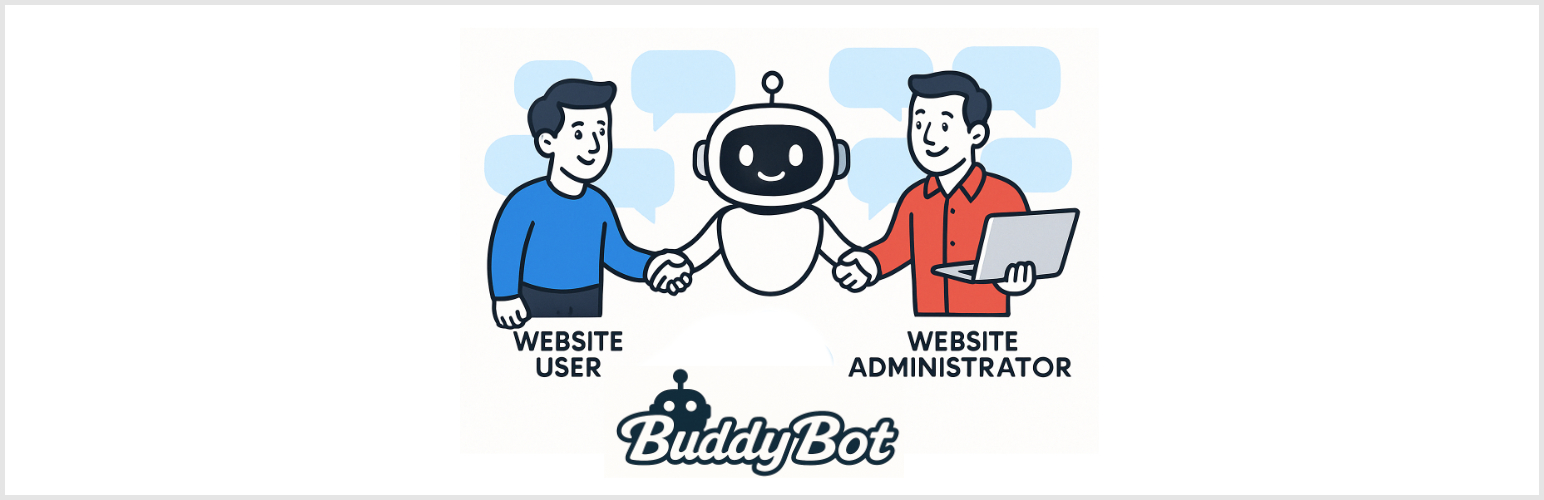
前言介紹
- 這款 WordPress 外掛「BuddyBot – OpenAI Assistants, AI Chatbots and Support Agents for WordPress」是 2024-12-17 上架。
- 目前有 40 個安裝啟用數。
- 上一次更新是 2025-04-28,距離現在已有 6 天。
- 外掛最低要求 WordPress 6.7 以上版本才可以安裝。
- 外掛要求網站主機運作至少需要 PHP 版本 7.3 以上。
- 有 1 人給過評分。
- 論壇上目前有 2 個提問,問題解答率 100% ,不低,算是個很有心解決問題的開發者團隊了!
外掛協作開發者
buddybot |
外掛標籤
AI | openai | chatbot | ai assistant |
內容簡介
總結:
BuddyBot AI 是一個強大的 WordPress 外掛,讓您可以創建定製的人工智慧助手,稱為 BuddyBots,並將它們部署為網站上的聊天代理人。透過 OpenAI 的功能,這些 BuddyBots 會使用您網站的數據,包括文章和評論,來提供特定於網站的信息給訪客。
問題與答案:
1. 這個 WordPress 外掛的名稱是什麼?
- BuddyBot AI
2. 如何在網站上部署 BuddyBots?
- 使用簡單的短碼,在任何頁面或文章上發佈 BuddyBots,讓訪客與 AI 驅動的聊天代理人互動。
3. 與 OpenAI 整合的時候,哪些情況會將數據發送到 OpenAI 伺服器?
- 訓練助手和使用者互動期間,對話內容可能會被發送到 OpenAI 以生成回應。
4. 使用這個外掛需要哪些前提條件?
- 需要一個 OpenAI 帳戶和 API 金鑰。
5. 如何開始使用這個外掛?
- 步驟一:建立一個 OpenAI 帳戶。
- 步驟二:生成一個 API 金鑰。
- 步驟三:在 WordPress 管理面板的外掛設置頁面中輸入您的 OpenAI API 金鑰。
原文外掛簡介
OpenAI Assistants and AI Chatbots for WordPress Site
BuddyBot brings the power of OpenAI Assistants and AI Chatbots directly to your WordPress site, helping you automate user conversations, answer user queries, and provide support—all in a seamless, native experience. Designed for WordPress, BuddyBot integrates effortlessly, allowing you to train AI on your site’s content, including posts and comments, for more relevant and accurate responses.
With an intuitive setup, customizable training options, and deep integration with WordPress, BuddyBot ensures that your OpenAI assistants feels like a natural part of your website. Whether you’re running a support site, blog, or community, BuddyBot makes AI-powered interactions smarter, faster, and more efficient.
Let BuddyBot handle conversations while you focus on growing your site!
Key Features of BuddyBot – AI-Powered Chatbot for WordPress
Native OpenAI Assistants Integration – Brings OpenAI Assistants to WordPress, making AI Chatbots a natural part of your site.
Create OpenAI Assistants: Easily create and manage AI Chatbots directly from your WordPress admin area.
Train with Site Data: Train AI Chatbots with your site’s posts and comments in just one click.
Frontend Deployment: Use a simple shortcode to publish an AI Chatbot on any page or post, allowing visitors to interact with AI chat agents.
Bootstrap Integration: The plugin utilizes the Bootstrap framework for its layout and design, ensuring a responsive and consistent user interface across devices.
Multiple AI Assistants – Create different OpenAI assistants for various purposes with our advanced extensions.
AI-Powered FAQs (Pro) – Automatically generate relevant FAQs based on your site content.
Seamless WordPress Experience – Works like a built-in feature of WordPress with full admin control.
Future-Ready & Expandable – More powerful AI Chatbot features coming soon with premium add-ons!
Use Cases
Instant Support Automation: BuddyBot can automatically handle visitor queries on your website, providing immediate support.
Knowledge-Based FAQs: Train BuddyBot on your site’s posts, comments, and pages to generate FAQ responses tailored to your site’s content (with Pro features).
Community Engagement: Deploy AI chatbots across your blog, forum, or community site to answer member questions, recommend content, and keep discussions active.
Memberships Content: Assist logged-in members by answering their private queries, guiding them to restricted or premium content areas, or deploying AI Chatbots trained on restricted content.
Product Recommendations: BuddyBot can suggest products, articles, services, or downloads based on a visitor’s question by intelligently referring to your site’s content.
Support Ticket Workflow (Backend Review): Capture and review chatbot conversations inside the WordPress admin to follow up manually on complex queries or escalate issues as needed.
Pre-Sales: Educate potential customers about your products, services, or features in real-time through automated and accurate chat interactions.
Event or Course Information Assistant: For sites offering events, webinars, or courses, BuddyBot can answer FAQs, session times, or enrollment details automatically.
24/7 Website Support: Offer round-the-clock assistance, guiding visitors through navigation, resources, account setup, or next steps without human intervention.
OpenAI Assistants Integration
BuddyBot integrates directly with OpenAI Assistants API, enabling a seamless connection between your WordPress site and OpenAI’s AI models. It communicates via API requests, sending user inputs to OpenAI’s cloud-based assistant, which processes the data and returns a relevant response in real time. The plugin manages API authentication using your OpenAI API key, ensuring secure and efficient communication. BuddyBot also supports vector-based AI training, where site content (posts, pages, and comments) is preprocessed and synchronized to OpenAI’s vector store, allowing the assistant to retrieve context-aware responses. With built-in WordPress hooks and AJAX handling, BuddyBot provides a smooth, asynchronous chatbot experience without slowing down your site.
Important Links:
Demo
BuddyBot Website
OpenAI Website
OpenAI Terms of Use
OpenAI Privacy Policy
Please review these documents to understand how OpenAI handles your data.
Requirements
An OpenAI account and API key are required to use the BuddyBot plugin.
Once you have an OpenAI account, you need to obtain an API key to configure the plugin.
Getting Started
To get started with BuddyBot, follow these steps to integrate OpenAI Assistants seamlessly into your WordPress site:
Install and Activate BuddyBot Plugin: Navigate to your WordPress dashboard. Go to Plugins > Add New. Search for “BuddyBot” and click Install Now. After installation, click Activate to enable the plugin.
Configure OpenAI API Settings: In the WordPress dashboard, access the BuddyBot settings. Enter your OpenAI API key to establish a secure connection between your site and OpenAI’s Assistants models.
Train the AI Assistant: Within BuddyBot settings, select the content types (posts, pages, comments) you want the AI Chatbot to learn from. Initiate the single click training process to synchronize your site’s content with OpenAI’s vector store, enabling context-aware responses.
Customize AI Behavior: Adjust response settings, conversation limits, and other preferences to tailor the assistant’s interactions to your site’s needs.
Deploy the AI Chatbot: Use the shortcode to embed the chatbot within specific pages or posts.
By following these steps, BuddyBot will be up and running, providing intelligent, AI-driven interactions for your WordPress site’s visitors.
各版本下載點
- 方法一:點下方版本號的連結下載 ZIP 檔案後,登入網站後台左側選單「外掛」的「安裝外掛」,然後選擇上方的「上傳外掛」,把下載回去的 ZIP 外掛打包檔案上傳上去安裝與啟用。
- 方法二:透過「安裝外掛」的畫面右方搜尋功能,搜尋外掛名稱「BuddyBot – OpenAI Assistants, AI Chatbots and Support Agents for WordPress」來進行安裝。
(建議使用方法二,確保安裝的版本符合當前運作的 WordPress 環境。
trunk | 1.0.0.0 | 1.0.1.0 | 1.0.2.0 | 1.0.3.0 | 1.0.3.1 | 1.0.3.2 | 1.0.3.3 | 1.0.4.0 | 1.1.0.0 | 1.2.0.0 | 1.2.0.1 | 1.3.0.0 | 1.3.5.0 |
延伸相關外掛(你可能也想知道)
 AI Assistant by 10Web – SEO Pack 》EO errors in the paragraph., Content Generator, The AI Assistant by 10Web – SEO Pack can generate long-form content such as articles and blog posts...。
AI Assistant by 10Web – SEO Pack 》EO errors in the paragraph., Content Generator, The AI Assistant by 10Web – SEO Pack can generate long-form content such as articles and blog posts...。 10Web AI Assistant – AI content writing assistant 》10Web AI Assistant for WordPress是專門為WordPress開發的AI內容編輯和AI內容創作工具。透過10Web AI助手,您可以在不離開WordPress環境的情況下比傳統方式...。
10Web AI Assistant – AI content writing assistant 》10Web AI Assistant for WordPress是專門為WordPress開發的AI內容編輯和AI內容創作工具。透過10Web AI助手,您可以在不離開WordPress環境的情況下比傳統方式...。 AI Chatbot for WordPress by Customerly 》>Customerly是第一個擁有所有工具和整合功能,可用於支援客戶、自動化行銷溝通和獲取更多銷售的平台。, 使用Customerly:, , 💬即時與您的網站訪客使用即時聊...。
AI Chatbot for WordPress by Customerly 》>Customerly是第一個擁有所有工具和整合功能,可用於支援客戶、自動化行銷溝通和獲取更多銷售的平台。, 使用Customerly:, , 💬即時與您的網站訪客使用即時聊...。 I Am Gloria 》- Gloria是由Webtronic Labs開發的SaaS(軟體即服務)AI聊天助手。, - 我們使用了最先進的技術,如GPT、NLP和LLM,提供智能、自然和互動的對話,提供與您公司...。
I Am Gloria 》- Gloria是由Webtronic Labs開發的SaaS(軟體即服務)AI聊天助手。, - 我們使用了最先進的技術,如GPT、NLP和LLM,提供智能、自然和互動的對話,提供與您公司...。Neexa AI 》外掛總結:, - 這個外掛能在任何 WordPress 網站上無縫整合 Neexa.AI 的24/7 AI 銷售代理/助理。, - 請注意,這個外掛的功能依賴於第三方服務 Neexa.AI。, , ...。
 Chatbot AI Free Models 》```html, , , , ,
Chatbot AI Free Models 》```html, , , , , Chatbot AI Free Models 外掛總結:
,Chatbot AI Free Mode...。
 Brain Pod AI Writer – AI Image Generator – AI Chat Assistant – Whitelabel Generative AI 》下面是這個WordPress外掛的總結:, - Brain Pod AI是唯一能同時創建文字、圖像和音訊的白牌多語言生成式AI平台。, - 透過Brain Pod AI改變您的網站,讓您在AI...。
Brain Pod AI Writer – AI Image Generator – AI Chat Assistant – Whitelabel Generative AI 》下面是這個WordPress外掛的總結:, - Brain Pod AI是唯一能同時創建文字、圖像和音訊的白牌多語言生成式AI平台。, - 透過Brain Pod AI改變您的網站,讓您在AI...。 SiteChat – Free AI Chatbot for your Website 》總結:, SiteChat是將對話式AI聊天機器人添加到您的網站上最簡單的方式。使用這個外掛程式,您可以輕鬆:, , - 添加您的SiteChat鏈接代碼(只需將其粘貼), -...。
SiteChat – Free AI Chatbot for your Website 》總結:, SiteChat是將對話式AI聊天機器人添加到您的網站上最簡單的方式。使用這個外掛程式,您可以輕鬆:, , - 添加您的SiteChat鏈接代碼(只需將其粘貼), -...。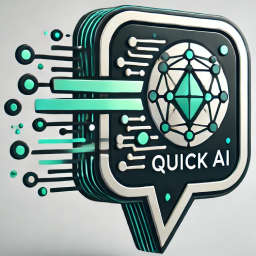 Quick Ai Chatbot 》HTML bulleted list:, ,
Quick Ai Chatbot 》HTML bulleted list:, , - ,
- 快速 AI 外掛讓 WordPress 網站擁有者輕鬆將 ChatGPT 強大的 AI 功能整合到他們的網站中。 , &...。
 ChatPerk 》總結:使用ChatPerk轉變您的網站,擁有自定義AI助手。在幾分鐘內構建個性化的ChatGPT,並將其無縫嵌入您的網站 - 無需編碼。ChatPerk可以強化客戶支援,帶動...。
ChatPerk 》總結:使用ChatPerk轉變您的網站,擁有自定義AI助手。在幾分鐘內構建個性化的ChatGPT,並將其無縫嵌入您的網站 - 無需編碼。ChatPerk可以強化客戶支援,帶動...。HelpWave AI 》總結文案:, HelpWave AI 是一個 AI 驅動的聊天機器人外掛程式,旨在扮演虛擬商店助手的角色。它可以與網站訪客展開個性化對話,展示您的產品,並即時回答他們...。
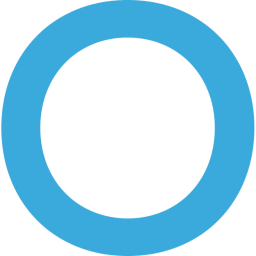 IKOL Business 》IKOL Business 插件網站總結:, , - IKOL Business 插件提供快速存取功能,讓你的網站能夠擁有全功能且簡單易用的人工智能助手、聊天和聯絡表單。, - 你可以...。
IKOL Business 》IKOL Business 插件網站總結:, , - IKOL Business 插件提供快速存取功能,讓你的網站能夠擁有全功能且簡單易用的人工智能助手、聊天和聯絡表單。, - 你可以...。 Nuropedia 》總結:Nuropedia 是一個功能強大的聊天機器人,無需預先訓練就能回答問題,透過進階的網路爬蟲技術快速了解你的 WordPress 網站的產品和服務,讓你的訪客得到...。
Nuropedia 》總結:Nuropedia 是一個功能強大的聊天機器人,無需預先訓練就能回答問題,透過進階的網路爬蟲技術快速了解你的 WordPress 網站的產品和服務,讓你的訪客得到...。Cypress AI 》Cypress AI 是一個強大的自動內容創建和代碼協助工具。它使您能夠快速從各種來源生成內容和代碼片段。Cypress AI 使用最新的機器學習算法,提供準確和相關的...。
