前言介紹
- 這款 WordPress 外掛「Brilliant Easy Exclude Posts」是 2014-03-02 上架。
- 目前有 100 個安裝啟用數。
- 上一次更新是 2014-05-21,距離現在已有 4001 天。超過一年沒更新,安裝要確認版本是否可用。以及後續維護問題!
- 外掛最低要求 WordPress 3.0 以上版本才可以安裝。
- 有 4 人給過評分。
- 還沒有人在論壇上發問,可能目前使用數不多,還沒有什麼大問題。
外掛協作開發者
bgentry |
外掛標籤
內容簡介
您想要隱藏一個或多個 WordPress 文章,以便只有擁有直接連結的人可以找到它們嗎?
不幸的是,文章可見性的「私人」選項僅對登入網站的用戶可見。但是「發布」選項會使文章對整個世界可見。Brilliant Easy Exclude Posts (BEEP) 提供了一個中間地帶,讓您能夠將文章設為隱藏狀態。
一旦發布了隱藏文章,任何擁有連結的人都可以看到它,但它將不會顯示於網站提要中。
要隱藏文章,請在文章編輯器頁面的「排除此文章?」方塊中選取核取方塊,然後更新/發佈文章即可。
您可以更改兩個設置。請訪問閱讀設置頁面以調整這些設置。首先,預設情況下,文章頁面會在您網站的每個頁面上排除(除了在硬編碼連結的地方),但您可以調整設置,以允許隱藏文章在側邊欄中顯示到其他隱藏文章的鏈接,例如最近的文章小工具。第二個選項允許您允許搜索引擎索引隱藏頁面,而預設情況下它們是隱藏的。
原文外掛簡介
So, you want to hide one or more of your WordPress posts, so that only people who have the direct link can find them?
Unfortunately, the “Private” option for post visibility makes posts visible only to people who are logged in to the site. But the “Publish” option makes a post visible to the entire world. Brilliant Easy Exclude Posts (BEEP) creates a middle ground by allowing you to make a post hidden.
A hidden post, once published, will be available to anyone with the link, but it will be removed from site feeds.
To make a post hidden, select the check box in the “Exclude this post?” box on the post editor page, and update / publish the post.
There are two settings you can change. Visit your Reading settings page to adjust these settings. First, by default, the post pages will be excluded on every page on your site (except places where the link is hard-coded), but you can adjust the settings to allow hidden posts to display links to other hidden posts in sidebars, such as a recent posts widget. The second option allows you to allow search engines to index hidden pages, whereas by default they are hidden.
各版本下載點
- 方法一:點下方版本號的連結下載 ZIP 檔案後,登入網站後台左側選單「外掛」的「安裝外掛」,然後選擇上方的「上傳外掛」,把下載回去的 ZIP 外掛打包檔案上傳上去安裝與啟用。
- 方法二:透過「安裝外掛」的畫面右方搜尋功能,搜尋外掛名稱「Brilliant Easy Exclude Posts」來進行安裝。
(建議使用方法二,確保安裝的版本符合當前運作的 WordPress 環境。
延伸相關外掛(你可能也想知道)
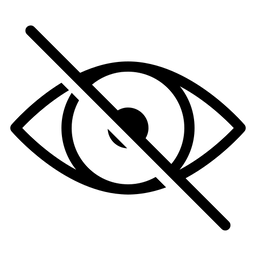 Hide from Search 》這個 Hide from Search 外掛允許你隱藏單個 WordPress 頁面不被搜尋引擎或 WordPress 搜尋結果索引。, 為什麼要使用這個外掛?, 當你的網站需要有些頁面是公...。
Hide from Search 》這個 Hide from Search 外掛允許你隱藏單個 WordPress 頁面不被搜尋引擎或 WordPress 搜尋結果索引。, 為什麼要使用這個外掛?, 當你的網站需要有些頁面是公...。Secret Content 》只需勾選核取方塊 "僅向已登入的訪客顯示此項目",該功能是基於單篇文章 / 單頁面的方式工作,目前尚未支援自訂文章類型。, 您不需要插入自定義功能或短碼,...。
