
前言介紹
- 這款 WordPress 外掛「Billing Process Engineering for Woo」是 2025-01-08 上架。
- 目前尚無安裝啟用數,是個很新的外掛。如有要安裝使用,建議多測試確保功能沒問題!
- 上一次更新是 2025-02-09,距離現在已有 84 天。
- 尚未有人給過這款外掛評分。
- 還沒有人在論壇上發問,可能目前使用數不多,還沒有什麼大問題。
外掛協作開發者
外掛標籤
checkout | validation | woocommerce | customization | conditional logic |
內容簡介
### 總結:
Billing Process Engineering for Woo 是一個能協助您簡化 WooCommerce 結帳流程的外掛,透過以下功能來實現:條件字段邏輯、可自定義驗證、字段自定義、易於使用的設置面板。
### 問題與答案:
1. 這個外掛主要如何幫助使用者簡化 WooCommerce 的結帳流程?
- 這個外掛透過增加功能讓使用者能夠根據購物車中的產品類型(例如實體或數位)動態調整結帳字段。
2. 使用者可以如何自定義驗證方式來確保數位產品的資料準確性?
- 使用者可以允許客戶輸入電子郵件或電話號碼用於數位產品,並進行驗證以確保準確性。
3. 這個外掛如何處理結帳表單中的冗餘字段問題?
- 使用者可以移除不必要的字段,例如公司名稱和訂單備註,從而簡化結帳表單。
4. 外掛提供了哪種形式的設置界面來便於管理?
- 外掛提供了易於使用的設置面板,從直觀的設置界面輕鬆管理所有插件功能。
這個外掛對於希望簡化其結帳流程並提高用戶體驗的企業來說是理想的選擇。
原文外掛簡介
Billing Process Engineering for Woo is a powerful solution for customizing your WooCommerce checkout page, providing features such as:
Conditional Field Logic:
Automatically adjust checkout fields based on the type of products in the cart (physical or digital).
Dynamic Field Customization:
Remove unnecessary fields such as company name, order notes, and state/county for digital products, simplifying the checkout experience.
Advanced Field Management:
Make mobile numbers mandatory while keeping email optional for better flexibility.
Shortcode Integration:
Seamlessly convert the WooCommerce checkout page from block to shortcode mode for better compatibility.
Intuitive Settings Panel:
A dedicated and user-friendly panel with all configuration options, including enabling or disabling each feature.
This plugin helps businesses streamline their checkout process and deliver a tailored user experience.
各版本下載點
- 方法一:點下方版本號的連結下載 ZIP 檔案後,登入網站後台左側選單「外掛」的「安裝外掛」,然後選擇上方的「上傳外掛」,把下載回去的 ZIP 外掛打包檔案上傳上去安裝與啟用。
- 方法二:透過「安裝外掛」的畫面右方搜尋功能,搜尋外掛名稱「Billing Process Engineering for Woo」來進行安裝。
(建議使用方法二,確保安裝的版本符合當前運作的 WordPress 環境。
延伸相關外掛(你可能也想知道)
 Conditional Fields for Contact Form 7 》此外掛可以讓您的 Contact Form 7 表單加入條件式邏輯。, 當您編輯您的 CF7 表單時,您會看到一個額外的標籤,名為「條件式欄位群組」。您放置在起始標籤和結...。
Conditional Fields for Contact Form 7 》此外掛可以讓您的 Contact Form 7 表單加入條件式邏輯。, 當您編輯您的 CF7 表單時,您會看到一個額外的標籤,名為「條件式欄位群組」。您放置在起始標籤和結...。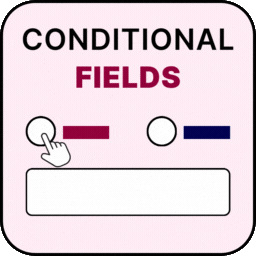 Conditional Fields for Elementor Form – Display Conditions 》- Elementor 的條件邏輯是指在表單中添加條件以顯示或隱藏某些表單字段。, - Elementor 表單的條件字段是 Elementor 的一個外掛,它可以根據其他表單字段的條...。
Conditional Fields for Elementor Form – Display Conditions 》- Elementor 的條件邏輯是指在表單中添加條件以顯示或隱藏某些表單字段。, - Elementor 表單的條件字段是 Elementor 的一個外掛,它可以根據其他表單字段的條...。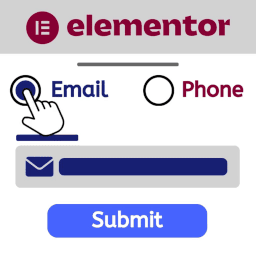 Elementor Forms Conditional Logic 》總結文案:建立能隨著使用者填寫表單而變化的動態表單。顯示或隱藏欄位。發送某些郵件,不發送其他郵件。重定向到多個頁面。可能性無窮!, , - 特點:, - ...。
Elementor Forms Conditional Logic 》總結文案:建立能隨著使用者填寫表單而變化的動態表單。顯示或隱藏欄位。發送某些郵件,不發送其他郵件。重定向到多個頁面。可能性無窮!, , - 特點:, - ...。Easy Digital Downloads – Additional Shortcodes 》Easy Digital Downloads 額外短碼外掛為使用 WordPress 建立的電子商務商店增強了有力的條件頁面邏輯。, 如何使用 Easy Digital Downloads 額外短碼, 所有包...。
Block Logic – Full Gutenberg Block Display Control 》Block Logic 外掛在區塊編輯器(即 Gutenberg)的「進階」區段中添加了一個名為「Block Logic」的欄位,讓您可以根據條件顯示或隱藏任何區塊。您可以使用 Wor...。
ACF Conditional Logic Advanced 》為 ACF 加入了進階條件邏輯欄位設定,可以根據文章範本、格式和/或分類來顯示/隱藏個別欄位。, 連結, , 網站, 支援, Advanced Custom Fields, 。
Extra Conditional Logic for Beaver Builder 》為 Beaver Builder 的條件邏輯設置增加額外的選項,包括:, , 存檔頁面編號, 文章格式, 用戶國家代碼, 。
 Conditional Logic for Beaver Builder and Woo Memberships 》如果您使用 WooCommerce Memberships 和 Beaver Builder,您會想要使用這個外掛程式。它能夠讓您使用條件式邏輯來顯示不同內容,根據不同的訪客會員資格狀態...。
Conditional Logic for Beaver Builder and Woo Memberships 》如果您使用 WooCommerce Memberships 和 Beaver Builder,您會想要使用這個外掛程式。它能夠讓您使用條件式邏輯來顯示不同內容,根據不同的訪客會員資格狀態...。Conditional If/Then/Else Smart Tags for WPForms 》總結:, Conditional If/Then/Else Smart Tags for WPForms 透過智能標籤增強您的表單,提供條件邏輯功能,讓您能基於表單欄位值顯示不同的內容。, , 問題與...。
 Toolkit for WooCommerce 》總結:「Toolkit for WooCommerce」是專為 WooCommerce 商店擁有者設計的重要工具組,可完全控制您商店的結帳流程。這個外掛允許您根據可自定條件禁用特定付款...。
Toolkit for WooCommerce 》總結:「Toolkit for WooCommerce」是專為 WooCommerce 商店擁有者設計的重要工具組,可完全控制您商店的結帳流程。這個外掛允許您根據可自定條件禁用特定付款...。 If Block — Visibility control for Blocks 》這個方塊使您能夠設置不同的可見性規則,僅當滿足特定條件時,指定的內容才會出現(或隱藏)。, 您可以在 if-block 內添加任何 Gutenberg 塊,僅在滿足指定條件...。
If Block — Visibility control for Blocks 》這個方塊使您能夠設置不同的可見性規則,僅當滿足特定條件時,指定的內容才會出現(或隱藏)。, 您可以在 if-block 內添加任何 Gutenberg 塊,僅在滿足指定條件...。
