前言介紹
- 這款 WordPress 外掛「BuddyPress Moderation」是 2010-05-01 上架。
- 目前有 20 個安裝啟用數。
- 上一次更新是 2014-11-18,距離現在已有 3818 天。超過一年沒更新,安裝要確認版本是否可用。以及後續維護問題!
- 有 9 人給過評分。
- 還沒有人在論壇上發問,可能目前使用數不多,還沒有什麼大問題。
外掛協作開發者
saurabhshukla | francescolaffi |
外掛標籤
flagging | buddypress | moderation |
內容簡介
最新版本需求 PHP 5.3+
站點管理員已經可以編輯或刪除 BP 社群中的所有內容,但在大型社群中分析每個內容可能會是一個不可能完成的任務。這個外掛使用群眾外包幫助站點管理員找到需要審核的內容。
它增加了連結/按鈕,以標記網站中不適當的使用者產生的內容,因此會員可以輕鬆標記不適當的內容。管理員隨後可以在 wp 後端中看到所有報告的內容,並按照組織表格排序/篩選它們以及採取行動(忽略、刪除、將內容作者標記或取消標記為廣告垃圾發送者,...)。
另一個表格顯示會員,顯示他們有多少貼文被標記/審核,以及他們從管理員審核了多少貼文。在這裡找出壞的/好的成員,並對他們採取行動。
關於私人訊息的備註:
*私人訊息發送者:報告這將標記發送者,而不是主題,但管理員無法看到訊息,對付大量垃圾郵件發送者有效
*私人訊息:在這種情況下,報告發送者在特定主題中,管理員可以看到訊息,更適合審核 (如k-12社區)
後者有點貌似技巧,未來bp升級可能不太穩定,前者基於應用程序API,應該更穩定
在 WordPress.org 支援討論區 上尋求支援和討論。
默認風格使用 http://www.famfamfam.com/lab/icons/silk/
(cc-by-2.5) 和 http://damieng.com/creative/icons/silk-companion-1-icons (cc-by-3.0) 的圖示,因此如果您使用默認風格,請在您的網站任何地方給予他們信用。
管理員面板
您可以從 WordPress 管理員選單的 "BP 審核" 鏈接中訪問後端面板。
頂部有三個選項卡:“內容”,“使用者”,“設置”。
內容檢視
在此檢視中,您可以查看報告的內容。
使用自定義查詢篩選/排序內容。
內容表格有三列:
內容作者的信息
內容本身的信息(當滑鼠移到上面時,會出現在它上面的操作鏈接)
關於這個內容的標記的信息
使用者檢視
在此檢視中,您可以查看報告內容的使用者或內容已被報告的使用者。
使用自定義查詢篩選/排序內容。
內容表格有三列:
使用者本身的信息
由該使用者生成並被其他人標記的內容的信息
由其他人生成並被該使用者標記的內容的信息
快捷鍵
您可以使用顯示在內容和使用者表格下方的鏈接啟用和停用快捷鍵。
我試圖使快捷鍵類似於 WordPress 評論表格的快捷鍵,如果您從未使用過,請查看這個 codex 頁面。
當一行被選中時,可能的鍵將顯示在操作鏈接旁邊。
兩個表格中的快捷鍵:
j/k:往下/往上移動
x:檢查當前行以進行批量操作
shift + x:反轉行選擇
c:直接聯繫選定的使用者(或選定的內容作者)
s/u:將選定的使用者(或選定的內容作者)標記為垃圾發送者/取消標記
只在內容表格中:
v:查看內容
a:批准(忽略)
e:編輯內容
d: 刪除內容
f: 標記內容為已審核
r: 申訴項目
Shift + F: 否認標記的項目
原文外掛簡介
LATEST VERSION REQUIRE PHP 5.3+
Site admins can already edit or delete every content in a BP community, but
analyzing every content posted could be a crazy/impossible work in big communities.
This plugin use crowdsourcing to help site admins finding contents to moderate.
It adds links/buttons to flag inappropriate user generated content in the site,
so members can easily flag contents as inappropriate. Admins can then see all the
reported contents in an organized table in the wp backend, order/filter them and
take actions (ignore, delete, mark/unmark the content author as spammer, …).
Another table show members, how many posts from them have been reported/moderated,
how many posts have they reported and moderated from admin. Here find bad/good
members and take action on them.
Note on private messages:
* private message sender: reporting this will flag the sender, not the thread, but the admin is not able to see the messages, effective against bulk spammer
* private message: in this case a sender is reported in a specific thread, the admin can see the messages, more useful for moderation (eg k-12 communities)
the latter is a bit hackish and could be less solid on future bp upgrades, the first one is based on apis that should be more stable
Use support forum on wordpress.org
for support and discussion.
The default style uses one icon from http://www.famfamfam.com/lab/icons/silk/
(cc-by-2.5) and one from http://damieng.com/creative/icons/silk-companion-1-icons
(cc-by-3.0), so if you use default style give credit to them somewhere in your site.
Moderator panel
You can access the backend panel from the “BP Moderation” link in your
Wordpress admin menu.
There are three tabs on the top: “contents”, “users”, “settings”.
Contents view
In this view you can see the reported contents.
Use the custom query filter/order contents.
The contents table has three columns:
info on the content author
info on the content itself ( and link to take actions on it on mouseover )
info on the flags on this content
Users view
In this view you can see users that reported a content or users whom contents
have been reported.
Use the custom query filter/order contents.
The contents table has three columns:
info on the user itself
info on the contents generated by the user and flagged by others
info on the contents generated by others and flagged by the user
Hotkeys
You can enable and disable hotkeys with the link displayed under contents and users tables.
I tried to make hotkeys similar wordpress comments table hotkeys, if you never
used them, give a look to this codex page.
When a row is selected with hotkeys the possible keys will be shown next to the actions links.
Hotkeys in both tables:
j/k: moves down/up
x: check current row for bulk actions
shift+x: invert row selection
c: direct contact selected user (or selected content author)
s/u: mark as spammer selected user (or selected content author) / unmark him
Only in contents table:
v: view content
a: approve (ignore)
e: edit
m: mark as moderated
d: delete
Only in user table:
b: see the contents generated by the selected user and flagged by others in the content view
g: see the contents generated by others and flagged by the selected user in the content view
Bulk hotkeys:
Some keys can be triggered on all selected rows if pressed with shift.
Those keys are s,u,a,m,d.
Integration guide
= Introduction =
This guide aims to explain how integrate bp-moderation with custom content types,
wp/bp core content types are already covered by the plugin, but you can write your
own custom content type definitions also for them.
It’s important to understand how bp-moderation differentiate/recognize contents:
each content have to be identified by an internal content type slug (you choose
it in your custom content type definition) and one or two bigint ids.
Decide a convention with 2 ids for your content type, is not something you can change
later. You have to call bp-moderation methods using always the same convention and
bp-moderation will use the same one when referring to your contents.
If your contents are tied with the activity stream you already have chosen a convention
for primary and secondary ids, using the same convention you use with activities
will make things easier. If you only have one id use 0 for the secondary id.
Register a content type
The main entry point in bp-moderation is bpModeration::register_content_type(), it
allows you to register a content type and has to be called at every page load.
You’ll need to provide:
a slug: used to differentiate between content types (alfanumeric and underscore only)
a label: human readable name of the content type (used in backend)
some callbacks: called by bp-moderation to request information/operations on your contents
activity types: the activity types that your content are posted on the activity stream with (if any)
Code sample
examples/bpMod_ContentType_BlogPostExample.php is a code sample that shows
how to integrate content types with bp-moderation taking blog posts as an example,
you can also modify and adapt it to your content type.
Other informations are in the doc of bpModeration::register_content_type() and
bpModFrontend::get_link(), those are most likely the only two bp-moderation
methods you need to use.
All core content types are in bpModDefaultContentTypes.php, but they are hardcoded
for speed reasons, so don’t use them as an example.
Advanced integration with activities
If you use the same primary and secondary id convention for activities and bp-moderation
you only have to tell the activity types of your content when registering,
bp-moderation is already hooked in the activity loop and will print the links
for your contents too.
Instead if some reason you cat use the same convention or you want to customize
the activity loop flag button, you can use the filter
bp_moderation_activity_loop_link_args_{the activity type}
where {the activity type} is the activity type you’d like to filter.
Look in bpModFrontend::activity_loop_link() to see what to filter.
Contents generated by non members
It’s possible to have contents generated by not members (e.g. blog comments).
If you have to provide a user id to bp-moderation give 0 for it, but you’ll also
need to filter author information for displaying them in backend table. Use the filter
bp_moderation_author_details_for_{slug used in content type registration}
to add missing info, look in bpModBackend::author_details() to see info needed.
OK I coded my custom content type, and now?
If you have coded a custom content type and you think that could be widely useful,
contact me and it could easily get included in the bp-moderation plugin.
If you integrated your plugin and you prefer to keep the custom content type in
your plugin it’s fine, I guess is more convenient and you can update it together
with your plugin.
Remember to check if bp-moderation is active before including unnecessary code
or calling non-existing functions: safest way is to use the action bp_moderation_init
for including/registering it.
If none of the above this is the easier way to get a custom content type loaded:
place your custom content type php file in wp-content/plugins/bp-moderation-content-types/
copy this line in wp-config.php define('BPMOD_LOAD_CUSTOM_CONTENT_TYPES', true);
Possible future content type system features
differentiate between trash, untrash and delete, or maybe custom actions on content
methods to be called when a content is edited/trashed/untrashed/deleted so bp-moderation
can display also what happen outside of it
各版本下載點
- 方法一:點下方版本號的連結下載 ZIP 檔案後,登入網站後台左側選單「外掛」的「安裝外掛」,然後選擇上方的「上傳外掛」,把下載回去的 ZIP 外掛打包檔案上傳上去安裝與啟用。
- 方法二:透過「安裝外掛」的畫面右方搜尋功能,搜尋外掛名稱「BuddyPress Moderation」來進行安裝。
(建議使用方法二,確保安裝的版本符合當前運作的 WordPress 環境。
0 | 0.1.0 | 0.1.1 | 0.1.2 | 0.1.3 | 0.1.4 | 0.1.5 | 0.1.6 | 0.1.7 | trunk |
延伸相關外掛(你可能也想知道)
Safe Report Comments 》這個外掛讓您的訪客有機會檢舉不當留言。當檢舉數量達到門檻值時,留言將進入審核階段,審核員會決定是否核准該留言。如果留言被審核員核准,則該留言不再自...。
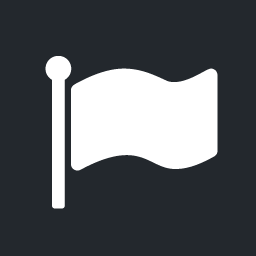 Flagged Content 》讓訪客檢舉文章和頁面的問題或提供反饋。標誌按鈕會自動注入在文章和頁面內容中。點擊標誌按鈕會出現一個彈出式模態窗口(燈箱)表單。您可以決定用戶必須提...。
Flagged Content 》讓訪客檢舉文章和頁面的問題或提供反饋。標誌按鈕會自動注入在文章和頁面內容中。點擊標誌按鈕會出現一個彈出式模態窗口(燈箱)表單。您可以決定用戶必須提...。 Crowd Control by Postmatic – Comment moderation decentralized 》Crowd Control 外掛可以讓使用者單點擊標記不當評論,若一則評論被標記多次,即會自動從文章中移除,並標示待審核。我們還會透過郵件通知您。現在你可以出去...。
Crowd Control by Postmatic – Comment moderation decentralized 》Crowd Control 外掛可以讓使用者單點擊標記不當評論,若一則評論被標記多次,即會自動從文章中移除,並標示待審核。我們還會透過郵件通知您。現在你可以出去...。 Reported Comments 》Reported Comments 可讓您的網站使用者回報/標記評論功能。, 它允許您作為管理員或版主指定一些關鍵選項,包括:, * 管理員電子郵件, * 回報標籤/類型, * 電...。
Reported Comments 》Reported Comments 可讓您的網站使用者回報/標記評論功能。, 它允許您作為管理員或版主指定一些關鍵選項,包括:, * 管理員電子郵件, * 回報標籤/類型, * 電...。
