前言介紹
- 這款 WordPress 外掛「Boss Botify」是 2025-05-11 上架。
- 目前尚無安裝啟用數,是個很新的外掛。如有要安裝使用,建議多測試確保功能沒問題!
- 上一次更新是 2025-05-12,距離現在已有 1 天。
- 外掛最低要求 WordPress 5.0 以上版本才可以安裝。
- 外掛要求網站主機運作至少需要 PHP 版本 7.0 以上。
- 尚未有人給過這款外掛評分。
- 還沒有人在論壇上發問,可能目前使用數不多,還沒有什麼大問題。
外掛協作開發者
vizconn |
外掛標籤
AI | embed | chatbot | live chat | customer support |
內容簡介
### 總結:
在您的 WordPress 網站上嵌入 Boss Botify AI 聊天機器人。提供即時支援與與訪客互動。立即使用我們的免費方案來建立您的機器人!Boss Botify: 毫不費力的 AI 聊天機器人整合,適用於您的 WordPress 網站。
### 問題與答案:
1. 如何使用 Boss Botify 在 WordPress 網站上提供支援?
- 解答: 您可以在 Boss Botify 官網免費註冊帳戶,自定義您的聊天機器人以及複製聊天機器人 ID,然後將其貼上至 Boss Botify WordPress 外掛的設定中,選擇您的顏色即可。
2. Boss Botify 能夠提供什麼樣的幫助?
- 解答: Boss Botify 提供 24/7 的 AI 支援,解答客戶問題並提供全天候協助。另外,使用 Google Drive 文件來訓練 AI,讓聊天機器人可以利用您在 Google Drive 上的文件作為背景來回答用戶的問題。
3. 如何監控 Boss Botify 的聊天記錄?
- 解答: 您可以通過監控具有 IP 和會話的聊天記錄來獲取見解和質量控制。只需將嵌入代碼貼上,並使用 Google Drive 文件作為背景,即可輕鬆設置。
原文外掛簡介
Embed the Boss Botify AI chatbot on your WordPress site. Provide instant support and engage visitors. Use our free plan to create your bot now! Boss Botify: Effortless AI Chatbot Integration for Your WordPress Site Description: Embed Boss Botify AI chatbot. Instant support & visitor engagement. Free plan. Transform your customer support with Boss Botify, the simplest way to add an AI-powered chatbot on your WordPress website. Provide instant, 24/7 assistance and we offer a free plan. Key Benefits: * 24/7 AI Support: Answer customer questions and provide assistance around the clock. * Free Plan Available: Get started with our free plan at https://bossbotify.com/. * Easy Content Integration: Use your Google Drive documents to train the AI. Our chatbot can use your document hosted on Google Drive as context to answer end-user queries. * Boost Engagement: Increase visitor interaction and improve customer satisfaction. * No Coding Required: Easily create and customize your chatbot on the Boss Botify platform without any coding knowledge. * Chat Log Monitoring: Monitor chat logs with IPs and sessions for insights and quality control. * Instant Setup: Simply paste your embed code and use a Google Drive document for context. How Boss Botify Works: 1. Sign up for a free Boss Botify account at https://bossbotify.com/. 2. Customize your chatbot on the Boss Botify dashboard and copy the chatbot ID from the ’embed bot’ page. 3. Paste the chatbot ID into the Boss Botify WordPress plugin settings, choose your colors and you’re good to go! With Boss Botify, you can provide exceptional customer support without any coding or complex setup.
External Services
This plugin integrates with the Boss Botify AI chatbot service (free plan available) to provide interactive and real-time AI powered customer support on your website.
Service Description: Boss Botify is an external AI chatbot platform that allows users to create and manage AI-powered chatbots. This plugin embeds a chatbot from Boss Botify in your WordPress site.
Data Sent and When:
When a user visits your website, their browser will load the chatbot interface directly from bossbotify.com via an iframe, if you have provided the chatbot ID in the plugin’s settings.
The interaction between the website visitor and the embedded chatbot is handled by the Boss Botify service. This is required for the AI to respond to end-user queries and to log the user data such as the user’s question and the AI’s reply.
This service is provided by Boss Botify: [https://bossbotify.com/terms.php] (terms of service), [https://bossbotify.com/privacy-policy.php] (privacy policy).
各版本下載點
- 方法一:點下方版本號的連結下載 ZIP 檔案後,登入網站後台左側選單「外掛」的「安裝外掛」,然後選擇上方的「上傳外掛」,把下載回去的 ZIP 外掛打包檔案上傳上去安裝與啟用。
- 方法二:透過「安裝外掛」的畫面右方搜尋功能,搜尋外掛名稱「Boss Botify」來進行安裝。
(建議使用方法二,確保安裝的版本符合當前運作的 WordPress 環境。
延伸相關外掛(你可能也想知道)
 SEOPress – On-site SEO 》最佳的 WordPress SEO 外掛程式,與所有網頁建構工具和佈景主題全部整合!, 現在增加了 AI 功能,自動產生 meta 標題和描述!, SEOPress 是一個強大的 WordPr...。
SEOPress – On-site SEO 》最佳的 WordPress SEO 外掛程式,與所有網頁建構工具和佈景主題全部整合!, 現在增加了 AI 功能,自動產生 meta 標題和描述!, SEOPress 是一個強大的 WordPr...。 SEO Plugin by Squirrly SEO 》「Squirrly SEO 插件:#1 AI WordPress SEO 外掛程式」HTML描述, , Squirrly SEO 插件: #1 AI WordPress SEO 插件, 解決您的 SEO 挑戰。, Squirrly 的使命是...。
SEO Plugin by Squirrly SEO 》「Squirrly SEO 插件:#1 AI WordPress SEO 外掛程式」HTML描述, , Squirrly SEO 插件: #1 AI WordPress SEO 插件, 解決您的 SEO 挑戰。, Squirrly 的使命是...。 AI Engine 》AI Engine 是一款 WordPress 外掛,可以建立像 ChatGPT 這樣的聊天機器人(或其他類型),並能夠自動產生內容、圖片,讓你可以將一切內容組織成模板,快速建...。
AI Engine 》AI Engine 是一款 WordPress 外掛,可以建立像 ChatGPT 這樣的聊天機器人(或其他類型),並能夠自動產生內容、圖片,讓你可以將一切內容組織成模板,快速建...。 King Addons for Elementor – AI Features, Widgets & Templates 》, , , , , , , , ,
King Addons for Elementor – AI Features, Widgets & Templates 》, , , , , , , , , King Addo...。
 Smartsupp – live chat, AI shopping assistant and chatbots 》同樣的流量,更多的銷售, Smartsupp 是您的個人購物助手。它結合了即時聊天和聊天機器人,為您節省時間,並幫助您將訪客轉化為忠實顧客。Smartsupp 是歐洲最...。
Smartsupp – live chat, AI shopping assistant and chatbots 》同樣的流量,更多的銷售, Smartsupp 是您的個人購物助手。它結合了即時聊天和聊天機器人,為您節省時間,並幫助您將訪客轉化為忠實顧客。Smartsupp 是歐洲最...。 AI Chatbot for WordPress – Hyve Lite 》總結:Hyve Lite 是一個AI驅動的WordPress外掛程式,將您的網站內容轉換為互動對話。它利用您的文章和頁面作為知識庫,實現動態用戶互動。輕鬆從WordPress儀...。
AI Chatbot for WordPress – Hyve Lite 》總結:Hyve Lite 是一個AI驅動的WordPress外掛程式,將您的網站內容轉換為互動對話。它利用您的文章和頁面作為知識庫,實現動態用戶互動。輕鬆從WordPress儀...。AI Muse – AI Chatbot, AI Content Generator & Writer, AI Image Generator, AI Assistant, ChatGPT, GPT-4o, Gemini, LLAMA, Claude 》總結:AI Muse 是一款革新方式在WordPress網站上創建內容的前沿插件。, , 1. AI Muse 提供包括OpenAI、Google AI和OpenRouter在內的100多種AI模型。, 2. 可自...。
 AI Power: Complete AI Pack 》GPT AI Power 是一個完整的 WordPress 人工智慧套件,可以生成具有自訂選項的內容、圖像和表單。它包括 AI 訓練、聊天小工具、WooCommerce 整合、Embeddings ...。
AI Power: Complete AI Pack 》GPT AI Power 是一個完整的 WordPress 人工智慧套件,可以生成具有自訂選項的內容、圖像和表單。它包括 AI 訓練、聊天小工具、WooCommerce 整合、Embeddings ...。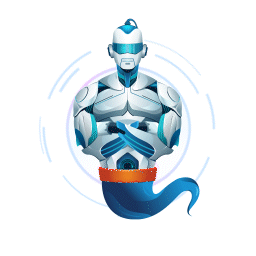 GetGenie – AI Content Writer with Keyword Research and Competitor Analysis 》尋找一個 AI 助理來利用人工智慧、SEO 關鍵字分析和競爭對手分析來創建部落格文章、社交媒體內容、電子郵件副本、文案和其他行銷和合作材料,只要一眨眼就行...。
GetGenie – AI Content Writer with Keyword Research and Competitor Analysis 》尋找一個 AI 助理來利用人工智慧、SEO 關鍵字分析和競爭對手分析來創建部落格文章、社交媒體內容、電子郵件副本、文案和其他行銷和合作材料,只要一眨眼就行...。 Alt Text AI – Automatically generate image alt text for SEO and accessibility 》AltText.ai 是一個 WordPress 外掛,利用最新的 AI 計算機視覺和深度學習技術為您的圖像自動生成替代文字。, 使用我們的深度學習 AI,改善您的 SEO,並提高網...。
Alt Text AI – Automatically generate image alt text for SEO and accessibility 》AltText.ai 是一個 WordPress 外掛,利用最新的 AI 計算機視覺和深度學習技術為您的圖像自動生成替代文字。, 使用我們的深度學習 AI,改善您的 SEO,並提高網...。 Website LLMs.txt 》總結:Website LLMs.txt透過自動生成和管理LLMS.txt檔案,幫助搜尋引擎和人工智慧系統更好理解你的網站內容,並可與常用的SEO外掛如Yoast SEO和RankMath無縫...。
Website LLMs.txt 》總結:Website LLMs.txt透過自動生成和管理LLMS.txt檔案,幫助搜尋引擎和人工智慧系統更好理解你的網站內容,並可與常用的SEO外掛如Yoast SEO和RankMath無縫...。 Intercom 》Intercom 是一個全新的方式,讓網路企業以規模化、個人化的方式與客戶溝通。它是一個客戶溝通平台,提供整合的產品組合,滿足所有團隊的需求,包括銷售、行銷...。
Intercom 》Intercom 是一個全新的方式,讓網路企業以規模化、個人化的方式與客戶溝通。它是一個客戶溝通平台,提供整合的產品組合,滿足所有團隊的需求,包括銷售、行銷...。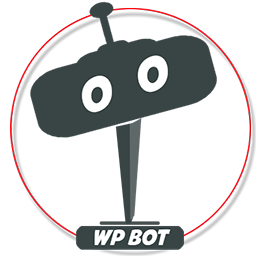 AI ChatBot for WordPress – WPBot 》ChatBot for WordPress - WPBot, WPBot 是一個為 WordPress 網站打造的 AI 聊天機器人外掛程式,使用簡單、本地化、不需要程式編寫,可由 DialogFlow 或 Open...。
AI ChatBot for WordPress – WPBot 》ChatBot for WordPress - WPBot, WPBot 是一個為 WordPress 網站打造的 AI 聊天機器人外掛程式,使用簡單、本地化、不需要程式編寫,可由 DialogFlow 或 Open...。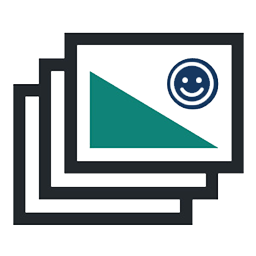 Image Alt Text Manager – Bulk & Dynamic Alt Tags For image SEO Optimization + AI 》, Alt Manager WordPress 外掛可以批次修改你的 WordPress 圖片的 Alt 和 Title 屬性文字,並將它們分別產生為多個與之相關的動態值,讓你在(首頁-頁面-文章...。
Image Alt Text Manager – Bulk & Dynamic Alt Tags For image SEO Optimization + AI 》, Alt Manager WordPress 外掛可以批次修改你的 WordPress 圖片的 Alt 和 Title 屬性文字,並將它們分別產生為多個與之相關的動態值,讓你在(首頁-頁面-文章...。 Woo Lead Generation, AI Chatbot and AI Web Search – GeekyBot 》, , , ,
Woo Lead Generation, AI Chatbot and AI Web Search – GeekyBot 》, , , , WordPress 外掛總結:
,這是一款終極 AI 聊天機器人,可在您的 WordP...。
