
前言介紹
- 這款 WordPress 外掛「Boomerang – Feature Request Platform」是 2023-11-16 上架。
- 目前尚無安裝啟用數,是個很新的外掛。如有要安裝使用,建議多測試確保功能沒問題!
- 上一次更新是 2025-12-05,距離現在已有 83 天。
- 外掛最低要求 WordPress 5.2 以上版本才可以安裝。
- 外掛要求網站主機運作至少需要 PHP 版本 7.0 以上。
- 有 2 人給過評分。
- 還沒有人在論壇上發問,可能目前使用數不多,還沒有什麼大問題。
外掛協作開發者
外掛標籤
ideas | requests | crowdfunding | feature requests | customer feedback |
內容簡介
- Boomerang 提供了一個簡單的界面,讓您的使用者或客戶提供有關您的商品或服務的意見反饋。
- 雖然它的設計初衷是用於功能請求,但您可以使用 Boomerang 收集來自客戶、員工、潛在潛力等各種形式的反饋。
- 一切都始於一個看板。使用 Boomerang,您可以創建任意多個看板。看板包含 Boomerangs,這些是使用者提供的個別意見反饋。每當使用者創建一個"Boomerang",它都會被指派到所選的看板上。因此,如果您是一家擁有多個產品的軟體公司,您就已經準備好了。如果您經營一家連鎖酒店,每個酒店都可以有一個看板,您可以輕鬆追蹤反饋信息。
- 在這裡,Boomerang 變得非常聰明。每個看板都有它自己的選項。因為我們知道,在整個產品或服務提供過程中,收集反饋的方式可能不盡相同。所以請自由地根據您需要個性化設定每個看板。
特點:
- 現代化的用戶界面:Boomerang採用了一個時尚的用戶界面,更接近Canny或Frill等類似的替代品。如果您曾經使用過這些(並且對它們的價格感到不滿),您將會感到它們非常熟悉。Boomerang擁有自己的全球樣式,所以您可以立即開始使用。不過,如果您是一名網頁設計師暨且樂於使用CSS,您可以將這些樣式關閉,以得到更本地化、無偏見的體驗。
- 對於管理員來說,幾乎一切都可以在前端完成。刪除 Boomerang,更改其狀態等等。您也值得擁有一個很好的使用體驗。
- 細致的控制:最基本的 Boomerang 只有標題和一些內容,就是這樣。所有其他可能需要的內容,都可以逐個開關。在創建看板時,這些功能都是默認關閉的。了解這些功能所做的最簡單的方法是逐個開啟它們。試著探索您希望您的 Boomerangs 具有多豐富的特色。如果您需要更多的指引,每個功能都有。
問題與答案:
問:Boomerang 可以收集哪些形式的反饋?
答:您可以使用 Boomerang 收集來自客戶、員工、潛在潛力等各種形式的反饋。
問:如何創建看板?
答:您可以根據您的需要創建任意多個看板。每個看板包含多個由使用者提供的意見反饋。
問:每個看板可以有自己的選項嗎?
答:是的,每個看板都可以根據您的需要進行自定義設定。
問:Boomerang 是否具有現代化的用戶界面?
答:是的,Boomerang 擁有一個時尚的用戶界面,更接近Canny或Frill等替代品。
問:Boomerang 是否允許前端管理員進行操作?
答:是的,幾乎一切都可以在前端完成,包括刪除 Boomerang、更改其狀態等等。
問:Boomerang的控制細致程度如何?
答:最基本的 Boomerang 只有標題和一些內容。其他所有可能需要的功能都可以逐個開關,以實現細微的控制。
問:如何了解功能的使用方式?
答:最簡單的方法是逐個開啟功能,並進行實驗。您可以試著探索您希望您的 Boomerangs 具有多豐富的特色。
問:是否可以獲得更多指引?
答:是的,每個功能都有提供一些指引,如果您需要的話。
原文外掛簡介
Boomerang provides a simple interface for your users or customers to provide feedback about your goods or services. While created with feature requests in mind, you can use Boomerang to collect any form of feedback from your customers, staff, potential leads and so on.
It all starts with a board. And with Boomerang, you can create as many as you want. Boards contain Boomerangs. These are the individual pieces of feedback your users provide. Whenever a user creates a ‘Boomerang’, it is assigned to a chosen board. So if you are a software company with multiple products, you are all set. If you run a chain of hotels, each hotel can have a board, and you can easily keep track of your feedback.
Here’s where Boomerang get’s really clever. Each board has its own set of options. Because we know that collecting feedback may not be done the same way across your whole product or service offer. So go ahead and customise each one accordingly.
✨ Features
A Modern User Interface
Boomerang features a slick user interface, closer to alternatives such as Canny or Frill. If you’ve used those (and cringed at the price they charge) you’ll feel right at home. Boomerang comes with it’s own global styles, so you can get started right away. However, if you are a web designer and happy using CSS, you can turn these off for a more native, non-opinionated experience.
For administrators, nearly everything can be achieved on the front-end. Delete a Boomerang. Change it’s status. And so on. You deserve a great experience too.
Granular Control
The most basic Boomerang has a title, and some content. That’s it. Everything else a Boomerang might need, can be switched on individually. When you create a board, these are all turned off by default. The easiest way to learn what the features do is to turn them on, one at a time. Experiment with how feature rich you want your Boomerangs to be. And if you need a bit more guidance, each feature has a description to tell you more.
The Boomerang Block
The Boomerang archive comes with everything you need to create and list Boomerangs. A modern, AJAX-enabled form. AJAX-enabled filters to narrow down the Boomerang list. But how do you display it? Add your Boomerang listing to any page, using the Boomerang shortcode (you’ll see this at the top of each board’s settings page). Even easier, you could use the Boomerang Block to pick a board you’ve already created, and add that directly into your block editor.
Statuses
Some plugins don’t let you edit your statuses. Boomerang gives you full control over them. You create them, you edit them, you assign them to Boomerangs. And you do all that in the Boomerang Status Center. You’ll find it in the Boomerang menu.
Amazing Help and Support
Feel free to ask questions in the plugin support forum. You can see the link at the top of this page. Alternatively, you will find a ‘Contact Us’ item on the Boomerang menu.Please don’t hesitate to reach out! We really want to meet you, and find out more about how you are using Boomerang. When you activate Boomerang, you will be asked to opt in to receive emails from us. We don’t do spam. We hate it. But if you choose to opt in, we can send you updates on how our website is getting on, and what new features we have planned.
💲Premium Features
We have a huge number of premium features available. To see how powerful our Professional Edition is, head to our website. Features include:
Quick Polls
Boomerang Merging
Better styling, colored statuses, improved layouts
Bug Management
Guest Submissions
Anonymous voting
Boomerang Editing
Related and suggested Boomerangs, to reduce duplication
Google reCaptcha v3 integration
Crowdfunding (for when you can’t justify developing an idea, but your users want to pay for it)
Custom Fields
Audit Logging
IgnitionDeck integration
BuddyPress/BuddyBoss integration
Status change notifications
New comment notifications
And much, much more…
⚙️ Getting Started
Install and activate Boomerang. Opt in so we can send you updates on how Boomerang is evolving.
Change your permalinks under Settings > Permalinks. You probably don’t want to call your feature requests Boomerangs, right?
Create you first board. Use our shortcode or block to add it to any page.
Create your first Boomerang. It won’t look like much.
Head to your board’s settings page in the back-end, and configure it any way you choose.
If you get stuck, or have an amazing idea for Boomerang, head to the support forum.
📧 Connect with us
Facebook
各版本下載點
- 方法一:點下方版本號的連結下載 ZIP 檔案後,登入網站後台左側選單「外掛」的「安裝外掛」,然後選擇上方的「上傳外掛」,把下載回去的 ZIP 外掛打包檔案上傳上去安裝與啟用。
- 方法二:透過「安裝外掛」的畫面右方搜尋功能,搜尋外掛名稱「Boomerang – Feature Request Platform」來進行安裝。
(建議使用方法二,確保安裝的版本符合當前運作的 WordPress 環境。
1.0.0 | 1.0.1 | 1.0.3 | 1.0.4 | 1.0.5 | 1.1.0 | 1.1.1 | 1.1.3 | 1.1.4 | trunk |
延伸相關外掛(你可能也想知道)
 GiveWP – Donation Plugin and Fundraising Platform 》GiveWP 是為 WordPress 設計的最高評價、下載次數最多和支援最好的捐款外掛。不論您需要簡單的捐款按鈕或是針對線上捐款進行優化的強大捐款平台,GiveWP 都能...。
GiveWP – Donation Plugin and Fundraising Platform 》GiveWP 是為 WordPress 設計的最高評價、下載次數最多和支援最好的捐款外掛。不論您需要簡單的捐款按鈕或是針對線上捐款進行優化的強大捐款平台,GiveWP 都能...。 Charitable – Donation Plugin for WordPress – Fundraising with Recurring Donations & More 》pliant in just a few clicks with Charitable. Your donors’ data is protected and encrypted at all times., Charitable is also flexible and extensible...。
Charitable – Donation Plugin for WordPress – Fundraising with Recurring Donations & More 》pliant in just a few clicks with Charitable. Your donors’ data is protected and encrypted at all times., Charitable is also flexible and extensible...。 HelloAsso 》HelloAsso 是一個免費解決方案(無費用,無佣金),專門為協會在網路上募集捐款和收款。超過 80,000 個法國協會已經信任 HelloAsso,以節省時間並接收網路支...。
HelloAsso 》HelloAsso 是一個免費解決方案(無費用,無佣金),專門為協會在網路上募集捐款和收款。超過 80,000 個法國協會已經信任 HelloAsso,以節省時間並接收網路支...。 WP Crowdfunding 》WP Crowdfunding 是一個基於 WooCommerce 的外掛,可讓任何人使用 WordPress 內容管理系統創建群眾募資網站。它非常易於使用和管理。大多數基本的 WP Crowdfu...。
WP Crowdfunding 》WP Crowdfunding 是一個基於 WooCommerce 的外掛,可讓任何人使用 WordPress 內容管理系統創建群眾募資網站。它非常易於使用和管理。大多數基本的 WP Crowdfu...。 Leyka 》該外掛支援多種付款方式,包括透過 Cloudpayments、Yandex.Kassa、PayPal、Chronopay、QIWI Kassa、ROBOKASSA 和 RBK Money 系統的 Visa 和 MasterCard 銀行...。
Leyka 》該外掛支援多種付款方式,包括透過 Cloudpayments、Yandex.Kassa、PayPal、Chronopay、QIWI Kassa、ROBOKASSA 和 RBK Money 系統的 Visa 和 MasterCard 銀行...。 FundEngine – Donation and Crowdfunding Platform 》WP 募款捐款外掛和群眾募資平台提供單一捐款和群眾募資方案。該外掛為任何人在 WordPress 上創建群眾募資和單一捐款站點提供了能力。, , 創建群眾募資網站:, ...。
FundEngine – Donation and Crowdfunding Platform 》WP 募款捐款外掛和群眾募資平台提供單一捐款和群眾募資方案。該外掛為任何人在 WordPress 上創建群眾募資和單一捐款站點提供了能力。, , 創建群眾募資網站:, ...。 CodeBard's Patron Button and Widgets for Patreon 》這款免費的外掛讓你能夠在內容下方加上 Patreon 按鈕,讓使用者輕鬆成為你的贊助者。此外,它還提供了兩種可自訂的小工具供你在側邊欄中使用。, 按鈕和小工具...。
CodeBard's Patron Button and Widgets for Patreon 》這款免費的外掛讓你能夠在內容下方加上 Patreon 按鈕,讓使用者輕鬆成為你的贊助者。此外,它還提供了兩種可自訂的小工具供你在側邊欄中使用。, 按鈕和小工具...。 Crowdfundly 》一站式數字籌款解決方案,適用於 WordPress。, 您可以使用 Crowdfundly 建立籌款網站,為任何原因籌集資金,例如:慈善機構、非營利組織、學校、政治競選、宗...。
Crowdfundly 》一站式數字籌款解決方案,適用於 WordPress。, 您可以使用 Crowdfundly 建立籌款網站,為任何原因籌集資金,例如:慈善機構、非營利組織、學校、政治競選、宗...。Whydonate – FREE Donate button – Crowdfunding – Fundraising 》使用Whydonate的捐贈按鈕外掛程式,您可以直接在WordPress網站上接受捐款。將按鈕放置在網站的任何位置,立即開始籌集資金。此外掛程式易於安裝並且高度可自...。
 FundPress – WordPress Donation Plugin 》什麼是 FundPress?, WordPress 捐款外掛程式 - FundPress 是一個全方位的 WordPress 捐款外掛程式,協助您在網站上建立捐款和眾籌活動。透過 FundPress,您...。
FundPress – WordPress Donation Plugin 》什麼是 FundPress?, WordPress 捐款外掛程式 - FundPress 是一個全方位的 WordPress 捐款外掛程式,協助您在網站上建立捐款和眾籌活動。透過 FundPress,您...。 Crowdfunding for WooCommerce 》Crowdfunding for WooCommerce外掛為 WooCommerce 提供完整的群眾募資支援。, , 在新增或編輯產品時,您可以為每個產品單獨設置以下選項:, , - 目標金額(即...。
Crowdfunding for WooCommerce 》Crowdfunding for WooCommerce外掛為 WooCommerce 提供完整的群眾募資支援。, , 在新增或編輯產品時,您可以為每個產品單獨設置以下選項:, , - 目標金額(即...。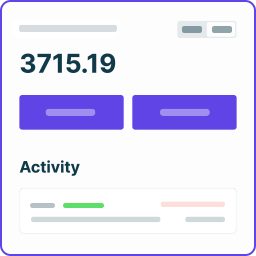 Bitcoin, Ethereum and ERC20 crypto wallets with exchange 》WordPress 最簡單的多種貨幣錢包。請參閱高級版本 https://codecanyon.net/item/multicurrency-crypto-wallet-and-exchange-widgets-for-wordpress/23532064,...。
Bitcoin, Ethereum and ERC20 crypto wallets with exchange 》WordPress 最簡單的多種貨幣錢包。請參閱高級版本 https://codecanyon.net/item/multicurrency-crypto-wallet-and-exchange-widgets-for-wordpress/23532064,...。 InFunding – Plugin for Charity & Crowdfunding Website 》 簡介 , InFunding 是一個 WordPress 外掛程式,可透過 Paypal 或銀行轉帳創建慈善方案和募款。, 與此外掛程式,您可以輕鬆創建和管理所有慈善計劃、捐贈者...。
InFunding – Plugin for Charity & Crowdfunding Website 》 簡介 , InFunding 是一個 WordPress 外掛程式,可透過 Paypal 或銀行轉帳創建慈善方案和募款。, 與此外掛程式,您可以輕鬆創建和管理所有慈善計劃、捐贈者...。IgnitionDeck Crowdfunding Platform 》IgnitionDeck 是一個 WordPress 外掛,已有數百家公司使用它來運營自己的群募平台。透過升級選項,您可以與多家支付閘道整合、與項目創建者分擔費用、設置品...。
 Growfund – Ultimate Donation & Crowdfunding Solution 》總結:, Growfund 是一個完整的 WordPress 众筹和捐赠插件,可以帮助您直接从您的网站上募集资金。它非常适合非盈利组织、社区项目、慈善机构、内容创建者和...。
Growfund – Ultimate Donation & Crowdfunding Solution 》總結:, Growfund 是一個完整的 WordPress 众筹和捐赠插件,可以帮助您直接从您的网站上募集资金。它非常适合非盈利组织、社区项目、慈善机构、内容创建者和...。
