前言介紹
- 這款 WordPress 外掛「Blog Summary」是 2008-07-27 上架。 目前已經下架不再更新,不建議安裝使用。
- 目前有 60 個安裝啟用數。
- 上一次更新是 2012-11-29,距離現在已有 4538 天。超過一年沒更新,安裝要確認版本是否可用。以及後續維護問題!
- 外掛最低要求 WordPress 2.5 以上版本才可以安裝。
- 尚未有人給過這款外掛評分。
- 還沒有人在論壇上發問,可能目前使用數不多,還沒有什麼大問題。
外掛協作開發者
外掛標籤
summary | latest posts | recent posts | latest entires | recent entries |
內容簡介
Blog Summary 是一個WordPress外掛程式,可以使用簡碼 [blog-summary] 在任何文章或頁面上產生一個內含摘要、日期和評論連結的語義化hAtom最新文章列表。可用的簡碼屬性可自定義輸出,並指定顯示文章數。
當使用 Sandbox(或基於Sandbox的主題)時,Blog Summary是在靜態頁面上展示最新的部落格文章最簡單的方法,標記了hAtom微格式,並利用了語義化的Class函數。
Blog Summary 適用於WordPress 2.6.x並擁有以下特點:
可在不編輯任何檔案的情況下使用簡碼功能
進階簡碼屬性解析,容易自由設定
使用hAtom微格式的高度語義化XHTML
整合Sandbox(或Sandbox-based)類別產生函數
使用方法
啟用此外掛後,在您想顯示最新文章列表的任何位置使用簡碼 [blog-summary],並使用以下可選屬性來自定義輸出:
count – 顯示最近文章的數目。預設為5。
grouptag – 將所有最近的文章組成HTML元素包裹起來。預設為 ol。
entrytag – 將每篇文章組成HTML元素包裹起來。預設為 li。
titletag – 將每篇文章標題組成HTML元素包裹起來。預設為 h4。
datetag – 將每篇文章日期時間組成HTML元素包裹起來。預設為 span。
commentstag – 將每篇文章評論連結組成HTML元素包裹起來。預設為 span。
summarytag – 將每篇文章摘要組成HTML元素包裹起來。預設為 div。
您可以指定所有或某些屬性。屬性是可選的,而且可以按任意順序給出。
[blog-summary count="3" titletag="h2" datetag="p" commentstag="div"]
如此類推。這是一個非常簡單的外掛。
授權
Blog Summary 是一個 WordPress 的外掛程式,©2008年由Scott Allan Wallick開發並遵從 GNU通用公共許可證授權。
Blog Summary是自由軟體:您可以重新分發或修改它,並依據自由軟體基金會發行的GNU通用公共許可證,進行重新發行或修改,無論是本授權條款的第三版或任何更高版本。
Blog Summary希望自己對您有所幫助,但沒有任何保證;甚至沒有任何明示或暗示的擔保商業適售性或特定用途的適用性。有關更多詳細信息,請參閱GNU通用公共許可證。
您應當已經收到了這個Blog Summary的GNU通用公共許可證的副本。如果沒有,請參閱http://www.gnu.org/licenses/
原文外掛簡介
Blog Summary produces a semantic, hAtom-enabled list of latest blog entries with excerpts, dates, and comments links that is generated with the shortcode [blog-summary] on any post or page. Shortcode attributes are available to customize the output as well as specify number of entries to show.
Blog Summary is the easiest way to show the latest blog entries on a static page, marked up in the hAtom microformat and utilizing the semantic class funtions when the Sandbox (or Sandbox-based) theme is active.
Blog Summary is for WordPress 2.6.x and features:
Out-of-the-box function using shortcode without editing any files
Advanced shortcode attribute parsing for easy and complete customization
Highly semantic XHTML in the hAtom microformat
Integration with Sandbox (or Sandbox-based) class-generating functions
Use
After activating this plugin, simply use the shortcode [blog-summary] wherever you want a list of recent entries. The following optional attributes are parsed by this shortcode to customize the output:
count – Number of recent entries to show. Default is 5.
grouptag – HTML element to wrap all recent entries. Default is ol.
entrytag – HTML element to wrap each entry. Default is li.
titletag – HTML element to wrap each entry title. Default is h4.
datetag – HTML element to wrap each entry date. Default is span.
commentstag – HTML element to wrap each entry comments link. Default is span.
summarytag – HTML element to wrap each entry summary. Default is div.
You may specify all or some of the attributes above. Attributes are optional and can be given in any order.
[blog-summary count="3" titletag="h2" datetag="p" commentstag="div"]
And so on. A very simple plugin.
License
Blog Summary, a plugin for WordPress, (C) 2008 by Scott Allan Wallick, is licensed under the GNU General Public License.
Blog Summary is free software: you can redistribute it and/or modify it under the terms of the GNU General Public License as published by the Free Software Foundation, either version 3 of the License, or (at your option) any later version.
Blog Summary is distributed in the hope that it will be useful, but without any warranty; without even the implied warranty of merchantability or fitness for a particular purpose. See the GNU General Public License for more details.
You should have received a copy of the GNU General Public License along with Blog Summary. If not, see http://www.gnu.org/licenses/.
各版本下載點
- 方法一:點下方版本號的連結下載 ZIP 檔案後,登入網站後台左側選單「外掛」的「安裝外掛」,然後選擇上方的「上傳外掛」,把下載回去的 ZIP 外掛打包檔案上傳上去安裝與啟用。
- 方法二:透過「安裝外掛」的畫面右方搜尋功能,搜尋外掛名稱「Blog Summary」來進行安裝。
(建議使用方法二,確保安裝的版本符合當前運作的 WordPress 環境。
延伸相關外掛(你可能也想知道)
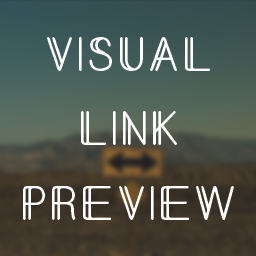 Visual Link Preview 》這個外掛可以輕鬆地為你網站上的任何連結建立像 Facebook 一樣的連結預覽。你可以選擇要顯示的圖像和文字,並建立自己的自訂範本。預設範本可以從設定中進行...。
Visual Link Preview 》這個外掛可以輕鬆地為你網站上的任何連結建立像 Facebook 一樣的連結預覽。你可以選擇要顯示的圖像和文字,並建立自己的自訂範本。預設範本可以從設定中進行...。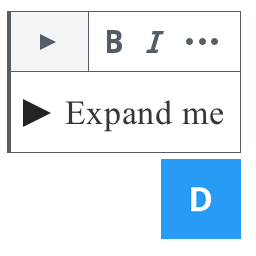 Details Summary Block 》這個外掛會提供可摺疊的 HTML 區塊和一個在區塊摺疊時顯示的
Details Summary Block 》這個外掛會提供可摺疊的 HTML 區塊和一個在區塊摺疊時顯示的元素。區塊內可以放置任意數量的段落或程式碼區塊。, 需求, , ...。
Simple Event Summary for SportsPress 》WordPress 外掛「Simple Event Summary for SportsPress」可以在主要的事件卡片下方增加簡短的事件摘要,增強了「SportsPress」外掛。它包含得分者和裁判詳細...。
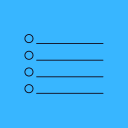 Auto Summarize Post Content 》- 使用這個 WordPress 外掛,可以自動摘要內容並將摘要顯示在文章的頂部。, - 可以更快速地讓讀者瞭解文章的主要內容。, - 容易吸引讀者的注意,讓他們對文章...。
Auto Summarize Post Content 》- 使用這個 WordPress 外掛,可以自動摘要內容並將摘要顯示在文章的頂部。, - 可以更快速地讓讀者瞭解文章的主要內容。, - 容易吸引讀者的注意,讓他們對文章...。Show / Hide Section Block 》Show / Hide Section Block 提供兩個區塊:一個「顯示 / 隱藏群組區塊」和一個以上的「顯示 / 隱藏區塊」。, 個別區塊的 HTML 輸出為:,
