
前言介紹
- 這款 WordPress 外掛「Blocksolid Snippets」是 2021-06-03 上架。
- 目前有 20 個安裝啟用數。
- 上一次更新是 2025-04-23,距離現在已有 10 天。
- 外掛最低要求 WordPress 5.5 以上版本才可以安裝。
- 外掛要求網站主機運作至少需要 PHP 版本 5.6 以上。
- 有 1 人給過評分。
- 還沒有人在論壇上發問,可能目前使用數不多,還沒有什麼大問題。
外掛協作開發者
外掛標籤
snippets | gutenberg | blocksolid | code-snippets | custom post type |
內容簡介
如果您的網站在多個頁面上顯示相同的內容,最好只保留一份此內容副本,並在需要進行整個網站更改時進行編輯。
Blocksolid Snippets 插件可讓您使用專用的自定義文章類型管理這些"片段"內容。
在 Classic Editor 中,可以使用簡單的短代码來召喚 Snippets,例如:
[blocksolid_snippet post_title=”My Snippet”]
如果您使用 Gutenberg,我們提供的 Snippets 塊可讓您從列表中選擇並在頁面內進行實時預覽。
您的 Snippet 可包含格式化文本、圖像、視頻、[短代码]、HTML、Gutenberg 塊,以及任何有效的 WordPress 內容。
如果您正在使用我們獨立的 Blocksolid 插件作為頁面生成器和 Gutenberg 覆蓋層,Blocksolid Snippets 插件也與此相容。
Blocksolid Snippets 功能
代碼片段包含在自定義文章類型中,然後可以通過 Gutenberg 塊或簡單的短碼進行調用
原文外掛簡介
If your website shows the same content on multiple pages it’s best to just keep one copy of this content and to edit that if you need to make site-wide changes.
The Blocksolid Snippets plugin lets you manage these “snippets” of content using a dedicated custom post type.
In the Classic Editor Snippets can be conjured using a simple shortcode such as:
[blocksolid_snippet post_title=”My Snippet”]
If you use Gutenberg our included Snippets block allows you to choose your snippet from a list and live-preview it within your page.
Your snippet can contain formatted text, images, videos, [shortcodes], HTML, gutenberg blocks, any valid WordPress content.
If you are using our separate Blocksolid plugin as a page builder and Gutenberg overlay the Blocksolid Snippets plugin also integrates well with this.
Blocksolid Snippets Features
Snippets of code are contained in a custom post type that can then be called via a Gutenberg block or a simple shortcode
各版本下載點
- 方法一:點下方版本號的連結下載 ZIP 檔案後,登入網站後台左側選單「外掛」的「安裝外掛」,然後選擇上方的「上傳外掛」,把下載回去的 ZIP 外掛打包檔案上傳上去安裝與啟用。
- 方法二:透過「安裝外掛」的畫面右方搜尋功能,搜尋外掛名稱「Blocksolid Snippets」來進行安裝。
(建議使用方法二,確保安裝的版本符合當前運作的 WordPress 環境。
1.0.1 | 1.0.2 | 1.0.3 | 1.0.4 | 1.0.5 | 1.0.6 | 1.0.7 | 1.0.8 | 1.0.9 | 1.1.0 | 1.1.1 | 1.1.3 | trunk |
延伸相關外掛(你可能也想知道)
Code Snippets 》Code Snippets 是在您的網站上運行程式碼片段的簡單,清潔和簡單的方法。它消除了將自定義片段添加到您的佈景主題的 functions.php 檔案的需求。, 現在提供 C...。
Shortcoder — Create Shortcodes for Anything 》Shortcoder 外掛可讓您建立 HTML、JavaScript、CSS 和其他代碼片段的自訂捷徑。現在,這些捷徑可以在文章/頁面中使用,並且該片段將取代其位置。, ✍ 輕鬆建立...。
 Post Snippets – Custom WordPress Code Snippets Customizer 》, 建立自訂短碼和可重複使用的內容,並將它們插入到您的文章和頁面中。, , 此外掛讓您建立 HTML、PHP 程式碼或常用文字片段的庫。在文章和頁面中,您可以使用...。
Post Snippets – Custom WordPress Code Snippets Customizer 》, 建立自訂短碼和可重複使用的內容,並將它們插入到您的文章和頁面中。, , 此外掛讓您建立 HTML、PHP 程式碼或常用文字片段的庫。在文章和頁面中,您可以使用...。 WebberZone Snippetz – Header, Body and Footer manager 》Add to All 是一個簡單但強大的外掛,可以讓你在頁首、頁尾、內容或文章餵養中添加 HTML、JavaScript 或 CSS。, 從版本 1.7.0 開始,新增了 Snippets Manager...。
WebberZone Snippetz – Header, Body and Footer manager 》Add to All 是一個簡單但強大的外掛,可以讓你在頁首、頁尾、內容或文章餵養中添加 HTML、JavaScript 或 CSS。, 從版本 1.7.0 開始,新增了 Snippets Manager...。 Dessky Snippets 》這是一款輕量且簡單的外掛,可以讓你在 WordPress 管理後台輕鬆新增自訂 PHP 程式碼。, 不需要再手動編輯 functions.php 檔案,透過這個外掛程式,你可以輕易...。
Dessky Snippets 》這是一款輕量且簡單的外掛,可以讓你在 WordPress 管理後台輕鬆新增自訂 PHP 程式碼。, 不需要再手動編輯 functions.php 檔案,透過這個外掛程式,你可以輕易...。 一介資男(Mxp.TW) 開發工具箱 》Chun has compiled a list of useful WordPress development plugins., , Try them out! Click here to try, , Features:, , The author has compiled common...。
一介資男(Mxp.TW) 開發工具箱 》Chun has compiled a list of useful WordPress development plugins., , Try them out! Click here to try, , Features:, , The author has compiled common...。 Pastebin 》在 Pastebin.com 上儲存你的文字並將它嵌入到你的 WordPress 網站中。, 關於 Pastebin, Pastebin 是一個線上網路服務,你可以在此儲存一段時間的文字。網站主...。
Pastebin 》在 Pastebin.com 上儲存你的文字並將它嵌入到你的 WordPress 網站中。, 關於 Pastebin, Pastebin 是一個線上網路服務,你可以在此儲存一段時間的文字。網站主...。 codeSnips 》擁有您的程式碼片段!不再需要使用雲端服務來為您托管程式碼片段,因為現在您可以在自己的 WordPress 網站上進行托管!codeSnips 允許您快速添加和嵌入代碼片...。
codeSnips 》擁有您的程式碼片段!不再需要使用雲端服務來為您托管程式碼片段,因為現在您可以在自己的 WordPress 網站上進行托管!codeSnips 允許您快速添加和嵌入代碼片...。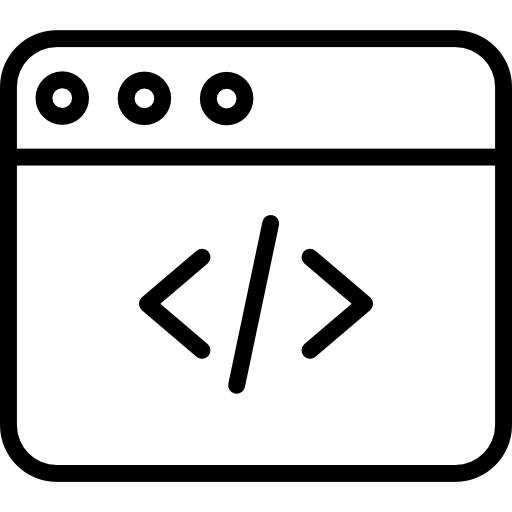 Code Block – Embed code that user can copy by oneclick 》總結:使用我們的前沿highlight plugin,將革新展示程式碼片段的方式。無縫整合至您的工作流程中,提升閱讀和理解度,同時提供各種自訂風格和直觀功能,確保...。
Code Block – Embed code that user can copy by oneclick 》總結:使用我們的前沿highlight plugin,將革新展示程式碼片段的方式。無縫整合至您的工作流程中,提升閱讀和理解度,同時提供各種自訂風格和直觀功能,確保...。 FloPress 》使用可視化腳本自定義 WordPress, FloPress 是一套整合工具,讓 WordPress 開發人員和整合人員可以設計和建構功能,而不需要撰寫一行程式碼。您可以利用 FloP...。
FloPress 》使用可視化腳本自定義 WordPress, FloPress 是一套整合工具,讓 WordPress 開發人員和整合人員可以設計和建構功能,而不需要撰寫一行程式碼。您可以利用 FloP...。
