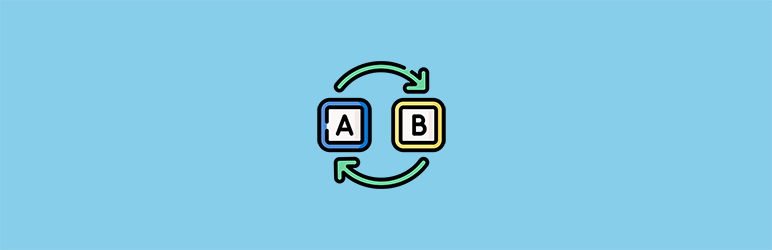
前言介紹
- 這款 WordPress 外掛「Block Editor Search & Replace – Text, Links & Images」是 2022-01-21 上架。
- 目前有 100 個安裝啟用數。
- 上一次更新是 2025-04-28,距離現在已有 6 天。
- 外掛最低要求 WordPress 5.0 以上版本才可以安裝。
- 外掛要求網站主機運作至少需要 PHP 版本 7.2 以上。
- 有 16 人給過評分。
- 還沒有人在論壇上發問,可能目前使用數不多,還沒有什麼大問題。
外掛協作開發者
外掛標籤
blocks | search | replace | block-editor | classic editor |
內容簡介
快速搜尋並替換 Block Editor 內容區域中的任何文本;支援 Classic Editor。
Block Editor Search & Replace 將幫助您在 Block Editor 內容區域中尋找任何文本,並將其替換為另一個。
支援 Classic Editor。
使用方法
安裝並啟用插件後,您可以前往任何頁面或文章,並查看名為「Search & Replace」的新的 meta box。
通過添加您的搜尋詞組,您的匹配關鍵字將自動突出顯示。接下來,您可以添加一個替換詞並點擊「Replace」按鈕,並應用此轉換。
您可以隨時打開/關閉高亮顯示器和大小寫敏感的搜尋和替換。
您也可以點擊「Reset」按鈕以清除用於高亮顯示器的所有自定義 HTML 標籤。
功能
此效用插件將節省您的時間並提高您的總體生產力。
搜尋和替換 – 這與任何其他搜尋和替換功能相同。
高亮顯示器 – 將標記並為您的搜索找到的所有關鍵字提供視覺表示。
大小寫敏感 – 可以進行區分大小寫的搜尋或替換。
Classic Editor 支援 – 包括 Classic Editor 的向後兼容性功能。
全文搜索和替換 – 建議推出。
用戶設置
該插件沒有專門的設置頁面,但您可以前往「Settings > Writing」,並向下滾動頁面以查看所有可用選項。
該插件支持手動打開/關閉「Settings > Writing」頁面上的 Block(Gutenberg)和 Classic editors。
除了常規的文章和頁面,它還支持 WooCommerce 產品和所有已註冊的自定義文章類型。
您可以在「Settings > Writing」頁面上管理上述每個選項。
詳細文檔
可以在Block Editor Search & Replace中找到逐步設置、使用、演示、視頻和見解。
Block Editor Search & Replace Pro
目前,此插件還沒有可用的商業版本。
原文外掛簡介
Easily search and replace text, images or links in the Block Editor, with backward compatibility for the Classic Editor.
Elevate your editing experience with our Block Editor Search & Replace plugin!
Designed to seamlessly integrate into the WordPress environment, this plugin allows you to swiftly locate and replace any, text, images or links within the Block Editor.
Block Editor Search & Replace is engineered to cater to both modern and traditional workflows, offering full compatibility with the Classic Editor.
USAGE
After installing and activating Block Editor Search & Replace, a new meta box labeled Search & Replace will be accessible in your page or post editing screen. Here’s how it works:
Select your search and replace method.
Enter your search phrase to instantly highlight matching keywords within the content.
Input your desired replacement text and click the Replace button to execute the change.
Adjust settings on-the-fly, toggling the highlighter and case sensitivity options as needed.
Use the Remove Tags button to remove any custom HTML tags created by the highlighter, restoring the text to its original state.
FEATURES & LIMITATIONS
Block Editor Search & Replace enhance your productivity with these streamlined features:
Search & Replace: A familiar, intuitive search and replace functionality.
Highlighter: Visual cues highlight all search hits, making editing more efficient.
Case Sensitivity: Flexibility to conduct case-sensitive or insensitive searches and replacements.
Images and Links: Ability to search and replace any image or links
Multiple Terms: Search and replace multipl terms separating them with comma.
Remove Tags: Easily remove all custom tags added for highlighting and replacing the search content.
Convenient User Settings
While the free Block Editor Search & Replace doesn’t have a separate settings page, all configurations are conveniently located under Block Editor S/R or Tools > Block Editor S/R for compact mode. This includes:
Toggle support between Block (Gutenberg) and Classic editors.
Select and limit the roles allowed to access plugin features.
Select and limit the post types supported by the plugin.
Known Issues and Limitations
Sometimes when using the plugin with image (switching between Classic -> Block editor) method in the Block Editor, after performing a search, you will see the Attempt recovery, this means the image is marked for replacement, ignore add your replce phrase and proceed with the replacement action.
When you select image URLs directly from the WP media modal window and you need to target image e.g. 1024x768px you need to adjust the URLs and auto populate will add the full image URL.
DETAILED DOCUMENTATION
Find step-by-step setup guides, usage instructions, demos, videos, and insights on the Block Editor Search & Replace Pro page.
BLOCK EDITOR SEARCH & REPLACE PRO
Upgrade to the Pro version of Block Editor Search & Replace and access these powerful features:
Search & Replace for CPTs: Extend functionality to custom post types.
Dry-run with Preview: Safely preview changes before applying them.
Shortcodes, HTML, and RegEx: Advanced support for dynamic content and complex patterns.
Partial Image and Link Replacement: Update specific portions of image and link URLs.
Remove Text Limitations: Disable character limits and text sanitization for unrestricted edits.
Multilingual Compatibility: Seamlessly manage content across multiple languages.
Backup and Restore: Secure your changes with dedicated backup and restore functionality.
Priority Email Support: Get fast, expert help when you need it.
First-Release Updates: Enjoy early access to the latest improvements and features.
Upgrade now to maximize efficiency and enhance your editing capabilities. Learn more at Block Editor Search & Replace Pro.
各版本下載點
- 方法一:點下方版本號的連結下載 ZIP 檔案後,登入網站後台左側選單「外掛」的「安裝外掛」,然後選擇上方的「上傳外掛」,把下載回去的 ZIP 外掛打包檔案上傳上去安裝與啟用。
- 方法二:透過「安裝外掛」的畫面右方搜尋功能,搜尋外掛名稱「Block Editor Search & Replace – Text, Links & Images」來進行安裝。
(建議使用方法二,確保安裝的版本符合當前運作的 WordPress 環境。
延伸相關外掛(你可能也想知道)
 Enable Media Replace 》這是一個免費、輕量且易用的外掛程式,使您可以輕鬆地透過上傳新檔案來無縫地取代媒體庫中的圖像或檔案,不再需要刪除、重新命名和重新上傳檔案!, 新的 beta...。
Enable Media Replace 》這是一個免費、輕量且易用的外掛程式,使您可以輕鬆地透過上傳新檔案來無縫地取代媒體庫中的圖像或檔案,不再需要刪除、重新命名和重新上傳檔案!, 新的 beta...。 Search Regex 》Search Regex 提供了強大的搜尋和替換函數,可用於 WordPress 文章、頁面、自定義文章類型等數據源的搜尋與替換,這些功能超越了標準搜尋功能,讓你可以搜尋...。
Search Regex 》Search Regex 提供了強大的搜尋和替換函數,可用於 WordPress 文章、頁面、自定義文章類型等數據源的搜尋與替換,這些功能超越了標準搜尋功能,讓你可以搜尋...。 Search & Replace 》, 注意:此外掛未進行維護。, , 程式碼會繼續留在 SVN 和 Github 上,如果您有興趣。, 使用「Search & Replace」工具,您可以搜尋任何內容並以其他內容取...。
Search & Replace 》, 注意:此外掛未進行維護。, , 程式碼會繼續留在 SVN 和 Github 上,如果您有興趣。, 使用「Search & Replace」工具,您可以搜尋任何內容並以其他內容取...。 Remove Footer Credit 》在網頁渲染之前移除或替換頁腳標誌(或頁面中的任何文本或 HTML )。使用此外掛程式,無需修改代碼,例如 footer.php,否則可能會導致您的網站崩潰,或者新的...。
Remove Footer Credit 》在網頁渲染之前移除或替換頁腳標誌(或頁面中的任何文本或 HTML )。使用此外掛程式,無需修改代碼,例如 footer.php,否則可能會導致您的網站崩潰,或者新的...。 Real-Time Find and Replace 》這個外掛允許你在頁面產生時,動態地替換主題和其他外掛的代碼和文字為你選擇的代碼和文字,然後再傳送頁面給使用者的瀏覽器。, 由於查找和替換是實時進行的...。
Real-Time Find and Replace 》這個外掛允許你在頁面產生時,動態地替換主題和其他外掛的代碼和文字為你選擇的代碼和文字,然後再傳送頁面給使用者的瀏覽器。, 由於查找和替換是實時進行的...。 Perfect Images 》使用 Perfect Images,輕鬆掌握您的圖像!這個強大的外掛可助您進行圖像優化和管理,輕鬆替換或批量重新生成現有圖像,設置自定義尺寸,提高性能,並為高質量...。
Perfect Images 》使用 Perfect Images,輕鬆掌握您的圖像!這個強大的外掛可助您進行圖像優化和管理,輕鬆替換或批量重新生成現有圖像,設置自定義尺寸,提高性能,並為高質量...。 Better Find and Replace 》p>這個外掛提供了一個簡單的方式,可以搜尋目標字詞並且以你想要的字詞替換它。搜尋與替換的過程發生在網站在瀏覽器中呈現之前,不會影響到任何其他檔案或資...。
Better Find and Replace 》p>這個外掛提供了一個簡單的方式,可以搜尋目標字詞並且以你想要的字詞替換它。搜尋與替換的過程發生在網站在瀏覽器中呈現之前,不會影響到任何其他檔案或資...。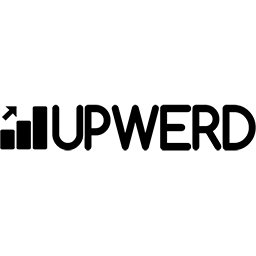 Visual Footer Credit Remover 》使用滑鼠點擊即可移除或替換任何 WordPress 主題的頁腳文字。。
Visual Footer Credit Remover 》使用滑鼠點擊即可移除或替換任何 WordPress 主題的頁腳文字。。 Search & Replace Everything by WPCode – Find and Replace Media, Text, Links, and More 》```html,
Search & Replace Everything by WPCode – Find and Replace Media, Text, Links, and More 》```html, - ,
- WPCode 的 Search & Replace Everything 讓您可以直接從 WordPress 管理員有效管理網站的內容。這個工具對於網站遷移、...。
 Search and Replace 》這款外掛可以在頁面和文章中進行搜索和替換內容。, 更多功能的 Pro 版本可在此網址購買:https://www.info-d-74.com/en/produit/search-and-replace-pro-plug...。
Search and Replace 》這款外掛可以在頁面和文章中進行搜索和替換內容。, 更多功能的 Pro 版本可在此網址購買:https://www.info-d-74.com/en/produit/search-and-replace-pro-plug...。 Replace Image 》Replace Image 外掛可在附件詳細資訊畫面加上一個按鈕,讓使用者可以上傳或選擇要替換原本的圖片,同時也保留 URL 和附件 ID。這個功能讓你可以輕鬆地更新圖...。
Replace Image 》Replace Image 外掛可在附件詳細資訊畫面加上一個按鈕,讓使用者可以上傳或選擇要替換原本的圖片,同時也保留 URL 和附件 ID。這個功能讓你可以輕鬆地更新圖...。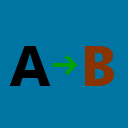 Text Replace 》這個外掛讓你輕鬆地定義出應用於文章中的文字或 HTML,以替代實際出現在文章中的字詞或片語。這是一個方便的技巧,可用於創建常見、冗長或經常更改的文本/HTM...。
Text Replace 》這個外掛讓你輕鬆地定義出應用於文章中的文字或 HTML,以替代實際出現在文章中的字詞或片語。這是一個方便的技巧,可用於創建常見、冗長或經常更改的文本/HTM...。 Search & Replace for Elementor – Text, Links & Images 》以下是文章的總結:, , Search & Replace for Elementor是一個可以在Elementor網頁構建器中查找和替換任何文本/鏈接的外掛程式。擴增了使用Elementor的效...。
Search & Replace for Elementor – Text, Links & Images 》以下是文章的總結:, , Search & Replace for Elementor是一個可以在Elementor網頁構建器中查找和替換任何文本/鏈接的外掛程式。擴增了使用Elementor的效...。 CM Search And Replace – Optimize content edits with a powerful search and replace tool 》產品介紹頁 | 影片 | 使用者指南 | 其他 CM Plugins, 即時搜尋和替換內容的文字、詞語和 HTML,無需更改資料庫。, 這款 WordPress 搜尋和替換工具可以讓您在...。
CM Search And Replace – Optimize content edits with a powerful search and replace tool 》產品介紹頁 | 影片 | 使用者指南 | 其他 CM Plugins, 即時搜尋和替換內容的文字、詞語和 HTML,無需更改資料庫。, 這款 WordPress 搜尋和替換工具可以讓您在...。WP-Cufon 》這個外掛讓在 WordPress 博客中實現 Cufon 變得非常簡單。, 你唯一需要做的就是轉換字型檔案,並將它們上傳到外掛的字型目錄中。, 你可以在 WordPress 博客的...。
