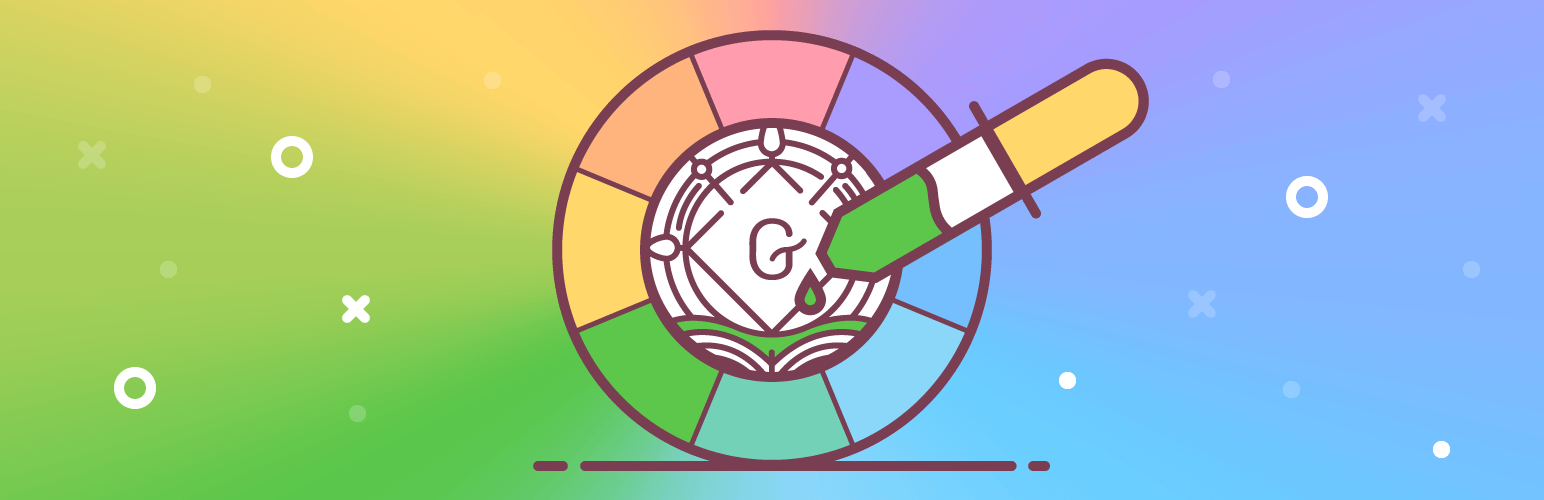
前言介紹
- 這款 WordPress 外掛「Block Editor Colors」是 2020-03-08 上架。
- 目前有 3000 個安裝啟用數。
- 上一次更新是 2024-06-20,距離現在已有 318 天。
- 外掛最低要求 WordPress 5.0 以上版本才可以安裝。
- 外掛要求網站主機運作至少需要 PHP 版本 5.6 以上。
- 有 13 人給過評分。
- 還沒有人在論壇上發問,可能目前使用數不多,還沒有什麼大問題。
外掛協作開發者
外掛標籤
customize | gutenberg | color palette | gutenberg colors | editor color palette |
內容簡介
這個外掛可以讓你編輯預設的 Gutenberg 區塊編輯器顏色或主題中註冊的顏色,以及新增自己的顏色!由於這是全站統一設定,你可以更輕鬆地使用自己的品牌色彩方案,不需要每次手動更改每個區塊的顏色。
安裝和啟用外掛後,移至「設定」>「編輯器顏色」以自定義顏色。
有兩個區段可以全域自定義您的網站顏色:
自訂顏色
在這裡,您可以為區塊顏色調色板創建新的顏色。當更換主題時,這些顏色不會丟失。這些顏色可以透過 XML 停用或轉移。
預設顏色
在這裡,你可以編輯你的啟用 WordPress 主題或預設的 Gutenberg 區塊顏色。
需要更多區塊嗎?
如果您感到區塊不足,別錯過安裝其他 40 多個免費區塊和預製的設計樣板,由 Getwid WordPress 區塊提供。這是一個可以讓你更加自定義和設計的輔助工具,特別針對 WordPress 的 Gutenberg 時代。
版權所有
區塊編輯器顏色版權所有 (C) 2020, MotoPress https://motopress.com/
區塊編輯器顏色外掛依照 GNU GPL 的條款分發。
原文外掛簡介
This plugin allows you to edit default Gutenberg block editor colors or the ones registered in a theme, as well as add your own colors! Since this is a global site configuration (applied sitewide), you can much easier go with your brand color scheme, without a need to manually change colors for each block each time.
Once the plugin is installed and activated, navigate to Settings > Editor Colors to customize colors.
There are two sections to customize colors globally for your website:
Custom Colors
Here you can create new colors for the block color palette. You will not lose these colors when you change a theme. These colors can be deactivated or transferred via XML.
Default Colors
Here you can edit colors that are registered by your active WordPress theme or default Gutenberg block colors.
Need more blocks?
If you feel short of blocks, don’t lose the opportunity to install 40+ more free blocks and pre-made design patterns by Getwid WordPress blocks. This is a fantastic customization booster and design toolkit for the Gutenberg era in WordPress.
Copyright
Block Editor Colors, Copyright (C) 2020, MotoPress https://motopress.com/
Block Editor Colors plugin is distributed under the terms of the GNU GPL.
各版本下載點
- 方法一:點下方版本號的連結下載 ZIP 檔案後,登入網站後台左側選單「外掛」的「安裝外掛」,然後選擇上方的「上傳外掛」,把下載回去的 ZIP 外掛打包檔案上傳上去安裝與啟用。
- 方法二:透過「安裝外掛」的畫面右方搜尋功能,搜尋外掛名稱「Block Editor Colors」來進行安裝。
(建議使用方法二,確保安裝的版本符合當前運作的 WordPress 環境。
1.2.0 | 1.2.1 | 1.2.2 | 1.2.3 | 1.2.4 | 1.2.5 | 1.2.6 | trunk |
延伸相關外掛(你可能也想知道)
暫無相關外掛推薦。
