前言介紹
- 這款 WordPress 外掛「Opt-In」是 2019-10-27 上架。 目前已經下架不再更新,不建議安裝使用。
- 目前有 10 個安裝啟用數。
- 上一次更新是 2022-09-16,距離現在已有 961 天。超過一年沒更新,安裝要確認版本是否可用。以及後續維護問題!
- 外掛最低要求 WordPress 4.9.8 以上版本才可以安裝。
- 尚未有人給過這款外掛評分。
- 還沒有人在論壇上發問,可能目前使用數不多,還沒有什麼大問題。
外掛協作開發者
外掛標籤
cf7 | Opt-in | double opt in |
內容簡介
提供功能和功能以創建與聯繫表格7(CF7)和其他表格外掛的選擇訂閱或雙選訂閱。
保存聯繫人
要保存您的聯繫人,請安裝名為 bin contact 的其他插件。此插件可協助您安裝所有必要的依賴項。
選擇功能
BinOptIn::optIn($postdata, [
'opt_in_admin_message' => false,
'double_opt_in' => false,
'admin_unlock' => false,
'unlock_message' => false
]);
opt_in_admin_message
(bool) 通知網站所有者有任何新聯繫人,無論他是否已確認他的電子郵件地址。默認值為 false。
double_opt_in
(bool) 聯繫人必須通過單擊確認鏈接來確認電子郵件地址。默認值為 false。
admin_unlock
(bool) 網站所有者必須通過單擊確認鏈接來確認每個新聯繫人。如果您想顯示聯繫人清單(例如委員會或支持者清單),這非常有用。默認值為 false。
unlock_message
(bool) 此選項允許您指定當站點所有者確認委員會訂閱時,聯繫人是否應收到通知。默認值為 false。
mailchimp_opt_in
(bool) 這個選項允許您指定是否將聯繫人轉發到Mailchimp。默認值為false。
接受的postdata
稱謂
(int) 默認為空白。
0(先生)
1(小姐)
2(其他)
禮貌的形式
(int) 默認為空白。
0(個人)
1(正式)
書信的語言
(int) 檢查這些功能以查看所有可用語言的列表:BinContact :: formLanguage()和BinContact :: formLanguageValue()
名字後綴
(string) 默認為空白。
名字
(string) 默認為空白。
姓氏
(string) 默認為空白。
職稱
(string) 默認為空白。
手機號碼
(string) 默認為空白。
私人電話
(string) 默認為空白。
工作電話
(string) 默認為空白。
街道和號碼
(string) 默認為空白。
郵政編碼
(string) 默認為空白。
城市
(string) 默認為空白。
國家
(string) 默認為空白。
網站
(string) 默認為空白。
臉書
(string) 默認為空白。
推特
(string) 默認為空白。
Instagram
(string) 默認為空白。
Flickr
(string) 默認為空白。
Linkedin
(string) 默認為空白。
Xing
(string) 默認為空白。
YouTube
(string) 默認為空白。
其他社交媒體1
(string) 默認為空白。
其他社交媒體2
(string) 默認為空白。
其他社交媒體3
(string) 默認為空白。
原文外掛簡介
Provides features and functions to create an opt-in or double-opt in with contact form 7 (cf7) and other form plugins.
Save contacts
To store your contacts, please install the additional plugin called bin contact. This plugin assists you installing all the necessary dependencies.
Opt-In Function
BinOptIn::optIn($postdata, [
'opt_in_admin_message' => false,
'double_opt_in' => false,
'admin_unlock' => false,
'unlock_message' => false
]);
opt_in_admin_message
(bool) Notify the site owner of any new contact, regardless of whether or not he has confirmed his e-mail address. Default false.
double_opt_in
(bool) The contact must confirm the e-mail address by clicking on a confirmation link. Default false.
admin_unlock
(bool) The site owner has to confirm every new contact by clicking on a confirmation link. This is useful if you want to show a list of contacts (like a committee or a list of supporters). Default false.
unlock_message
(bool) This option allows you to specify whether the contact should receive a notification once the site owner has confirmed the committee subscription. Default false.
mailchimp_opt_in
(bool) This option allows you to specify whether the contact will be forwarded to Mailchimp. Default false.
Accepted postdata
salutation
(int) Default empty.
0 (Mister)
1 (Miss)
2 (Other)
polite_form
(int) Default empty.
0 (Personally)
1 (Formally)
language_of_correspondence
(int) Check this functions to see a list of all available languages: BinContact::formLanguage() and BinContact::formLanguageValue()
name_suffix
(string) Default empty.
first_name
(string) Default empty.
last_name
(string) Default empty.
designation
(string) Default empty.
mobile
(string) Default empty.
phone_private
(string) Default empty.
phone_work
(string) Default empty.
street_and_number
(string) Default empty.
zip
(string) Default empty.
city
(string) Default empty.
country
(string) Default empty.
website
(string) Default empty.
facebook
(string) Default empty.
twitter
(string) Default empty.
instagram
(string) Default empty.
flickr
(string) Default empty.
linkedin
(string) Default empty.
xing
(string) Default empty.
youtube
(string) Default empty.
socialmedia_other1
(string) Default empty.
socialmedia_other2
(string) Default empty.
socialmedia_other3
(string) Default empty.
terms_and_conditions_accepted
(string) Default empty.
empty (Not filled)
no (No)
yes (Yes)
privacy_policy_accepted
(string) Default empty.
empty (Not filled)
no (No)
yes (Yes)
contact_group
(string) Comma seperated list of contact_group taxonomy terms or ID’s. Default empty.
Integrate with Contact Form 7
Bin Opt-In works best with contact form seven. To integrate it into your contact forms, you need to add custom code like this to your theme functions.php.
add_action('wpcf7_before_send_mail', 'bin_opt_in_contact');
function bin_opt_in_contact($cf7)
{
// Get current form id
$formId = $cf7->id;
// Array of form ids
$forms = [159, 454];
// Only apply to certain forms
if(in_array($formId, $forms))
{
// Dont do anything if class is missing
if(class_exists('BinOptIn'))
{
// At least, the email must be present
if(is_email($_POST['email']))
{
// map salutation
$salutationMap = [
'Frau' => 0,
'Madame' => 0,
'Mrs' => 0,
'Herr' => 1,
'Monsieur' => 1,
'Mr' => 1,
'*' => 2
];
// assign form data with corresponding meta fields
$postdata = [];
$postdata['email'] = sanitize_email($_POST['email']);
$postdata['first_name'] = sanitize_text_field($_POST['first_name']);
$postdata['last_name'] = sanitize_text_field($_POST['last_name']);
$postdata['salutation'] = $salutationMap[$_POST['salutation']];
$postdata['terms_and_conditions_accepted'] = isset($_POST['terms_and_conditions_accepted']) ? 'yes' : '';
// save contact
BinOptIn::optIn($postdata, [
'opt_in_admin_message' => false,
'double_opt_in' => false,
'admin_unlock' => false,
'unlock_message' => false
]);
}
}
}
}
Integrate with Contact Form 7 Multi-Step Pro
Save form data at every step by using the filter wpcf7_validate.
add_filter('wpcf7_validate', 'save_contact_step', 10, 2);
function save_contact_step($result, $tags)
{
// Get current form id
$formId = $_POST['_wpcf7'];
// Array of form ids
$forms = [159, 454];
// Only apply to certain forms
if(in_array($formId, $forms))
{
// Dont do anything if class is missing
if(class_exists('BinOptIn'))
{
// save contact info here
// BinOptIn::optIn()
}
}
return $result;
}
各版本下載點
- 方法一:點下方版本號的連結下載 ZIP 檔案後,登入網站後台左側選單「外掛」的「安裝外掛」,然後選擇上方的「上傳外掛」,把下載回去的 ZIP 外掛打包檔案上傳上去安裝與啟用。
- 方法二:透過「安裝外掛」的畫面右方搜尋功能,搜尋外掛名稱「Opt-In」來進行安裝。
(建議使用方法二,確保安裝的版本符合當前運作的 WordPress 環境。
1.0.1 | 1.1.0 | 1.2.1 | 1.2.3 | trunk |
延伸相關外掛(你可能也想知道)
 Popup Builder & Popup Maker for WordPress – OptinMonster Email Marketing and Lead Generation 》🤩使用這個外掛可以製作彈出視窗和訂閱表單,增加電子郵件訂閱者、銷售和業績–最受歡迎的彈出視窗建構器!🚀, 最佳的 WordPress 彈出視窗建構器和電子報彈窗...。
Popup Builder & Popup Maker for WordPress – OptinMonster Email Marketing and Lead Generation 》🤩使用這個外掛可以製作彈出視窗和訂閱表單,增加電子郵件訂閱者、銷售和業績–最受歡迎的彈出視窗建構器!🚀, 最佳的 WordPress 彈出視窗建構器和電子報彈窗...。 Popup Maker – Boost Sales, Conversions, Optins, Subscribers with the Ultimate WP Popups Builder 》透過彈出視窗提高銷售和電子郵件列表訂閱率, 使用彈出視窗、滑動式內嵌頁面和橫幅等轉換導向活動,在 WordPress 網站上提高收入和電子郵件列表。, Popup Make...。
Popup Maker – Boost Sales, Conversions, Optins, Subscribers with the Ultimate WP Popups Builder 》透過彈出視窗提高銷售和電子郵件列表訂閱率, 使用彈出視窗、滑動式內嵌頁面和橫幅等轉換導向活動,在 WordPress 網站上提高收入和電子郵件列表。, Popup Make...。 Hustle – Email Marketing, Lead Generation, Optins, Popups 》Hustle 是一個終極的行銷外掛程式,可建立郵件列表並轉換網站流量。通過簡單的設置選項表單、目標行銷彈出式窗口和設計師制作的模板,提高潛在客戶數量。同時...。
Hustle – Email Marketing, Lead Generation, Optins, Popups 》Hustle 是一個終極的行銷外掛程式,可建立郵件列表並轉換網站流量。通過簡單的設置選項表單、目標行銷彈出式窗口和設計師制作的模板,提高潛在客戶數量。同時...。Advanced Popups 》使用此輕量而功能豐富的外掛,顯示高轉換率的電子報彈出視窗、Cookie 注意事項,或通知。。
 ClickFunnels 》使用此 WordPress 外掛連接您的 ClickFunnels 帳戶,輕鬆地在部落格中顯示您的銷售漏斗頁面,無需編寫任何代碼。輕鬆創建清晰的自訂網址以讓訪客訪問您的頁面...。
ClickFunnels 》使用此 WordPress 外掛連接您的 ClickFunnels 帳戶,輕鬆地在部落格中顯示您的銷售漏斗頁面,無需編寫任何代碼。輕鬆創建清晰的自訂網址以讓訪客訪問您的頁面...。 Convertful – Your Ultimate On-Site Conversion Tool 》he All-In-One 工具,將您的訪客轉化為銷售機會和銷售額, Convertful是一個提供現代在站內轉換解決方案,並直接與所有主要電子郵件行銷平台集成,並提供最簡...。
Convertful – Your Ultimate On-Site Conversion Tool 》he All-In-One 工具,將您的訪客轉化為銷售機會和銷售額, Convertful是一個提供現代在站內轉換解決方案,並直接與所有主要電子郵件行銷平台集成,並提供最簡...。 Hello Bar Popup Builder: Design Engaging Popups on WordPress 》98%的訪客在未採取任何行動的情況下離開您的網站。別讓您的時間、金錢和交通引導努力白費。, 使用Hello Bar的潛在客戶生成工具(參見:彈出窗口)來產生潛在...。
Hello Bar Popup Builder: Design Engaging Popups on WordPress 》98%的訪客在未採取任何行動的情況下離開您的網站。別讓您的時間、金錢和交通引導努力白費。, 使用Hello Bar的潛在客戶生成工具(參見:彈出窗口)來產生潛在...。 Popups supercharged: Stunning templates for email, SMS, discount popups, product recommendation etc. 》使用免費的 OptiMonk 在站內顯示訊息,幫助您將流量轉換為銷售!透過顯示有針對性的優惠,吸引訪客的注意力,而不會讓他們感到煩擾。, , 站內重新定位為您提...。
Popups supercharged: Stunning templates for email, SMS, discount popups, product recommendation etc. 》使用免費的 OptiMonk 在站內顯示訊息,幫助您將流量轉換為銷售!透過顯示有針對性的優惠,吸引訪客的注意力,而不會讓他們感到煩擾。, , 站內重新定位為您提...。 Fast & Effective Popups & Lead-Generation for WordPress – HollerBox 》ages, and categories, Show your popup only on specific devices or browsers, Target new and returning visitors differently, Trigger your popup based...。
Fast & Effective Popups & Lead-Generation for WordPress – HollerBox 》ages, and categories, Show your popup only on specific devices or browsers, Target new and returning visitors differently, Trigger your popup based...。 WP Optin Wheel – Gamified Optin Email Marketing Tool for WordPress and WooCommerce 》透過運用幸運輪盤插件,顧客可以有機會旋轉幸運輪盤,贏得優惠券或其他獎品,進而幫助你擴大電子郵件列表或提高銷售額。, 使用者通常在安裝我們提供的幸運輪...。
WP Optin Wheel – Gamified Optin Email Marketing Tool for WordPress and WooCommerce 》透過運用幸運輪盤插件,顧客可以有機會旋轉幸運輪盤,贏得優惠券或其他獎品,進而幫助你擴大電子郵件列表或提高銷售額。, 使用者通常在安裝我們提供的幸運輪...。Simple Membership MailChimp Integration 》這個外掛讓你可以為每一個訪問等級指定一個 MailChimp 清單名稱。當會員加入您的網站時,他們會被註冊到指定的 MailChimp 清單中。, 這個外掛需要使用Simple ...。
 Optinly – Exit Intent, Newsletter Popups, Gamification & Opt-in Forms 》Optinly, Optinly 是一款最佳基於目標的 WordPress 彈出式外掛,可以幫助您隨時捕獲更多潛在客戶、吸引受眾並增加銷售。, 借助 Optinly 的彈出式建立工具外掛...。
Optinly – Exit Intent, Newsletter Popups, Gamification & Opt-in Forms 》Optinly, Optinly 是一款最佳基於目標的 WordPress 彈出式外掛,可以幫助您隨時捕獲更多潛在客戶、吸引受眾並增加銷售。, 借助 Optinly 的彈出式建立工具外掛...。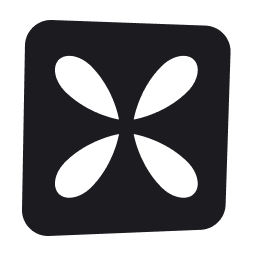 Wisepops Popups & Notifications 》#1 WordPress 彈出式視窗外掛, , 準備用彈出式視窗將您的流量轉換為銷售嗎?使用 Wisepops 彈出式建立器外掛在您的 WordPress 網站上添加個性化的彈出式...。
Wisepops Popups & Notifications 》#1 WordPress 彈出式視窗外掛, , 準備用彈出式視窗將您的流量轉換為銷售嗎?使用 Wisepops 彈出式建立器外掛在您的 WordPress 網站上添加個性化的彈出式...。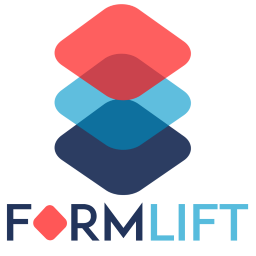 FormLift for Infusionsoft Web Forms 》需要幫忙嗎?觀看教學影片, 這個外掛是做什麼的?看功能列表, 需要更多功能嗎?查看我們的擴充功能!, 不太熟悉技術嗎?啟動導覽式設定, 簡單來說,FormLift ...。
FormLift for Infusionsoft Web Forms 》需要幫忙嗎?觀看教學影片, 這個外掛是做什麼的?看功能列表, 需要更多功能嗎?查看我們的擴充功能!, 不太熟悉技術嗎?啟動導覽式設定, 簡單來說,FormLift ...。 Popup Builder 》官方網站 | 使用說明 | 支援 | 彈出式範本 | 高級彈出式模板生成器版, Easy Notify 彈出式範本生成器可讓您創建視覺上令人驚豔的彈出式訊息、通知方塊和訂閱...。
Popup Builder 》官方網站 | 使用說明 | 支援 | 彈出式範本 | 高級彈出式模板生成器版, Easy Notify 彈出式範本生成器可讓您創建視覺上令人驚豔的彈出式訊息、通知方塊和訂閱...。
