
前言介紹
- 這款 WordPress 外掛「BEAPI – Maintenance Mode」是 2018-11-04 上架。
- 目前有 100 個安裝啟用數。
- 上一次更新是 2019-04-02,距離現在已有 2224 天。超過一年沒更新,安裝要確認版本是否可用。以及後續維護問題!
- 外掛最低要求 WordPress 4.7 以上版本才可以安裝。
- 外掛要求網站主機運作至少需要 PHP 版本 5.6 以上。
- 尚未有人給過這款外掛評分。
- 還沒有人在論壇上發問,可能目前使用數不多,還沒有什麼大問題。
外掛協作開發者
rahe | beapi | rlefort | maximeculea |
外掛標籤
503 | admin | development | maintenance | under construction |
內容簡介
這個簡單而輕量的 WordPress 維護外掛能夠將網站置於維護模式。與現有的外掛相比,其主要優點在於不提供選項,即可立即使用!
在維護模式下,其主要功能如下:
- 通過向所有未認證的客戶端發送「503服務不可用」的狀態,不會影響您的SEO。這意味著它會阻止搜索引擎丟失您網站的既有內容,並且不會將您的維護頁面索引,因此您的網站在停止服務時不會失去排名。即使是網站的RSS或Atom訂閱者,其內容也將被隱藏。
- 持續運作登錄/登出過程。
- 處理多站點中的啟用過程,這是許多現有外掛無法處理的。
- 如果用戶已登錄,則會正常顯示網站。
如何使用?
我們想澄清的是,本插件的使用非常簡單,無需設置選項,甚至一個也不需要!因為在多站點上工作時這是真正的煩惱。
這就是為什麼還有兩個開發人員過濾器,這些過濾器出現在下面的部分。
IP地址白名單
在某些情況下,不觸發維護模式很有用。這就是為什麼您可以添加一個文件到您的專案(mu-plugins),以指定IP範圍進行白名單。在我們的VPN IP上使用它在代理方面很有用。
請在以下github上找到實現示例;
自定義維護模式模板
默認情況下,它是在 templates 文件夾中找到的文件:maintenance.php
但是您可以使用以下在github上的實現方法,使用自定義模板放置在想要的地方。
Composer
您可以通過 composer 激活插件 wp plugin activate beapi-maitenance-mode [--network]
如果您是開發人員且未安裝插件,您也可以使用專用的 composer 命令來執行。
創建者
由Be API創建,自2009年以來,Be API 是法國 WordPress 的領先機構。我們位於巴黎,擁有30多名員工,並且始終招聘一些有趣和有才華的人,因此我們將樂意與您合作。
本插件只有維護版本,這意味著我們無法提供免費支持。請報告一個問題,耐心等待回覆。
為簡化提交問題的過程並加快回答,我們僅使用Github,因此請不要使用WP.Org支持,否則將不予考慮。
原文外掛簡介
This simple and lightweight WordPress maintenance plugin puts the site into maintenance mode. The major advantage, compared to existing plugins, is that there are no options, it is ready to use!
It was think, while in maintenance mode, to :
– Not impact your SEO by sending a ‘503 Service Unavailable’ status to all unauthenticated clients. This means that it will inhibits search engines from both losing your site’s existing content and indexing your maintenance page as well, so your site will not lose its rankings while it is out of service. Content will even be hidden from consumers of the site’s RSS or Atom feeds.
– Make continually work the login/loggout process.
– It handle the activate process in multisite, which a lot of existing plugins don’t.
– If people are logged in they will have the site displayed as normal/expected.
How ?
We would like to precise that this plugin is simple as pie, anyone can use it but still dev-oriented. The idea is to not have a bunch of options to set before using it, in fact not only one! Because, it is a really pain when working on a multisite.
That is why there as still two filter for developers, which come in the section below.
IPs whitelist
In certain conditions, it is useful to not trigger the maintenance mode. That’s why you can add a file to your project (mu-plugins) to specify a range of IPs to whitelist. At the agency we use it with our VPN IP.
Please find an example of implementation on the following github;
Customize the maintenance mode template
By default it is the file located in the templates folder : maintenance.php
But you can customize this template using the following implementation on github, with a custom template placed wherever you want.
Composer
It is possible to activate the plugin by composer wp plugin activate beapi-maitenance-mode [--network]
If you are a developer and the plugin is not installed, you could also just use a dedicated composer command.
Who ?
Created by Be API, the French WordPress leader agency since 2009. Based in Paris, we are more than 30 people and always hiring some fun and talented guys. So we will be pleased to work with you.
This plugin is only maintained, which means we do not guarantee some free support. Consider reporting an issue and be patient.
To facilitate the process of submitting an issue and quicker answer, we only use Github, so don’t use WP.Org support, it will not be considered.
各版本下載點
- 方法一:點下方版本號的連結下載 ZIP 檔案後,登入網站後台左側選單「外掛」的「安裝外掛」,然後選擇上方的「上傳外掛」,把下載回去的 ZIP 外掛打包檔案上傳上去安裝與啟用。
- 方法二:透過「安裝外掛」的畫面右方搜尋功能,搜尋外掛名稱「BEAPI – Maintenance Mode」來進行安裝。
(建議使用方法二,確保安裝的版本符合當前運作的 WordPress 環境。
1.0.3 | 1.0.4 | 1.0.5 | trunk |
延伸相關外掛(你可能也想知道)
Redux Framework 》Redux – 快速在 WordPress 的 Gutenberg 中建立完整頁面, , 使用我們不斷更新的 WordPress 區塊模板、版面配置和模式強化 Gutenberg 編輯器。發現無限可能,...。
 Loginizer 》Loginizer 是一個 WordPress 外掛,可幫助您對抗暴力攻擊,當 IP 地址達到最大重試次數時,該外掛會阻止其登錄。您可以使用 Loginizer 將 IP 地址列入黑名單...。
Loginizer 》Loginizer 是一個 WordPress 外掛,可幫助您對抗暴力攻擊,當 IP 地址達到最大重試次數時,該外掛會阻止其登錄。您可以使用 Loginizer 將 IP 地址列入黑名單...。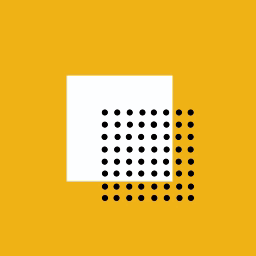 LightStart – Maintenance Mode, Coming Soon and Landing Page Builder 》這款 WordPress 外掛可讓您在維護網站時顯示一個維護頁面,讓訪客知道您的網站是暫時關閉的,也可以為新網站新增「即將到來」頁面,同時也可為現有網站創建登...。
LightStart – Maintenance Mode, Coming Soon and Landing Page Builder 》這款 WordPress 外掛可讓您在維護網站時顯示一個維護頁面,讓訪客知道您的網站是暫時關閉的,也可以為新網站新增「即將到來」頁面,同時也可為現有網站創建登...。 Admin Menu Editor 》Admin Menu Editor 可讓您手動編輯儀表板菜單。您可以重新排序菜單,顯示/隱藏特定項目,修改權限等等。, 功能, , 更改菜單標題、URL、圖標、CSS 類等。, 通...。
Admin Menu Editor 》Admin Menu Editor 可讓您手動編輯儀表板菜單。您可以重新排序菜單,顯示/隱藏特定項目,修改權限等等。, 功能, , 更改菜單標題、URL、圖標、CSS 類等。, 通...。 White Label CMS 》White Label CMS 外掛針對開發者設計,提供客戶更具個性化且易於使用的內容管理系統。, 詳細瞭解 2.0 版本外掛變更,請參閱 Video User Manuals 網站。, 功能...。
White Label CMS 》White Label CMS 外掛針對開發者設計,提供客戶更具個性化且易於使用的內容管理系統。, 詳細瞭解 2.0 版本外掛變更,請參閱 Video User Manuals 網站。, 功能...。 Orbit Fox by ThemeIsle 》透過Orbit Fox,您可以使用各種模組擴充您的主題功能,例如社交媒體分享按鈕和圖示、自訂選單圖示、頁首和頁尾腳本、一鍵導入頁面模板、頁面建構器附加元件和...。
Orbit Fox by ThemeIsle 》透過Orbit Fox,您可以使用各種模組擴充您的主題功能,例如社交媒體分享按鈕和圖示、自訂選單圖示、頁首和頁尾腳本、一鍵導入頁面模板、頁面建構器附加元件和...。 InfiniteWP Client 》InfiniteWP 可讓使用者從自己的伺服器管理無限數量的 WordPress 網站。, 主要功能:, , 自行託管系統:位於您自己的伺服器上,完全受您控制, 一鍵更新所有網站...。
InfiniteWP Client 》InfiniteWP 可讓使用者從自己的伺服器管理無限數量的 WordPress 網站。, 主要功能:, , 自行託管系統:位於您自己的伺服器上,完全受您控制, 一鍵更新所有網站...。 Header and Footer Scripts 》如果您正在運行 WordPress 網站,早晚都需要將某種代碼插入到您的網站上。最有可能的是網頁分析代碼,例如 Google Analytics,或者是社交媒體腳本、某些 CSS ...。
Header and Footer Scripts 》如果您正在運行 WordPress 網站,早晚都需要將某種代碼插入到您的網站上。最有可能的是網頁分析代碼,例如 Google Analytics,或者是社交媒體腳本、某些 CSS ...。Admin Columns 》這個 WordPress 外掛可以管理並整理文章、使用者、評論及媒體列表的欄位。它讓 WordPress 後台界面變得更美觀、明確。, , Admin Columns Pro, Admin Columns ...。
 Nested Pages 》Nested Pages 是什麼?, , , 提供直覺且易於操作的拖放介面,以管理網頁結構及文章排序, 增強了快速編輯功能, 新增可編輯、可排序的樹狀表示網站頁面結構, 會...。
Nested Pages 》Nested Pages 是什麼?, , , 提供直覺且易於操作的拖放介面,以管理網頁結構及文章排序, 增強了快速編輯功能, 新增可編輯、可排序的樹狀表示網站頁面結構, 會...。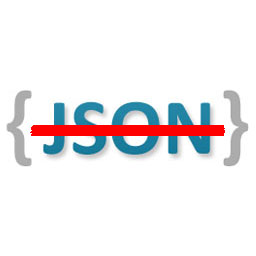 Disable REST API 》這是最全面的 WordPress REST API 存取控制外掛!, 輕鬆安裝,安裝後不需要額外設定即可使用。只需上傳並啟用,整個 REST API 將無法被一般訪客存取。, 但如...。
Disable REST API 》這是最全面的 WordPress REST API 存取控制外掛!, 輕鬆安裝,安裝後不需要額外設定即可使用。只需上傳並啟用,整個 REST API 將無法被一般訪客存取。, 但如...。 Advanced Custom Fields: Extended 》🚀 全方位增強套件,可改進WordPress和Advanced Custom Fields。此外掛旨在提供一個強大的管理框架,涵蓋了眾多改進和優化。, 此外掛需要至少 ACF Pro 5.8。,...。
Advanced Custom Fields: Extended 》🚀 全方位增強套件,可改進WordPress和Advanced Custom Fields。此外掛旨在提供一個強大的管理框架,涵蓋了眾多改進和優化。, 此外掛需要至少 ACF Pro 5.8。,...。Widget Shortcode 》這個短碼需要小工具的ID,但不需要猜測,外掛會為你生成代碼。如果你想要覆蓋小工具的標題,你可以使用 "title" 參數:, [widget id=”text-1″...。
 All In One Favicon 》查看最新的WordPress交易以優化您的網站。, All In One Favicon為您的網站和管理頁面添加favicon。, 您可以使用您已經上傳的favicon或使用內置的上傳機制將fa...。
All In One Favicon 》查看最新的WordPress交易以優化您的網站。, All In One Favicon為您的網站和管理頁面添加favicon。, 您可以使用您已經上傳的favicon或使用內置的上傳機制將fa...。Add From Server 》這個外掛提供有限的支援。請不要期望有太多新功能或修正 bug。功能可能隨時被移除。, Add From Server 外掛旨在幫助緩解不好的網站主機所造成的困擾,讓您可...。
