
前言介紹
- 這款 WordPress 外掛「Alerts for Beaver Builder」是 2016-11-14 上架。
- 目前有 600 個安裝啟用數。
- 上一次更新是 2025-04-14,距離現在已有 20 天。
- 外掛最低要求 WordPress 4.4 以上版本才可以安裝。
- 有 3 人給過評分。
- 還沒有人在論壇上發問,可能目前使用數不多,還沒有什麼大問題。
外掛協作開發者
外掛標籤
beaver builder | bb notification | bb bootstrap alerts | page builder plugin | drag and drop alerts |
內容簡介
您是否曾經尋找一個Beaver Builder的外掛程式,能夠在網頁上展示引人注目的警示訊息?現在不用再尋找了!Alerts for Beaver Builder 外掛程式是一個可以與Beaver Builder配合使用,簡單幾個步驟就能創建引人注目的警示訊息的插件。
Alerts for Beaver Builder 外掛程式添加了一個可自訂的模組至您的Beaver Builder模組清單,只需拖放模組並根據您的需求進行自訂,即可創建以下類型的警示訊息:
簡單警示:可搭配圖示和漂亮的背景色或背景圖片的簡易格式文字警示。
可關閉和連結的警示:除了警示中的純文字和圖示以外,您也可以使其可點擊以將使用者重新導向到另一個頁面。警示也可以有關閉按鈕,讓使用者可以關閉它們。
基於Cookie的警示:想要避免在使用者關閉警示後再次出現?Beaver Builder Alert 外掛程式可讓您實現這一點。使用基於Cookie的警示,您可以決定在使用者關閉警示後,隱藏警示的天數。
有什麼想說的嗎?不管您對這些功能感到滿意還是希望看到更多,請隨時在我們的Facebook group上分享,那裡有一群像您一樣熱情的Beaver Builder愛好者!
Alerts for Beaver Builder's 特色
基於Cookie的警示允許您在使用者關閉警示後的指定天數內隱藏警示。這將使您的警示更少打擾!
可連結的警示允許您在使用者單擊時重新導向他們到另一個頁面。您將不再需要在警示中撰寫冗長文本。您只需簡單地介紹一下主題,並帶領使用者前往一個解釋該主題的頁面!
自訂樣式選項使其更容易格式化您的警示。您可以更改字體樣式、顏色、大小、背景選項等,使您的警示看起來更具吸引力。
由Brainstorm Force精心製作!
更多功能?
如果您喜歡這個插件,請給我們留下好評和評分!您的反饋和建議將不勝感激。
您也可以考慮查看我們的其他插件:
Beaver Builder 的終極附加元件 Lite:Beaver Builder 的最佳附加元件,擁有龐大的高級創意模組集。
可擴展的 Beaver Builder 列:一個高級的外掛程式,可讓您展開 Beaver Builder 列。
Beaver Builder 的時間軸模組:使用 Beaver Builder 創建引人注目且可響應的時間軸的先進模組。
原文外掛簡介
Have you ever looked around for a Beaver Builder Addon that let you display eye-catching alerts on a web-page? Your search is over! The Alerts for Beaver Builder plugin is an addon that can be coupled with Beaver Builder to create attractive alerts in a few easy steps.
The Alerts for Beaver Builder plugin adds a customizable module to your list of Beaver Builder modules that can be simply dragged, dropped and customized as per your needs. You can create the following kind of alerts using this plugin.
Simple Alerts : Simple formattable text alerts that can be accompanied by icons and a pretty background color and background.
Closable and Linkable Alerts: Apart from the plain text and icons in an alert, you can also make them clickable to redirect users to another page. Alerts can also have a close button so that users can close them too.
Cookie based Alerts: Wish to avoid showing up an alert once the user has closed it? The Beaver Builder Alert allows you to do this. With the Cookie based alerts you can decide the number of days you wish to hide an alert after the user has closed it.
Have something to say? Whether you are happy with these features, or wish to see some more, please feel free to share it on our Facebook group where we have a bunch of active Beaver Builder enthusiasts like you!
Features of the Alerts for Beaver Builder
Cookie based Alerts allow you to hide an alert for a specified number of days after a user has closed it. This makes your alerts less intrusive!
Linkable Alerts let you redirect users to another page when he clicks on it. No longer will you need to write long texts within alerts. You simply introduce the matter and take the user to a page that explains it all!
Custom Styling options make it easier to format your alerts. You can change the font style, color, size, background options and more, to make your alert look attractive.
Made with love at Brainstorm Force!
What’s More?
If you like this plugin, please leave us a good review and rating! Your feedback and
suggestions will be highly appreciated.
You can also consider checking out our other plugins:
Ultimate Addons for Beaver Builder Lite: The Best Addon for Beaver Builder with a huge collection of advanced and creative modules.
Expandable Row for Beaver Builder: An advanced plugin that lets you expand your Beaver Builder rows.
Timeline module for Beaver Builder: An advanced module to create attractive and responsive timelines
using Beaver Builder.
Header Footer for Beaver Builder: Design beautiful headers and footers with Beaver Builder.
Cards for Beaver Builder: An advanced module to create attractive cards using Beaver Builder.
Column Separator for Beaver Builder: This plugin will no longer leave you pondering for a column separator in Beaver Builder. You can add it right away!
Visit our website to know more about the top WordPress products and services we offer. You can also stay updated with our upcoming endeavors by following us on Facebook and Twitter.
Credits
js-cookie is distributed under the terms of the MIT License.
Boostrap is distributed under the terms of the MIT License.
各版本下載點
- 方法一:點下方版本號的連結下載 ZIP 檔案後,登入網站後台左側選單「外掛」的「安裝外掛」,然後選擇上方的「上傳外掛」,把下載回去的 ZIP 外掛打包檔案上傳上去安裝與啟用。
- 方法二:透過「安裝外掛」的畫面右方搜尋功能,搜尋外掛名稱「Alerts for Beaver Builder」來進行安裝。
(建議使用方法二,確保安裝的版本符合當前運作的 WordPress 環境。
1.0.0 | 1.1.0 | 1.2.0 | 1.2.1 | 1.2.2 | 1.2.3 | 1.2.4 | 1.2.5 | trunk |
延伸相關外掛(你可能也想知道)
 Beaver Builder – WordPress Page Builder 》什麼是 Beaver Builder 頁面生成器?, Beaver Builder 是一個靈活的拖放式頁面生成器,可在 WordPress 網站的前端進行操作。無論您是初學者還是專業人士,都...。
Beaver Builder – WordPress Page Builder 》什麼是 Beaver Builder 頁面生成器?, Beaver Builder 是一個靈活的拖放式頁面生成器,可在 WordPress 網站的前端進行操作。無論您是初學者還是專業人士,都...。Ultimate Addons for Beaver Builder – Lite 》針對 Beaver Builder 的終極附加元件, 使用超過 60 種強大的模組、200 多種區塊範本和超過 100 個頁面範本,以最短的時間在 WordPress 網站建構中加速 Beaver...。
 Fullwidth Templates for Any Theme & Page Builder 》全寬度網頁範本外掛, 你的佈景主題是否提供全寬度網頁範本?是否需要使用 Beaver Builder、Elementor 等頁面構建者來設計漂亮的全寬度佈局?是否需要完全沒有...。
Fullwidth Templates for Any Theme & Page Builder 》全寬度網頁範本外掛, 你的佈景主題是否提供全寬度網頁範本?是否需要使用 Beaver Builder、Elementor 等頁面構建者來設計漂亮的全寬度佈局?是否需要完全沒有...。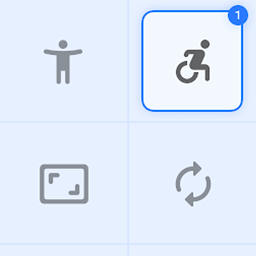 Material Design Icons for Page Builders 》Material Design Icons for Page Builders–將 Google Material Design 圖標添加到頁面構建器的圖標控制面板中, 支援的頁面構建器:, , Elementor, Beav...。
Material Design Icons for Page Builders 》Material Design Icons for Page Builders–將 Google Material Design 圖標添加到頁面構建器的圖標控制面板中, 支援的頁面構建器:, , Elementor, Beav...。Header Footer for Beaver Builder 》您有沒有考慮過使用Beaver Builder 外掛程式作為自訂頁面標頭或頁尾呢?Header Footer for Beaver Builder 外掛程式會在頁面建立器設定頁面上新增一個設定選...。
 PowerPack Lite for Beaver Builder 》PowerPack Lite for Beaver Builder使用自定選項、獨特模組以及範本擴展了Beaver Builder。, PowerPack Addon for Beaver Builder, PowerPack Beaver Builder...。
PowerPack Lite for Beaver Builder 》PowerPack Lite for Beaver Builder使用自定選項、獨特模組以及範本擴展了Beaver Builder。, PowerPack Addon for Beaver Builder, PowerPack Beaver Builder...。Pods Beaver Themer Add-On 》這個外掛能夠讓你根據目前顯示的文章類別 (CPT),輕鬆地從下拉式清單中選擇 Pods 欄位,在 Beaver-Themer 欄位連接中使用。, 需求:, , Pods 2.4+, Beaver Bui...。
 Beaver Builder Addons by WPZOOM 》此外掛會擴充Beaver Builder的功能,提供數個實用的模組,這些模組在 Lite 版本中並不包含。, 包含之模組:, , 投影片 – 新模組, 團隊成員, 客戶, 推薦函, 食...。
Beaver Builder Addons by WPZOOM 》此外掛會擴充Beaver Builder的功能,提供數個實用的模組,這些模組在 Lite 版本中並不包含。, 包含之模組:, , 投影片 – 新模組, 團隊成員, 客戶, 推薦函, 食...。 Assistant – Every Day Productivity Apps 》Assistant 是一種與 WordPress 一起工作的新方式。它是一種每天生產力工具,讓您可以在不需要前往 WordPress 管理區域的情況下,瀏覽您的 WordPress 網站並處...。
Assistant – Every Day Productivity Apps 》Assistant 是一種與 WordPress 一起工作的新方式。它是一種每天生產力工具,讓您可以在不需要前往 WordPress 管理區域的情況下,瀏覽您的 WordPress 網站並處...。 Genesis Dambuster 》重要提示:此外掛僅能與Genesis子佈景主題一同使用, , 透過頁面或文章調整您的佈景主題模板, 您可以使頁面內容全寬(邊緣至邊緣), 移除頁首、主要和次要導覽...。
Genesis Dambuster 》重要提示:此外掛僅能與Genesis子佈景主題一同使用, , 透過頁面或文章調整您的佈景主題模板, 您可以使頁面內容全寬(邊緣至邊緣), 移除頁首、主要和次要導覽...。 Ninja Beaver Add-ons for Beaver Builder 》Ninja Beaver 外掛是 Beaver Builder 的功能擴充,它提供專業外觀、易於使用和高度功能性的擴充功能。這是一個費用相當高的外掛,但您可以免費獲得它。, , 免...。
Ninja Beaver Add-ons for Beaver Builder 》Ninja Beaver 外掛是 Beaver Builder 的功能擴充,它提供專業外觀、易於使用和高度功能性的擴充功能。這是一個費用相當高的外掛,但您可以免費獲得它。, , 免...。 Dashboard Welcome for Beaver Builder 》Dashboard Welcome由Beaver Addons提供,利用Beaver Builder完全控制WordPress歡迎面板。您可以使用Beaver Builder自定義您的儀表板,包括標題、聯絡資訊、表...。
Dashboard Welcome for Beaver Builder 》Dashboard Welcome由Beaver Addons提供,利用Beaver Builder完全控制WordPress歡迎面板。您可以使用Beaver Builder自定義您的儀表板,包括標題、聯絡資訊、表...。 Livemesh Addons for Beaver Builder 》Livemesh Addons for Beaver Builder 是一個功能豐富的外掛,提供了大量簡單易用的優質擴充功能,可用於 Beaver Builder 頁面生成器。這實際上是一個你可以免...。
Livemesh Addons for Beaver Builder 》Livemesh Addons for Beaver Builder 是一個功能豐富的外掛,提供了大量簡單易用的優質擴充功能,可用於 Beaver Builder 頁面生成器。這實際上是一個你可以免...。WebMan Amplifier 》, 在您評價/評論插件之前:, 請注意,此外掛是為WordPress主題開發人員而創建的。如果您是一般的、不精通技術的WordPress使用者,這個插件將會讓您失望,您不...。
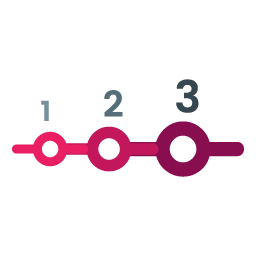 Timeline Module for Beaver Builder 》在想展示歷史、過程或有步驟程序的網站中,時間軸一直扮演著重要的角色。, Beaver Builder 的時間軸模組可讓您在網站上創建美麗的時間軸。這個時間軸外掛程式...。
Timeline Module for Beaver Builder 》在想展示歷史、過程或有步驟程序的網站中,時間軸一直扮演著重要的角色。, Beaver Builder 的時間軸模組可讓您在網站上創建美麗的時間軸。這個時間軸外掛程式...。
