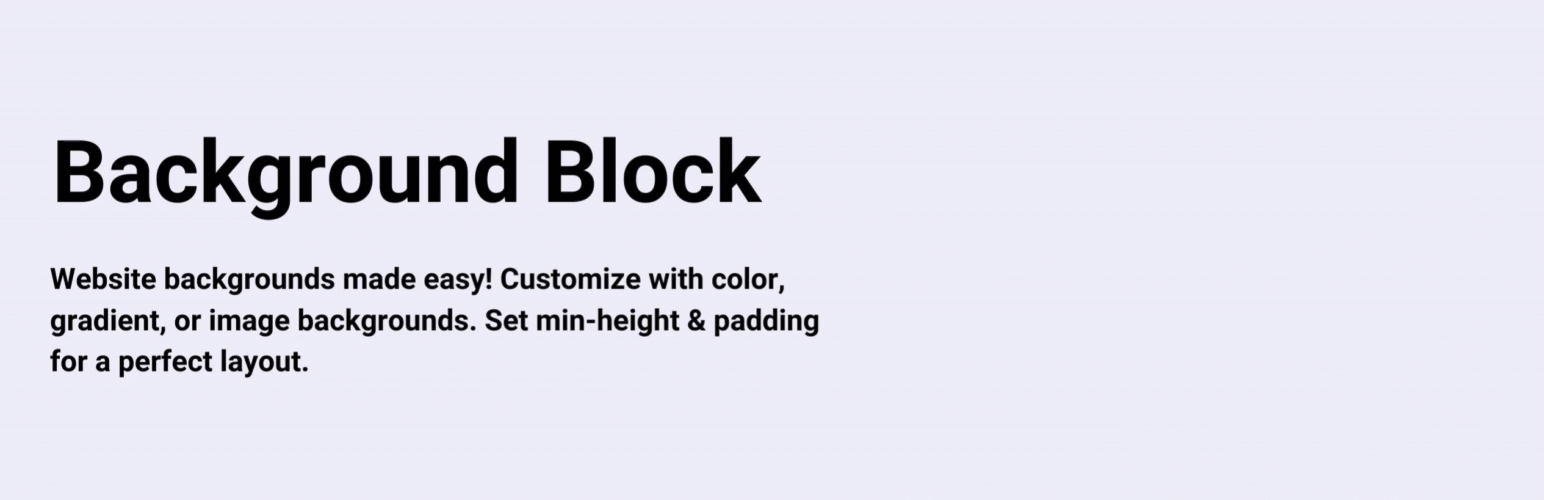
前言介紹
- 這款 WordPress 外掛「Section Builder with Backgrounds – Customize with Color, Gradient, Image & Parallax.」是 2024-03-03 上架。
- 目前有 800 個安裝啟用數。
- 上一次更新是 2025-04-26,距離現在已有 8 天。
- 外掛最低要求 WordPress 6.5 以上版本才可以安裝。
- 外掛要求網站主機運作至少需要 PHP 版本 7.2 以上。
- 有 1 人給過評分。
- 還沒有人在論壇上發問,可能目前使用數不多,還沒有什麼大問題。
外掛協作開發者
外掛標籤
block | background effects | section customization | parallax section backgrounds | color gradient or image background |
內容簡介
WordPress 外掛介紹:背景區塊
這個背景區塊是打開無縫 WordPress 客製化之門的關鍵。這個區塊讓您可以輕鬆將堅固色彩、漸變或引人入勝的圖像應用為內容的背景,重新定義您網站的美學。
問題與答案:
- 功能
- 背景:可選擇多種背景類型,如堅固色彩、漸變或圖像。
- 高度:設定區塊的最小高度。
- 邊距:在您的內容周圍應用邊距。
- 如何使用
- 開始安裝外掛。
- 在 Gutenberg 編輯器中的 Widget 區塊類別中新增背景區塊。
- 從右側的設定側邊欄中自訂區塊設定。
享受您的 WordPress 體驗吧!
原文外掛簡介
🤝 See Demos 🤝
Introducing the Section Background Block – the ultimate solution for section customization with backgrounds in WordPress. Effortlessly design your website sections with solid colors, smooth gradients, and eye-catching image backgrounds. Enhance your designs with captivating parallax section backgrounds that add depth and visual appeal.
This block offers precise controls for content section builder features like minimum height settings, spacing adjustments, and optimized layout designs. Whether you’re a beginner or an experienced developer, the Section Background Block ensures seamless integration and a user-friendly experience.
Take your WordPress design to the next level with stunning color gradient or image backgrounds and customizable parallax effects. Create professional and engaging website sections effortlessly!
Start building visually appealing sections today with the Section Background Block.
🌟 Unlock More Flexibility! Use the Blocks to ShortCode plugin to **convert any blocks into shortcodes and embed them anywhere! 🚀**
Section Builder with Backgrounds Features
👉 Background: Choose from various background types – solid color, gradient, or image – to customize your WordPress sections.
👉 Parallax Effects: Create captivating depth with parallax backgrounds.
👉 Height: Set the minimum height for your section, ensuring perfect layout control.
👉 Padding: Apply padding around your content for a visually balanced design.
👉 Content Max Width: Set maximum width for the content area.
How to use Section Builder with Backgrounds
Begin by installing the plugin.
Add the Section Backgrounds block from the Widgets block category within the Gutenberg Editor.
Customize block settings from the settings sidebar on the right.
Enjoy!
For installation assistance, click on the Installation tab.
Feedback
Did you find this plugin helpful or have any concerns? Do you have a feature request? Please share your feedback with us
各版本下載點
- 方法一:點下方版本號的連結下載 ZIP 檔案後,登入網站後台左側選單「外掛」的「安裝外掛」,然後選擇上方的「上傳外掛」,把下載回去的 ZIP 外掛打包檔案上傳上去安裝與啟用。
- 方法二:透過「安裝外掛」的畫面右方搜尋功能,搜尋外掛名稱「Section Builder with Backgrounds – Customize with Color, Gradient, Image & Parallax.」來進行安裝。
(建議使用方法二,確保安裝的版本符合當前運作的 WordPress 環境。
0.01 | 0.02 | 0.03 | 0.04 | 0.05 | 0.06 | 0.07 | 0.08 | 0.09 | 0.10 | 0.11 | 0.12 | 0.13 | 0.14 | 0.15 | 0.16 | trunk |
延伸相關外掛(你可能也想知道)
暫無相關外掛推薦。
