前言介紹
- 這款 WordPress 外掛「SES for WordPress」是 2013-01-08 上架。
- 目前尚無安裝啟用數,是個很新的外掛。如有要安裝使用,建議多測試確保功能沒問題!
- 上一次更新是 2013-01-09,距離現在已有 4498 天。超過一年沒更新,安裝要確認版本是否可用。以及後續維護問題!
- 外掛最低要求 WordPress 3.5 以上版本才可以安裝。
- 尚未有人給過這款外掛評分。
- 還沒有人在論壇上發問,可能目前使用數不多,還沒有什麼大問題。
外掛協作開發者
外掛標籤
內容簡介
SES for WordPress
介紹
這個外掛為您的 WP 網站提供 AWS 的 Simple Email Service 支援。它支援任意的自定標題,並為您處理圖片嵌入。它會發送包含自動產生的純文字副本的 HTML 訊息。
預設情況下,它會覆蓋原生的 wp_mail 函式,所以您只需要在「設定 > SES4WP 選項」中設定 AWS 金鑰和寄件人即可。
元件
PEAR Mime_mail 用於建立訊息
Jevon Wright 的 html2text 作為純文字部分
AWS SDK v1.5
嵌入圖片
在呼叫 wp_mail() 之前,呼叫 ses4wp_embed_image 並傳入圖片 handle 和圖片路徑。它會回傳一個 content_id,您可以在 src 屬性中使用。
路徑應相對於您的 Web 伺服器根目錄,例如,要嵌入 wp-content/themes/twentyeleven/images/wordpress.png,您應該省略開頭的斜線。
例如
$content_id = ses4wp_embed_image( 'my_image', 'wp-content/path/to/image.jpg' );
$mail_body = "This is an image. ";
wp_mail( '[email protected]', 'My Subject', $mail_body );
圖片將作為附件新增至電子郵件並內嵌在訊息中。
原文外掛簡介
SES for WordPress
Introduction
This plugin provides support for AWS’s Simple Email Service for your WP site. It supports arbitrary custom headers and handles image embedding for you. It sends HTML messages with an automatically-generated plain-text counterpart.
By default, it overrides the native wp_mail function, so all you need to do is configure your AWS Keys and sender in Settings > SES4WP Options.
Components
PEAR Mime_mail to create the message
Jevon Wright’s html2text for the plain-text part
AWS SDK v1.5
Embedding images
Before your call to wp_mail(), call ses4wp_embed_image with an image handle and the path to your image. It will return a content_id for you to use in your src attribute.
Paths should be given relative to your webserver root. So for instance, to embed wp-content/themes/twentyeleven/images/wordpress.png, you would omit the slash at the beginning.
eg
$content_id = ses4wp_embed_image( 'my_image', 'wp-content/path/to/image.jpg' );
$mail_body = "This is an image. ";
wp_mail( '[email protected]', 'My Subject', $mail_body );
The image will be attached to the email and delivered inline.
各版本下載點
- 方法一:點下方版本號的連結下載 ZIP 檔案後,登入網站後台左側選單「外掛」的「安裝外掛」,然後選擇上方的「上傳外掛」,把下載回去的 ZIP 外掛打包檔案上傳上去安裝與啟用。
- 方法二:透過「安裝外掛」的畫面右方搜尋功能,搜尋外掛名稱「SES for WordPress」來進行安裝。
(建議使用方法二,確保安裝的版本符合當前運作的 WordPress 環境。
延伸相關外掛(你可能也想知道)
 SMTP for Amazon SES – YaySMTP 》使用 YaySMTP 通過 Amazon SES 服務器發送 WordPress 郵件, Amazon Simple Email Service(SES)是一個多功能的郵件服務提供商。它也是具有良好郵件傳遞能力...。
SMTP for Amazon SES – YaySMTP 》使用 YaySMTP 通過 Amazon SES 服務器發送 WordPress 郵件, Amazon Simple Email Service(SES)是一個多功能的郵件服務提供商。它也是具有良好郵件傳遞能力...。 Mailster AmazonSES Integration 》使用亞馬遜簡易郵件服務(SES)為 WordPress 的 Mailster Newsletter 外掛 發送電子郵件。, 其他資訊, , 此外掛需要使用Mailster Newsletter 外掛。, 。
Mailster AmazonSES Integration 》使用亞馬遜簡易郵件服務(SES)為 WordPress 的 Mailster Newsletter 外掛 發送電子郵件。, 其他資訊, , 此外掛需要使用Mailster Newsletter 外掛。, 。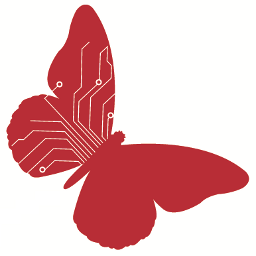 Gnaritas Amazon SES 》此外掛透過Amazon的Simple Email Service (SES)來發送WordPress網站的電子郵件。使用者也可使用Amazon的Simple Notification Service (SNS)來監視退件和投訴...。
Gnaritas Amazon SES 》此外掛透過Amazon的Simple Email Service (SES)來發送WordPress網站的電子郵件。使用者也可使用Amazon的Simple Notification Service (SNS)來監視退件和投訴...。WP Mail SES 》使用 Amazon Web Services(AWS)簡單郵件服務(SES)發送電子郵件。, 基於 Sylvain Deaure 的原始 WP SES 專案。 主要差異:, , 不在資料庫中存儲憑證, 慣例...。
 WP easy mail SES 》輕鬆使用 Amazon SES 來傳送電子郵件。, 此外掛重新配置 wp_mail() 函式,並創建了一個選項頁面。, 注意:在使用 Amazon SES 傳送電子郵件之前,您必須驗證電...。
WP easy mail SES 》輕鬆使用 Amazon SES 來傳送電子郵件。, 此外掛重新配置 wp_mail() 函式,並創建了一個選項頁面。, 注意:在使用 Amazon SES 傳送電子郵件之前,您必須驗證電...。 Simple AWS SES Mail 》Amazon 簡易郵件服務(SES)是一種成本效益高、靈活和可擴展的電子郵件服務,開發人員可以通過任何應用程序發送郵件。您可以快速設置 Amazon SES,支持多種電...。
Simple AWS SES Mail 》Amazon 簡易郵件服務(SES)是一種成本效益高、靈活和可擴展的電子郵件服務,開發人員可以通過任何應用程序發送郵件。您可以快速設置 Amazon SES,支持多種電...。MBC SMTP Flex 》使用帶有身份驗證的SMTP發送郵件,用於從WordPress遞送郵件。攔截wp_mail函式,允許您定義服務器、端口、連接安全性和憑據。, 最初設計作為wp_mail函式的替代...。
SesPress 》SesPress 是一個 WordPress 外掛,使用 Amazon 的簡易電子郵件服務 (Simple Email Service) 來發送電子郵件。, SesPress 主要功能包括:, , 支援啟用/停用郵...。
 Better Email 》Better email是由 Ignite Online 開發的 WordPress 外掛程式,它可以可靠地通過AWS Ses傳送您的電子郵件,或者在Mailtrap上快速進行調試,而不會向客戶發送垃...。
Better Email 》Better email是由 Ignite Online 開發的 WordPress 外掛程式,它可以可靠地通過AWS Ses傳送您的電子郵件,或者在Mailtrap上快速進行調試,而不會向客戶發送垃...。AWS Automatic SES 》 AWS Automatic SES 是一個 WordPress 外掛,在 EC2 實例上運行 WordPress 時,可配置使用 SES 進行電子郵件發送。 , 此外掛不適用於 SES 的通用使用。如果您...。
