
前言介紹
- 這款 WordPress 外掛「Awesome Coming Soon – Coming Soon & Maintenance Mode」是 2015-06-27 上架。
- 目前有 100 個安裝啟用數。
- 上一次更新是 2024-09-28,距離現在已有 218 天。
- 外掛最低要求 WordPress 4.7 以上版本才可以安裝。
- 有 2 人給過評分。
- 還沒有人在論壇上發問,可能目前使用數不多,還沒有什麼大問題。
外掛協作開發者
外掛標籤
coming soon | landing page | coming soon mode | maintenance mode | under construction |
內容簡介
此外掛可讓您在網誌上設置「即將來臨」的頁面,告知訪客您的網誌即將啟用。具有管理員權限的使用者可以完整存取網誌,包括前端頁面。
功能:
與任何 WordPress 佈景主題相容
前端響應式設計
使用者友善的設定選單
社交連接功能 (Facebook、Twitter、Google+)
免費「即將來臨」頁面樣板
擁有彈性且易於設定
於 WordPress 管理員控制台上啟用「即將來臨」模式選單
僅限未登入使用者查看
在「即將來臨」模式啟用時,輕鬆更新和張貼網站的內容。
原文外掛簡介
Awesome Coming Soon is the ultimate solution for WordPress site owners who want to create impressive coming soon, maintenance mode, or under construction pages. With its user-friendly interface and robust features, you can easily set up a professional-looking page that engages your visitors while you work on your site behind the scenes.
Key Features
Quick and Easy Setup: Get your coming soon page up and running in minutes, no coding required.
Fully Responsive Design: Looks great on all devices, from desktop to mobile.
Customizable Countdown Timer: Build anticipation for your site launch.
Social Media Integration: Connect with your audience across platforms.
SEO Optimization: Ensure your coming soon page is search engine friendly.
Access Control: Allow specific users or roles to view the main site while in maintenance mode.
Why Choose Awesome Coming Soon?
User-Friendly Interface: Our intuitive dashboard makes customization a breeze.
Flexible Design Options: Choose from pre-designed templates or create your own unique look.
Performance Optimized: Lightweight code ensures your coming soon page loads quickly.
Regular Updates: We continuously improve and add new features based on user feedback.
Exceptional Support: Our dedicated team is always ready to assist you.
Pro Version Features
Upgrade to Awesome Coming Soon Pro for even more powerful features:
Advanced Background Options: Use video backgrounds or create stunning image sliders.
Extended Customization: More design controls for fonts, colors, and layouts.
Multiple Templates: Choose from a variety of professional designs.
Advanced Access Control: Set up page-specific or time-based access rules.
Enhanced SEO Tools: More control over meta tags and sitemap integration.
View Pro Version Demo
Documentation and Support
For detailed instructions on how to use Awesome Coming Soon, please refer to our documentation.
If you need any help, our support team is here for you. Visit our support forum or contact us directly at [email protected].
各版本下載點
- 方法一:點下方版本號的連結下載 ZIP 檔案後,登入網站後台左側選單「外掛」的「安裝外掛」,然後選擇上方的「上傳外掛」,把下載回去的 ZIP 外掛打包檔案上傳上去安裝與啟用。
- 方法二:透過「安裝外掛」的畫面右方搜尋功能,搜尋外掛名稱「Awesome Coming Soon – Coming Soon & Maintenance Mode」來進行安裝。
(建議使用方法二,確保安裝的版本符合當前運作的 WordPress 環境。
1.0 | 1.0.0 | 2.0.0 | 2.0.1 | trunk |
延伸相關外掛(你可能也想知道)
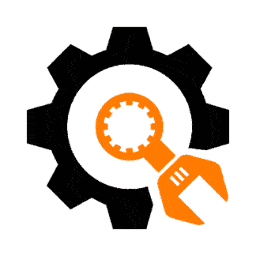 Under Construction 》創建一個不到一分鐘就可以安裝和配置的建立建設中、維護模式、即將推出或登陸頁面的「Under Construction」外掛。「Under Construction」外掛簡單、快速、高...。
Under Construction 》創建一個不到一分鐘就可以安裝和配置的建立建設中、維護模式、即將推出或登陸頁面的「Under Construction」外掛。「Under Construction」外掛簡單、快速、高...。 Minimal Coming Soon – Coming Soon Page 》這個 Minimal Coming Soon & Maintenance Mode 外掛能讓你快速且簡單地設置網站的 Coming Soon 頁面、Maintenance Mode 頁面、Landing Page 或者 Launch ...。
Minimal Coming Soon – Coming Soon Page 》這個 Minimal Coming Soon & Maintenance Mode 外掛能讓你快速且簡單地設置網站的 Coming Soon 頁面、Maintenance Mode 頁面、Landing Page 或者 Launch ...。 Maintenance Mode – Coming Soon Page, Under Construction, Maintenance Page Plugin 》, , , ,
Maintenance Mode – Coming Soon Page, Under Construction, Maintenance Page Plugin 》, , , , WordPress 外掛總結:
,Super Easy Maintenance Mode 讓您輕鬆切換 W...。
 Coming Soon Mode 》這是一個簡單易用的 WordPress 外掛程式。「Coming Soon Mode」可以在您的網站關閉或進入維護或即將推出的網站模式下,讓您管理網站。如果您想了解更多有關「...。
Coming Soon Mode 》這是一個簡單易用的 WordPress 外掛程式。「Coming Soon Mode」可以在您的網站關閉或進入維護或即將推出的網站模式下,讓您管理網站。如果您想了解更多有關「...。 Dead Simple Maintenance Mode 》Dead Simple Maintenance Mode 是一個超簡單的外掛,可以將您的網站暫時切換到維護模式。只需要進行幾個設置,就能完成切換。, 貢獻 Dead Simple Maintenance...。
Dead Simple Maintenance Mode 》Dead Simple Maintenance Mode 是一個超簡單的外掛,可以將您的網站暫時切換到維護模式。只需要進行幾個設置,就能完成切換。, 貢獻 Dead Simple Maintenance...。
