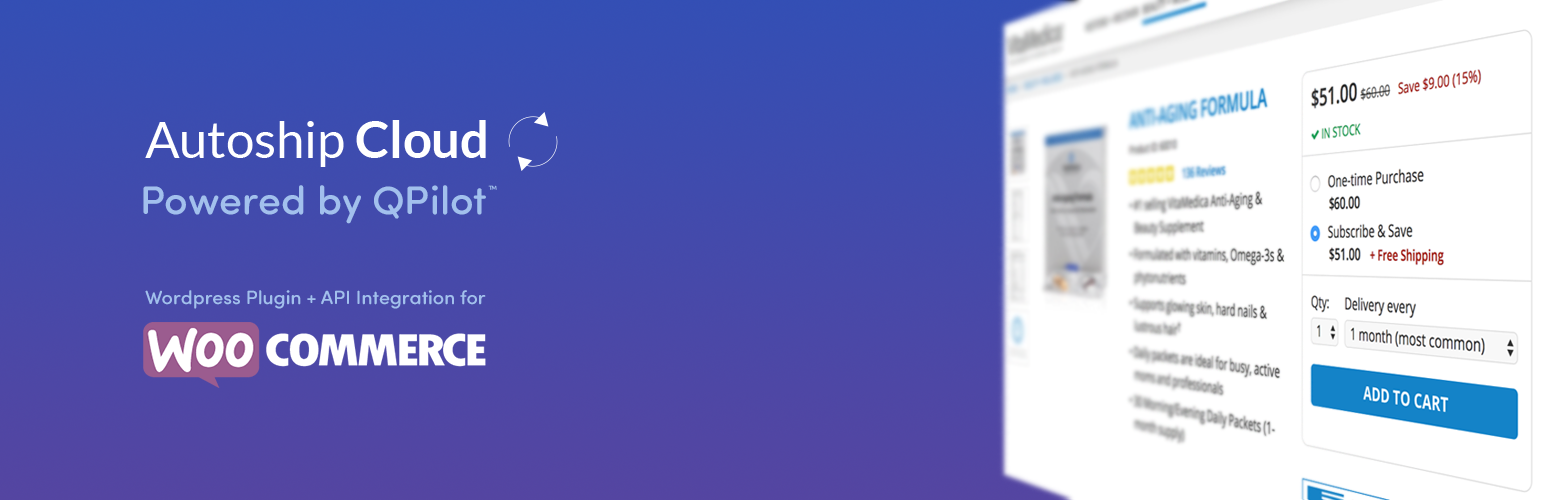
前言介紹
- 這款 WordPress 外掛「Autoship Cloud for WooCommerce Subscription Products」是 2018-01-07 上架。
- 目前有 300 個安裝啟用數。
- 上一次更新是 2025-04-30,距離現在已有 4 天。
- 外掛最低要求 WordPress 4.6 以上版本才可以安裝。
- 外掛要求網站主機運作至少需要 PHP 版本 7.3 以上。
- 有 30 人給過評分。
- 還沒有人在論壇上發問,可能目前使用數不多,還沒有什麼大問題。
外掛協作開發者
crispdesign | patternsinthecloud |
外掛標籤
subscriptions | repeat delivery | subscription Box | subscribe and save | woocommerce subscriptions |
內容簡介
使用 Autoship Cloud for WooCommerce 訂閱產品,升級您的訂閱和儲存功能以及重複訂貨 - 這是客戶喜愛的靈活且可擴展的方案!由 QPilot 提供支持的Autoship Cloud 外掛程式免費連接和測試。
這是一個純粹的外掛程式,可以讓您啟用任何 WooCommerce 產品的訂閱、訂閱和儲存、重複訂購和交付。啟用後,“自動送貨並節省”或“訂閱並節省”將自動顯示在您的產品和變化中,並且也可以顯示在您的購物車中!
WooCommerce 訂閱的啟動快速,因此您可以開始提供給客戶一個極其靈活的訂閱入口,客戶可以在「我的帳戶」中管理即將到期的重複交付。
完美支援 10 多個流行的付款閘道,包括 Authorize.net、Stripe、Braintree、PayPal 等等,實現無縫繳費。
通過發貨集成,使用自動送貨、重複訂單處理和發貨規則的通知(由 SendGrid 提供支持)來自動化您的業務。Autoship Cloud 可以自動同步您的庫存,讓您輕鬆應對。
提供動態的優惠券,自動發貨,同步庫存和存貨狀態,將產品推銷到訂單中,並使用我們令人難以置信的報告和預測套件來掌握一切。
如果您想了解如何使用 Autoship Cloud 在大規模上運營您的訂閱和儲存計劃,請在此諮詢我們。
示範網店
“訂閱和儲存”演示店:看看您可以多快地為現有產品添加訂閱選項)
“餐飲宅配”演示店:查看餐飲和食品配送網站如何自定義 WooCommerce 和 Autoship Cloud 外掛程式以打造最佳客戶體驗。其中包括一個全面的教程 - 面向開發人員的代碼示例 - 關於我們如何在此處設計和開發此商店。
“自動送貨”B2B 演示店:看看 Autoship Cloud 如何為原材料和食品供應自動訂購,以實現自動化。
★ ★ ★ ★ ★ 商戶和開發人員的五星級支援
放心地啟動和擴展!我們所有五星級的外掛程式評價都提到了我們優秀的支援。
完整的文檔安裝和啟動指南
功能、常見問題和外掛程式代碼的詳細文檔
快速響應的線上支援
由 WooCommerce、Autoship、高級集成和業務自動化方面的專家團隊支援!
商戶和外掛程式代碼開發人員的完整說明文檔
查看 Autoship Cloud 的文檔和支援網站的完整內容。
與 WooCommerce 最新版本兼容 - 見我們的外掛程式版本更新紀錄(https://wordpress.org/plugins/autoship-cloud/#developers)
完整的安裝和啟動指南
原文外掛簡介
Upgrade your subscribe and save, product subscriptions, and repeat deliveries with Autoship Cloud for WooCommerce Subscription products – a flexible and scalable program that customers love! The Autoship Cloud plugin powered by QPilot is free to connect and test.
This is a single plugin that allows you to enable any of your WooCommerce products for subscriptions, subscribe and save, repeat ordering, and delivery. Once enabled, the “Autoship and Save” or “Subscribe and Save” automatically appears on your products and variations, and can also be displayed in your cart!
WooCommerce subscriptions are quick to launch, so you can start offering your customers an incredibly flexible subscription portal where they can manage their upcoming repeat deliveries in My Account.
Seamlessly supports recurring payments with over 10+ popular payment gateways including Authorize.net, Stripe, Braintree, PayPal and more!
Automate your business with notifications (powered by SendGrid), repeat order processing, and shipping rules with carrier integrations. Autoship Cloud automatically syncs with your inventory to make things easy.
Offer dynamic coupons on recurring orders, automate shipping, sync inventory & stock status, upsell products into orders, and keep on top of everything with our incredible reporting and forecasting suite.
Have a question about how you can operate your subscribe and save program at scale with Autoship Cloud? Ask us here.
Live Demo Stores
“Subscribe and Save” Demo Store: see how quickly you can add subscription options to your existing products)
“Meal Delivery” Demo Store: see how Meal and Food Delivery sites can customize WooCommerce and the Autoship Cloud plugin to craft the best customer experience. Includes a full tutorial – with code examples for developers – for how we designed and developed this store here.
“Autoship” B2B Demo Store: see how Autoship Cloud makes it easy to automate repeat ordering by offering Autoship for raw materials & food supplies
★★★★★ 5 Star Support for Merchants and Developers
Launch & scale with confidence! All of our 5 star plugin reviews mention our excellent support.
Fully documented Install & Launch Guide
Detailed Documentation for Features, FAQ’s and Plugin Code
Fast and Responsive Online Support
Backed by a team of experts in WooCommerce, Autoship, Advanced Integrations and Business Automation!
Fully Documented Help Guides for Merchants and Plugin Code Docs for Developers
See the full documentation and support site for the Autoship Cloud plugin here.
Tested with the latest versions of WooCommerce – see our plugin changelog (https://wordpress.org/plugins/autoship-cloud/#developers)
Fully illustrated Install & Launch Guide
Plugin documentation for templates, filters actions and hooks (https://support.autoship.cloud/collection/598-developers)
API and Webhook documentation for QPilot, the hosted service that powers the Autoship Cloud plugin (https://docs.qpilot.cloud/reference/introduction)
Customer Reviews with Examples
“QPilot has been extremely helpful & supportive throughout the various stages of support.”
iHeartDogs
“They are there for you, don’t matter how small or large your issue is. They are attentive, effective and will follow up with you. And they do provide customizations! We couldn’t be happier! Highly recommended!” – BlueMoonHemp
“Autoship Cloud and the Qpilot team provide an amazing plugin with some of the best support I have ever received. They have developers in the USA that write amazing, fast, and clean code and they will continue to support your custom modifications after its been paid for. These guys are top notch, you will not regret this plugin.” – AlgaeBarn
This is how Nuleaf Naturals used the Autoship Cloud plugin powered by QPilot to add 2,000 repeat orders in their first 2 months:
Customer Subscription Portal that is Easy and Flexible
“It’s easy for customers to choose autoship options at checkout and manage their autoship shipments (including adding and removing products).” – Mintun Media
Your customers can quickly view & manage upcoming Autoship orders in My Account. Managing upcoming repeat orders is easy, intuitive, and beautifully branded to match the shopping experience of your online store.
You control which products your customers can add to their repeat orders. Automatically disable out of stock products, allow backorders, or simply select which products should not be allowed to be added to repeat orders.
Display upcoming orders using WordPress Templates (which can be further styled and customized), or use one of our embedded display portals that we host for you!
Change products & future order dates/frequencies
Change shipping & delivery locations
Update saved payment methods
Customers can pause or cancel orders
Customers can easily see and fix failed scheduled orders (like a payment failure)
See our documentation on How Customers Manage Scheduled Orders.
Quickly Launch Subscribe and Save and Repeat Deliveries
Autoship syncs with your existing WooCommerce product inventory, so all you have to do is choose what products you want to turn on for Autoship. No additional plugins or setup needed to launch product subscriptions and repeat delivery options
Enable only specific products and variations
Bulk enable all products & variants globally
Option to offer pricing discounts at checkout, recurring orders, or both
Sync product prices in real-time and optionally update product prices for existing Scheduled Orders and product subscriptions
See how easy this is to do with our Install and Launch Guide
Once a product is enabled for Autoship, you will see options on the product page for your customers to select “Autoship” (or another label you choose) and pick their repeat order frequency.
You can also choose to display the same options in your Cart as an “upsell” option before customers checkout. Use our preset templates that match your theme’s styling, or customize it for the buying experience you want!
Autoship in the Cart:
Customer Email Notifications powered by SendGrid®
Send customers detailed email notifications about their repeat orders and subscription products. Easily customize to your brand using our free template customizer and excellent deliverability rates thanks to our built-in integration with SendGrid® – included free with your subscription to Autoship Cloud’s hosted service, QPilot.
Advanced Notices for Upcoming Orders: Send customers email notifications about upcoming order (Option to add 10-Day, 2-day, 1-day and Custom Day advance email notifications.)
Failed Orders and Payments: Let customers know about issues with payments, products or shipments so they can self-service their repeat orders. Our customer email notifications even include steps in each message to help customers solve their own issues!
‘Changeable Before’ Order Notices: Let customers know how many days they have to make changes to upcoming orders. This feature is for site’s using the advanced order processing option for “Lock Duration”.
Option to BCC your support team on Customer Emails: want to keep track of customer email messages yourself? Enter a BCC email to include your support team’s email with each notification!
Automate Payments seamlessly with WooCommerce
Connect the same payment gateways that you use for WooCommerce Checkout to offer Autoship Customers a seamless payment experience.
Autoship Customers can save payment methods to pay for future orders at checkout automatically as well as add new payment methods saved in My Account whenever they need to update their upcoming Autoship Scheduled Orders.
Over 10+ Popular Payment Gateways Supported (Stripe, Authorize.Net, CIM, Square, PayPal Express Checkout, Braintree, and NMI)
Automated Customer Email Notifications
Deep knowledgebase of support articles to help customers and merchants solve payment issues
Manual Payment Method Entry Supported
See our documentation on the Payment Integrations we support and how we manage them.
Automated Shipping and Delivery for the Best Customer Experience
Automate shipping & delivery for Autoship Customers! With Autoship Cloud, customers always receive the best shipping rate for their shipping address or delivery location automatically. If an Autoship Customer’s repeat order is changed, their shipping rate is automatically recalculated and applied for them.
Flat Rates, Table Rates, and carrier integrations
Shipping zones and multi-postcode support
Product shipping classes
New! Use ShipperHQ to integrate over 50+ global carriers
Merchant can update available shipping method at any time
Any order or address changes recalculate shipping every time
Please visit our documentation for more information on How Shipping Rates Work.
Zapier Integration & Webhooks
Zapier Integration – see how to power amazing email campaigns in Klaviyo using Autoship Cloud + Zapier.
Extend Automations and Integrations using the QPilot API and over 12 Webhook Triggers
API
Webhooks
For example: fire Webhook whenever a Scheduled Order is Created, or when an item on a Scheduled Order is updated
How Autoship Processes Repeat Orders: Advanced Automation
The Autoship Cloud plugin’s hosted service, QPilot, processes orders using your site’s the WooCommerce REST API (link to WC REST API). This enables repeat order processing to take place in the cloud so that your site doesn’t get bogged down running tons of code and cron jobs just to process repeat orders. It’s also a really nice backup just in case your site has any issues – your repeat orders are still hosted & protected in the cloud!
When a repeat order is due to process, the order shows up in your WooCommerce Orders just like an order that came through the checkout – process, fulfill and track repeat orders just as you normally do.
Notify customers (n) days before their order processes
Only a few functions on the checkout page to keep your site load speed fast!
Set time of day to process repeat orders daily
Start processing orders in advance of their next occurrence date. Great for business that need a day or two to fulfill and ship orders.
Set a custom “changeable before” option for your site to prevent changes to upcoming orders X days before they ship. Includes a feature to send a custom email notification to let your customers know how much time they have to make changes!
Orders processed via the WooCommerce REST API means that your site can easily scale to process many repeat orders without stressing your WordPress site or hosting! No more headaches with the WordPress Cron or Action Schedulers dragging your site performance.
It’s easy to view and track checkout orders that originate Autoship and Product Subscriptions as well as orders created (via the WooCommerce REST API) from processing repeat Scheduled Orders. See an explanation of that in-depth on our documentation: How Scheduled Orders are Linked to WooCommerce Orders.
For detailed and technical information on how Autoship Cloud’s hosted service, QPilot, processes orders with WooCommerce, please see our full documentation here: How an Autoship Scheduled Order is Processed.
Customizable Order Scheduling & Repeat Frequency Options
Craft the subscriber experience you want for repeat orders and deliveries with standard or customized order dates and frequency options. Control what customers see at checkout or what is available to be changed through the customer portal.
Customer can change their upcoming order dates or frequency to get products delivered on their schedule. Lower your subscription order churn by letting customers use the frequencies that best match their need.
With Autoship Cloud, your customers have complete control & flexibility within the rules that you set for repeat ordering dates & frequencies.
Customer can update at any time
Daily, weekly, or monthly options
Customize the frequencies you offer
Limit options or leave them wide open
Options by specific products, category, or storewide
Product & Inventory Sync
Autoship Cloud automatically syncs with your WooCommerce product data, stock status & inventory so that you can offer Autoship options and product subscriptions for the products you already sell.
Product data is synchronized with your WooCommerce store in real-time, so you have full control over which products are available to Autoship Customers on your product pages and on future scheduled orders.
Real-Time sync for stock status and Inventory Count
Out-of-stock products automatically excluded from repeat order processing
Allow Backorders? We support that too!
Enable specific products or variations for Autoship and exclude others
Coupons for Repeat Customers and Ordering
Incentivize the buying behavior you want with coupons created by Autoship Cloud. Increase conversions, average order value, and reward repeat customers in the ways that match your business needs.
Whether you want to win a new customer or reward your best ones, Autoship Cloud makes coupons flexible and easy.
See all of the ways coupons can be configured with Autoship Cloud.
Apply to subtotal, shipping, or individual products
Discounts can be one-time or repeat, and limited by use
Give flat amount or percentage coupons
Set minimums on item count, price, or weight
Coupons created in Autoship only apply to Autoship items
Marketing Tools to Upsell & Retain Repeat Customers
Increase the value of repeat customers with Autoship’s upsell capabilities. A no-code solution that lets you create a link to any product in your store. When customers click that link, that product is added to their upcoming scheduled order.
Send the link via email, text, or chat. Make it one-click easy to upsell your existing customers.
Offer single-use or subscription items
Increase average order size with a single click
Gift loyal customers one-time products
Reduce friction on upsells for repeat customers: Add products subscriptions right to the cart with frequencies already applied
Add products on repeat to existing subscription orders
And more… get creative with how you upsell to your Autoship Customers!
Reports & Forecasting So You Can Plan for Repeat Customers
Growing repeat revenue and managing customer relationships requires effective reporting. Autoship Cloud makes it possible to see the following:
Inventory Forecasting – see what items are upcoming on scheduled orders
See which products have high Total Scheduled quantities that are Active versus products with high Total Scheduled quantities that are paused or failed
Customer metrics like LTV, when an order was first created, order count, and more!
Event logs to see when scheduled orders are changed and by whom
Total revenue dashboard
See all the reports and information available on Autoship Cloud.
各版本下載點
- 方法一:點下方版本號的連結下載 ZIP 檔案後,登入網站後台左側選單「外掛」的「安裝外掛」,然後選擇上方的「上傳外掛」,把下載回去的 ZIP 外掛打包檔案上傳上去安裝與啟用。
- 方法二:透過「安裝外掛」的畫面右方搜尋功能,搜尋外掛名稱「Autoship Cloud for WooCommerce Subscription Products」來進行安裝。
(建議使用方法二,確保安裝的版本符合當前運作的 WordPress 環境。
2..2 | 1.1.0 | 1.1.1 | 2.4.1 | 2.4.2 | 2.4.3 | 2.5.0 | 2.5.3 | 2.6.0 | 2.6.1 | 2.6.2 | 2.6.3 | 2.6.4 | 2.6.5 | 2.6.6 | 2.6.7 | 2.6.8 | 2.6.9 | 2.7.0 | 2.8.0 | 2.8.1 | 2.8.2 | 2.8.3 | 2.8.4 | 2.8.5 | 2.8.6 | 2.8.7 | trunk | 1.0.10 | 1.0.11 | 1.0.12 | 1.0.13 | 1.0.14 | 1.0.15 | 1.0.16 | 1.0.17 | 1.0.18 | 1.0.19 | 1.0.20 | 1.0.21 | 1.0.22 | 1.0.23 | 1.0.24 | 2.5.01 | 2.8.0.1 | 1.0.18-6-g38f451f |
延伸相關外掛(你可能也想知道)
 Subscriptions for WooCommerce 》獲得 WooCommerce 訂閱並增加定期收益。使用循環帳單管理 WooCommerce 訂閱並在結帳頁面上進行循環計費,即可在您的線上和離線商店提供定期的服務或產品。, ,...。
Subscriptions for WooCommerce 》獲得 WooCommerce 訂閱並增加定期收益。使用循環帳單管理 WooCommerce 訂閱並在結帳頁面上進行循環計費,即可在您的線上和離線商店提供定期的服務或產品。, ,...。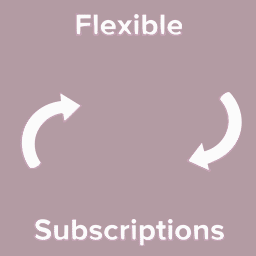 Flexible Subscriptions 》總結:, 這款「彈性訂閱」WordPress外掛是WooCommerce訂閱外掛的最佳免費替代方案。它讓你可以將商品轉換成訂閱形式,在網店中銷售線上課程和訂閱產品,處理...。
Flexible Subscriptions 》總結:, 這款「彈性訂閱」WordPress外掛是WooCommerce訂閱外掛的最佳免費替代方案。它讓你可以將商品轉換成訂閱形式,在網店中銷售線上課程和訂閱產品,處理...。 TakBull For WooCommerce 》接受信用卡和發送發票!, 提供產品和購物車頁面結帳,增加轉換率, 滿足信用卡付款和交易結束時的電子發票的需求。, 高級功能:信用卡付款、Iframe 顯示 - 安...。
TakBull For WooCommerce 》接受信用卡和發送發票!, 提供產品和購物車頁面結帳,增加轉換率, 滿足信用卡付款和交易結束時的電子發票的需求。, 高級功能:信用卡付款、Iframe 顯示 - 安...。 Vipps/MobilePay recurring payments for WooCommerce 》這是 WooCommerce 的官方 Vipps 定期付款外掛程式。Vipps 有 400 萬使用者在挪威。它提供快速且熟悉的購物體驗。, 這是由 Vipps AS 擁有並由Everyday AS 維護...。
Vipps/MobilePay recurring payments for WooCommerce 》這是 WooCommerce 的官方 Vipps 定期付款外掛程式。Vipps 有 400 萬使用者在挪威。它提供快速且熟悉的購物體驗。, 這是由 Vipps AS 擁有並由Everyday AS 維護...。 Vindi WooCommerce 2 》Vindi WooCommerce 提供完整解決方案,可使用信用卡和條碼付款進行單次付款和訂閱,並使用 WooCommerce Subscriptions。只需在 Vindi 上啟用帳戶,即可向您的...。
Vindi WooCommerce 2 》Vindi WooCommerce 提供完整解決方案,可使用信用卡和條碼付款進行單次付款和訂閱,並使用 WooCommerce Subscriptions。只需在 Vindi 上啟用帳戶,即可向您的...。 Subscriptions for WooCommerce – Recurring Payments Plugins, Stripe, PayPal, Paddle & More 》一個強大的 WordPress 外掛,可以讓您在 WooCommerce 產品上啟用訂閱功能。, 功能, 免費版, , 支援簡單產品, 免費試用, 付款週期設定(每天、每週、每月、每...。
Subscriptions for WooCommerce – Recurring Payments Plugins, Stripe, PayPal, Paddle & More 》一個強大的 WordPress 外掛,可以讓您在 WooCommerce 產品上啟用訂閱功能。, 功能, 免費版, , 支援簡單產品, 免費試用, 付款週期設定(每天、每週、每月、每...。 Centralize all Your WooCommerce Stores While Elevating Your Business with Hyper-advanced Features 》on management tools. RevCent is your solution to maximizing your subscription revenue., Track all your subscription metrics in one place, including...。
Centralize all Your WooCommerce Stores While Elevating Your Business with Hyper-advanced Features 》on management tools. RevCent is your solution to maximizing your subscription revenue., Track all your subscription metrics in one place, including...。 Cancellation Survey and Offers for Woo Subscriptions 》總結:透過取消調查和優惠促銷,您可以了解取消訂閱的原因並針對性提供優惠,讓潛在的取消變為持續訂閱。, , 問題與答案:, 1. 為什麼使用「Cancellation Sur...。
Cancellation Survey and Offers for Woo Subscriptions 》總結:透過取消調查和優惠促銷,您可以了解取消訂閱的原因並針對性提供優惠,讓潛在的取消變為持續訂閱。, , 問題與答案:, 1. 為什麼使用「Cancellation Sur...。 Lifetime Subscriptions for WooCommerce 》- 「Lifetime Subscriptions for WooCommerce」是一個針對WooCommerce訂閱功能的最終解決方案,可以為你的訂閱提供「終身/一次性購買」的選項。, - 可以輕鬆...。
Lifetime Subscriptions for WooCommerce 》- 「Lifetime Subscriptions for WooCommerce」是一個針對WooCommerce訂閱功能的最終解決方案,可以為你的訂閱提供「終身/一次性購買」的選項。, - 可以輕鬆...。Subscription Stock Manager 》Subscription Stock Manager 可以協助管理支援庫存的 WooCommerce 訂閱,其中包含底層產品的庫存管理。, 它增加了對訂閱的支援,以確保在續訂時,帶有庫存的...。
 ReordeRe Lite – Subscriptions For WooCommerce 》總結:ReordeRe - Subscriptions For WooCommerce 外掛可讓您在 WooCommerce 商店中創建和管理訂閱產品,提供全面的解決方案,處理定期付款、訂閱管理和客戶...。
ReordeRe Lite – Subscriptions For WooCommerce 》總結:ReordeRe - Subscriptions For WooCommerce 外掛可讓您在 WooCommerce 商店中創建和管理訂閱產品,提供全面的解決方案,處理定期付款、訂閱管理和客戶...。 WCD Subscriptions – Subscription Plugin for Collecting Recurring Revenue, Offering WooCommerce Subscriptions Services & Products 》總結:WCD Subscriptions是一個可增加定期收益、管理線上和線下商店、提高轉換率和客戶保留率的訂閱外掛。使用者可以簡單管理實體或數位產品的訂閱,並且使用...。
WCD Subscriptions – Subscription Plugin for Collecting Recurring Revenue, Offering WooCommerce Subscriptions Services & Products 》總結:WCD Subscriptions是一個可增加定期收益、管理線上和線下商店、提高轉換率和客戶保留率的訂閱外掛。使用者可以簡單管理實體或數位產品的訂閱,並且使用...。 Upcoming subscription Reports 》Woocommerce 即將到期的訂閱報告, Woocommerce 訂閱報告提供您的商店一個強大的即時儀表板,整合您的訂閱訂單、客戶、訂閱產品、下一次和上一次付款日期,並...。
Upcoming subscription Reports 》Woocommerce 即將到期的訂閱報告, Woocommerce 訂閱報告提供您的商店一個強大的即時儀表板,整合您的訂閱訂單、客戶、訂閱產品、下一次和上一次付款日期,並...。 {eac}SoftwareRegistry Subscriptions for WooCommerce 》{eac}SoftwareRegistry Subscriptions for WooCommerce是一個插件,安裝在你的WooCommerce網站上,將自訂的Webhook主題添加到WooCommerrce Webhooks上以進行...。
{eac}SoftwareRegistry Subscriptions for WooCommerce 》{eac}SoftwareRegistry Subscriptions for WooCommerce是一個插件,安裝在你的WooCommerce網站上,將自訂的Webhook主題添加到WooCommerrce Webhooks上以進行...。
