
前言介紹
- 這款 WordPress 外掛「AutoQA」是 2024-11-03 上架。
- 目前尚無安裝啟用數,是個很新的外掛。如有要安裝使用,建議多測試確保功能沒問題!
- 上一次更新是 2024-11-04,距離現在已有 181 天。
- 外掛最低要求 WordPress 4.7 以上版本才可以安裝。
- 外掛要求網站主機運作至少需要 PHP 版本 7.0 以上。
- 尚未有人給過這款外掛評分。
- 還沒有人在論壇上發問,可能目前使用數不多,還沒有什麼大問題。
外掛協作開發者
外掛標籤
q&a | test | automation |
內容簡介
```html
- Ver 0.9.8.3 Beta
- AutoQA
- 自動化測試您的 WordPress 網站和外掛,無需編碼。
- AutoQA 是一個簡單的自動化外掛,旨在改善您的回歸測試流程,將測試時間減少多達 70%。它配備了各種有用的測試步驟和 WordPress 專用測試執行器,確保在 WordPress 環境中實現無縫集成和高效性能。
- 網站 | 文檔
- 關鍵特點
- 流程
- 每個流程充當可自定義的測試案例,讓用戶模擬和驗證其應用程序中的各種過程。流程由一系列步驟組成,代表特定的操作或互動。無論是簡單的用戶旅程還是複雜的工作流程,此功能通過將任務細分為可管理的步驟,實現詳盡的測試,確保流程的每個方面從頭到尾無縫運作。
- 步驟
- 流程外掛中的步驟功能旨在自動化用戶操作,模擬真實用戶如何與您的網站或 WordPress 應用程序互動。每個步驟代表特定的操作,例如點擊按鈕、填寫表格或在頁面之間導航。這些步驟建立在流程內,組合成全面的測試案例。
- 通過使用步驟,您可以輕鬆自動化重複的用戶互動,讓外掛無縫地測試您的網站或應用程序。這節省了您的時間,確保所有關鍵功能得以全面驗證,無需手動干預。
- 使用步驟,您可以確保用戶體驗更加流暢、無錯誤,同時簡化您的測試流程。
- 執行器
- 設計用於高效處理並按順序執行流程的每個步驟。它確保所有步驟按系統方式處理,檢查每個步驟是否根據預定標準通過或失敗。執行器自動將結果記錄下來,包括通過/失敗狀態,直接記錄在數據庫中,便於跟踪和查閱。
```
問題:
1. AutoQA 的目的是什麼?
2. 說明 Flow 功能的作用。
3. 請解釋步驟功能如何幫助用戶節省時間。
4. 為什麼步驟有助於確保用戶體驗更加流暢和無錯誤?
5. 指出執行器的功能及可儲存在哪裡。
原文外掛簡介
Ver 0.9.8.3 Beta
AutoQA
Automate the testing of your WordPress sites and plugins without the need for coding.
AutoQA is a simple automation plugin designed to improve your regression testing process, reducing testing time by up to 70%. It comes equipped with a variety of useful testing steps and a WordPress-specific test runner, ensuring seamless integration and efficient performance within your WordPress environment.
Website | Documentation
Key Features
Flows
Each flow acts as a customizable test case, allowing users to simulate and verify various processes within their application. A flow consists of a series of steps, which represent specific actions or interactions. Whether it’s a simple user journey or a complex workflow, this feature enables detailed testing by breaking down tasks into manageable steps, ensuring that every aspect of your process works seamlessly from start to finish.
Steps
The Steps feature in the Flow plugin is designed to automate user actions, emulating how a real user would interact with your website or WordPress application. Each step represents a specific action, such as clicking a button, filling out a form, or navigating through pages. These steps are built within a Flow, where they combine to form a comprehensive test case.
By using Steps, you can easily automate repetitive user interactions, allowing the plugin to test your site or app seamlessly. This saves you time and ensures that all key functionalities are thoroughly verified without manual intervention.
With Steps, you can ensure a smoother, error-free experience for your users, all while simplifying your testing process.
Runners
Designed to efficiently handle and execute each step of your flow in sequence. It ensures that all steps are processed systematically, checking whether each step passes or fails based on predefined criteria. The Runner automatically records the results, including pass/fail status, directly into the database for easy tracking and review. This feature simplifies the management of test cases, making it easier to monitor progress and identify issues at any step in the process.
Steps
Start – This step initiates the test by directing the browser or test framework to navigate to a specific URL provided by the user.
Input
Click – Simulates a user clicking on an element (e.g., a button or a link) on the web page.
Hover – Simulates a user hovering their mouse over a particular element on the webpage.
Manual Input – Provides an opportunity for the user to input values or perform actions manually during the test run.
Set Text – Automatically fills in a text field or text area with specified input.
Set Select – Simulates selecting an option from a dropdown or selection field.
Send Keys – Simulates the sending keys to field.
Drag and Drop – Simulates the drag and drop event.
Empty Field – Empty the text field.
Scroll – Emulates the action of scrolling through a page or a specific element.
Reload – Simulates refreshing or reloading the current web page.
Upload File
Upload Image – Generates test image and simulate the upload event.
Upload PDF – Generates test PDF and simulate the upload event.
Check
Check Page Title – Verifies that the title of the current webpage matches the expected value.
Check Text – Verifies that specific text is present within a non-input field element, such as a div, span, or p.
Check Value – Validates the value of form field elements like input, textarea, or select.
Check Attribute – Validates that a specific attribute of an element has the expected value.
Check Element Count – Verifies the number of occurrences of certain elements (e.g., li, div, option) on the page matches the expected count.
Check Visibility – Checks if a specified element is visible or hidden on the page.
Check Data – Validates data stored in the browser’s local or session storage, using a user-assigned name and value.
Delay
Delay – Pauses the execution of the test for a specified amount of time (in seconds).
Wait To – Pauses the test execution until a specific element performs a certain action (e.g., becomes visible, clickable, or contains text).
Data
Element Data – Stores the value or attribute of an element into a data variable for later use.
Store Data – Allows users to store dynamic data into a variable, which can include system-generated values like date and timestamp, or data extracted from elements.
WordPress
Check Meta – This step verifies specific metadata associated with a WordPress post, page, or custom post type. Users can define which meta keys and values to check, ensuring that expected metadata is present and correct.
Check Transient – This step inspects WordPress transients, which are temporary, cached data stored in the database. It checks if a specified transient exists and whether it holds the correct data, helping ensure that temporary data caching behaves as expected.
Check Scheduler – This step reviews scheduled tasks (cron jobs) in WordPress to confirm their existence
Check Post – This step validates specific details of a WordPress post, such as its title, content, status, or other attributes. It ensures that a particular post or custom post type is published, draft, or set up with the correct data as expected.
各版本下載點
- 方法一:點下方版本號的連結下載 ZIP 檔案後,登入網站後台左側選單「外掛」的「安裝外掛」,然後選擇上方的「上傳外掛」,把下載回去的 ZIP 外掛打包檔案上傳上去安裝與啟用。
- 方法二:透過「安裝外掛」的畫面右方搜尋功能,搜尋外掛名稱「AutoQA」來進行安裝。
(建議使用方法二,確保安裝的版本符合當前運作的 WordPress 環境。
延伸相關外掛(你可能也想知道)
 Quiz and Survey Master (QSM) – Easy Quiz and Survey Maker 》試試 Demo ➡️ 使用 QSM 的個人沙盒 Demo, 展示 Demo!, , 樣本測驗, 樣本調查, 個性測驗, 帶有排行榜的測驗, 彈出式測驗, 單詞卡, 付費測驗, , 佈景主題, , Br...。
Quiz and Survey Master (QSM) – Easy Quiz and Survey Maker 》試試 Demo ➡️ 使用 QSM 的個人沙盒 Demo, 展示 Demo!, , 樣本測驗, 樣本調查, 個性測驗, 帶有排行榜的測驗, 彈出式測驗, 單詞卡, 付費測驗, , 佈景主題, , Br...。 Theme Test Drive 》Theme Test Drive WordPress外掛程式允許您以管理員身份安全地在您的部落格上測試任何佈景主題,而訪客仍然使用預設佈景主題。, 這樣做是完全透明的,他們甚...。
Theme Test Drive 》Theme Test Drive WordPress外掛程式允許您以管理員身份安全地在您的部落格上測試任何佈景主題,而訪客仍然使用預設佈景主題。, 這樣做是完全透明的,他們甚...。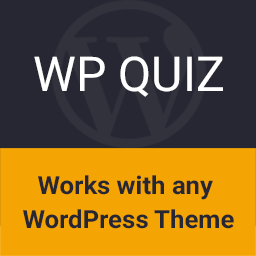 Best Quiz Plugin for WordPress: WP Quiz 》「WordPress Quiz」外掛描述:, , 一個好的問卷調查是很容易引起轉發的。使用 WordPress Quiz 外掛可以輕鬆建立問卷調查,而最終的結果非常吸引人,且專業且...。
Best Quiz Plugin for WordPress: WP Quiz 》「WordPress Quiz」外掛描述:, , 一個好的問卷調查是很容易引起轉發的。使用 WordPress Quiz 外掛可以輕鬆建立問卷調查,而最終的結果非常吸引人,且專業且...。 Watu Quiz 》ascript console. Otherwise, please disable other plugins or switch to a different theme to see if it helps., , PRO 版本 | DEMO, 這款外掛程式自推出...。
Watu Quiz 》ascript console. Otherwise, please disable other plugins or switch to a different theme to see if it helps., , PRO 版本 | DEMO, 這款外掛程式自推出...。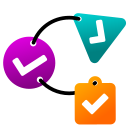 Chained Quiz 》st quiz. Add questions and answers with optional point values, and define the logic for the next question based on the user's answer. You can also ...。
Chained Quiz 》st quiz. Add questions and answers with optional point values, and define the logic for the next question based on the user's answer. You can also ...。Admin Log 》顯示您的網站管理區域內訪問過的所有管理頁面清單。每當訪問管理區域中的頁面時,清單就會更新。其中顯示的信息包括:訪問的管理頁面、用戶和訪問時間。, 如...。
 Fake Pay For WooCommerce 》WooCommerce 假付款(Fake Pay)外掛是一個針對 WooCommerce 的付款閘道,讓管理員用戶可以在結帳時不用輸入任何付款信息。只需要在結帳時選擇「Fake Pay」付...。
Fake Pay For WooCommerce 》WooCommerce 假付款(Fake Pay)外掛是一個針對 WooCommerce 的付款閘道,讓管理員用戶可以在結帳時不用輸入任何付款信息。只需要在結帳時選擇「Fake Pay」付...。Email Test – Check if your emails are being delivered 》需要測試您的網站是否能正確發送郵件嗎?使用這個WordPress外掛!, 啟用後,您的管理選單中會出現一個新的“Email Test”頁面,位於“工具”菜單中。, 在該頁面上...。
 Plugin Inspector 》Plugin Inspector外掛程式是檢查已安裝在您的WordPress上的外掛程式的簡單方法,以確保外掛程式未使用已棄用的WordPress函數和一些不安全的函數,如eval、bas...。
Plugin Inspector 》Plugin Inspector外掛程式是檢查已安裝在您的WordPress上的外掛程式的簡單方法,以確保外掛程式未使用已棄用的WordPress函數和一些不安全的函數,如eval、bas...。 Wp-Adv-Quiz 》一個強大且美觀的 WordPress 測驗外掛程式。, 捐贈連結:請我喝咖啡?, 功能, 一般, , 支援 WordPress 5.9, 支援 PHP 8.0, 匯入/匯出功能, 支援 HTML, 多媒體...。
Wp-Adv-Quiz 》一個強大且美觀的 WordPress 測驗外掛程式。, 捐贈連結:請我喝咖啡?, 功能, 一般, , 支援 WordPress 5.9, 支援 PHP 8.0, 匯入/匯出功能, 支援 HTML, 多媒體...。ionCube tester plus 》ionCube encoder 是 PHP 編碼的已建立標準解決方案。為了在您的 Web 伺服器上運行加密的檔案,必須安裝 ionCube 編碼器。此外掛程式會檢查是否已經安裝,如果...。
Sandbox 》你有沒有曾經看著你最喜愛的外掛升級按鈕,深深感到前方的隱憂呢?這會否讓你的實際網站倒塌呢?或者,你希望在未準備好展示新主題之前就測試一下它?, 進入 ...。
Quizzin 》Quizzin 可以讓您建立任意數量的問答,每個問題可以有多個答案,其中一個需要被標示為正確答案。, 您可以在貼文中添加該問答,方法是在貼文中包含 HTML 註解 ...。
Website Carbon 》網路消耗了大量的電力,確切地說是每年416.2TWh。為了讓你更了解,這比整個英國還多。, 從數據中心到傳輸網路再到我們手中拿著的設備,所有這些都耗費電力,...。
SS Quiz 》使用 SSQuiz 外掛,您可以快速地製作問卷測驗。在單一頁面上,您可以新增問題或問卷、重新排列問題、編輯答案,以及在問題中加入多媒體素材等功能,幾秒鐘即...。
