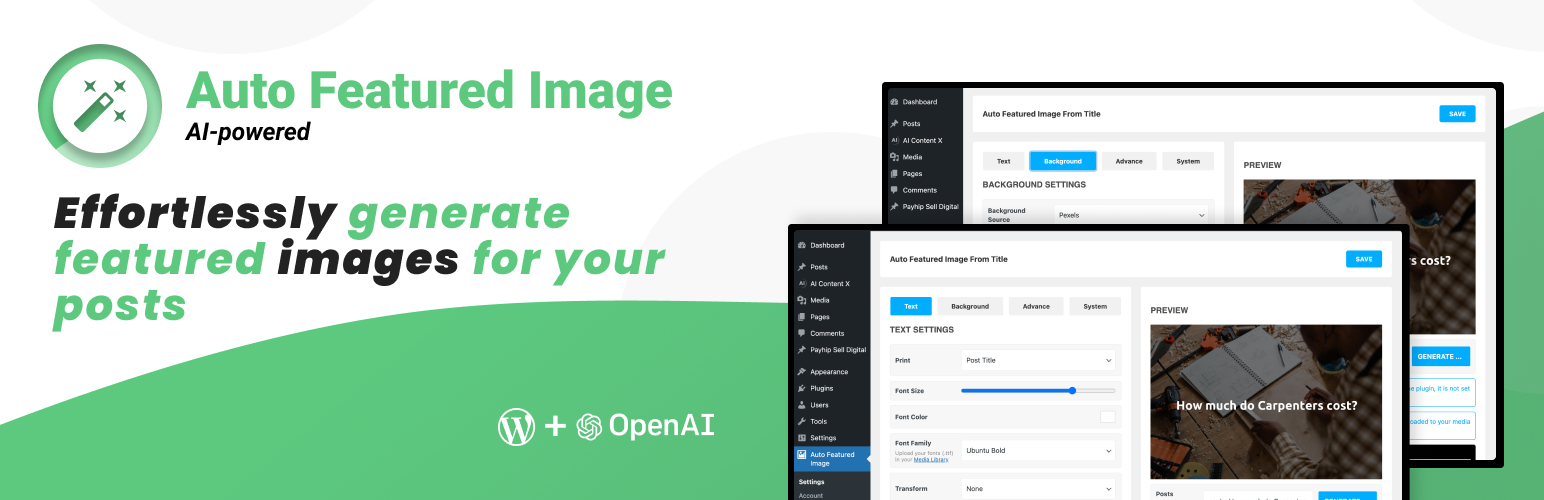
前言介紹
- 這款 WordPress 外掛「Auto Featured Image (Auto Generated)」是 2023-01-25 上架。
- 目前有 300 個安裝啟用數。
- 上一次更新是 2026-02-01,距離現在已有 24 天。
- 外掛最低要求 WordPress 5.1 以上版本才可以安裝。
- 外掛要求網站主機運作至少需要 PHP 版本 7.4.0 以上。
- 有 7 人給過評分。
- 還沒有人在論壇上發問,可能目前使用數不多,還沒有什麼大問題。
外掛協作開發者
外掛標籤
AUTOMATIC1111 | featured image | Image creation | Auto-generated image | Auto-generated Featured Image |
內容簡介
此外掛可從媒體庫自動生成帶有文章標題覆蓋的特色圖片 (背景圖片加上文章標題)。此外掛可使用文章標題生成特色圖片,並將其儲存在媒體庫並設定為特色圖片。
如何使用
撰寫文章。
儲存文章。
此外掛將會自動為您的文章生成特色圖片。
以Youtube影片作為特色圖片
設定和預覽
文件
https://jodacame.dev/kb/auto-featured-image/
功能 (免費 / 包括)
從文章標題生成特色圖片
從主要類別名稱生成特色圖片
從第一個標籤生成特色圖片
從自訂查詢生成特色圖片
從Youtube影片嵌入生成特色圖片
字型選擇
可自訂字型顏色和大小
使用不同顏色進行文字突顯
自動從媒體庫尋找和儲存背景圖片
隨機純色背景
隨機漸層背景
隨機等離子體背景
文字位置 (上、中、下)
背景覆蓋
文字轉換 (轉小寫、轉大寫、首字母大寫)
自訂文章狀態觸發器
專業版功能 (須訂閱)
上傳並使用您自己的字型
選擇要在圖片中顯示的內容 (標題、類別、無)
可與自訂文章類型一同使用
外部服務: 需要 API 金鑰
Dall-E (OpenAI): 使用 AI (人工智慧) 的 Dall-E (OpenAI) 生成特色圖片 https://beta.openai.com/pricing
Pixabay: https://pixabay.com/api/docs/ (免費)
Unsplash: https://unsplash.com/documentation (免費)
Pexels: https://www.pexels.com/api/documentation/ (免費)
加入文字前後綴
可過濾媒體庫中的來源 (列表模式)
原文外掛簡介
Automatically generate a featured image from the post title (Background with post title overlay) from media library. This plugins generate a featured image using the post title. The image is saved in the media library and set as featured image.
Key Features
Create eye-catching featured images using the post title, primary category name, first tag, custom queries, and even embed YouTube videos.
Choose from a variety of fonts to add a personal touch.
Allow extract youtube video as featured image.
Allow extract video from custom tag as featured image (Requires exec function enabled and ffmpeg installed)
Customize font color and size for a unique look.
Highlight text with different colors to grab attention.
Automatically search and fetch background images from the media library.
Utilize random options to generate original and distinctive images.
Position text as per your preferences.
Allow the use of multiple sources to generate original content and prevent similar images on your website.
How to use
Write your post.
Save your post.
The plugin will automatically generate a featured image for your post.
Youtube video as featured image
Settings & Preview
PRO: Layers
Documentation
https://jodacame.dev/kb/auto-featured-image/
Features (Free / Included)
Generate featured image from post title
Generate featured image from primary category name
Generate featured image from first tag
Generate featured image from custom query
Generate featured image from Youtube video embed
Font selection
Font color and size customization
Text highlighting with different color
Search and grab background image from media library automatically
Random solid background color
Random gradient background color
Random plasma background color
Custom solid background color (Can use multiple colors for random results)
Text position (top, middle, bottom)
Background overlay
Text transformation (lowercase, uppercase, capitalize)
Custom post status trigger
Title as filename (Good for SEO)
Reuse images: Allow to reuse images from your media library (Good for reduce the size of your media library)
Custom fields as query (ACF Supported)
External Services: Required API Key
Happi.dev (Flux Model): Generate featured using AI (Artificial Intelligence) Happi.dev (Flux Model) https://happi.dev
Many more…
PRO Features (Whit Subscription)
Upload and use your own fonts
Select what do you want print in the image (title, category, none)
Works with custom post types
External Services: Required API Key
Dall-E 3 (OpenAI): Generate featured using AI (Artificial Intelligence) Dall-E (OpenAI) https://openai.com/pricing
Getimg.ai (Stable Diffusion): Generate featured using AI (Artificial Intelligence) Getimg.ai (Stable Diffusion) https://getimg.ai/tools/api#pricing
Pixabay: https://pixabay.com/api/docs/ (Free)
Unsplash: https://unsplash.com/documentation (Free)
Pexels: https://www.pexels.com/api/documentation/ (Free)
AUTOMATIC1111 (Stable Diffusion): Generate featured using your own stable diffusion server https://github.com/AUTOMATIC1111/stable-diffusion-webui
Happi.dev (Flux Model): Generate featured using AI (Artificial Intelligence) Happi.dev (Flux Model) https://happi.dev
Add prefix and suffix to the text
Filter by source into the media library (List Mode)
Bulk generation of featured images
Unique Image: Disable to reuse the same image
Custom size of the image (width and height).
Layers: Can use multiples layers to enhance the image. Check documentation https://jodacame.dev/docs/auto-featured-image/layers/
Many more…
2.2.7
Fixed small bugs
Removed legacy services
Added Gemini (Google Banana) external service (PRO)
2.2.6
Fixed small bugs
2.2.5
Improved: image size
Fixed small bugs
2.2.4
Fixed: Issue with happi.dev
Allow compatibility with php 7.4.0
2.2.3
Fixed: Issue with video and ffmpeg
2.2.2
Fixed: small bugs
Added: Happi.dev support (Flux Model)
Added: Extract video from custom tag (Requires exec function enabled and ffmpeg installed)
2.1.0
Added support for WordPress 6.6.0
2.0.6
Fixed small issues
Added option to flip the image (Horizontal like a mirror)
2.0.5
Fixed: Issue no-utf8 characters
Added: Auto ellipsis for long text option (Max length setting)
2.0.4
Improved: Tabs (Now can navigate between tabs using arrow keys)
Improved: Tabs (Now use navigator hash to keep the tab selected)
Added: Support for WordPress 6.5.4
2.0.3
Fixed: Removed a few warnings
2.0.2
Fixed: Issue with youtube video
2.0.1
Added support for WordPress 6.5.3
2.0.0
[PRO] Added AUTOMATIC1111 Support: Generate featured using your own stable diffusion server
Fixed small issues
1.7.20
Fixed: Issue with font size
各版本下載點
- 方法一:點下方版本號的連結下載 ZIP 檔案後,登入網站後台左側選單「外掛」的「安裝外掛」,然後選擇上方的「上傳外掛」,把下載回去的 ZIP 外掛打包檔案上傳上去安裝與啟用。
- 方法二:透過「安裝外掛」的畫面右方搜尋功能,搜尋外掛名稱「Auto Featured Image (Auto Generated)」來進行安裝。
(建議使用方法二,確保安裝的版本符合當前運作的 WordPress 環境。
1.3.7 | 1.3.8 | 1.3.9 | 1.4.0 | 1.4.1 | 1.4.2 | 1.4.3 | 1.4.4 | 1.4.5 | 1.4.6 | 1.5.0 | 1.5.1 | 1.5.2 | 1.5.3 | 1.5.4 | 1.6.0 | 1.6.1 | 1.6.2 | 1.7.0 | 1.7.2 | 1.7.3 | 1.7.4 | 1.7.5 | 1.7.6 | 1.7.7 | 1.7.8 | 2.0.0 | 2.0.1 | 2.0.2 | 2.0.4 | 2.0.5 | 2.0.6 | 2.1.0 | 2.2.2 | 2.2.4 | 2.2.5 | 2.2.6 | 2.2.7 | trunk | 1.7.15 | 1.7.16 | 1.7.17 | 1.7.20 | 1.7.21 |
延伸相關外掛(你可能也想知道)
暫無相關外掛推薦。
