
前言介紹
- 這款 WordPress 外掛「Author Box WP Lens」是 2020-01-28 上架。
- 目前有 1000 個安裝啟用數。
- 上一次更新是 2025-12-01,距離現在已有 87 天。
- 外掛最低要求 WordPress 3.0 以上版本才可以安裝。
- 外掛要求網站主機運作至少需要 PHP 版本 5.2 以上。
- 有 12 人給過評分。
- 還沒有人在論壇上發問,可能目前使用數不多,還沒有什麼大問題。
外掛協作開發者
dbeja | netrr | andrej | andrejdivi |
外掛標籤
bio | author | author bio | author box | author social icons |
內容簡介
這個外掛提供 Divi 主題網誌文章的作者框。
使用這個外掛,簡單的作者框會自動顯示在您所有的 Divi 網誌文章底部(包括使用 Divi Builder 建置和使用傳統 WordPress 編輯器建置的網誌文章)。作者框將會顯示 WordPress 作者簡介。
外掛會預設顯示作者的 gravatar 圖示。您也可以使用自己的圖像,只需在「使用者 > 您的個人資料」中輸入您的個人圖片 URL。您還可以指定社交網路個人資料的 URL(只有您輸入的會顯示在您的作者框中)。
此外,這個外掛還具有其他功能,例如您可以指定名稱前綴(例如「作者」或「撰文者」)、文字顏色、背景顏色和邊框顏色。
此外掛僅與 Divi 主題或 Divi Builder 外掛相容:
Elegant Themes 的 Divi(附屬連結)
原文外掛簡介
This plugin was originally known as “Author Box for Divi.”
The Author Box WP Lens plugin has been developed to work specifically with the Divi theme but has been upgraded to work with any WordPress theme or page builder. It will provide you with nice author boxes for your WordPress blog or website, whichever theme or page builder you use.
Using this plugin, a simple author box that will show the WordPress author bio will be displayed automatically at the bottom of all your blog posts, pages, projects, or media. You can choose in the plugin’s settings on which post types you want it to show.
The plugin will show the author’s gravatar icon by default. Or you can use your own image; just enter the URL of your profile image in Users > Your Profile. You can also specify the URLs for your social network profiles (only those that you enter will show in your author box).
Other features of this plugin allow you to specify the Name Prefix (you can write, e.g., “Author” or “Written by”), Text Color, Background Color and Border Color.
Plugin Features:
Over 45 Social Media Icons
Name Prefix
Text Color
Background Color
Border Color
Icons Color
Social Icons as Original Color
Border Radius
Disable On Post Types
Exclude Categories
Open Links in a new Tab
Add an email icon
Add a website icon
Hyperlink to the author page
Author Box Preview in the WP admin panel
Guest Authors PRO
Multiple Authors PRO
Link Attributes PRO
Customizable Options PRO
Custom URL for the profile picture PRO
Custom URL for the author name PRO
Font Control PRO
Placement Options PRO
Gutenberg Block PRO
Shortcode PRO
Widgets PRO
This plugin works with any WordPress theme and page builder.
各版本下載點
- 方法一:點下方版本號的連結下載 ZIP 檔案後,登入網站後台左側選單「外掛」的「安裝外掛」,然後選擇上方的「上傳外掛」,把下載回去的 ZIP 外掛打包檔案上傳上去安裝與啟用。
- 方法二:透過「安裝外掛」的畫面右方搜尋功能,搜尋外掛名稱「Author Box WP Lens」來進行安裝。
(建議使用方法二,確保安裝的版本符合當前運作的 WordPress 環境。
2.0 | 2.1 | 1.4.6 | 2.0.1 | 2.0.2 | 2.0.3 | 2.0.4 | 2.1.1 | 2.1.3 | 2.1.4 | trunk | 2.1.2b |
延伸相關外掛(你可能也想知道)
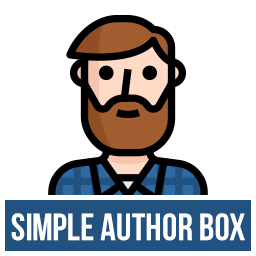 Simple Author Box 》Simple Author Box 為您的文章末端添加一個響應式的作者信息框,顯示作者名稱、作者頭像和作者描述-作者簡介。它還在 WordPress 使用者配置文件屏幕上添加了...。
Simple Author Box 》Simple Author Box 為您的文章末端添加一個響應式的作者信息框,顯示作者名稱、作者頭像和作者描述-作者簡介。它還在 WordPress 使用者配置文件屏幕上添加了...。 WP Post Author – Author Box, Co-Authors & Guest Authors 》age/post using the plugin. Users can log in to your website using this block., Widgets, The WP Post Author plugin comes with two widgets, Author Bo...。
WP Post Author – Author Box, Co-Authors & Guest Authors 》age/post using the plugin. Users can log in to your website using this block., Widgets, The WP Post Author plugin comes with two widgets, Author Bo...。 Free Responsive Post/Article Author Section Plugin for WordPress – Ultimate Author Box Lite 》展示 | 文件 | 支援, Ultimate Author Box Lite 是一個免費的 WordPress 外掛,允許您在文章、頁面和自訂文章類型中加入有關作者的額外資訊,可以透過預設選...。
Free Responsive Post/Article Author Section Plugin for WordPress – Ultimate Author Box Lite 》展示 | 文件 | 支援, Ultimate Author Box Lite 是一個免費的 WordPress 外掛,允許您在文章、頁面和自訂文章類型中加入有關作者的額外資訊,可以透過預設選...。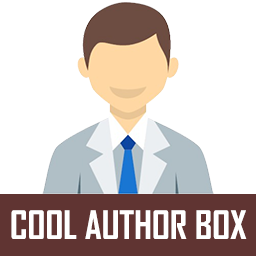 Cool Author Box – For Widget and Post Content 》酷炫作者框架(Cool Author Box)是一款 WordPress 作者框架插件,可將響應式作者框架顯示在您的主題小工具區域或單篇文章中,還帶有社交媒體鏈接。您可以使...。
Cool Author Box – For Widget and Post Content 》酷炫作者框架(Cool Author Box)是一款 WordPress 作者框架插件,可將響應式作者框架顯示在您的主題小工具區域或單篇文章中,還帶有社交媒體鏈接。您可以使...。 Smart Author Box Widget 》總結:Smart Author Box Widget 是一款輕巧且高度客製化的外掛程式,讓您可以顯示專業的作者簡介框,包括圖片、名字、社交媒體連結和簡介。它與 WordPress 小...。
Smart Author Box Widget 》總結:Smart Author Box Widget 是一款輕巧且高度客製化的外掛程式,讓您可以顯示專業的作者簡介框,包括圖片、名字、社交媒體連結和簡介。它與 WordPress 小...。 Author Bio On Hover – Author Box 》★★★★★, , 如果你是網站的作者,或者你有一個作者團隊,這款 Author Bio On Hover 外掛將會成為你的最愛。這款易用、快速、響應式的外掛讓你可以為內容作者、...。
Author Bio On Hover – Author Box 》★★★★★, , 如果你是網站的作者,或者你有一個作者團隊,這款 Author Bio On Hover 外掛將會成為你的最愛。這款易用、快速、響應式的外掛讓你可以為內容作者、...。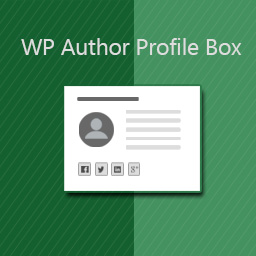 WP Author Profile Box Lite 》WP Author Profile Box Lite 是一個非常容易使用和使用者友善的外掛程式,可以突顯您 WordPress 文章的作者。, 透過簡單的設置選項來顯示作者資訊,您將可以...。
WP Author Profile Box Lite 》WP Author Profile Box Lite 是一個非常容易使用和使用者友善的外掛程式,可以突顯您 WordPress 文章的作者。, 透過簡單的設置選項來顯示作者資訊,您將可以...。 Sleek Author Box 》Sleek author box 是一款簡單易用的 WordPress 外掛,可自動添加作者資訊框到您的文章。此外掛提供全響應設計,可適用於任何網站,是一個優秀的方式來展示作...。
Sleek Author Box 》Sleek author box 是一款簡單易用的 WordPress 外掛,可自動添加作者資訊框到您的文章。此外掛提供全響應設計,可適用於任何網站,是一個優秀的方式來展示作...。 Magic Author Box 》Magic Author Box 是一個外掛,允許您顯示具有社交圖示的響應式自定義作者資訊框,並為每位作者提供單獨的 UI。這是一個完全可自定義的外掛,您可以創建任何...。
Magic Author Box 》Magic Author Box 是一個外掛,允許您顯示具有社交圖示的響應式自定義作者資訊框,並為每位作者提供單獨的 UI。這是一個完全可自定義的外掛,您可以創建任何...。 CWM Stylish Author Widget 》這個簡單的外掛讓你在 WordPress 的 Widget 中創建時尚的作者個人資訊。你可以使用圖庫裡的任何圖片。, 另外,你可以寫一些關於自己的內容,並加入社交媒體連...。
CWM Stylish Author Widget 》這個簡單的外掛讓你在 WordPress 的 Widget 中創建時尚的作者個人資訊。你可以使用圖庫裡的任何圖片。, 另外,你可以寫一些關於自己的內容,並加入社交媒體連...。
