前言介紹
- 這款 WordPress 外掛「Attach Post Images」是 2014-03-08 上架。
- 目前有 100 個安裝啟用數。
- 上一次更新是 2014-03-09,距離現在已有 4074 天。超過一年沒更新,安裝要確認版本是否可用。以及後續維護問題!
- 外掛最低要求 WordPress 3.5 以上版本才可以安裝。
- 尚未有人給過這款外掛評分。
- 還沒有人在論壇上發問,可能目前使用數不多,還沒有什麼大問題。
外掛協作開發者
tcyr |
外掛標籤
posts | widget | post images | attach images | attach images to post |
內容簡介
這款外掛不同於傳統的方式,在文章內容中插入圖片(附件),這款外掛讓您以一種方式附加圖片到文章中,
可以讓您控制這些圖片在您的佈景主題中的顯示方式。
它會在編輯畫面上新增一個 metabox,讓您可以選擇/上傳圖片(類似於“特色圖片”metabox)。
稍後可以按以下方式取得附加到文章的圖片:
如果您在 WordPress 迴圈內,則可以使用標籤 twp_the_post_images ($size)。
$size(字符串|數組)是一個可選參數(默認值為“縮略圖”),可以取值類似於wp_get_attachment_image_src 函数。
這將返回一個包含有關圖像的信息的對象數組。
您可以直接調用外掛函數 twp_get_post_images ($post_id,$size)。
$post_id(int):必需-文章的 ID。
$size(字符串|數組):是一個可選參數(默認值為“縮略圖”),可以取值類似於wp_get_attachment_image_src 函数。
這將返回一個包含有關圖像的信息的對象數組。
如果您想直接顯示圖像作為無序列表,則可以使用 shortcode [twp_post_images id = post_id size = some_size] 。
此短碼的參數與上述功能的參數相同。
您需要一些 CSS 知識來正確設計返回的無序列表。
函數 twp_the_post_images() 和 twp_get_post_images() 如果未找到圖像會返回空數組,或者每個對象都具有以下屬性:
id:附件 ID
width:圖像的寬度
height:圖像的高度
orientation:圖像的方向(橫向|豎向)
url:圖像的 URL
is_original:(布爾值)如果 $url 是調整大小的圖像,則為 false; 如果是原始圖像,則為 true。
請注意,每次修改圖像選擇時,必須保存/更新文章。
原文外掛簡介
Unlike the traditional way of attaching images (or attachments) to posts by inserting them in the post content, this plugin allows you to attach images to posts in a manner
that lets you control the way the images are later displayed in your theme.
It adds a metabox to the edit screen that lets you select/upload images (similar to the “Featured Image” metabox).
The images attached to a post can then later be gotten by the following means:
If you are in a WordPress loop then you can use the tag twp_the_post_images($size).
$size (string|array) is an optional parameter (defaults to ‘thumbnail‘) and can take values similar to the wp_get_attachment_image_src function.
This will return an array of objects where each object contains information about an image.
You can directly call the plugin function twp_get_post_images($post_id, $size).
$post_id (int): required – the ID of the post.
$size (string|array): is an optional parameter (defaults to ‘thumbnail‘) and can take values similar to the wp_get_attachment_image_src function.
This will return an array of objects where each object contains information about an image.
If you want to display the images directly as an unordered list, then you can use the shortcode [twp_post_images id=post_id size=some_size].
The parameters of this shortcode are same as those of the above functions.
You will need some CSS knowledge to style the returned unordered list properly.
The functions twp_the_post_images() and twp_get_post_images() return an empty array if no images were found or an array of objects where each object has the following attributes:
id: the attachment id
width: The width of the image
height: The height of the image
orientation: The orientation of the image (landscape|protrait)
url: The url of the image
is_original: (boolean) false if $url is a resized image, true if it is the original.
NOTE THAT YOU HAVE TO SAVE/UPDATE YOUR POST EACH TIME YOU MODIFY THE IMAGE SELECTION
各版本下載點
- 方法一:點下方版本號的連結下載 ZIP 檔案後,登入網站後台左側選單「外掛」的「安裝外掛」,然後選擇上方的「上傳外掛」,把下載回去的 ZIP 外掛打包檔案上傳上去安裝與啟用。
- 方法二:透過「安裝外掛」的畫面右方搜尋功能,搜尋外掛名稱「Attach Post Images」來進行安裝。
(建議使用方法二,確保安裝的版本符合當前運作的 WordPress 環境。
延伸相關外掛(你可能也想知道)
 WP Shortcodes Plugin — Shortcodes Ultimate 》Shortcodes Ultimate 是一個全面的視覺與功能性元素收集,您可以在文章編輯器、文字小工具甚至是範本檔案中使用。使用 Shortcodes Ultimate,您可以輕鬆地建...。
WP Shortcodes Plugin — Shortcodes Ultimate 》Shortcodes Ultimate 是一個全面的視覺與功能性元素收集,您可以在文章編輯器、文字小工具甚至是範本檔案中使用。使用 Shortcodes Ultimate,您可以輕鬆地建...。 Post Duplicator 》這個外掛是用來製作選定文章的完全一模一樣複製。它支援自訂文章類型、自訂分類和自訂欄位。, *注意: 評論不會被複製到新文章。, 這個外掛的目的是為了快速且...。
Post Duplicator 》這個外掛是用來製作選定文章的完全一模一樣複製。它支援自訂文章類型、自訂分類和自訂欄位。, *注意: 評論不會被複製到新文章。, 這個外掛的目的是為了快速且...。GenerateBlocks 》將不同的功能整合至編輯器,但並不會因為過多的一維方塊造成內容過於臃腫。使用 GenerateBlocks,您只需深入學習少量的方塊,即可用於創建任何內容。, Genera...。
 YARPP – Yet Another Related Posts Plugin 》WordPress 相關文章外掛, Yet Another Related Posts Plugin (YARPP) 是一個經過專業維護、高度自訂和功能豐富的外掛程式,可以顯示與當前文章相關的頁面、文...。
YARPP – Yet Another Related Posts Plugin 》WordPress 相關文章外掛, Yet Another Related Posts Plugin (YARPP) 是一個經過專業維護、高度自訂和功能豐富的外掛程式,可以顯示與當前文章相關的頁面、文...。WP Meta and Date Remover 》移除點擊文章的Meta、作者和日期。 安裝、啟用,完成!, 如何移除文章和頁面的作者Meta和日期?, , 安裝 WP Meta and Date remover。, 啟用外掛。, 選擇隱藏...。
 WordPress Popular Posts 》WordPress Popular Posts 是一個高度可定製的小工具,可以顯示您最受歡迎的文章。, 主要特點, , 多小工具功能 – 您可以在您的博客上擁有多個 WordPress...。
WordPress Popular Posts 》WordPress Popular Posts 是一個高度可定製的小工具,可以顯示您最受歡迎的文章。, 主要特點, , 多小工具功能 – 您可以在您的博客上擁有多個 WordPress...。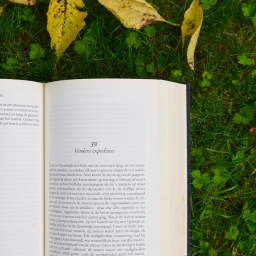 Public Post Preview 》此外掛可讓您分享一個鏈接給匿名使用者,以便他們在發布前預覽文章(或其他公開文章類型)。, 您是否曾經與沒有訪問您網站權限的人共同撰寫文章,並需要給予...。
Public Post Preview 》此外掛可讓您分享一個鏈接給匿名使用者,以便他們在發布前預覽文章(或其他公開文章類型)。, 您是否曾經與沒有訪問您網站權限的人共同撰寫文章,並需要給予...。 List category posts 》List Category Posts 可以讓你透過使用 [catlist] 短碼在文章或頁面中按類別列出文章。在編輯頁面或文章時,直接插入短碼到文章中,文章就會被列出來。基本的...。
List category posts 》List Category Posts 可以讓你透過使用 [catlist] 短碼在文章或頁面中按類別列出文章。在編輯頁面或文章時,直接插入短碼到文章中,文章就會被列出來。基本的...。 Display Posts – Easy lists, grids, navigation, and more 》Display Posts 讓您輕鬆地列出網站上的所有內容。首先在內容編輯器中新增此短碼,以列出最近的文章清單:, [display-posts], , 按類別篩選, 若只想顯示特定類...。
Display Posts – Easy lists, grids, navigation, and more 》Display Posts 讓您輕鬆地列出網站上的所有內容。首先在內容編輯器中新增此短碼,以列出最近的文章清單:, [display-posts], , 按類別篩選, 若只想顯示特定類...。CMS Tree Page View 》將所有頁面和自訂文章以 CMS 樹狀概覽方式添加到 WordPress,類似於專注於頁面的 CMS 中經常找到的檢視方式。, 如果您的目標是將多個內容類型合併到單一檢視...。
 Category Posts Widget 》Category Posts Widget是一個輕巧的小工具,設計用於一件事並且做得很好:顯示特定類別中最新的文章。, 基於詞語和類別的文章小工具, 這個免費小工具的高級版...。
Category Posts Widget 》Category Posts Widget是一個輕巧的小工具,設計用於一件事並且做得很好:顯示特定類別中最新的文章。, 基於詞語和類別的文章小工具, 這個免費小工具的高級版...。 WP Telegram (Auto Post and Notifications) 》完美整合 Telegram 至 WordPress,讓您完全掌握控制。, Telegram 的卓越 LIVER 支援, 加入聊天室, 我們在 Telegram 上有一個公開小組,提供協助設置外掛、討...。
WP Telegram (Auto Post and Notifications) 》完美整合 Telegram 至 WordPress,讓您完全掌握控制。, Telegram 的卓越 LIVER 支援, 加入聊天室, 我們在 Telegram 上有一個公開小組,提供協助設置外掛、討...。WP Admin UI Customize 》, 儀表板, 顯示選項標籤, 輸出 - 元網站, 管理工具列 (Toolbar), 側邊選單 (Side menu), 元箱的管理, 登入畫面, 其他功能, , 這些自訂化都是可以實現的。, , ...。
 Ultimate Post Kit Addons For Elementor – (Post Grid, Post Carousel, Post Slider, Category List, Post Tabs, Timeline, Post Ticker and Tag Cloud) 》Ultimate Post Kit Elementor 外掛程式是首個允許您全新且清新地設計部落格網站的外掛程式。這是博客作者、行銷人員和文章類型網站擁有者的最佳工具。, Ultim...。
Ultimate Post Kit Addons For Elementor – (Post Grid, Post Carousel, Post Slider, Category List, Post Tabs, Timeline, Post Ticker and Tag Cloud) 》Ultimate Post Kit Elementor 外掛程式是首個允許您全新且清新地設計部落格網站的外掛程式。這是博客作者、行銷人員和文章類型網站擁有者的最佳工具。, Ultim...。 Reading Time WP 》WP Reading Time 讓你輕鬆地在 WordPress 文章中加入預估閱讀時間。啟用這個外掛會自動在你的文章內容的開始加入閱讀時間。你可以在「閱讀時間」設定中取消這...。
Reading Time WP 》WP Reading Time 讓你輕鬆地在 WordPress 文章中加入預估閱讀時間。啟用這個外掛會自動在你的文章內容的開始加入閱讀時間。你可以在「閱讀時間」設定中取消這...。
