
前言介紹
- 這款 WordPress 外掛「Aspose Image Optimizer」是 2022-01-24 上架。 目前已經下架不再更新,不建議安裝使用。
- 目前尚無安裝啟用數,是個很新的外掛。如有要安裝使用,建議多測試確保功能沒問題!
- 上一次更新是 2022-01-31,距離現在已有 1487 天。超過一年沒更新,安裝要確認版本是否可用。以及後續維護問題!
- 外掛最低要求 WordPress 5.3 以上版本才可以安裝。
- 外掛要求網站主機運作至少需要 PHP 版本 7.2.5 以上。
- 尚未有人給過這款外掛評分。
- 還沒有人在論壇上發問,可能目前使用數不多,還沒有什麼大問題。
外掛協作開發者
外掛標籤
compress images | optimize images |
內容簡介
Aspose Image Optimizer 可優化 WordPress 目錄及其所有子目錄中的圖像。您可以選擇優化整個目錄、子目錄或個別圖像。目前,我們支援 GIF、JPG、JPEG 和 PNG 格式的網頁圖像優化。
圖像壓縮和優化完成後,結果將顯示在外掛儀表板上。這些統計數據包括總節省量、壓縮百分比和優化圖像的數量。如果有任何錯誤,也會顯示錯誤數量。
您不需要是開發人員即可使用此外掛,它非常容易使用。如果遇到任何困難,我們的支持團隊將幫助您。
Aspose Image Optimizer 特色
100%免費,所有功能。
易於使用的界面,用於優化圖像。
自動將圖像包含在所選文件夾及其子文件夾中。
可選擇個別圖像。
在儀表板上查看上次掃描結果。
由熱門的 Aspose Cloud API 驅動。
外掛要求
此外掛僅適用於 PHP 版本 >=5.3
原文外掛簡介
Aspose Image Optimizer optimizes images in WordPress directory and all its subdirectories. You may choose to optimize the whole directory, subdirectories, or individual images. Currently we support the web image optimization of GIF, JPG, JPEG, and PNG formats.
After the image compression and optimization is done, the results will be shown on the Plugin Dashboard. These stats include the Total Savings, Percentage of compression, and number of optimized images. It will also show the number of Errors, if any.
You don’t need to be a developer to use this plugin, it is very easy to use. In case of any difficulty, our support is there to help you.
Aspose Image Optimizer Features
100% Free, all features.
Easy to use interface for optimizing images.
Automatically include images in selected folder and its subfolders.
Availability to select individual images.
View the Last Scan Results on Dashboard.
Powered by popular Aspose Cloud API.
Plugin Requirements
This Plugin works only with PHP version >=5.3
各版本下載點
- 方法一:點下方版本號的連結下載 ZIP 檔案後,登入網站後台左側選單「外掛」的「安裝外掛」,然後選擇上方的「上傳外掛」,把下載回去的 ZIP 外掛打包檔案上傳上去安裝與啟用。
- 方法二:透過「安裝外掛」的畫面右方搜尋功能,搜尋外掛名稱「Aspose Image Optimizer」來進行安裝。
(建議使用方法二,確保安裝的版本符合當前運作的 WordPress 環境。
延伸相關外掛(你可能也想知道)
 Smush Image Optimization – Optimize Images | Compress & Lazy Load Images | Convert WebP & AVIF | Image CDN 》Optimize images、啟用 lazy load、調整大小、壓縮以及改善 Google Page 速度,使用由 WPMU DEV 超級團隊齊心研發的強大 WordPress 圖片 Smusher,100% 免費...。
Smush Image Optimization – Optimize Images | Compress & Lazy Load Images | Convert WebP & AVIF | Image CDN 》Optimize images、啟用 lazy load、調整大小、壓縮以及改善 Google Page 速度,使用由 WPMU DEV 超級團隊齊心研發的強大 WordPress 圖片 Smusher,100% 免費...。 Imagify Image Optimization – Optimize Images | Compress Images | Convert WebP | Convert AVIF 》Imagify:最棒的 WordPress 圖片優化外掛程式, , Imagify 是最先進的圖片優化 WordPress 外掛程式,能協助您調整大小及壓縮圖片。透過這個 WordPress 外掛程...。
Imagify Image Optimization – Optimize Images | Compress Images | Convert WebP | Convert AVIF 》Imagify:最棒的 WordPress 圖片優化外掛程式, , Imagify 是最先進的圖片優化 WordPress 外掛程式,能協助您調整大小及壓縮圖片。透過這個 WordPress 外掛程...。 Converter for Media – Optimize images | Convert WebP & AVIF 》透過使用我們的圖片優化外掛,以 WebP 和 AVIF 圖片來展示,來加速您的網站。將標準 JPEG、PNG 和 GIF 格式的文件替換成 WebP 和 AVIF 格式,可以在不失去品...。
Converter for Media – Optimize images | Convert WebP & AVIF 》透過使用我們的圖片優化外掛,以 WebP 和 AVIF 圖片來展示,來加速您的網站。將標準 JPEG、PNG 和 GIF 格式的文件替換成 WebP 和 AVIF 格式,可以在不失去品...。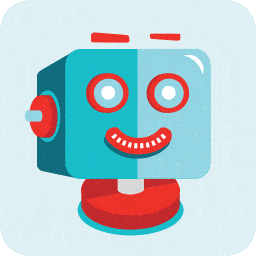 ShortPixel Image Optimizer – Optimize Images, Convert WebP & AVIF 》這是一個免費的圖片壓縮外掛程式,擁有易於使用、全面、輕量、穩定和頻繁更新的特點,由友善的團隊開發和支援。, 透過此外掛程式優化您網站上任何圖片或 PDF ...。
ShortPixel Image Optimizer – Optimize Images, Convert WebP & AVIF 》這是一個免費的圖片壓縮外掛程式,擁有易於使用、全面、輕量、穩定和頻繁更新的特點,由友善的團隊開發和支援。, 透過此外掛程式優化您網站上任何圖片或 PDF ...。 TinyPNG – JPEG, PNG & WebP image compression 》這個外掛會透過整合知名的圖片壓縮服務 TinyJPG 和 TinyPNG,自動優化您的 JPEG、PNG 和 WebP 圖片,讓您的網站更快速。, 功能, , 自動在上傳時優化新圖片。,...。
TinyPNG – JPEG, PNG & WebP image compression 》這個外掛會透過整合知名的圖片壓縮服務 TinyJPG 和 TinyPNG,自動優化您的 JPEG、PNG 和 WebP 圖片,讓您的網站更快速。, 功能, , 自動在上傳時優化新圖片。,...。 Robin Image Optimizer – Unlimited Image Optimization & WebP Converter 》需要專業支援嗎?, 開始免費支援, 開始高級支援, 透過減少圖像大小,讓您的網站加快速度。我們的 WordPress 圖像優化外掛,可以將圖像大小減少80%,而且不損...。
Robin Image Optimizer – Unlimited Image Optimization & WebP Converter 》需要專業支援嗎?, 開始免費支援, 開始高級支援, 透過減少圖像大小,讓您的網站加快速度。我們的 WordPress 圖像優化外掛,可以將圖像大小減少80%,而且不損...。 ThumbPress – Image Management Suite for Performance and Optimization 》當您使用媒體上傳器上傳圖片時,WordPress 會生成該圖片的多個副本/縮略圖。預設情況下,WordPress 會生成 5 個縮略圖:, , 縮略圖, 中等, 中等大, 大型, 調...。
ThumbPress – Image Management Suite for Performance and Optimization 》當您使用媒體上傳器上傳圖片時,WordPress 會生成該圖片的多個副本/縮略圖。預設情況下,WordPress 會生成 5 個縮略圖:, , 縮略圖, 中等, 中等大, 大型, 調...。 QODE Optimizer 》總結:使用 QODE Optimizer 外掛可以快速且方便地提高網站轉換率和加快載入速度,壓縮、轉換、調整和完全優化網站圖像,操作簡單直觀。, , 問題與答案:, 1. ...。
QODE Optimizer 》總結:使用 QODE Optimizer 外掛可以快速且方便地提高網站轉換率和加快載入速度,壓縮、轉換、調整和完全優化網站圖像,操作簡單直觀。, , 問題與答案:, 1. ...。 Compress, Resize & Lazy Load Images – WPvivid Image Optimization 》WPvivid圖片優化和壓縮外掛是一個全方位的WordPress圖片優化外掛,提供輕鬆優化和延遲加載網站圖片的功能,因此可以加快網站加載時間,改善網站的用戶體驗和G...。
Compress, Resize & Lazy Load Images – WPvivid Image Optimization 》WPvivid圖片優化和壓縮外掛是一個全方位的WordPress圖片優化外掛,提供輕鬆優化和延遲加載網站圖片的功能,因此可以加快網站加載時間,改善網站的用戶體驗和G...。 Kraken.io Image Optimizer 》這個外掛可以透過 Kraken.io Image Optimizer 的 API 來優化和調整新上傳的和現有的 WordPress 圖片。支援有損和智能有損兩種優化模式。支援的文件類型包括 J...。
Kraken.io Image Optimizer 》這個外掛可以透過 Kraken.io Image Optimizer 的 API 來優化和調整新上傳的和現有的 WordPress 圖片。支援有損和智能有損兩種優化模式。支援的文件類型包括 J...。 Disable Bulk Smush Limit of Smush Image Optimization 》WP Smushit 是一個偉大的 WordPress 外掛 😇,可以壓縮和優化圖像以提高性能。不出所料,它並非完全免費,也不應該,因為它擁有很棒的功能。但是我只需要免費...。
Disable Bulk Smush Limit of Smush Image Optimization 》WP Smushit 是一個偉大的 WordPress 外掛 😇,可以壓縮和優化圖像以提高性能。不出所料,它並非完全免費,也不應該,因為它擁有很棒的功能。但是我只需要免費...。 Image Optimization For SEO 》Image Optimization For Seo 是一款 WordPress 的外掛程式,它能調整圖片大小並壓縮圖片以提高網站速度,同時它也會替換圖片的標題和 alt 屬性,而所有更改都...。
Image Optimization For SEO 》Image Optimization For Seo 是一款 WordPress 的外掛程式,它能調整圖片大小並壓縮圖片以提高網站速度,同時它也會替換圖片的標題和 alt 屬性,而所有更改都...。 Flying Images: Optimize and Lazy Load Images for Faster Page Speed 》優化圖片的完整解決方案, 功能特點, , 免費無限CDN – Flying Images 使用Statically提供免費的CDN。Statically由Cloudflare(高級網絡)、BunnyCDN、Fa...。
Flying Images: Optimize and Lazy Load Images for Faster Page Speed 》優化圖片的完整解決方案, 功能特點, , 免費無限CDN – Flying Images 使用Statically提供免費的CDN。Statically由Cloudflare(高級網絡)、BunnyCDN、Fa...。Squeeze – Image Optimization & Compression, WEBP Conversion 》概括:這個 WordPress 外掛使用 Squoosh.app 壓縮腳本,讓你可以在 WordPress 媒體庫或上傳圖片的過程中直接壓縮圖片。透過壓縮圖片,可以提升網站效能、減少...。
 Highcompress Image Compressor 》Highcompress 是一款使用深度學習技術來壓縮圖片但不失去品質的工具。在我們的網頁應用程式中,我們新增了許多的功能,除了壓縮之外,還可加速網站。, 利用人...。
Highcompress Image Compressor 》Highcompress 是一款使用深度學習技術來壓縮圖片但不失去品質的工具。在我們的網頁應用程式中,我們新增了許多的功能,除了壓縮之外,還可加速網站。, 利用人...。
