
前言介紹
- 這款 WordPress 外掛「APL Quick View」是 2024-12-25 上架。
- 目前尚無安裝啟用數,是個很新的外掛。如有要安裝使用,建議多測試確保功能沒問題!
- 上一次更新是 2025-03-13,距離現在已有 52 天。
- 外掛最低要求 WordPress 5.0 以上版本才可以安裝。
- 外掛要求網站主機運作至少需要 PHP 版本 7.2 以上。
- 尚未有人給過這款外掛評分。
- 還沒有人在論壇上發問,可能目前使用數不多,還沒有什麼大問題。
外掛協作開發者
外掛標籤
modal | quick view | woocommerce | product-preview | product lightbox |
內容簡介
**總結:**
透過 APL Quick View,將您的 WooCommerce 商店轉變成無縫購物體驗。這項高級功能讓您的顧客能夠在優雅的模式或抽屜中快速預覽產品詳細信息,而不會中斷他們的瀏覽流程。以下是 APL Quick View 的主要優點:
**問題與答案:**
1. APL Quick View 的一大優點是什麼?
- 更快速的決策製定:無需轉到新的頁面,即可立即訪問必要的產品信息,包括圖片、描述和價格。
2. 如何可以自定義 APL Quick View 的介面?
- 可以調整模式或抽屜的 Quick View,以符合您商店的品牌和布局,營造一致的購物髗驗。
3. 如何提升用戶體驗?
- 通過減少點擊並提供更流暢的購買途徑,增強客戶滿意度。
4. APL Quick View 如何促進轉化率的提高?
- 通過讓客戶直接從 Quick View 窗口探索和添加產品,保持客戶參與度。
以上是有關 APL Quick View 外掛的問題與答案。
原文外掛簡介
Transform your WooCommerce store into a seamless shopping experience with APL Quick View. This powerful WooCommerce Quick View plugin enables customers to preview product details instantly in a customizable modal or drawer, ensuring a faster and smoother shopping experience.
Key benefits of APL Quick View:
Faster Decision-Making:
Instantly access essential product information, including images, descriptions, and pricing, without navigating to a new page.
Customizable Interface:
Tailor the Quick View modal or drawer to match your store’s branding and layout for a cohesive shopping experience.
Improved User Experience:
Enhance customer satisfaction by reducing clicks and providing a more streamlined path to purchase.
Increased Conversions:
Keep customers engaged by allowing them to explore and add products to their cart directly from the Quick View window.
Make shopping faster, easier, and more enjoyable with APL Quick View—designed to elevate your WooCommerce store’s performance and delight your customers.
Free version features
Enable Quick View functionality:
Enable Quick View for WooCommerce products, allowing customers to preview items instantly.
Enable Quick View on mobile devices:
Activate Quick View for mobile devices to ensure a responsive and seamless experience.
Activate Lightbox for an enhanced viewing experience:
Add a Lightbox effect to zoom and focus on product images.
Allow product navigation within the Quick View window:
Enable seamless navigation between products directly in Quick View.
Select the preferred Quick View mode:
Choose between modal or drawer display options for Quick View.
Customize the modal display effect:
Personalize the animation and appearance of the Quick View modal.
Choose the type of Quick View button display:
Select between text, icon, or combination button styles for Quick View.
Set the label text for the Quick View button:
Customize the text displayed on the Quick View button.
Upload a custom icon for the Quick View button:
Add a unique icon to make the Quick View button visually distinct.
Define the placement of the Quick View button:
Position the button on the product page, such as below “Add to Cart.”
Show the product image in the Quick View window:
Display a high-resolution image to highlight the product visually.
Display the product name in Quick View:
Include the product title for easy identification.
Include product ratings for a better overview:
Show product reviews and ratings to build customer trust.
Show the product price in the Quick View window:
Provide clear pricing information in the Quick View.
Display a brief product description (excerpt):
Highlight key product details with a concise description.
Add an ‘Add to Cart’ button in Quick View:
Allow customers to purchase products directly from the Quick View.
Display product meta details in Quick View:
Show additional product information, such as categories or tags.
Show the full product description:
Include the complete product details for an in-depth overview.
Customize product image width (in pixels):
Adjust the width of the product image for an optimal display.
Customize product image height (in pixels):
Set the height of the product image to fit your design needs.
Include a ‘View Details’ button for additional information:
Add a button to redirect customers to the full product page.
Set the background color of the modal window:
Match the modal’s background color with your store theme.
Customize the color of the modal window close button:
Personalize the close button’s color for better visibility.
Set the Quick View button color:
Choose a button color that complements your store’s branding.
Choose the text color for the Quick View button:
Adjust the button text color for better readability.
Customize the hover color for the Quick View button:
Define the button color when hovered for a dynamic effect.
Set the hover text color for the Quick View button:
Change the button text color on hover for added emphasis.
Curious to see the plugin in action? Check out the live demo of the free version >.
This plugin offers complete customization to seamlessly integrate with your WooCommerce store’s design and improve the user experience.
License
This plugin is licensed under the GPLv2 or later. For more details, see https://www.gnu.org/licenses/gpl-2.0.html.
各版本下載點
- 方法一:點下方版本號的連結下載 ZIP 檔案後,登入網站後台左側選單「外掛」的「安裝外掛」,然後選擇上方的「上傳外掛」,把下載回去的 ZIP 外掛打包檔案上傳上去安裝與啟用。
- 方法二:透過「安裝外掛」的畫面右方搜尋功能,搜尋外掛名稱「APL Quick View」來進行安裝。
(建議使用方法二,確保安裝的版本符合當前運作的 WordPress 環境。
延伸相關外掛(你可能也想知道)
 YITH WooCommerce Quick View 》有時半途而廢是最好的:如果你正在檢視產品列表,但其圖片仍然太小,需要打開該產品頁面,等待載入,最後才能觀察你感興趣的項目。, 因此,為什麼不使用一種...。
YITH WooCommerce Quick View 》有時半途而廢是最好的:如果你正在檢視產品列表,但其圖片仍然太小,需要打開該產品頁面,等待載入,最後才能觀察你感興趣的項目。, 因此,為什麼不使用一種...。 WPC Smart Quick View for WooCommerce 》WPC Smart Quick View for WooCommerce 可讓商店擁有者設置快速檢視彈出視窗,使客戶能夠在不離開當前頁面的情況下獲得產品詳細信息的簡要概述。 WPC Smart Q...。
WPC Smart Quick View for WooCommerce 》WPC Smart Quick View for WooCommerce 可讓商店擁有者設置快速檢視彈出視窗,使客戶能夠在不離開當前頁面的情況下獲得產品詳細信息的簡要概述。 WPC Smart Q...。 QODE Quick View for WooCommerce 》**QODE Quick View 外掛提供簡單易用的方式在 WooCommerce 中展示您單一商品的詳細內容,能夠在不離開頁面的情況下透過點擊快速查看功能。同時也完全優化了移...。
QODE Quick View for WooCommerce 》**QODE Quick View 外掛提供簡單易用的方式在 WooCommerce 中展示您單一商品的詳細內容,能夠在不離開頁面的情況下透過點擊快速查看功能。同時也完全優化了移...。 Merchant – All-in-One WooCommerce Plugin for Pre-Orders, Product Labels, Buy Now, Quick View, and More 》- Merchant是一個全方位的WooCommerce外掛,旨在幫助你成長你的WooCommerce商店。, - 包括預訂、立即購買按鈕、產品標籤、信任徽章、支付標誌等15個模組。, -...。
Merchant – All-in-One WooCommerce Plugin for Pre-Orders, Product Labels, Buy Now, Quick View, and More 》- Merchant是一個全方位的WooCommerce外掛,旨在幫助你成長你的WooCommerce商店。, - 包括預訂、立即購買按鈕、產品標籤、信任徽章、支付標誌等15個模組。, -...。 Quick Checkout, Direct Checkout Button, Quick View for WooCommerce 》總結: Quick Checkout for WooCommerce 是一款功能強大又高效的外掛程式,專門為 WooCommmerce 平台上的線上商店打造,其優異的特性和優化功能,不僅提升了...。
Quick Checkout, Direct Checkout Button, Quick View for WooCommerce 》總結: Quick Checkout for WooCommerce 是一款功能強大又高效的外掛程式,專門為 WooCommmerce 平台上的線上商店打造,其優異的特性和優化功能,不僅提升了...。 WooCommerce Quick View 》WooCommerce Quick View (Woo Quick View) 是一個外掛,允許使用者在不打開產品頁的情況下快速預覽產品。用戶可以使用上一個和下一個產品按鈕在不同產品之間...。
WooCommerce Quick View 》WooCommerce Quick View (Woo Quick View) 是一個外掛,允許使用者在不打開產品頁的情況下快速預覽產品。用戶可以使用上一個和下一個產品按鈕在不同產品之間...。 Quick View WooCommerce 》現場演示, Quick View WooCommerce 是一個簡單且輕量化的外掛,讓使用者在不打開商品頁面的情況下快速查看產品。客戶可以使用下一個和上一個產品按鈕來瀏覽產...。
Quick View WooCommerce 》現場演示, Quick View WooCommerce 是一個簡單且輕量化的外掛,讓使用者在不打開商品頁面的情況下快速查看產品。客戶可以使用下一個和上一個產品按鈕來瀏覽產...。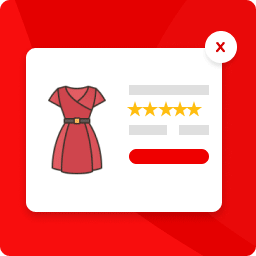 Addonify – Quick View For WooCommerce 》Addonify WooCommerce Quick View 外掛為您的 WooCommerce 商品頁面新增快速預覽功能。, 👉 Demo one(自訂快速預覽按鈕), 👉 Demo two(預設 Store Front ...。
Addonify – Quick View For WooCommerce 》Addonify WooCommerce Quick View 外掛為您的 WooCommerce 商品頁面新增快速預覽功能。, 👉 Demo one(自訂快速預覽按鈕), 👉 Demo two(預設 Store Front ...。 WPB Quick View for WooCommerce 》如果你使用 WooCommerce 建立了一個電子商務網站,WooCommerce Quick View 外掛程式對你的網站來說是必不可少的。你展示產品詳細資訊的可能性越高,你獲得轉...。
WPB Quick View for WooCommerce 》如果你使用 WooCommerce 建立了一個電子商務網站,WooCommerce Quick View 外掛程式對你的網站來說是必不可少的。你展示產品詳細資訊的可能性越高,你獲得轉...。 Direct Checkout – Quick View – Buy Now For WooCommerce 》快速檢視和立即購買外掛可在您的商店中讓購買流程更輕鬆,透過添加快速檢視彈出視窗和立即購買按鈕,可以增加轉換率並鼓勵客戶從您的網站購買。, 此外掛在免...。
Direct Checkout – Quick View – Buy Now For WooCommerce 》快速檢視和立即購買外掛可在您的商店中讓購買流程更輕鬆,透過添加快速檢視彈出視窗和立即購買按鈕,可以增加轉換率並鼓勵客戶從您的網站購買。, 此外掛在免...。 XT Quick View for WooCommerce 》這是一個針對 WooCommerce 打造的互動式產品快速檢視視窗外掛,能夠提供使用者快速存取主要的產品資訊並具有流暢的動畫效果。, 視頻總覽, , 展示, https://de...。
XT Quick View for WooCommerce 》這是一個針對 WooCommerce 打造的互動式產品快速檢視視窗外掛,能夠提供使用者快速存取主要的產品資訊並具有流暢的動畫效果。, 視頻總覽, , 展示, https://de...。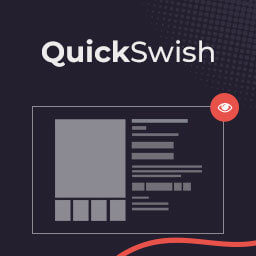 QuickSwish – WooCommerce Product Quick View 》如果您正在尋找一個易於使用且有效的 WooCommerce 快速檢視外掛程式,以提供給您的使用者快速查看產品的能力,那麼 QuickSwish - WooCommerce 產品快速檢視絕...。
QuickSwish – WooCommerce Product Quick View 》如果您正在尋找一個易於使用且有效的 WooCommerce 快速檢視外掛程式,以提供給您的使用者快速查看產品的能力,那麼 QuickSwish - WooCommerce 產品快速檢視絕...。 Quick View for WooCommerce 》總結:, Easy WooCommerce Quick View 是一款功能強大的外掛程式,旨在增強使用者體驗並簡化 WooCommerce 網站上的購物流程。該外掛程式提供了一種方便快捷的...。
Quick View for WooCommerce 》總結:, Easy WooCommerce Quick View 是一款功能強大的外掛程式,旨在增強使用者體驗並簡化 WooCommerce 網站上的購物流程。該外掛程式提供了一種方便快捷的...。 Quick View For Woocommerce 》簡介:, Quick View For Woocommerce 外掛可讓你的顧客在不必導向詳細頁面的情況下查看 WooCommerce 產品的概覽。此功能可讓客戶在層疊或彈出視窗中查看產品...。
Quick View For Woocommerce 》簡介:, Quick View For Woocommerce 外掛可讓你的顧客在不必導向詳細頁面的情況下查看 WooCommerce 產品的概覽。此功能可讓客戶在層疊或彈出視窗中查看產品...。CSSIgniter Quick View for WooCommerce 》CSSIgniter Quick View for WooCommerce 是提高電子商務網站轉換率最簡單的方法。您的客戶可以透過燈箱預覽產品並將它們加入購物車。, 實際範例, 請造訪我們...。
