
前言介紹
- 這款 WordPress 外掛「ApeTail Communication System」是 2021-09-14 上架。
- 目前尚無安裝啟用數,是個很新的外掛。如有要安裝使用,建議多測試確保功能沒問題!
- 上一次更新是 2023-08-15,距離現在已有 628 天。超過一年沒更新,安裝要確認版本是否可用。以及後續維護問題!
- 外掛最低要求 WordPress 4.8 以上版本才可以安裝。
- 尚未有人給過這款外掛評分。
- 還沒有人在論壇上發問,可能目前使用數不多,還沒有什麼大問題。
外掛協作開發者
ayauho |
外掛標籤
chat | reviews | comments | communication | questions and answers |
內容簡介
我們都喜歡使用Telegram、Whatsapp、Facebook Messenger、Discord和Slack進行聊天,為什麼不以聊天的形式來討論網站內容呢?在現代,我們只能使用一些評論外掛程式。在文章下的聊天中討論是創新的。有人說這比評論更方便,更生動。
🆙 ApeTail用先進的聊天系統替換了常規評論。
▶️功能:
✅ 主公共聊天室和自定義聊天室,可由管理員自動在文章下生成或使用特殊命令自定義。
✅ 用戶之間的私人聊天。在網頁上放置標題為“支援”的按鈕,將指向具體人員的私人聊天室。
✅ 類似Twitter的流式檢索,可跟踪來自多個來源的所有相關訊息。
✅ 為聊天提供直接回覆訊息的能力,創建單獨的流程,從而帶來更有結構的通訊,放大聊天的子上下文。
✅ 快速“訪客”註冊,只需1個點擊(實際上它是一個完整的註冊用戶,但簡化了)。
✅ 創建封閉的群聊並邀請您的社區成員。
✅ 無處不在的通知保持事物活躍。
✅ 在消息上標記表情符號,就像在Discord上一樣。
✅ 自行設定消息的樣式(使易於識別誰發送的消息)。
✅ 成為主持人,委派管理權限,可以禁止和解禁用戶。
✅ 30個以上的命令以管理事物
▶️聊天觸發按鈕
ApeTail提供固定觸發按鈕,通知未讀消息,打開小部件框架,訪問主公共聊天室或私人聊天室(也許是網站業主)。此類按鈕位於非發佈頁面上。
▶️網絡
所有ApeTail小部件都聯合為一個網絡。如果用戶在一個網站上註冊了ApeTail,他們的設置將在安裝ApeTail的其他網站中生效。當然,他們還可以與在其他網站上使用ApeTail的用戶私下交流,並查看來自其他網站的已關注/已訂閱聊天消息。
▶️參與度
ApeTail可能會加強文章內容的討論,因為即使用戶不在您網站的ApeTail小部件中,他們也能提到新消息,並輕鬆從任何地方跳轉到與文章相關的聊天室。
網頁
網頁連結
服務條款
服務條款連結
隱私政策
隱私政策連結
原文外掛簡介
We all love chatting and use Telegram, Whatsapp, Facebook Messenger, Discord, Slack. Why not discuss contents of web-pages in the form of chatting? In modern days we can only use some commenting plugins. Discussion in a chat under post is innovation. Some says it is more convenient and more alive then comments.
🆙 ApeTail replaces usual comments with an advanced chatting system.
▶️Features:
✅ Main public chat for a web project and custom chats, which can be generated automatically under articles or in interface by admins
✅ Channels, where in the main thread only admins can post. Users can reply to posts and establish sub-context messaging
✅ Personal (direct) chats among users. Put the button titled “Talk to website owner” on the web page which directs to the chat with person
✅ Chat with rated messages allow participants to “like” messages and they are sorted by the most liked on the top
✅ Twitter-like stream with filters which lets follow related categorized messages from many sources
✅ AI Agents which let users to ask questions and receive answers which AI qualitatively finds. Admins can follow and participate in such chats and quickly replenish the QA database by answering user’s questions with direct replies
✅ Have group conversations with @ChatGPT. Support context and prompt suggestions
✅ Innovative for chats ability to reply directly to messages, creating individual branches. This brings more structure oriented communication amplifying sub-contexts of a chat
✅ Attach images, video and file to a message
✅ Forwarding messages
✅ Fast “guest” registration with 1 click (actually it is a full registration as a user, but simplified)
✅ Notifications everywhere let’s keep things alive
✅ Stamping emoticons on messages, like in Discord/Telegram
✅ Be admin of your host, delegate admin rights which allow you to create chats/channels, to ban and unban users, delete host messages
✅ Many commands to manage things
▶️ Chat trigger button
ApeTail offers a fixed trigger button with unread messages notification which opens the widget frame on top of the page’s content accessing to the Lobby chat/channel, direct chat with user (maybe with owner’s of the web site), to AI Agent or to customly created chat/channel. Such button is located on any page).
▶️ Under post
ApeTail offers messaging area under post; if not specified, chat name will be the same as title of the page. If you set rating:true , participants will be able to rate/like messages, so they appear sorted by rating.
▶️ The Network
All ApeTail widgets are united to one network. If a user signed up to ApeTail in one web site, they will have their setting on other websites where ApeTail is installed. And, of course, can communicate to users directly who use ApeTail on other web sites and see followed/subscribed chats stream messages from other web sites.
▶️ Engagement
ApeTail may boost discussions of posts contents, attracting users from other websites. Discussion participants can mention their friends by nickname; mentioned users are receiving notification and can jump to target chat/channel quickly.
Web page
The link to web page
Terms of Service
The link to Terms of Service
Privacy Policy
The link to Privacy Policy
各版本下載點
- 方法一:點下方版本號的連結下載 ZIP 檔案後,登入網站後台左側選單「外掛」的「安裝外掛」,然後選擇上方的「上傳外掛」,把下載回去的 ZIP 外掛打包檔案上傳上去安裝與啟用。
- 方法二:透過「安裝外掛」的畫面右方搜尋功能,搜尋外掛名稱「ApeTail Communication System」來進行安裝。
(建議使用方法二,確保安裝的版本符合當前運作的 WordPress 環境。
1.0.0 | 2.0.0 | 2.0.1 | trunk |
延伸相關外掛(你可能也想知道)
Drift 》Drift 是一種最簡單的方式,免費將即時聊天客服功能新增到您的網站上。, , 98%的網站訪客在訪問您的網站後無所作為就離開了!現在是改變這種情況的時候了。,...。
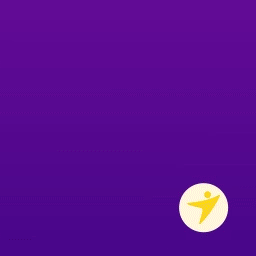 Click to Chat – WP Support All-in-One Floating Widget 》Floaton 提供多個聊天應用程式和消息平台。, 使用 Floaton - WordPress 浮動按鈕,您可以在網站角落上創建一個點擊聊天按鈕。點擊或點按該浮動按鈕時,該按鈕...。
Click to Chat – WP Support All-in-One Floating Widget 》Floaton 提供多個聊天應用程式和消息平台。, 使用 Floaton - WordPress 浮動按鈕,您可以在網站角落上創建一個點擊聊天按鈕。點擊或點按該浮動按鈕時,該按鈕...。 Continually 》Continually 可確保您的網站上不會漏失任何商機。我們能幫助您開始使用僅需一行程式碼的自動回應網站訪客。透過這個 WordPress 外掛,您將在大約 60 秒內完成...。
Continually 》Continually 可確保您的網站上不會漏失任何商機。我們能幫助您開始使用僅需一行程式碼的自動回應網站訪客。透過這個 WordPress 外掛,您將在大約 60 秒內完成...。 WP Admin Microblog 》WP Admin Microblog 在您的 WordPress 後台添加了一個單獨的微博。該插件會自動將 url 轉換為鏈接,支持標籤和某些 BBCodes,還可以通過電子郵件向其他用戶發...。
WP Admin Microblog 》WP Admin Microblog 在您的 WordPress 後台添加了一個單獨的微博。該插件會自動將 url 轉換為鏈接,支持標籤和某些 BBCodes,還可以通過電子郵件向其他用戶發...。 Kayako Messenger: Live Chat 》Kayako Messenger 是一款無需費心的現場聊天軟件。, 為客戶設計, 現代化的消息體驗, 你的客戶每天都在使用聊天軟件與朋友們交流:現在,他們也可以與你的團隊...。
Kayako Messenger: Live Chat 》Kayako Messenger 是一款無需費心的現場聊天軟件。, 為客戶設計, 現代化的消息體驗, 你的客戶每天都在使用聊天軟件與朋友們交流:現在,他們也可以與你的團隊...。 FROGED 》FROGED 是了解、溝通和與客戶互動的最簡單方法。, 根據他們與您產品的互動,您將發現每個用戶最重要的事情,提供主動客戶支援,增加產品採用率,建立有效的電...。
FROGED 》FROGED 是了解、溝通和與客戶互動的最簡單方法。, 根據他們與您產品的互動,您將發現每個用戶最重要的事情,提供主動客戶支援,增加產品採用率,建立有效的電...。ScreenCloud 》**Summary:**, 透過 ScreenCloud WordPress 外掛,您可以輕鬆地將 WordPress 網站上的帖子直接分享到由 ScreenCloud 驅動的數碼標誌網絡,簡化您的數碼內容策...。
Chatgen 》ChatGen 總覽, , 詳細總覽,請閱讀我們的部落格文章, 超過 5000 家企業使用 ChatGen,透過自訂機器人的即時聊天應用程式,將大部分網站訪客轉換為潛在客戶。,...。
 Smile Query 》在日本,許多人使用LINE進行聯繫。, 然而,我們從網站發送的咨詢通常是透過電子郵件回复的。, Smile Query是與LINE相連接的網絡表單。從安裝在網上的Smile Qu...。
Smile Query 》在日本,許多人使用LINE進行聯繫。, 然而,我們從網站發送的咨詢通常是透過電子郵件回复的。, Smile Query是與LINE相連接的網絡表單。從安裝在網上的Smile Qu...。WP-Show-Unresponded-Comments 》, , 透過本外掛,您可以在儀表板上取得一個新的小工具,顯示每篇您沒有回覆過的最新評論。這對於想要專注於回應讀者評論的部落客來說,非常有用。 , 如果您試...。
 Ultimate Slack Notifications 》, 「Ultimate Slack Notifications」是一個強大的解決方案,可通知團隊成員 WordPress 網站內需要特別關注的所有選定活動。此外,該外掛會在 WordPress 網站...。
Ultimate Slack Notifications 》, 「Ultimate Slack Notifications」是一個強大的解決方案,可通知團隊成員 WordPress 網站內需要特別關注的所有選定活動。此外,該外掛會在 WordPress 網站...。 MSSG.ME Widget 》這是一個全新時代的小工具,讓來自網站的訊息透過 Messenger 與你連接,非常容易使用。, mssg.me 讓你可以建立一個包含各種通訊軟體的專頁,讓你可以在一個地...。
MSSG.ME Widget 》這是一個全新時代的小工具,讓來自網站的訊息透過 Messenger 與你連接,非常容易使用。, mssg.me 讓你可以建立一個包含各種通訊軟體的專頁,讓你可以在一個地...。 Inbox For WooCommerce 》這個擴充功能讓購物者能夠從他們的個人帳戶頁面直接向店主(賣家)發送不同類型的訊息。這些訊息類型包括:與產品相關的訊息、與訂單相關的訊息、與退款相關...。
Inbox For WooCommerce 》這個擴充功能讓購物者能夠從他們的個人帳戶頁面直接向店主(賣家)發送不同類型的訊息。這些訊息類型包括:與產品相關的訊息、與訂單相關的訊息、與退款相關...。Dream Broker Embed 》在 Dream Broker Studio 創建頻道後,您可以使用這個外掛輕鬆地將其整合到您的 WordPress 網站中。您可以列出頻道中的影片,添加分類欄,並自定義列表佈局。...。
 CBX WP Slack 》CBX WPSlack 外掛提供一個簡單又快速的 Slack 通知解決方案。這個外掛除了可以通知 WordPress 核心事件外,也提供其他外掛通過 hook(鉤子)建立通知。, 這個...。
CBX WP Slack 》CBX WPSlack 外掛提供一個簡單又快速的 Slack 通知解決方案。這個外掛除了可以通知 WordPress 核心事件外,也提供其他外掛通過 hook(鉤子)建立通知。, 這個...。
