
前言介紹
- 這款 WordPress 外掛「AnyComment」是 2018-06-23 上架。
- 目前有 3000 個安裝啟用數。
- 上一次更新是 2022-05-14,距離現在已有 1085 天。超過一年沒更新,安裝要確認版本是否可用。以及後續維護問題!
- 外掛最低要求 WordPress 4.7 以上版本才可以安裝。
- 外掛要求網站主機運作至少需要 PHP 版本 5.4 以上。
- 有 156 人給過評分。
- 還沒有人在論壇上發問,可能目前使用數不多,還沒有什麼大問題。
外掛協作開發者
外掛標籤
comment | comments | Comments SEO | ajax comments | comment moderation |
內容簡介
AnyComment 是一個基於 React 的 WordPress 快速留言外掛程式。
它以簡單與快速為特點。我們非常重視使用者的反饋,所以如果您有任何問題或建議,請在支援論壇或GitHub上告訴我們!
您可以輕鬆地從以下插件轉換而來,而無需進行任何遷移:
- Jetpack
- wpDiscuz
- Disqus
- Cackle
- Hypercomments
- Vuukle
資源
官方網站
所有使用指南
設置社交媒體
GitHub 儲存庫
VK.com 群組
Telegram 群組
示範
您可以隨時使用此演示頁面。每當發佈新版本時,演示外掛程式也會被更新,所以您總是能看到最新版本。
開始使用
要開始使用,您需要:
安裝外掛程式
選擇您喜歡的社交網絡
配置您需要的社交網絡(我們具有英語和俄語的指南,可幫助您進行設置)
您已準備好使用了!
而好消息是,AnyComment 是免費的,並且不依賴第三方服務,所有評論都存儲在您的數據庫中。
特點
所有評論都存儲在您自己的數據庫中。我們重複使用原生評論表,因此所有預設的 WordPress 功能都可用。
通過 Facebook、VK、Twitter、Google、Odnoklassniki、GitHub、Twitch 或 Dribbble 進行社交網絡授權
搜索引擎優化
切換到雲版的功能
能夠定義誰可以發表評論:僅限訪客、具有社交授權或兩者兼具
能夠上傳文件(定義允許的擴展名、限制、誰可以上傳等)
當用戶在評論中留下推文鏈接時,插件可以將其嵌入為外部 Twitter widget(可以禁用)
能夠自定義設計
基於 React 和 WordPress REST API 的超快速評論
在評論區域警報通知新的評論已添加
通知有關新評論的回復
通知有關管理員的新評論
能夠指定用逗號分隔的單詞清單,以便用於保存審核者的評論
能夠使用粗體、斜體、底線、引號、鏈接或清除格式。每種類型都可以單獨禁用,或一起禁用整個工具欄
圖片和視頻 URL 作為附件(由管理員控制)
符合 GDPR,能夠提供隱私政策鏈接,因此用戶知道他們的數據如何被處理和使用(如果未提供,不會向用戶顯示勾選框)
全球顯示社交圖像
讚(在管理員中查看每個評論/用戶的讚數)
能夠在評論中對頁面進行評分(1-5星)
當您是所有者或具有審核權限時,可以直接在客戶端區域編輯/刪除評論
為通過社交網絡授權的用戶指定默認組
查看用戶的
原文外掛簡介
AnyComment is blazing-fast commenting plugin base on React for WordPress.
It stands for simplicity & speed. We value feedback, so if you have any failures or suggestions – please let us know in support forum or GitHub!
You can simply switch without any migrations from the following plugins:
– Jetpack
– wpDiscuz
– Disqus
– Cackle
– Hypercomments
– Vuukle
Resources
Official website
All guides
Configure socials
GitHub repository
VK.com group
Telegram group
Demo
Feel free to use this demo page. Every time new version is released, demo plugin will be updated as well, so you always see the latest version.
Get Started
In order to start, you need:
Install plugin
Choose social networks you prefer
Configure social networks you need (we have guides English & Russian to help you with this)
You are good to go!
And good new is AnyComment is free & no dependency on third party services, all comments stored in your database.
Features
All comments stored in your own database. We reuse native comment’s table, so all of the default WordPress functionality comes out of the box.
Social network authorization via Facebook, VK, Twitter, Google, Odnoklassniki, GitHub, Twitch or Dribbble
SEO Indexing
Ability to switch to cloud version
Ability to define who can leave comment: guests only, with social authorization or both
Ability to upload files (define allowed extensions, limit, who can upload, etc)
When user leaves a tweet link in the comment, plugin can embed it as external Twitter widget (can be disabled)
Ability to customize design
Blazing-fast comments based on React & WordPress REST API
Alert notification in comment area when new comment was added
Notifications about new comment reply
Notifications about new comment to administrator
Ability to specify comma-separated list of words to be used to hold comments for moderators
Ability to have bold, italics, underline, quotes, links or clear formatting. Each type can be disabled separately or the whole toolbar together
Image and video URLs as attachment (control via admin)
GDRP compliant, ability to provide Privacy Policy link, so users know how their data processed and used (when not provided, no checkbox will be shown to users)
Social avatars shown globally
Likes (see likes count per comment/user in admin)
Ability to rate (1-5 stars) page in comments (1-5 stars)
Edit/delete comments when you are the owner or have moderate permission(s) directly in client area
Assign default group for users who authorize via social network
See user’s social profile URL in admin
Simple & informative dashboard with graphs to display number of comments over number of users who were engaged in the conversation per certain period & most active users
Get latest plugin update news directly in the dashboard, don’t miss a thing
Integrations
Akismet to fight spam messages
WP Mail SMTP to set-up SMTP server
WP User Avatar to upload global or personal avatar
reCAPTCHA to fight spam messages
BuddyPress when somebody sends comment with “@” sign + username.
TODO features
Option: ability to specify thanks message and/or page when user left his first comment, #88
Option: when user does not have email after registration via social, ask for it somewhere in the comments again
Option: notify moderators about new comments, #77
Option: embed Instagram photos, #115
Option: embed Instafeed, #116
Ability to choose comment to make it sticky at the very top of all comments, #76
Add checkbox to subscribe to new replies, #73 (now it is mandatory)
Option: Ability to ban user or by IP address, #70
Support more languages
Code highlighting
Markdown support
Add more guides on how to set-up certain services, Google SMTP, Amazon SES, etc
Cross sharing of comments, when user posts a comment, duplicate it on their wall
Add Yahoo as authorization option
More widgets to be added on the page (sidebar, custom pages, etc)
Special moderator panel integrated into custom AnyComment pages (for easy comment moderation)
More statistics and analytics…
And a lot more…
各版本下載點
- 方法一:點下方版本號的連結下載 ZIP 檔案後,登入網站後台左側選單「外掛」的「安裝外掛」,然後選擇上方的「上傳外掛」,把下載回去的 ZIP 外掛打包檔案上傳上去安裝與啟用。
- 方法二:透過「安裝外掛」的畫面右方搜尋功能,搜尋外掛名稱「AnyComment」來進行安裝。
(建議使用方法二,確保安裝的版本符合當前運作的 WordPress 環境。
0.1 | 0.0.2 | 0.1.1 | 0.1.2 | 0.2.0 | 0.2.1 | 0.2.2 | 0.2.3 | 0.2.4 | 0.2.5 | 0.2.6 | 0.2.7 | 0.2.8 | 0.2.9 | 0.3.0 | 0.3.1 | 0.3.2 | 0.3.3 | 0.3.4 | 0.3.5 | 0.3.6 | trunk | 0.0.32 | 0.0.33 | 0.0.34 | 0.0.35 | 0.0.40 | 0.0.41 | 0.0.45 | 0.0.46 | 0.0.47 | 0.0.48 | 0.0.49 | 0.0.50 | 0.0.51 | 0.0.52 | 0.0.53 | 0.0.54 | 0.0.55 | 0.0.56 | 0.0.57 | 0.0.58 | 0.0.59 | 0.0.60 | 0.0.61 | 0.0.62 | 0.0.63 | 0.0.64 | 0.0.65 | 0.0.66 | 0.0.67 | 0.0.68 | 0.0.69 | 0.0.71 | 0.0.72 | 0.0.73 | 0.0.74 | 0.0.75 | 0.0.76 | 0.0.77 | 0.0.78 | 0.0.79 | 0.0.80 | 0.0.81 | 0.0.82 | 0.0.83 | 0.0.84 | 0.0.85 | 0.0.86 | 0.0.87 | 0.0.88 | 0.0.89 | 0.0.91 | 0.0.92 | 0.0.93 | 0.0.94 | 0.0.95 | 0.0.96 | 0.0.97 | 0.0.98 | 0.0.99 | 0.1.21 | 0.1.22 | 0.1.23 | 0.1.24 | 0.1.25 | 0.1.26 | 0.1.27 | 0.1.28 | 0.1.29 | 0.1.31 | 0.1.33 | 0.2.10 | 0.2.11 | 0.2.13 | 0.2.14 | 0.2.15 | 0.2.16 | 0.2.17 | 0.2.18 | 0.2.19 | 0.2.20 | 0.2.21 |
延伸相關外掛(你可能也想知道)
 WP referrer spam blacklist (fight 2040+ Referrer Spammers in (Google/Matomo) Analytics) 》在常見問題解答中列出了垃圾郵件白名單。, 無需任何配置!插件在後台將引薦垃圾站重定向到空白頁(about:blank)。重定向鏈接可以通過過濾器wp_referralblock...。
WP referrer spam blacklist (fight 2040+ Referrer Spammers in (Google/Matomo) Analytics) 》在常見問題解答中列出了垃圾郵件白名單。, 無需任何配置!插件在後台將引薦垃圾站重定向到空白頁(about:blank)。重定向鏈接可以通過過濾器wp_referralblock...。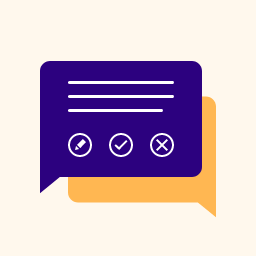 Comment Moderation Role by WPBeginner 》Comment Moderation Role by WPBeginner, 此評論審核外掛可提高 WordPress 網站的評論審核權限。, 插件在您的網站上創建了新角色「WPB Comment Moderator」,...。
Comment Moderation Role by WPBeginner 》Comment Moderation Role by WPBeginner, 此評論審核外掛可提高 WordPress 網站的評論審核權限。, 插件在您的網站上創建了新角色「WPB Comment Moderator」,...。Show Parent Comment 》在 WordPress 管理區審核評論時,如果有父評論存在,能夠看到父評論會很有用。, 如何使用, 您不需要做任何事情。只需啟用它,對於有父評論的評論,父評論將會...。
 Crowd Control by Postmatic – Comment moderation decentralized 》Crowd Control 外掛可以讓使用者單點擊標記不當評論,若一則評論被標記多次,即會自動從文章中移除,並標示待審核。我們還會透過郵件通知您。現在你可以出去...。
Crowd Control by Postmatic – Comment moderation decentralized 》Crowd Control 外掛可以讓使用者單點擊標記不當評論,若一則評論被標記多次,即會自動從文章中移除,並標示待審核。我們還會透過郵件通知您。現在你可以出去...。 The Final Word 》這個外掛程式是為並需要 O2 安裝。, 這個外掛程式可讓您標記所選評論,將其作為有效總結串聊天內容的評論。這非常適合需要做出最終決定的討論、支援討論中...。
The Final Word 》這個外掛程式是為並需要 O2 安裝。, 這個外掛程式可讓您標記所選評論,將其作為有效總結串聊天內容的評論。這非常適合需要做出最終決定的討論、支援討論中...。ShushThatNoise – Ignorant Comment Hider 》使用此外掛可以隱藏不需要的評論,而不會將它們刪除。您可以編輯評論並將具有問題的內容用 [shush][/shush] 包含起來。例如:[shush]我第一!!![/shush] 或 [s...。
Gmail Comment Approval 》此外掛整合 Gmail 行動 API 以實現在 Gmail 訊息中核准 WordPress 留言功能,您可以直接從 Gmail 收件匣核准留言,而無需登錄網站。, 欲瞭解更多關於註冊的相...。
