
前言介紹
- 這款 WordPress 外掛「Any User Twitter Feed」是 2013-05-15 上架。
- 目前有 300 個安裝啟用數。
- 上一次更新是 2016-01-17,距離現在已有 3395 天。超過一年沒更新,安裝要確認版本是否可用。以及後續維護問題!
- 外掛最低要求 WordPress 3.5 以上版本才可以安裝。
- 有 17 人給過評分。
- 還沒有人在論壇上發問,可能目前使用數不多,還沒有什麼大問題。
外掛協作開發者
外掛標籤
search | twitter | twitter search | twitter sidebar | twitter timeline |
內容簡介
透過使用使用者名稱,嵌入任何人的 Twitter Timeline,或者顯示包含特定關鍵字的推文。此外,此外掛完全兼容最新的 Twitter API,並保證即使在未來的 Twitter 更改下也能正常運作!
功能:
只需使用使用者名稱即可嵌入時間軸
顯示包含特定關鍵字的推文
高度可配置,提供多種可視化選項
採用具有驗證功能的 Twitter 1.1 API
無需使用 JavaScript
升級為專業版並獲得更多功能!WordPress Any User Twitter Feed PRO
專業版功能!
只需使用使用者名稱即可嵌入時間軸
新功能!滑動/捲動選項 (僅限專業版)
新功能!側邊選項,可以顯示為螢幕側邊上方的選項標籤!
新功能!滑動速度控制選項 (僅限專業版)
新功能!追蹤我按鈕,可以使用任何您選擇的使用者名稱 (僅限專業版)
6. 新功能!衝突開關,幫助與其他 jQuery 外掛一起運作 (僅限專業版)
顯示包含特定關鍵字的推文
高度可配置,提供多種可視化選項
採用具有驗證功能的 Twitter 1.1 API
升級為專業版,並獲得免費的客戶支援!
原文外掛簡介
Embed anyone’s Twitter Timeline using only their username, or display tweets based on a keyword. Fully compatible with the latest Twitter API and guaranteed to work even with the forthcoming twitter changes!
Features:
Embed timelines using only username
Show tweets which contain a keyword
Highly configurable, many visual options
Using Twitter 1.1 API with authentication
No JavaScript
Go Pro and Get Many More Features! WordPress Any User Twitter Feed PRO
PRO FEATURES!
Embed timelines using only username
New! Slider/Scroll Option (pro version only)
New! Side Tab Option, so it is shown as a tab on the side of your screen!
New! Slider speed control option (pro version only)
New! follow me button, which can use any username of your choice. (pro version only)
6. New! Conflict switch to help it work with other jQuery plugins (pro version only)
Show tweets which contain a keyword
Highly configurable, many visual options
Using Twitter 1.1 API with authentication
GO PRO AND GET FREE TICKET SUPPORT!
各版本下載點
- 方法一:點下方版本號的連結下載 ZIP 檔案後,登入網站後台左側選單「外掛」的「安裝外掛」,然後選擇上方的「上傳外掛」,把下載回去的 ZIP 外掛打包檔案上傳上去安裝與啟用。
- 方法二:透過「安裝外掛」的畫面右方搜尋功能,搜尋外掛名稱「Any User Twitter Feed」來進行安裝。
(建議使用方法二,確保安裝的版本符合當前運作的 WordPress 環境。
延伸相關外掛(你可能也想知道)
 WP Twitter Feeds 》這是一個簡單的 Twitter 動態資訊小工具,使用最新的 Twitter 1.1 API 在您的網站上提供顯示 Twitter 推文的功能。這是一個簡單的小工具,可讓您將最新的推文...。
WP Twitter Feeds 》這是一個簡單的 Twitter 動態資訊小工具,使用最新的 Twitter 1.1 API 在您的網站上提供顯示 Twitter 推文的功能。這是一個簡單的小工具,可讓您將最新的推文...。YAHMAN Add-ons 》網頁瀏覽次數、Google AdSense、Analytics、社群媒體、個人檔案、目錄表、相關文章、網站地圖、SEO、JSON-LD 結構化資料、Open Graph 協定(OGP)、部落格卡...。
 AH Twitter Timeline Widget 》這款外掛能夠讓你輕鬆地在你的 WordPress 網站上,使用最新的 Twitter Embedded Timeline。使用者只需將此小工具放置在側邊欄或頁腳,填寫表單即可使用,非常...。
AH Twitter Timeline Widget 》這款外掛能夠讓你輕鬆地在你的 WordPress 網站上,使用最新的 Twitter Embedded Timeline。使用者只需將此小工具放置在側邊欄或頁腳,填寫表單即可使用,非常...。WP Twitter widget by rYokiNG 》WP Twitter Widget是一個易於在部落格中建立Twitter Feeds的WordPress外掛程式,支援Twitter API並可以顯示使用者時間軸,透過screen_name或user_id參數,也...。
RS Twitter Follow Popup 》輕鬆在您的 WordPress 網站中整合 Twitter 時間軸,只需安裝此模組,即可通過彈出視窗顯示您的 Twitter 時間軸。, 演示, WordPress, 鳴謝, 使用了jQuery Cook...。
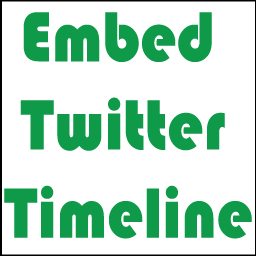 Embed Twitter Timeline 》嵌入 Twitter 時間軸插件可幫助您輕鬆地在您的 WordPress widgets 上嵌入和宣傳 Twitter 個人檔案或 Twitter 時間軸。, 其他外掛, , WP To Do – 響應式...。
Embed Twitter Timeline 》嵌入 Twitter 時間軸插件可幫助您輕鬆地在您的 WordPress widgets 上嵌入和宣傳 Twitter 個人檔案或 Twitter 時間軸。, 其他外掛, , WP To Do – 響應式...。
