
前言介紹
- 這款 WordPress 外掛「AN_GradeBook」是 2013-02-11 上架。 目前已經下架不再更新,不建議安裝使用。
- 目前有 60 個安裝啟用數。
- 上一次更新是 2020-08-04,距離現在已有 2034 天。超過一年沒更新,安裝要確認版本是否可用。以及後續維護問題!
- 外掛最低要求 WordPress 5.0.0 以上版本才可以安裝。
- 有 9 人給過評分。
- 論壇上目前有 1 個提問,問題解答率 0%
外掛協作開發者
anevo | jamarparris |
外掛標籤
grades | education | GradeBook | Course Management |
內容簡介
請參閱外掛網站
管理員能夠:
新增/刪除學生
新增/刪除課程
新增/刪除作業
重要提示:
使用者名稱
透過此外掛新增的學生,若不在資料庫裡,使用者名稱會設定為其名字首字母小寫連接姓氏和一串數字的組合。
密碼
密碼會設定為 password。
注意: 若使用者使用其原有的使用者名稱新增,則使用者名稱和密碼不變,只要資料庫中存在相關資訊即可。
學生能夠:
檢視自己的成績
查看基於學生和班級表現的圓餅圖和折線圖
建立者
外掛圖示: https://www.iconfinder.com/icons/175285/edit_property_icon#size=256
原文外掛簡介
Check out the plugin website.
Administrators are able to
Add/delete students
Add/delete courses
Add/delete assignments
IMPORTANT:
Username
Students added through the plugin, who are not already in the database, will have the user_login set to the first initial of their first name concatenated with their last name and a string of digits; all characters must be entered in lowercase.
Password
The password will be set to password.
Note: If students are added using their user_login, then their username and password remains unchanged, provided that the respective information exists in the database.
Students are able to:
View their grades
View pie charts and line graphs based on student and class performance
Credits
plugin icon: https://www.iconfinder.com/icons/175285/edit_property_icon#size=256
各版本下載點
- 方法一:點下方版本號的連結下載 ZIP 檔案後,登入網站後台左側選單「外掛」的「安裝外掛」,然後選擇上方的「上傳外掛」,把下載回去的 ZIP 外掛打包檔案上傳上去安裝與啟用。
- 方法二:透過「安裝外掛」的畫面右方搜尋功能,搜尋外掛名稱「AN_GradeBook」來進行安裝。
(建議使用方法二,確保安裝的版本符合當前運作的 WordPress 環境。
3.5 | 4.0 | 3.5.1 | 3.5.2 | 3.5.3 | 3.5.4 | 3.5.5 | 3.5.6 | 3.5.7 | 4.0.1 | 4.0.2 | 4.0.3 | 4.0.4 | 4.0.5 | 4.0.6 | 4.0.7 | 4.0.8 | 4.0.9 | 5.0.1 | trunk | 4.0.10 | 4.0.11 |
延伸相關外掛(你可能也想知道)
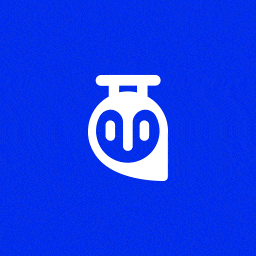 Tutor LMS – eLearning and online course solution 》uilder with 10+ question types, Course Prerequisites, Course Attachments, Earning and Commission Allocation, Multi-instructor Support, Selling cour...。
Tutor LMS – eLearning and online course solution 》uilder with 10+ question types, Course Prerequisites, Course Attachments, Earning and Commission Allocation, Multi-instructor Support, Selling cour...。 LearnPress – WordPress LMS Plugin for Create and Sell Online Courses 》WordPress LMS Plugin – LearnPress是一個全面的WordPress LMS外掛。這是最好的WordPress LMS外掛之一,可用於輕鬆創建和出售在線課程。您可以創建包含...。
LearnPress – WordPress LMS Plugin for Create and Sell Online Courses 》WordPress LMS Plugin – LearnPress是一個全面的WordPress LMS外掛。這是最好的WordPress LMS外掛之一,可用於輕鬆創建和出售在線課程。您可以創建包含...。Interactive Content – H5P 》使用 H5P 的好處之一是可以存取許多不同的互動式內容類型,例如演示、互動式視頻、記憶遊戲、測驗、選擇題、時間軸、拼貼畫、熱點、拖放、填充測試、個性化測...。
 LearnPress – Course Review 》LearnPress 是由 ThimPress 開發的 WordPress LMS 外掛。, LearnPress 課程評論插件為您的課程帶來評論功能。現在學生可以在 LearnPress 站點上進行課程評分...。
LearnPress – Course Review 》LearnPress 是由 ThimPress 開發的 WordPress LMS 外掛。, LearnPress 課程評論插件為您的課程帶來評論功能。現在學生可以在 LearnPress 站點上進行課程評分...。 Uncanny Toolkit for LearnDash 》重要提示:本外掛需要 PHP 版本 7.2 或以上和 LearnDash 版本 3.6 或以上。, Uncanny Toolkit for LearnDash 外掛新增了 16 種模塊,包括登入表單、登入重新...。
Uncanny Toolkit for LearnDash 》重要提示:本外掛需要 PHP 版本 7.2 或以上和 LearnDash 版本 3.6 或以上。, Uncanny Toolkit for LearnDash 外掛新增了 16 種模塊,包括登入表單、登入重新...。 Quiz Maker 》iz, , WordPress Quiz Maker 外掛程式, , Quiz Maker 首頁, Quiz Maker 免費試用版, Quiz Maker 專業版試用版, Quiz Maker 文件, , , WordPress Quiz Plugin ...。
Quiz Maker 》iz, , WordPress Quiz Maker 外掛程式, , Quiz Maker 首頁, Quiz Maker 免費試用版, Quiz Maker 專業版試用版, Quiz Maker 文件, , , WordPress Quiz Plugin ...。 LearnPress – Course Wishlist 》LearnPress 是由 ThimPress 開發的 WordPress LMS(學習管理系統)外掛。, LearnPress Wishlist 為 LearnPress 帶來心願清單功能,允許您將喜歡的課程加入列...。
LearnPress – Course Wishlist 》LearnPress 是由 ThimPress 開發的 WordPress LMS(學習管理系統)外掛。, LearnPress Wishlist 為 LearnPress 帶來心願清單功能,允許您將喜歡的課程加入列...。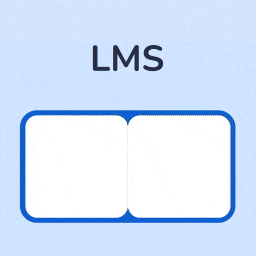 MasterStudy LMS WordPress Plugin – for Online Courses and Education 》免費的 WordPress LMS 插件 MasterStudy 是任何電子學習業務的全能工具。MasterStudy WordPress LMS 插件可以將任何 WordPress 網站轉換為具備所有必要的電子...。
MasterStudy LMS WordPress Plugin – for Online Courses and Education 》免費的 WordPress LMS 插件 MasterStudy 是任何電子學習業務的全能工具。MasterStudy WordPress LMS 插件可以將任何 WordPress 網站轉換為具備所有必要的電子...。 LearnPress – Prerequisites Courses 》LearnPress 是由 ThimPress 開發的 WordPress LMS(線上學習管理系統)外掛。, LearnPress Prerequisites(前置課程)是 LearnPress 的一個外掛,可以讓您在 ...。
LearnPress – Prerequisites Courses 》LearnPress 是由 ThimPress 開發的 WordPress LMS(線上學習管理系統)外掛。, LearnPress Prerequisites(前置課程)是 LearnPress 的一個外掛,可以讓您在 ...。 Resume Builder 》使用這個易於使用的外掛程式,您可以創建一個或多個簡歷,包括聯繫信息、教育和經驗歷史,以及技能列表!, 記得查看線上演示!, 優質設計和易用性, 利用拖放...。
Resume Builder 》使用這個易於使用的外掛程式,您可以創建一個或多個簡歷,包括聯繫信息、教育和經驗歷史,以及技能列表!, 記得查看線上演示!, 優質設計和易用性, 利用拖放...。 Premium Courses & eLearning with Paid Memberships Pro for LearnDash, LifterLMS, Sensei LMS & TutorLMS 》保護並出售會員限定課程採用循環訂閱的WordPress外掛。, 這是一個多功能的外掛程式,為Paid Memberships Pro提供原生課程功能。使用內建功能,您可以:, , 創...。
Premium Courses & eLearning with Paid Memberships Pro for LearnDash, LifterLMS, Sensei LMS & TutorLMS 》保護並出售會員限定課程採用循環訂閱的WordPress外掛。, 這是一個多功能的外掛程式,為Paid Memberships Pro提供原生課程功能。使用內建功能,您可以:, , 創...。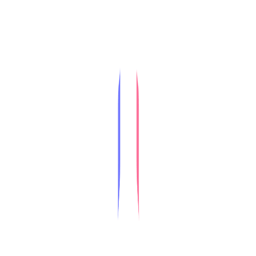 Masteriyo LMS – Online Course Builder for eLearning, LMS & Education 》最佳免費 WordPress LMS & eLearning 外掛程式 - Masteriyo LMS, 👉 Masteriyo 網站, 👉 查看演示, 👉 文件, 👉 Masteriyo LMS Pro, 👉 試用(點選此連結...。
Masteriyo LMS – Online Course Builder for eLearning, LMS & Education 》最佳免費 WordPress LMS & eLearning 外掛程式 - Masteriyo LMS, 👉 Masteriyo 網站, 👉 查看演示, 👉 文件, 👉 Masteriyo LMS Pro, 👉 試用(點選此連結...。LearnDash LMS – Reports 》使用最全面的洞察力來學習LearnDash報告儀表板, , 用我們智能新插件 WISDM Reports for LearnDash 輕鬆解讀您的課程數據,它通過圖形報告提供詳細的學習者表...。
 LearnPress – BuddyPress Integration 》LearnPress 是由 ThimPress 開發的 WordPress LMS 外掛。, 使用 LearnPress BuddyPress 外掛,您可以在 BuddyPress 的個人檔案頁面中查看您所學、已完成或想...。
LearnPress – BuddyPress Integration 》LearnPress 是由 ThimPress 開發的 WordPress LMS 外掛。, 使用 LearnPress BuddyPress 外掛,您可以在 BuddyPress 的個人檔案頁面中查看您所學、已完成或想...。 LearnPress – bbPress Integration 》LearnPress是ThimPress開發的WordPress LMS外掛。, LearnPress bbPress是WordPress LMS – LearnPress的附加功能,為您的課程增加論壇。現在,教師可以與學生...。
LearnPress – bbPress Integration 》LearnPress是ThimPress開發的WordPress LMS外掛。, LearnPress bbPress是WordPress LMS – LearnPress的附加功能,為您的課程增加論壇。現在,教師可以與學生...。
