
前言介紹
- 這款 WordPress 外掛「Woocommerce Wishlist」是 2021-01-05 上架。
- 目前尚無安裝啟用數,是個很新的外掛。如有要安裝使用,建議多測試確保功能沒問題!
- 上一次更新是 2021-12-10,距離現在已有 1241 天。超過一年沒更新,安裝要確認版本是否可用。以及後續維護問題!
- 外掛最低要求 WordPress 5.0 以上版本才可以安裝。
- 外掛要求網站主機運作至少需要 PHP 版本 7.0 以上。
- 尚未有人給過這款外掛評分。
- 還沒有人在論壇上發問,可能目前使用數不多,還沒有什麼大問題。
外掛協作開發者
外掛標籤
Wishlist | product wishlist | woocommerce wishlist |
內容簡介
AM Wishlist幫助您將產品添加到心願清單。
功能
允許用戶將產品添加到心願清單中。
在商店頁面、類別頁面和標籤頁面上顯示“添加到心願清單”按鈕。
在產品詳細頁面中顯示“添加到心願清單”按鈕。
允許您使用 WooCommerce 短碼在自定義位置添加“添加到心願清單”按鈕。
允許您在社交媒體上分享您的心願清單。
通過在外掛程式設置中添加自定義 CSS 選項來自定義按鈕設計。
使用短碼在選定的心願清單頁面中顯示心願清單表格。
從外掛程式設置中隱藏/顯示心願清單表格選項。
從心願清單表格中添加到購物車產品。
從心願清單表格中添加到購物車產品後,重定向到購物車頁面。
在添加到購物車後從心願清單中刪除產品。
在管理產品列表頁面中顯示總心願清單數量。
顯示您的心願清單
您可以使用短碼在網站上的任何位置顯示“添加到心願清單”按鈕。
從下拉菜單中選擇心願清單頁面,並在選定的頁面編輯器中添加短碼以顯示心願清單表格。
原文外掛簡介
AM Wishlist helps you to add product in wishlist.
Features
Allows user to add product in wishlist.
Display “Add to Wishlist” button in shop page, category page, tag page.
Display “Add to Wishlist” button in product details page.
Allows you to add “Add to Wishlist” button in custom position using woocommerce shortcode.
Allows you to share your wishlist on social channels.
Customize button design by adding custom css option in plugin settings.
Display wishlist table in selected wishlist page using shortcode.
Hide/Show wishlist table options from plugin settings.
Add to cart product from wishlist table.
Redirect to cart page after add to cart product from wishlist table.
Remove product from wishlist after add to cart.
Show total wishlist count in admin product listing page.
Display Your Wishlist
You can display “Add to Wishlist” button enywhere in the site using shortcode.
Select Wishlist page from dropdown and add shortcode in selected page editor for display wishlist table.
各版本下載點
- 方法一:點下方版本號的連結下載 ZIP 檔案後,登入網站後台左側選單「外掛」的「安裝外掛」,然後選擇上方的「上傳外掛」,把下載回去的 ZIP 外掛打包檔案上傳上去安裝與啟用。
- 方法二:透過「安裝外掛」的畫面右方搜尋功能,搜尋外掛名稱「Woocommerce Wishlist」來進行安裝。
(建議使用方法二,確保安裝的版本符合當前運作的 WordPress 環境。
延伸相關外掛(你可能也想知道)
 YITH WooCommerce Wishlist 》p>收藏清單是電子商務商店中最強大且最受歡迎的工具之一。有了收藏清單,使用者可以:, , 保存他們最喜歡的產品,稍後可以快速輕鬆地找到並購買它們。, 與親...。
YITH WooCommerce Wishlist 》p>收藏清單是電子商務商店中最強大且最受歡迎的工具之一。有了收藏清單,使用者可以:, , 保存他們最喜歡的產品,稍後可以快速輕鬆地找到並購買它們。, 與親...。 TI WooCommerce Wishlist 》增加銷售和轉換率, 您是否正在尋找提高您的 WooCommerce 網站銷售量的方法?不用再找了,使用 WooCommerce 愿望清單!我們強大的工具旨在提高轉換率和增加網...。
TI WooCommerce Wishlist 》增加銷售和轉換率, 您是否正在尋找提高您的 WooCommerce 網站銷售量的方法?不用再找了,使用 WooCommerce 愿望清單!我們強大的工具旨在提高轉換率和增加網...。 WCBoost – Wishlist 》願望清單(Wishlist) 是電子商務網站的重要功能。這些網站可從中獲得增加轉換率、最佳化收益和簡化消費者購物過程的好處。, 根據研究,大多數網站訪客通常不會...。
WCBoost – Wishlist 》願望清單(Wishlist) 是電子商務網站的重要功能。這些網站可從中獲得增加轉換率、最佳化收益和簡化消費者購物過程的好處。, 根據研究,大多數網站訪客通常不會...。 QODE Wishlist for WooCommerce 》總結:QODE Wishlist for WooCommerce 外掛能讓訪客在您新網站上創建商品清單,便於購買或與他人分享。此外,您可以完全自訂 '加入願望清單' 按鈕...。
QODE Wishlist for WooCommerce 》總結:QODE Wishlist for WooCommerce 外掛能讓訪客在您新網站上創建商品清單,便於購買或與他人分享。此外,您可以完全自訂 '加入願望清單' 按鈕...。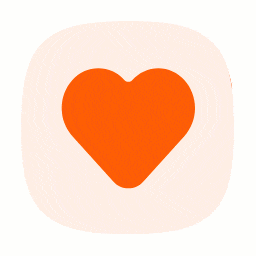 WooCommerce Wishlist (High customization, fast setup,Free Elementor Wishlist, most features) 》l & Cross-sell products, , MC Woocommerce Wishlist 外掛讓你可以創建高度定制的「加入收藏清單」按鈕和頁面。由於它與大部分佈景主題和外掛整合,因此省下...。
WooCommerce Wishlist (High customization, fast setup,Free Elementor Wishlist, most features) 》l & Cross-sell products, , MC Woocommerce Wishlist 外掛讓你可以創建高度定制的「加入收藏清單」按鈕和頁面。由於它與大部分佈景主題和外掛整合,因此省下...。Wishlist for WooCommerce: Multi Wishlists Per Customer 》Wish List for WooCommerce 外掛可讓使用者將商品加入願望清單。該外掛的選項非常可自訂,使得它足夠靈活以適應任何主題和任何設計。, ✅ 主要功能:, ,...。
 WishSuite – Wishlist for WooCommerce 》WishSuite 是一款終極且獨特的 WooCommerce 外掛程式,可讓您為 WooCommerce 商店建立令人驚豔的願望清單。透過這個方便的願望清單外掛程式,添加願望清單將...。
WishSuite – Wishlist for WooCommerce 》WishSuite 是一款終極且獨特的 WooCommerce 外掛程式,可讓您為 WooCommerce 商店建立令人驚豔的願望清單。透過這個方便的願望清單外掛程式,添加願望清單將...。 Wishlist for WooCommerce 》一個簡單而輕量的 WooCommerce 願望清單外掛程式,具有豐富的掛鈎功能,以符合您的 WooCommerce 主題的客製化需求。, 預設情況下,該外掛會在 WooCommerce 儲...。
Wishlist for WooCommerce 》一個簡單而輕量的 WooCommerce 願望清單外掛程式,具有豐富的掛鈎功能,以符合您的 WooCommerce 主題的客製化需求。, 預設情況下,該外掛會在 WooCommerce 儲...。 Flexible Wishlist for WooCommerce – Ecommerce Wishlist & Save for later 》WooCommerce收藏清單提供給顧客和訪客儲存產品清單的可能性,他們可以密切注意或稍後購買。, 你可以在不使用WooCommerce收藏清單的情況下建立WooCommerce網上...。
Flexible Wishlist for WooCommerce – Ecommerce Wishlist & Save for later 》WooCommerce收藏清單提供給顧客和訪客儲存產品清單的可能性,他們可以密切注意或稍後購買。, 你可以在不使用WooCommerce收藏清單的情況下建立WooCommerce網上...。 Addonify – WooCommerce Wishlist 》Addonify Wishlist 是一款輕量且強大的插件,可為您的電子商務店添加願望清單功能。Addonify Wishlist 充滿各種功能,可幫助商店所有者自定義願望清單的行為...。
Addonify – WooCommerce Wishlist 》Addonify Wishlist 是一款輕量且強大的插件,可為您的電子商務店添加願望清單功能。Addonify Wishlist 充滿各種功能,可幫助商店所有者自定義願望清單的行為...。 Wishlist for WooCommerce 》收藏清單是一個電子商務功能,使購物者能夠創建並保存一個希望在以後購買的產品清單。這與將您最喜愛的網站添加書籤以便日後輕鬆訪問它們相似。, 電子商務店...。
Wishlist for WooCommerce 》收藏清單是一個電子商務功能,使購物者能夠創建並保存一個希望在以後購買的產品清單。這與將您最喜愛的網站添加書籤以便日後輕鬆訪問它們相似。, 電子商務店...。 Wishlist 》收藏清單是所有種類的電子商務網站最想要的功能之一,如果您正在經營 WooCommerce 商店,這個收藏清單外掛可以更好地幫助您顯示收藏清單按鈕,並在您的網站上...。
Wishlist 》收藏清單是所有種類的電子商務網站最想要的功能之一,如果您正在經營 WooCommerce 商店,這個收藏清單外掛可以更好地幫助您顯示收藏清單按鈕,並在您的網站上...。 Premmerce Wishlist for WooCommerce 》願望清單是一個工具,讓您的顧客可以選擇未來的產品購買,並與親密的人分享他們的願望。使用願望清單,您可以查看顧客的願望,並根據收集的信息提供優惠和促...。
Premmerce Wishlist for WooCommerce 》願望清單是一個工具,讓您的顧客可以選擇未來的產品購買,並與親密的人分享他們的願望。使用願望清單,您可以查看顧客的願望,並根據收集的信息提供優惠和促...。 Wishlist and Compare for WooCommerce 》一個最佳 WordPress 外掛,可提供願望清單及比較 WooCommerce 產品🏆。WooCommerce 願望清單和比較外掛可讓您的客戶將他們心愛的產品加到願望清單,以便未來...。
Wishlist and Compare for WooCommerce 》一個最佳 WordPress 外掛,可提供願望清單及比較 WooCommerce 產品🏆。WooCommerce 願望清單和比較外掛可讓您的客戶將他們心愛的產品加到願望清單,以便未來...。NC Wishlist for Woocommerce 》這款外掛可以讓您的商店訪客將商店的產品添加到願望清單頁面。所有添加到願望清單區域的產品都可以顯示圖像、加入購物車按鈕、庫存和價格。, 此外,這款外掛...。
