
前言介紹
- 這款 WordPress 外掛「All In One For Woocommerce」是 2020-09-11 上架。
- 目前有 10 個安裝啟用數。
- 上一次更新是 2025-08-31,距離現在已有 178 天。
- 外掛最低要求 WordPress 4.5 以上版本才可以安裝。
- 有 4 人給過評分。
- 還沒有人在論壇上發問,可能目前使用數不多,還沒有什麼大問題。
外掛協作開發者
外掛標籤
woocommerce | PDF invoicing | custom shipping | order management | custom button labels |
內容簡介
All In One for WooCommerce 是一個集結多個功能的外掛。
功能
按鈕與價格標籤
加入購物車按鈕標籤 — 根據產品類型、產品類別或個別產品更改加入購物車按鈕的文字(免費版本中允許無限類別組)。
查詢價格 — 為所有沒有價格的產品創建任何自定義價格標籤。
自定義價格標籤 — 為任何產品創建任何自定義價格標籤。
免費價格標籤 — 設置免費價格標籤(免費版本中允許可變產品)。
更多按鈕標籤 — 設置“下單”按鈕標籤。
PDF 發票和包裝單
PDF 發票 — 發票、形式發票(免費)、信用記錄清單(免費)和包裝單(免費)。
運輸及訂單
地址格式 — 按國家設置訂單中的地址格式。強制顯示基本國家。
管理員訂單列表 — 自定義管理員訂單列表:添加自定義列(免費版本中無限制);添加多個狀態篩選(免費版本中無限制)。
自定義運費 — 將多個自定義運輸方法添加到 WooCommerce 中。
距離免費運費還剩多少 — 顯示“還剩多少距離免費運輸”的信息。
每位用戶最多可購買產品數量 — 限制(已登錄的)用戶可以購買的產品數量。
訂單自定義狀態 — WooCommerce 訂單的自定義狀態。使自定義狀態訂單可編輯。將自定義狀態添加到管理員訂單列表操作按鈕。
訂單最小金額 — 最低訂單金額。按使用者角色設置最小金額。
訂單編號 — 連續訂單編號、自定義訂單編號前綴、後綴和編號寬度。前綴選項。後綴選項。
訂單數量 — 管理 WooCommerce 訂單中的產品數量:設置最小值、最大值、步長,啟用小數數量等。
訂單 — 訂單自動完成;管理員訂單貨幣;管理員訂單導航;批量重新生成訂單的下載權限。
運費計算器 — 在購物車頁面上自定義 WooCommerce 運費計算器。計算運費標籤。更新總計標籤。
運費說明 — 在前端添加送貨方式的說明。說明可見度。說明位置。
運費圖示 — 在前端添加送貨方式的圖示。圖示可見度。
根據城市或郵編設置送貨方式 — 設置城市或郵編來包括 / 排除送貨方式。
根據當前日期 / 時間設置送貨方式 — 設置日期和 / 或時間以包括 / 排除送貨方式。
根據訂單最小 / 最大金額設置送貨方式 — 設置送貨方式的最小和 / 或最大訂單金額。
根據訂單最小 / 最大數量設置送貨方式 — 設置送貨方式的最小和 / 或最大訂單數量。
根據產品設置送貨方式 — 設置產品、產品類別、標籤或運輸類別來包括 / 排除送貨方式。
根據用戶設置送貨方式 — 設置用戶角色、用戶或會員計劃來包括 / 排除送貨方式。
運送選項 — 當免費運輸可用時隱藏運輸。按產品授予免費運輸。僅顯示最昂貴的運輸。
送貨時間 — 將交貨時間估計添加到送貨方式。
即將來臨
產品
* 加入購物車 —
* 加入購物車按鈕可見度 —
* 管理產品列表 —
* 預訂
原文外掛簡介
All In One For WooCommerce plugin provides a wide range of functionalities to enhance your WooCommerce store. It allows you to customize button labels, generate PDF invoices, manage shipping options, and much more—all in one plugin!
Features:
– Button & Price Labels:
– Customize the “Add to Cart” button text by product type, category, or individual product.
– Set custom price labels, including “Call for Price” and “Free Price” labels.
– Customize the “Place Order” button label.
PDF Invoicing & Packing Slips:
Generate invoices, proforma invoices (FREE), credit notes (FREE), and packing slips (FREE).
Shipping & Orders:
Customize shipping address formats for different countries.
Add custom shipping methods.
Set up a “left to free shipping” feature.
Limit the maximum number of products per user.
Manage custom order statuses.
Enable sequential order numbering with custom prefixes, suffixes, and width.
Customize shipping methods based on country, user role, order amount, and more.
Order Management:
Auto-complete orders.
Bulk regenerate download permissions.
Customize shipping calculator visibility on the cart page.
Advanced Shipping Options:
Display shipping methods based on cities, postcodes, user roles, and more.
Coming Soon Features:
Add to Cart button visibility.
Admin products list.
Bookings and much more.
Translations
We are looking for translators! If you’d like to contribute to translating All In One For WooCommerce into other languages, please visit the WordPress Translate Project and help us make the plugin available in more languages.
Support
If you need any help or have questions, feel free to drop us an email at: [email protected] or visit the support forum on the plugin page.
各版本下載點
- 方法一:點下方版本號的連結下載 ZIP 檔案後,登入網站後台左側選單「外掛」的「安裝外掛」,然後選擇上方的「上傳外掛」,把下載回去的 ZIP 外掛打包檔案上傳上去安裝與啟用。
- 方法二:透過「安裝外掛」的畫面右方搜尋功能,搜尋外掛名稱「All In One For Woocommerce」來進行安裝。
(建議使用方法二,確保安裝的版本符合當前運作的 WordPress 環境。
延伸相關外掛(你可能也想知道)
 Veeqo for WooCommerce 》訂單管理:在同一個地方管理所有的訂單, 您可以在一個地方查看和管理所有的 WooCommerce 訂單和其他商店,如 Amazon、eBay、Shopify 等,以便您及時管理和發...。
Veeqo for WooCommerce 》訂單管理:在同一個地方管理所有的訂單, 您可以在一個地方查看和管理所有的 WooCommerce 訂單和其他商店,如 Amazon、eBay、Shopify 等,以便您及時管理和發...。 Billbee – Auftragsabwicklung, Warenwirtschaft, Automatisierung 》!!! 這是一個可選擇的外掛,可以提高獨立解決方案 Billbee 在 WordPress 和 WooCommerce 社區的可見度。 Billbee 可以完全獨立運作,不需要此外掛 !!!, Billb...。
Billbee – Auftragsabwicklung, Warenwirtschaft, Automatisierung 》!!! 這是一個可選擇的外掛,可以提高獨立解決方案 Billbee 在 WordPress 和 WooCommerce 社區的可見度。 Billbee 可以完全獨立運作,不需要此外掛 !!!, Billb...。FlexOrder – Manage & Sync Orders with Google Sheets for WooCommerce 》- 可以使用WordPress Google Sheets集成將WooCommerce訂單自動同步到Google Sheets,實現更快速、高效的銷售訂單管理。- 可以一次性編輯連接的電子表格中的多...。
Order Tags or Order Label for WooCommerce 》以下是這個WooCommerce外掛的摘要內容:, - 此外掛可幫助您根據您設定的規則自動或手動地向訂單添加標籤。, - 這對於繁忙的商店管理訂單快速而清晰很重要。, ...。
 ILS – Indian Logistics Services 》總結:使用我們的外掛,您可以使用多個領先的印度物流服務提供商來運送訂單,並附帶額外功能,如無縫包裹上傳、打印包裝單和帶有 GST 啟用的發票模板、批量訂...。
ILS – Indian Logistics Services 》總結:使用我們的外掛,您可以使用多個領先的印度物流服務提供商來運送訂單,並附帶額外功能,如無縫包裹上傳、打印包裝單和帶有 GST 啟用的發票模板、批量訂...。 WaMate Confirm – Order Confirmation 》總結:WaMate Confirm是一個強大的外掛程式,旨在通過在您的WooCommerce商店收到訂單時自動發送WhatsApp通知來優化您的訂單確認流程。告別手動通知,迎接高效...。
WaMate Confirm – Order Confirmation 》總結:WaMate Confirm是一個強大的外掛程式,旨在通過在您的WooCommerce商店收到訂單時自動發送WhatsApp通知來優化您的訂單確認流程。告別手動通知,迎接高效...。 Last Users Order Column for WooCommerce 》此外掛允許您在 WordPress 使用者清單中輕鬆查看使用者的最後一筆訂單。, 支援, 如果您有問題或疑問,請前往wpgenie.org聯繫我們。。
Last Users Order Column for WooCommerce 》此外掛允許您在 WordPress 使用者清單中輕鬆查看使用者的最後一筆訂單。, 支援, 如果您有問題或疑問,請前往wpgenie.org聯繫我們。。 AntiFake Mate – Phone Blocker 》總結:AntiFake Mate是一款針對 WooCommerce 設計的外掛程式,可以防止特定電話號碼下訂單。透過封鎖特定號碼,此外掛程式有助於維護您商店的完整性並減少詐...。
AntiFake Mate – Phone Blocker 》總結:AntiFake Mate是一款針對 WooCommerce 設計的外掛程式,可以防止特定電話號碼下訂單。透過封鎖特定號碼,此外掛程式有助於維護您商店的完整性並減少詐...。FastPicker, an order picker and order management system (oms) for WooCommerce on steroids 》FastPicker.io可讓您快速且輕鬆地處理WooCommerce訂單。以下是FastPicker.io中的工作流程:, 使用FastPicker的原因, , 希望更快地處理WooCommerce訂單, 在處...。
Order number prefix for WooCommerce 》總結:, Order number prefix for WooCommerce 是一個輕量級外掛程式,可讓您對 WooCommerce 訂單號碼添加自定義前綴。適用於需要按年份、地點或品牌組織訂單...。
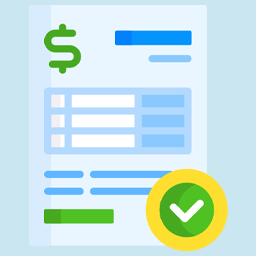 Awesome Invoice, Delivery Notes & Packing Slips 》總結:這款「Awesome Invoice, Delivery Notes & Packing Slips」是一個高品質的 WooCommerce 外掛程式,可以免費取得。此外掛讓商家能夠以一個點擊為每...。
Awesome Invoice, Delivery Notes & Packing Slips 》總結:這款「Awesome Invoice, Delivery Notes & Packing Slips」是一個高品質的 WooCommerce 外掛程式,可以免費取得。此外掛讓商家能夠以一個點擊為每...。 Kanban for WooCommerce 》**外掛總結:** , Kanban for WooCommerce透過清晰的視覺化工作流程概覽,轉變您的WooCommerce訂單管理。將訂單基於狀態組織到Kanban看板中,便於追踪進度,...。
Kanban for WooCommerce 》**外掛總結:** , Kanban for WooCommerce透過清晰的視覺化工作流程概覽,轉變您的WooCommerce訂單管理。將訂單基於狀態組織到Kanban看板中,便於追踪進度,...。 Shop Manager for Woocommerce 》**總結**:, Shop Manager for Woocommerce 提供現代、高效的界面,用於管理 WooCommerce 訂單。利用 React 和 Ant Design 構建,為商店管理員和管理人員提供...。
Shop Manager for Woocommerce 》**總結**:, Shop Manager for Woocommerce 提供現代、高效的界面,用於管理 WooCommerce 訂單。利用 React 和 Ant Design 構建,為商店管理員和管理人員提供...。Product Return Requests for WooCommerce 》總結:, Product Return Requests Manager for WooCommerce 是一個WordPress外掛,允許商店所有者在WooCommerce中管理商品退貨請求。該外掛為顧客提供了一個...。
 Custom Order Meta Box 》```html, <ul>, <li>這款外掛在WordPress管理儀表板的WooCommerce訂單頁面上添加了一個自訂元框。</li>, <li>使用此外掛,商店...。
Custom Order Meta Box 》```html, <ul>, <li>這款外掛在WordPress管理儀表板的WooCommerce訂單頁面上添加了一個自訂元框。</li>, <li>使用此外掛,商店...。
