前言介紹
- 這款 WordPress 外掛「Alink Tap」是 2014-08-17 上架。
- 目前有 20 個安裝啟用數。
- 上一次更新是 2022-12-11,距離現在已有 873 天。超過一年沒更新,安裝要確認版本是否可用。以及後續維護問題!
- 外掛最低要求 WordPress 3.5.1 以上版本才可以安裝。
- 尚未有人給過這款外掛評分。
- 還沒有人在論壇上發問,可能目前使用數不多,還沒有什麼大問題。
外掛協作開發者
mrbrazzi | todoapuestas |
外掛標籤
link |
內容簡介
重要提示:如果您考慮將此外掛程式加入 WP-MU(WordPress多用戶)安裝中:
如果您不確定自己是否使用 WP-MU 博客,那麼您就不是,相信我。如果此警告適用於您,您將知道。
對於 WP-MU 管理員:您不應該使用此外掛程式。您的使用者可以使用它將(可能是惡意的)JavaScript 放在其博客中。
對於非 WP-MU 博客,此外掛程式是完全安全的,因此如果您使用常規 WordPress(您很可能是這樣),則忽略此消息。
考慮事項
URL 必須有效(即以 http:// 開始)
同一個 URL 可以出現在多個行上(即帶有多個關鍵字)。
由於一個單詞只能連結到一個網站,因此關鍵字不應出現在多個行中。如果出現,則只有關鍵字的最後一個實例會與其 URL 匹配。
如果其中一個關鍵字是另一個子字符串,例如“下載WordPress”和“WordPress”,那麼您應將較短的那個放在更靠後的位置。
關鍵字不區分大小寫(例如,“WordPress”與“WoRdPrEsS”相同)。
空格有計算,因此“WordPress”與“ WordPress”不同。
僅當關鍵字作為單詞(或短語)出現時,它們才會被連結,而不是作為部分單詞。因此,如果您的關鍵字之一是“a”(出於某種奇怪的原因),則只有在字母“a”作為單詞出現時才會對其進行連結。
您可以使用任何有效的目標屬性,而不僅僅是“_blank”,請參閱 W3C 以獲取有效目標的列表。
數據庫結構
選項->alink_tap_linker_remote 頁面將創建一組匹配的術語和 URL,並存儲為列表。
“alink_tap_linker_remote”是序列化的值,如下所示:
array(
‘keyword1’ => array(
‘name’ => 關鍵字
‘url’ => 原始 URL
‘urles’ => 提供西班牙語內容的 URL
‘licencia’ => 1、0,如果為1,我們會檢查客戶的 IP 是否來自西班牙,並使用 urles 作為連結
),
‘keyword2’ => array(
‘name’ => 關鍵字
‘url’ => 原始 URL
‘urles’ => 提供西班牙語內容的 URL
‘licencia’ => 1、0,如果為1,我們會檢查客戶的 IP 是否來自西班牙,並使用 urles 作為連結
),
)
任意部分
暫無內容
更新
此外掛程式的基本結構是從 WordPress-Plugin-Boilerplate 項目複製而來。
此外掛程式支援 GitHub Updater 外掛程式,因此如果您安裝它,則該外掛程式可以直接從 GitHub 更新。任何提交到 WP.org 存儲庫都會使此功能失效。
原文外掛簡介
IMPORTANT NOTE TO ANYBODY CONSIDERING ADDING THIS PLUGIN TO A WP-MU INSTALLATION:
If you aren’t sure whether you are using a WP-MU blog, then you aren’t. Trust me. If this warning applies to you, then you will know it.
For WP-MU administrators: You should not use this plugin. Your users could use it to place (potentially malicious) javascript into their blogs.
This plugin is PERFECTLY SAFE for non-WP-MU blogs, so ignore this message if you’re using regular wordpress (you probably are).
Considerations
URLs should be valid (i.e. begin with http://)
The same URL can appear on more than one line (i.e. with more than one keyword).
Because a word can only link to one site, a keyword should not appear on more than one line. If it does, only the last instance of the keyword will be matched to its URL.
If one of your keywords is a substring of the other–e.g. “download wordpress” and “wordpress”–then you should list the shorter one later than the first one.
Keywords are case-insensitive (e.g. “wordpress” is the same as “WoRdPrEsS”).
Spaces count, so “wordpress” is not the same as “wordpress “.
Keywords will be linked only if they occur in your post as a word (or phrase), not as a partial word. So if one of your keywords is “a” (for some strange reason), it will be linked only when it occurs as the word “a”–when the letter “a” occurs within a word, it will not be linked.
You can use any valid target attribute, not just “_blank”–see W3C for a list of valid targets.
DATABASE STRUCTURE
The options->alink_tap_linker_remote page will create a set of matching terms and URLs that gets stored as a list.
“alink_tap_linker_remote” is a serialized value as follows:
array(
‘keyword1’ => array(
‘name’ => the keyword
‘url’ => the original url
‘urles’ => the url that serve the content in spanish
‘licencia’ => 1, 0 if 1, we check if client’s ip is from Spain and use the urles as link
),
‘keyword2’ => array(
‘name’ => the keyword
‘url’ => the original url
‘urles’ => the url that serve the content in spanish
‘licencia’ => 1, 0 if 1, we check if client’s ip is from Spain and use the urles as link
),
)
Arbitrary section
Nothing for now
Updates
The basic structure of this plugin was cloned from the WordPress-Plugin-Boilerplate project.
This plugin supports the GitHub Updater plugin, so if you install that, this plugin becomes automatically updateable direct from GitHub. Any submission to WP.org repo will make this redundant.
各版本下載點
- 方法一:點下方版本號的連結下載 ZIP 檔案後,登入網站後台左側選單「外掛」的「安裝外掛」,然後選擇上方的「上傳外掛」,把下載回去的 ZIP 外掛打包檔案上傳上去安裝與啟用。
- 方法二:透過「安裝外掛」的畫面右方搜尋功能,搜尋外掛名稱「Alink Tap」來進行安裝。
(建議使用方法二,確保安裝的版本符合當前運作的 WordPress 環境。
延伸相關外掛(你可能也想知道)
Page Links To 》這個外掛可以讓你將 WordPress 的頁面(或文章或自訂文章類型)連結至你選擇的 URL,而非 WordPress 的 URL。此外,它還會將前往舊的 URL(或「正常」的 URL...。
 Custom Post Type Permalinks 》自訂文章類型永久連結允許您編輯自訂文章類型的永久連結結構。, 更改自訂分類目錄的永久鏈接,以“example.org/post_type/taxonomy_name/term_slug̶...。
Custom Post Type Permalinks 》自訂文章類型永久連結允許您編輯自訂文章類型的永久連結結構。, 更改自訂分類目錄的永久鏈接,以“example.org/post_type/taxonomy_name/term_slug̶...。Custom Permalinks 》name or slug), add the filter that looks like this:, function yasglobal_exclude_posts( $post ) {, // Replace '2' with ID of the post you want to ...。
VK Link Target Controller 》外掛介紹, VK Link Target Controller 外掛可在最近文章列表或存檔頁面中,讓使用者點選文章標題時轉址到其他網頁而非文章內容頁面。, 使用範例, 假設你在 eB...。
 Title and Nofollow For Links (Classic Editor) 》這個外掛程式在插入連結彈出框中恢復了 WordPress 4.2 中刪除的「Title」欄位,並新增了一個「將連結加上 rel="nofollow"」的勾選框。, Gutengerg(區塊編輯...。
Title and Nofollow For Links (Classic Editor) 》這個外掛程式在插入連結彈出框中恢復了 WordPress 4.2 中刪除的「Title」欄位,並新增了一個「將連結加上 rel="nofollow"」的勾選框。, Gutengerg(區塊編輯...。 Flexy Breadcrumb 》PressTigers 的 Flexy Breadcrumb 是一個簡單而強大的麵包屑導覽系統外掛,適用於 WordPress 網站。使用此外掛,您可以透過 [flexy_breadcrumb] 短碼在網站的...。
Flexy Breadcrumb 》PressTigers 的 Flexy Breadcrumb 是一個簡單而強大的麵包屑導覽系統外掛,適用於 WordPress 網站。使用此外掛,您可以透過 [flexy_breadcrumb] 短碼在網站的...。 Nofollow for external link 》這個外掛可以自動為您網站文章、頁面或主題菜單中所有外部連結插入 rel=nofollow 和 target=_blank。, 您也可以設置要排除的域名,選擇不為特定外部連結添加 ...。
Nofollow for external link 》這個外掛可以自動為您網站文章、頁面或主題菜單中所有外部連結插入 rel=nofollow 和 target=_blank。, 您也可以設置要排除的域名,選擇不為特定外部連結添加 ...。 Link Library 》此外掛用於在您的網站上建立一個頁面,列出 WordPress 管理介面內的 "連結" 部分中所定義的所有連結分類及其內所包含的所有連結。使用者可以選擇是否顯示某些...。
Link Library 》此外掛用於在您的網站上建立一個頁面,列出 WordPress 管理介面內的 "連結" 部分中所定義的所有連結分類及其內所包含的所有連結。使用者可以選擇是否顯示某些...。 Link Juice Keeper 》錯誤 404 ( 找不到頁面 ) 很常見,也是造成搜尋引擎,例如 Google,把網站排名降低的主要原因之一。處理 404 錯誤對於非技術人員來說可能相當複雜。有了這個...。
Link Juice Keeper 》錯誤 404 ( 找不到頁面 ) 很常見,也是造成搜尋引擎,例如 Google,把網站排名降低的主要原因之一。處理 404 錯誤對於非技術人員來說可能相當複雜。有了這個...。rus to lat advanced 》這款 WordPress 外掛將俄文標題的文件名和連結(從標題中建立)轉換為拉丁字母。俄文標題的文件名和連結在 WordPress 中儲存時經常是不正確的。, 例如,在標...。
 Custom Meta Widget 》這個外掛的功能和 WordPress 標準的 Meta widget 完全相同,除了它增加了選項來控制要顯示哪些 5 個標準的 Meta widget 連結,並提供一個新增自訂連結的選項...。
Custom Meta Widget 》這個外掛的功能和 WordPress 標準的 Meta widget 完全相同,除了它增加了選項來控制要顯示哪些 5 個標準的 Meta widget 連結,並提供一個新增自訂連結的選項...。Autologin Links 》這個外掛讓管理員可以為其 WordPress 網站生成自動登入連結,並以特定使用者名稱登入訪客。管理員可以編輯(生成和刪除)使用者的自動登入連結,而使用者只能...。
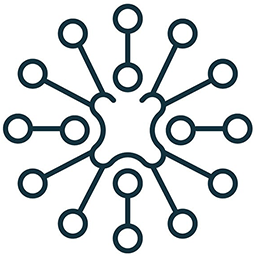 Track The Click 》追踪點擊次數, Track The Click 外掛能夠幫助網站擁有者更好地了解網站訪客與網站上連結的互動情形。這款外掛主要功能是即時追踪 WordPress 網站上發生的點擊...。
Track The Click 》追踪點擊次數, Track The Click 外掛能夠幫助網站擁有者更好地了解網站訪客與網站上連結的互動情形。這款外掛主要功能是即時追踪 WordPress 網站上發生的點擊...。 Sape – website monetization 》這個外掛程式能夠自動將 Sape 系統的程式碼安裝到網站上。, 這是一個從 Sape 取得利益的網站收益外掛程式。此外掛支援以下的網站收益方式:, , 租借連結, 全...。
Sape – website monetization 》這個外掛程式能夠自動將 Sape 系統的程式碼安裝到網站上。, 這是一個從 Sape 取得利益的網站收益外掛程式。此外掛支援以下的網站收益方式:, , 租借連結, 全...。Ambrosite Next/Previous Post Link Plus 》重要提示:請確保使用正確的外掛程式。, , Next/Previous Post Link Plus 外掛程式適用於單篇文章模板。, Next/Previous Page Link Plus 外掛程式適用於頁面...。
