
前言介紹
- 這款 WordPress 外掛「AI Review Scanner」是 2024-07-12 上架。
- 目前尚無安裝啟用數,是個很新的外掛。如有要安裝使用,建議多測試確保功能沒問題!
- 上一次更新是 2024-07-14,距離現在已有 293 天。
- 外掛最低要求 WordPress 6.0 以上版本才可以安裝。
- 外掛要求網站主機運作至少需要 PHP 版本 7.0.0 以上。
- 尚未有人給過這款外掛評分。
- 還沒有人在論壇上發問,可能目前使用數不多,還沒有什麼大問題。
外掛協作開發者
ebuz |
外掛標籤
AI | scan | approval | product review |
內容簡介
總結:
AI Review Scanner 外掛是一個強大的工具,旨在確保您的客戶評論始終保持新鮮和準確。這款易於使用的工具自動顯示最新和可靠的評論,讓您可以專注於業務,知道您的評論是最新的。
問題與答案:
- 如何設置自動審批規則?
- 相等於閾值:描述:批准評論,其評分完全等於指定的閾值。用例:使用此規則批准匹配特定評分值的評論,確保顯示的評論一致性。
- 高於或等於閾值:描述:批准評分等於或高於閾值的評論。用例:適合接受符合或超出您期望標準的所有高質量評論。
- 低於閾值:描述:批准評分低於指定閾值的評論。用例:適用於預期或可以接受的較低評分情況,可能用於更為批判性的反饋。
- 低於或等於閾值:描述:批准評分等於或低於閾值的評論。用例:允許更廣泛的評論範圍,包括符合確切閾值或低於閾值的評論。
- 如何使用AI Review Scanner掃描功能?
- 在Woocommerce產品評論表中找到'AI Review'列。
- 點擊任何評論旁邊的“掃描”按鈕以啟動特定評論的掃描過程。
- 通知或指示器將顯示掃描結果或狀態。
- 如何進行評論的批量掃描?
- 在評論部分,使用核選框選擇要掃描的多個評論。
- 找到'批量操作'下拉菜單。
- 從下拉選項中選擇'AI Scan'。
- 點擊“應用”按鈕以開始批量掃描過程。
- 通知將顯示批量掃描的狀態。
原文外掛簡介
The “AI Review Scanner” plugin is a powerful tool designed to
Keep your customer reviews fresh and accurate with the AI Review Scanner Plugin. This easy-to-use tool ensures that your
website always shows the latest and most reliable reviews. It works automatically, so you can stay focused on your
business, knowing that your reviews are up-to-date.
Third-Party Service: Review Scanner API
The AI Review Scanner Plugin leverages the Review Scanner API to seamlessly fetch and display the latest customer
reviews from various sources directly on your WordPress site. By activating and using this plugin, you agree to send
requests to the relevant Review Scanner API to retrieve up-to-date feedback, ensuring your website always showcases the
most
current and reliable reviews. This tool works automatically in the background, allowing you to focus on your business
while it maintains the freshness and authenticity of your customer testimonials.
Please review Terms of Service and Privacy Policy to ensure compliance with the data usage policies:
Terms of Service
Plugin Configuration
“AI Review Scanner API Auth Token is Required to use this plugin”
First of all, you need to create an API for your plugin Here, (No need to
create if you already have).
The AI Review Scanner Plugin enhances the review management process by automatically approving reviews based on
specified criteria related to the API response rating, known here as the “Threshold.” This feature ensures that only
reviews meeting your quality standards are displayed, helping maintain the credibility and reliability of user
feedback on your site.
Introduction:
The AI Review Scanner Plugin enhances the review management process by automatically approving reviews based on
specified criteria related to the API response rating, known here as the “Threshold.” This feature ensures that only
reviews meeting your quality standards are displayed, helping maintain the credibility and reliability of user feedback
on your site.
Configuration:
To configure the automatic approval settings, navigate to the AI Review Scanner section in your WordPress dashboard settings.
Here, you will find options to set the Threshold and select the rule that best suits your needs.
Rules for Automatic Review Approval:
Equal to Threshold
Description: Approves reviews that have a rating exactly equal to the specified Threshold.
Use Case: Use this rule to approve reviews that match a specific rating value, ensuring consistency in the displayed reviews.
Above or Equal to Threshold
Description: Approves reviews with a rating equal to or higher than the Threshold.
Use Case: Ideal for accepting all high-quality reviews that meet or exceed your expected standards.
Below Threshold
Description: Approves reviews that have a rating below the specified Threshold.
Use Case: Useful for scenarios where lower ratings are expected or acceptable, possibly for more critical feedback.
Below or Equal to Threshold
Description: Approves reviews with a rating equal to or less than the Threshold.
Use Case: Allows for a broader range of reviews, including those that meet the exact Threshold or are below it.
Detailed Instructions
AI Review Column:
Using the Scan Button:
Locate the 'AI Review' column in the Woocommerce Product Reviews table.
Click the 'Scan' button next to any review to initiate the scanning process for that specific review.
A notification or indicator will show the scanning result or status.
Bulk Scanning of Reviews:
Selecting Multiple Reviews:
In the Reviews section, use the checkboxes to select multiple reviews you wish to scan.
Applying Bulk Action:
Find the 'Bulk Actions' dropdown menu.
Select 'AI Scan' from the dropdown options.
Click the 'Apply' button to start the bulk scanning process.
A notification will display the status of the bulk scan.
各版本下載點
- 方法一:點下方版本號的連結下載 ZIP 檔案後,登入網站後台左側選單「外掛」的「安裝外掛」,然後選擇上方的「上傳外掛」,把下載回去的 ZIP 外掛打包檔案上傳上去安裝與啟用。
- 方法二:透過「安裝外掛」的畫面右方搜尋功能,搜尋外掛名稱「AI Review Scanner」來進行安裝。
(建議使用方法二,確保安裝的版本符合當前運作的 WordPress 環境。
延伸相關外掛(你可能也想知道)
 SEOPress – On-site SEO 》最佳的 WordPress SEO 外掛程式,與所有網頁建構工具和佈景主題全部整合!, 現在增加了 AI 功能,自動產生 meta 標題和描述!, SEOPress 是一個強大的 WordPr...。
SEOPress – On-site SEO 》最佳的 WordPress SEO 外掛程式,與所有網頁建構工具和佈景主題全部整合!, 現在增加了 AI 功能,自動產生 meta 標題和描述!, SEOPress 是一個強大的 WordPr...。 SEO Plugin by Squirrly SEO 》「Squirrly SEO 插件:#1 AI WordPress SEO 外掛程式」HTML描述, , Squirrly SEO 插件: #1 AI WordPress SEO 插件, 解決您的 SEO 挑戰。, Squirrly 的使命是...。
SEO Plugin by Squirrly SEO 》「Squirrly SEO 插件:#1 AI WordPress SEO 外掛程式」HTML描述, , Squirrly SEO 插件: #1 AI WordPress SEO 插件, 解決您的 SEO 挑戰。, Squirrly 的使命是...。 AI Engine 》AI Engine 是一款 WordPress 外掛,可以建立像 ChatGPT 這樣的聊天機器人(或其他類型),並能夠自動產生內容、圖片,讓你可以將一切內容組織成模板,快速建...。
AI Engine 》AI Engine 是一款 WordPress 外掛,可以建立像 ChatGPT 這樣的聊天機器人(或其他類型),並能夠自動產生內容、圖片,讓你可以將一切內容組織成模板,快速建...。 Smartsupp – live chat, AI shopping assistant and chatbots 》同樣的流量,更多的銷售, Smartsupp 是您的個人購物助手。它結合了即時聊天和聊天機器人,為您節省時間,並幫助您將訪客轉化為忠實顧客。Smartsupp 是歐洲最...。
Smartsupp – live chat, AI shopping assistant and chatbots 》同樣的流量,更多的銷售, Smartsupp 是您的個人購物助手。它結合了即時聊天和聊天機器人,為您節省時間,並幫助您將訪客轉化為忠實顧客。Smartsupp 是歐洲最...。AI Muse – AI Chatbot, AI Content Generator & Writer, AI Image Generator, AI Assistant, ChatGPT, GPT-4o, Gemini, LLAMA, Claude 》總結:AI Muse 是一款革新方式在WordPress網站上創建內容的前沿插件。, , 1. AI Muse 提供包括OpenAI、Google AI和OpenRouter在內的100多種AI模型。, 2. 可自...。
 AI Power: Complete AI Pack 》GPT AI Power 是一個完整的 WordPress 人工智慧套件,可以生成具有自訂選項的內容、圖像和表單。它包括 AI 訓練、聊天小工具、WooCommerce 整合、Embeddings ...。
AI Power: Complete AI Pack 》GPT AI Power 是一個完整的 WordPress 人工智慧套件,可以生成具有自訂選項的內容、圖像和表單。它包括 AI 訓練、聊天小工具、WooCommerce 整合、Embeddings ...。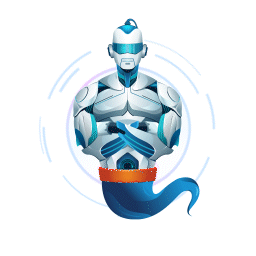 GetGenie – AI Content Writer with Keyword Research and Competitor Analysis 》尋找一個 AI 助理來利用人工智慧、SEO 關鍵字分析和競爭對手分析來創建部落格文章、社交媒體內容、電子郵件副本、文案和其他行銷和合作材料,只要一眨眼就行...。
GetGenie – AI Content Writer with Keyword Research and Competitor Analysis 》尋找一個 AI 助理來利用人工智慧、SEO 關鍵字分析和競爭對手分析來創建部落格文章、社交媒體內容、電子郵件副本、文案和其他行銷和合作材料,只要一眨眼就行...。 Alt Text AI – Automatically generate image alt text for SEO and accessibility 》AltText.ai 是一個 WordPress 外掛,利用最新的 AI 計算機視覺和深度學習技術為您的圖像自動生成替代文字。, 使用我們的深度學習 AI,改善您的 SEO,並提高網...。
Alt Text AI – Automatically generate image alt text for SEO and accessibility 》AltText.ai 是一個 WordPress 外掛,利用最新的 AI 計算機視覺和深度學習技術為您的圖像自動生成替代文字。, 使用我們的深度學習 AI,改善您的 SEO,並提高網...。 AI Chatbot for WordPress – Hyve Lite 》總結:Hyve Lite 是一個AI驅動的WordPress外掛程式,將您的網站內容轉換為互動對話。它利用您的文章和頁面作為知識庫,實現動態用戶互動。輕鬆從WordPress儀...。
AI Chatbot for WordPress – Hyve Lite 》總結:Hyve Lite 是一個AI驅動的WordPress外掛程式,將您的網站內容轉換為互動對話。它利用您的文章和頁面作為知識庫,實現動態用戶互動。輕鬆從WordPress儀...。 Website LLMs.txt 》總結:Website LLMs.txt透過自動生成和管理LLMS.txt檔案,幫助搜尋引擎和人工智慧系統更好理解你的網站內容,並可與常用的SEO外掛如Yoast SEO和RankMath無縫...。
Website LLMs.txt 》總結:Website LLMs.txt透過自動生成和管理LLMS.txt檔案,幫助搜尋引擎和人工智慧系統更好理解你的網站內容,並可與常用的SEO外掛如Yoast SEO和RankMath無縫...。 Intercom 》Intercom 是一個全新的方式,讓網路企業以規模化、個人化的方式與客戶溝通。它是一個客戶溝通平台,提供整合的產品組合,滿足所有團隊的需求,包括銷售、行銷...。
Intercom 》Intercom 是一個全新的方式,讓網路企業以規模化、個人化的方式與客戶溝通。它是一個客戶溝通平台,提供整合的產品組合,滿足所有團隊的需求,包括銷售、行銷...。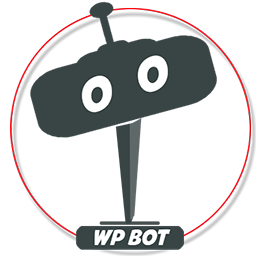 AI ChatBot for WordPress – WPBot 》ChatBot for WordPress - WPBot, WPBot 是一個為 WordPress 網站打造的 AI 聊天機器人外掛程式,使用簡單、本地化、不需要程式編寫,可由 DialogFlow 或 Open...。
AI ChatBot for WordPress – WPBot 》ChatBot for WordPress - WPBot, WPBot 是一個為 WordPress 網站打造的 AI 聊天機器人外掛程式,使用簡單、本地化、不需要程式編寫,可由 DialogFlow 或 Open...。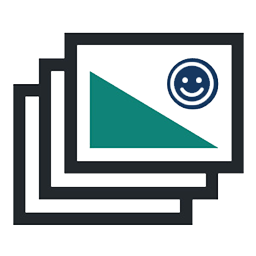 Image Alt Text Manager – Bulk & Dynamic Alt Tags For image SEO Optimization + AI 》, Alt Manager WordPress 外掛可以批次修改你的 WordPress 圖片的 Alt 和 Title 屬性文字,並將它們分別產生為多個與之相關的動態值,讓你在(首頁-頁面-文章...。
Image Alt Text Manager – Bulk & Dynamic Alt Tags For image SEO Optimization + AI 》, Alt Manager WordPress 外掛可以批次修改你的 WordPress 圖片的 Alt 和 Title 屬性文字,並將它們分別產生為多個與之相關的動態值,讓你在(首頁-頁面-文章...。 Woo Lead Generation, AI Chatbot and AI Web Search – GeekyBot 》, , , ,
Woo Lead Generation, AI Chatbot and AI Web Search – GeekyBot 》, , , , WordPress 外掛總結:
,這是一款終極 AI 聊天機器人,可在您的 WordP...。
 TextBuilder 》總結:這款 WordPress 外掛能輕鬆地將創作好的高品質文章和排名最佳清單直接發佈到您的部落格,並提供豐富的文章範本和自訂選項,協助您製作一份引人入勝、與...。
TextBuilder 》總結:這款 WordPress 外掛能輕鬆地將創作好的高品質文章和排名最佳清單直接發佈到您的部落格,並提供豐富的文章範本和自訂選項,協助您製作一份引人入勝、與...。
