
前言介紹
- 這款 WordPress 外掛「AI Article Generator for WordPress」是 2024-03-12 上架。
- 目前有 20 個安裝啟用數。
- 上一次更新是 2025-08-26,距離現在已有 184 天。
- 外掛最低要求 WordPress 5.0 以上版本才可以安裝。
- 外掛要求網站主機運作至少需要 PHP 版本 7.0 以上。
- 尚未有人給過這款外掛評分。
- 還沒有人在論壇上發問,可能目前使用數不多,還沒有什麼大問題。
外掛協作開發者
外掛標籤
AI writing | Blogging Tool | Article Creation | seo optimization | content generation |
內容簡介
總結:
透過Contents.com的創新人工智慧外掛,提升您在WordPress的寫作體驗。您可以自行決定使用它作為獨立外掛或是嵌入Gutenberg的內容編輯器中。從選擇標題開始,選擇所需文章大小,定義您的語調,迅速獲得優雅寫作內容。此外,這個外掛提供了結構上的多樣性和源自獨特母語來源的優質內容,代表了流暢部落格的下一個時代。它也在WordPress的Gutenberg編輯器中直接啟用AI輔助寫作,轉變您的內容製作流程,輕鬆吸引讀者。
問題與答案:
1. 這個外掛如何安裝?
- 答: 輕鬆在您的WordPress平台上安裝並啟用。
2. 如何開始使用這個外掛?
- 答: 在外掛内或直接在Gutenberg編輯器中鍵入您偏好的標題來啟動文章製作。
3. 可以選擇文章的哪些字數?
- 答: 可選擇文章字數: 500、1000或 2000 字。
4. 如何客製化文章的語調?
- 答: 給予您的內容獨特風格:從專業、輕鬆等語調中選擇。
5. 可以方便選擇文章的語言嗎?
- 答: 方便地選擇您的內容語言。
6. 享有多少AI生成的文章大綱?
- 答: 獲得五個AI生成的大綱,幫助構成文章的流暢性。
7. 如何修改大綱?
- 答: 修改提供的大綱或直接生成文章。
8. 何時可以快速獲得精美的文章?
- 答: 迅速收到精心打造且長度適中的文章,隨時可貼文使用。
9. 如何進行SEO優化?
- 答: 享受具吸引力的、為搜尋引擎優化的內容。
10. 如何讓部落格寫作更有效率?
- 答: 最大程度節省時間和努力,提升部落格更新的頻率與一致性。
原文外掛簡介
Enhance your WordPress writing experience with Contents.ai’s innovative AI plugin. you can decide wether using it as a standalone plugin or inside Gutenberg’s content editor. Initiate with a headline, select the desired article size, define your tone, and obtain elegantly composed content swiftly. Offering versatility in structure and superior quality derived from unique native-language sources, this plugin represents the next era of streamlined blogging. It also enables AI-assisted writing directly within the WordPress Gutenberg editor, transforming your content production and engaging your readers with ease.
How does the plugin Work – a brief guide
Simple Installation: Effortlessly install and activate the plugin on your WordPress platform.
Starting Point: Enter your preferred title to kickstart your article inside the plugin or directly in your Gutenberg editor.
Customized Length: Select an ideal word count for your article: 500, 1000, or 2000 words.
Voice Customization: Give your content a unique flair — choose from professional, casual, or other tones.
Language Selection: Conveniently pick the language for your content.
AI-Driven Outlines: Get five AI-generated outlines to shape the flow of your article.
Outline Refinement: Modify the provided outlines or move straight to generating the article.
Exquisitely Created Articles: Quickly receive well-composed, full-length articles ready for posting.
SEO Optimization: Enjoy content that is engaging and optimized for search engines.
Efficient Blogging: Minimize time and effort, leading to more regular and consistent blog updates.
Powered by Contents.ai API
For the text generation the plugin relies internally on the official Contents.ai API, whose authentication is obtained with your Contents.ai login credentials.
Read more about the Contents.ai API:
* Service information: https://www.contents.ai/api/
* Terms and conditions: https://www.contents.ai/terms-conditions/
* Privacy policy: https://www.contents.ai/privacy-policy/en.html
各版本下載點
- 方法一:點下方版本號的連結下載 ZIP 檔案後,登入網站後台左側選單「外掛」的「安裝外掛」,然後選擇上方的「上傳外掛」,把下載回去的 ZIP 外掛打包檔案上傳上去安裝與啟用。
- 方法二:透過「安裝外掛」的畫面右方搜尋功能,搜尋外掛名稱「AI Article Generator for WordPress」來進行安裝。
(建議使用方法二,確保安裝的版本符合當前運作的 WordPress 環境。
1.1.3 | 1.1.4 | 1.1.5 | 1.1.6 | trunk |
延伸相關外掛(你可能也想知道)
 TextBulker (IA Redaction) 》總結:TextBulker 是一個由人工智慧驅動的內容及圖片自動化平台。這個外掛允許您的 WordPress 網站在發布文章時接收 SEO 元字段(標題、meta 描述、焦點關鍵...。
TextBulker (IA Redaction) 》總結:TextBulker 是一個由人工智慧驅動的內容及圖片自動化平台。這個外掛允許您的 WordPress 網站在發布文章時接收 SEO 元字段(標題、meta 描述、焦點關鍵...。 Writio 》總結文案:, , Writio 是一個基於 GPT 技術的內容創作和管理工具。該外掛與你的 Writio 帳戶整合,使得 Writio 能夠將內容發佈到你的 WordPress 網站。, , 問...。
Writio 》總結文案:, , Writio 是一個基於 GPT 技術的內容創作和管理工具。該外掛與你的 Writio 帳戶整合,使得 Writio 能夠將內容發佈到你的 WordPress 網站。, , 問...。 AI Product Description Generator for WooCommerce – Nexa AI Product Content SmartSuite 》**總結:**, , Nexa AI Product Content SmartSuite for WooCommerce 是您在產品內容創建中的智能 AI 助手。無論您是在推出新產品還是優化現有產品,這個外掛...。
AI Product Description Generator for WooCommerce – Nexa AI Product Content SmartSuite 》**總結:**, , Nexa AI Product Content SmartSuite for WooCommerce 是您在產品內容創建中的智能 AI 助手。無論您是在推出新產品還是優化現有產品,這個外掛...。AI Blog Generator 》HTML 總結文案:, <ul>, <li>AI Blog Generator 外掛將人工智慧的力量整合到您的 WordPress 網站中,讓使用者在幾秒鐘內輕鬆生成引人入勝的...。
People Also Ask 》總結:People Also Asked 外掛是一個強大的 WordPress 工具,旨在幫助您根據人們在 Google 上搜索的內容創建高質量、SEO優化的內容。通過自動在 Google SERP ...。
Api.co.id GhostWriter 》總結文案:, Api.co.id GhostWriter 是一個強大的 WordPress 外掛,與 Api.co.id 的人工智慧服務整合,幫助您自動生成和重寫高質量內容。非常適合部落客、內容...。
AI Marketing Expert 》**總結文案:**, AI Marketing Expert 是一個功能強大的 WordPress 外掛程式,利用頂尖人工智慧技術為您的文章和頁面創建引人入勝的 SEO 元標題和描述。透過...。
 SmartyPress AI Engine — Free AI Engine for Content Generation 》<!DOCTYPE html>, <html lang="zh-tw">, <head>, <meta charset="UTF-8">, <title>SmartyPress AI Engin...。
SmartyPress AI Engine — Free AI Engine for Content Generation 》<!DOCTYPE html>, <html lang="zh-tw">, <head>, <meta charset="UTF-8">, <title>SmartyPress AI Engin...。 Super Programmatic SEO 》總結:Super Programmatic SEO 是一個 WordPress 外掛程式,利用人工智慧來生成高品質、優化 SEO 的文章。它整合了 OpenAI 的 ChatGPT API 用於內容生成和 Pe...。
Super Programmatic SEO 》總結:Super Programmatic SEO 是一個 WordPress 外掛程式,利用人工智慧來生成高品質、優化 SEO 的文章。它整合了 OpenAI 的 ChatGPT API 用於內容生成和 Pe...。 Content Craft AI: SEO & AI Article Generator 》總結:Content Craft AI 是一個強大的 WordPress 外掛,使用先進的模型如 GPT-4 創建高質量、無法偵測的 AI 內容。您可以生成排名良好在搜索引擎中的文章,同...。
Content Craft AI: SEO & AI Article Generator 》總結:Content Craft AI 是一個強大的 WordPress 外掛,使用先進的模型如 GPT-4 創建高質量、無法偵測的 AI 內容。您可以生成排名良好在搜索引擎中的文章,同...。 AutoArticle Generator 》### AutoArticle Generator 摘要:, , AutoArticle Generator 是一個強大的 WordPress 外掛,可幫助您創建具有可自訂寫作和圖像風格的高質量 AI 生成文章。此...。
AutoArticle Generator 》### AutoArticle Generator 摘要:, , AutoArticle Generator 是一個強大的 WordPress 外掛,可幫助您創建具有可自訂寫作和圖像風格的高質量 AI 生成文章。此...。 AI Driven Content 》總結:AI Driven Content 是一個強大的工具,能夠與您的WordPress編輯器整合,只需點擊一下即可生成高質量的內容。這個外掛連接到DeepSeek的AI API,根據您的...。
AI Driven Content 》總結:AI Driven Content 是一個強大的工具,能夠與您的WordPress編輯器整合,只需點擊一下即可生成高質量的內容。這個外掛連接到DeepSeek的AI API,根據您的...。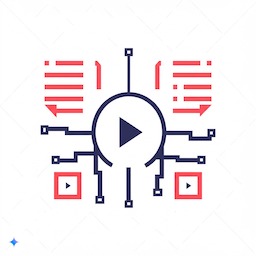 AI Generator 》**總結:**, AI Generator是一個全面運用人工智慧在WordPress環境中直接生成高質量內容(包括文章和圖片)的外掛。它支援多種語言並提供即時生成反饋。, , **...。
AI Generator 》**總結:**, AI Generator是一個全面運用人工智慧在WordPress環境中直接生成高質量內容(包括文章和圖片)的外掛。它支援多種語言並提供即時生成反饋。, , **...。 AI Blogger 》<!DOCTYPE html>, <html>, , <h2>總結:</h2>, <p>AI Blogger是一個先進的基於人工智能的WordPress內容生成外掛程式,利用Gro...。
AI Blogger 》<!DOCTYPE html>, <html>, , <h2>總結:</h2>, <p>AI Blogger是一個先進的基於人工智能的WordPress內容生成外掛程式,利用Gro...。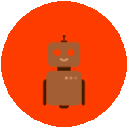 AI Entries 》### 總結:, 這個外掛利用多個人工智慧API來自動化基於WordPress管理視圖的可配置參數的文章創建。它基於真實文章生成原創內容,並相應創建特色圖片。使用此外...。
AI Entries 》### 總結:, 這個外掛利用多個人工智慧API來自動化基於WordPress管理視圖的可配置參數的文章創建。它基於真實文章生成原創內容,並相應創建特色圖片。使用此外...。
