
前言介紹
- 這款 WordPress 外掛「Elementor Addons AI Addons – 70 Widgets, Premium Templates, Ultimate Elements」是 2023-05-16 上架。 目前已經下架不再更新,不建議安裝使用。
- 目前有 700 個安裝啟用數。
- 上一次更新是 2024-11-27,距離現在已有 157 天。
- 外掛最低要求 WordPress 5.0 以上版本才可以安裝。
- 外掛要求網站主機運作至少需要 PHP 版本 7.0 以上。
- 有 3 人給過評分。
- 還沒有人在論壇上發問,可能目前使用數不多,還沒有什麼大問題。
外掛協作開發者
aiwp |
外掛標籤
widgets | elementor | templates | elementor addons | elementor elements |
內容簡介
#1 AI Addons for Elementor是一個外掛程式,提供超過50款不同的元件和小工具,能夠增強Elementor網站建立器的功能。這些外掛程式與Elementor無縫地整合,提供廣泛的動態功能和特點,旨在幫助網頁設計師和開發者創建出完美的網站。以下是一些其中的功能:
- OpenAI GPT整合:從個人化的網站製作到智能自動化,AI動力的外掛程式徹底改變了你與技術互動的方式。
- 拖曳選項:拖曳選項是一個流行的且易於使用的功能,可以讓使用者通過將對象拖到特定位置來移動它們。
- 完全可定製:每個元件都有很多選項,可以讓你全面定製你的網站。幾乎可以實現任何設計。
- Elementor模板庫:AI Addons中包含了100多個預製的部分區塊。這些區塊來自獨特的佈局模板庫,讓你可以快速創建任何類型的網站,而不需要從頭開始。
- 元素控制選項:為了加快和平滑你的頁面加載,你可以啟用和禁用特定的元素。為了保持網站輕量級,你可以停用不必要的小工具。
- 專業支持:充滿經驗且支援極佳的團隊,隨時待命,以協助解決任何問題。
問題:
1. #1 AI Addons for Elementor是什麼?
2. AI Addons能夠提供哪些功能?
3. Elementor模板庫是什麼?
4. 元素控制選項能夠做什麼?
5. AI Addons 的團隊擁有什麼特點?
原文外掛簡介
The Elementor Addons AI Addons is a powerful tools that enhance the functionality and capabilities of the Elementor website builder. 70+ Widgets, 200+ Pre-made Templates and Ultimate Elements with ChatGPT features save your time to build a beautiful wordpress elementor website.
The Elementor Addons AI Addons with Ultimate Elements and ChatGPT Features
LIVE DEMO | DOCUMENTATION | UPGRADE TO PRO
70+ Ultimate Elementor Widgets & Elements
AI Content – Automate your Elementor with the AI Content widget for dynamic and engaging website content.
AI Title – Generate your Title with the AI Title widget easily for stunning, dynamic page titles.
Accordion – The Accordion Icon widget in AI Addons allows you to create interactive accordion-style content sections with accompanying icons.
Button – The Button widget in AI addons allows you to create attractive and interactive buttons for your website.
Creative Button – This Creative Button Widget enhances Elementor with stylish and customizable buttons, adding flair and functionality to WordPress websites seamlessly.
Chart – The Chart widget is a powerful feature commonly available allowing you to visually represent data and information in the form of charts and graphs. This widget is used to create visually appealing and interactive data visualizations on your website.
Circle Progress – The Circle Progress widget is a popular feature that allows you to display progress or percentage values in a visually appealing circular format. This widget is often used to showcase progress bars, skill levels, achievements, or any other metric that can be represented as a percentage.
Contact Info – The Contact Info widget in Elementor Addons AI Addons is a useful tool that allows you to display contact information on your website in a visually appealing and easily accessible manner.
Content Carousel – The Content Carousel widget in the addons plays a significant role in visually showcasing and organizing content in a compact and engaging manner.
Content Switcher – The Content Switcher widget plays a crucial role in dynamically presenting and organizing content variations on your website. The Content Switcher widget helps you engage your visitors and effectively showcase different aspects of your content.
Copyright – Displaying a copyright notice is often a legal requirement to protect your website’s content. The Copyright widget allows you to easily add a copyright symbol (©), the year, and your website’s name or company name to create a copyright notice.
Counter – The Counter widget is a useful feature often available in this AI Elementor Addon that allows you to display animated numerical counters on your website. These counters are commonly used to showcase statistics, milestones, achievements, or any other numerical values that you want to highlight.
Data Table – The Data Table widget allows you to present tabular data in a structured and organized manner. It provides a visually appealing and user-friendly format to display data, making it easier for visitors to comprehend and analyze information.
Fancy Text – The Fancy Text widget is a creative and eye-catching feature commonly found in this best Elementor addon.
Feature Box – The Feature Box widget in allows you to create visually appealing and informative boxes to highlight key features, services, or product offerings on your website.
Google Map – The Google Maps widget in allows you to integrate fully interactive and customizable maps into your website with unlimited themes.
Icon – The Icon widget provides an easy and efficient way to incorporate icons into your website designs. With an extensive icon library, customization options, icon styles, effects, integration with other widgets, and responsiveness, you can enhance the visual appeal and user experience of your website by effectively utilizing icons.
Icon Box – The icon box widget enables you to present a quick description of the services or products you offer inside boxes. The Icon Box widget in this Elementor Addons AI Addons allows you to create visually appealing and informative boxes with icons and text to highlight key information, features, or services on your website.
Icon List – The Icon List widget is a powerful tool that allows you to create visually appealing and informative lists with icons and text.
Logo – The Logo widget allows you to prominently display your brand logo on your website in different styles. Your logo represents your brand identity and serves as a visual symbol that helps visitors recognize and remember your brand. Placing your logo in a prominent location using the Logo widget ensures consistent branding across your website.
Menu – The Menu widget allows you to create and display navigation menus on your website. Navigation menus play a crucial role in guiding visitors and helping them navigate through your site’s pages or sections.
Posts – This widget helps you to display your blogs, popular posts, and recent posts in tabs as per the category.
Progress Bar – Enhance your website’s visual appeal and user experience with the Progress Bar Widget. Track progress effortlessly.
Search – The dynamic and customizable Search widget improves the discoverability of your website’s content. Visitors can directly search for specific topics, products, or information they are interested in, regardless of the website’s structure or navigation menus.
Section Title – The Section Title widget this AI Elementor Addon provides a convenient and flexible way to create visually appealing section headings on your website.
Social Icons – Use our Social Icons Widget to display your social media icons, such as Facebook, Instagram, Twitter, and Linkedin, on your WordPress website. When visitors click on the social media icons, they will be redirected to your respective social media accounts.
Social Share – Social Share Elementor Widget empowers users to effortlessly add customizable social share buttons, fostering easy content sharing on WordPress websites.
Tabs – The AI Tab widget in Elementor Addons AI Addons is an essential element for content organization and user-friendly navigation.
Team – With the help of our team widget, you can highlight each member’s name, title, biography, image, and social media connections. You may edit the team section as necessary by using the team member.
Testimonial – Display customer opinions and suggestions on your websites with a suitable testimonial widget. It has several adjustable features, like layout, wrapper content style, description, title separator, client, and others, much like our other extensions.
Toggle Content – The Toggle Content widget in this Elementor Addons AI Addons is an essential element for content organization, space optimization, and enhanced user experience.
3 FORM WIDGETS
Contact Form 7 – The Contact Form 7 widget empowers you to create effective and user-friendly contact forms that enhance user engagement and streamline communication with your audience.
Ninja Form – A powerful plugin integrating Elementor with Ninja Forms, simplifying form creation for WordPress users.
WP Form – This is an innovative WordPress plugin that seamlessly combines Elementor and WP Forms for intuitive and efficient form building.
4 TITLE WIDGETS
Archive Title – This offers Elementor users an easy way to display and customize archive titles for WordPress websites.
Post Title – This simplifies Elementor usage, enabling users to effortlessly showcase and personalize post titles on their WordPress sites.
Page Title – This empowers users with Elementor to effortlessly display and customize page titles on their WordPress websites.
Site Title – This allows users to easily customize and showcase the site title on their WordPress websites using Elementor.
PRO WIDGETS
Image Comparison – The Image Comparison widget enables you to present visual comparisons effectively. It lets you display two images, such as a “before” and “after” photo, or two different versions of an image, allowing visitors to see the differences and compare them directly. This can be particularly useful for showcasing transformations, product demonstrations, or highlighting the impact of changes.
Flip Box – The Flip Box widget provides a dynamic and interactive flipping effect that captures users’ attention. When visitors hover over or click on the content box, it flips or rotates to reveal the backside of the box, which can contain additional text, images, buttons, or any other desired content.
Day Counter – The Day Counter widget enables you to showcase a countdown to a particular date or event.
Image Grid – The Image Grid widget enables you to display multiple images in a grid format, creating an organized and visually appealing presentation.
Image Box – You may add picture boxes with text, call-to-action buttons, and headlines using this widget. The boxes can be customized with a variety of effects and formats.
Off Canvas – The Off-Canvas widget enables you to create hidden sidebars or panels that are initially hidden from view but can be revealed when triggered. These sidebars or panels can contain various types of content, such as menus, navigation links, contact forms, social media icons, or any other content you want to display.
AI Tooltip – The AI Tooltip widget enables you to create interactive tooltips that provide additional information or context to specific elements on your website like icons, images, text, or shortcodes.
Pricing Table – The Pricing Table widget enables you to display multiple pricing plans side by side, allowing your visitors to easily compare the features and prices of different options.
Timeline – The Timeline widget enables you to present your content in a chronological order, allowing visitors to easily follow the progression of events or information. You can add timeline items or entries in the order they occurred, and the widget will display them accordingly.
Modal Popup – The Modal Popup widget in Elementor Addons AI Addons is a powerful tool that allows you to create eye-catching and interactive pop-up windows on your website
Mailchimp – The MailChimp widget provides seamless integration with MailChimp, allowing you to create and customize email subscription forms on your website.
Timeline Slide – The timeline Slide widget typically refers to a feature that allows you to create a timeline with sliding functionality. It combines the concept of a timeline, which displays events in chronological order, with a sliding or carousel effect, enabling users to navigate through the timeline horizontally.
Video Popup – The Video Popup widget allows you to showcase videos within a popup window, ensuring that the viewer’s attention is directed toward the video content.
Portfolio – Display your portfolio in a visually captivating way using the Elementor Portfolio Widget. Highlight your work and impress potential clients.
Image Hotspot – Highlight important elements within your images using the Elementor Image Hotspot Widget. Enhance visual storytelling and engage your audience effectively.
Image Hover Effect – Elevate your website’s visual impact with the Elementor Image Hover Effect Widget. Add eye-catching hover effects to captivate your visitors.
Image Accordion – Add interactive image accordion elements to your website with the Elementor Image Accordion Widget. Engage and captivate your visitors effortlessly.
Breadcrumbs – Streamlines Elementor experience, enabling users to effortlessly display and style breadcrumbs for improved navigation on WordPress sites.
5 ESSENTIAL WOOCOMMERCE WIDGETS
Products Grid – Effortlessly showcase your products with the Products Grid Widget. Create stunning grids to boost engagement and sales.
Product Single – Maximize your product’s visibility and conversions with the Product Single Widget. Showcase your offerings with style and ease.
PRO WOOCOMMERCE WIDGETS
Product Slider – Engage your visitors and promote your products effectively with the dynamic Product Slider Widget. Capture attention with smooth sliding displays.
Product Category – Organize and showcase your products beautifully with the Elementor Product Category Widget. Simplify navigation and enhance user experience.
Product Category Slider – Effortlessly display and navigate through your product categories with Product Category Slider Widget. Engage visitors with interactive sliding displays.
3 FREE PLEASANT MODULES
Background Parallax – The Background Parallax module of this AI Elementor Addon adds depth and dimension to your website’s design. It creates an illusion of movement by making the background image or video move at a different speed than the foreground content as users scroll down the page.
Header & Footer Builder – The Header and Footer module allows you to maintain design consistency throughout your website. You can create a cohesive look and feel by designing a custom header and footer that aligns with your brand identity, colors, typography, and overall website design.
Mega Menu Builder – This module is a tool used to create and customize a mega menu for a website. Mega menus are large menus that display multiple levels of navigation items and sub-items.
3 PRO ELEMENTOR ADDONS MODULES
Smoke Effects – Smoke effects of this Elementor Addons AI Addons can enhance the visual aesthetics of your website, making it more visually appealing and captivating to visitors by displaying smoke effects in your sections.
Rain Drop Effects – By adding raindrop effects, you can create a specific ambiance or mood that aligns with your website’s theme or content. This can evoke certain emotions or enhance the overall user experience.
Floating Images – By incorporating floating images, you can create a dynamic and interactive experience for your website visitors. The movement of the images can create a sense of liveliness and encourage user engagement.
OPENAI
We are providing OpenAI services in our Elementor Addons AI Addons. You can create an Account in OpenAI and generate OpenAI API then use it here to create custom/dynamic content using ChatGPT.
Generate OpenAI API Key here: OpenAI API
Read OpenAI Terms here: Terms of Use
Read OpenAI Privacy Policy here: Privacy Policy
各版本下載點
- 方法一:點下方版本號的連結下載 ZIP 檔案後,登入網站後台左側選單「外掛」的「安裝外掛」,然後選擇上方的「上傳外掛」,把下載回去的 ZIP 外掛打包檔案上傳上去安裝與啟用。
- 方法二:透過「安裝外掛」的畫面右方搜尋功能,搜尋外掛名稱「Elementor Addons AI Addons – 70 Widgets, Premium Templates, Ultimate Elements」來進行安裝。
(建議使用方法二,確保安裝的版本符合當前運作的 WordPress 環境。
1.4.8 | 1.4.9 | 2.0.0 | 2.1.0 | 2.2.0 | 2.2.1 | trunk |
延伸相關外掛(你可能也想知道)
Premium Addons for Elementor 》使用超過60個高度可自訂的外掛和小工具以及400多個預製範本,讓你能夠無需編碼更快地建立複雜的網站,提升你的Elementor頁面建構器的能力。Elementor和Premiu...。
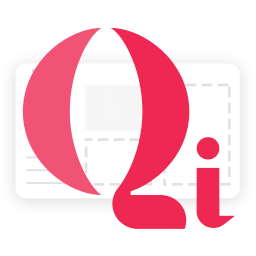 Qi Addons For Elementor 》Qi Addons for Elementor是由獲獎的高銷售量WordPress主題作者之一,Qode Interactive開發的自定義和完全彈性的Elementor小工具的最大免費庫。 Qi Addons的免...。
Qi Addons For Elementor 》Qi Addons for Elementor是由獲獎的高銷售量WordPress主題作者之一,Qode Interactive開發的自定義和完全彈性的Elementor小工具的最大免費庫。 Qi Addons的免...。 King Addons for Elementor – Free Elements, Widgets, Templates, and Features for Elementor 》, , , , , , , , ,
King Addons for Elementor – Free Elements, Widgets, Templates, and Features for Elementor 》, , , , , , , , , King Addo...。
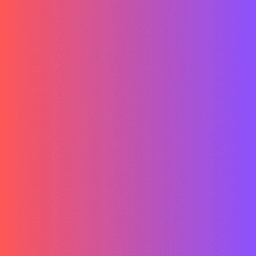 WPB Elementor Addons 》Elementor 是目前市場上最好的 WordPress 頁面構建器之一,其具有超級簡單的用戶界面,任何人都可以設計複雜的網頁而不需要了解任何代碼。WPB Elementor Addo...。
WPB Elementor Addons 》Elementor 是目前市場上最好的 WordPress 頁面構建器之一,其具有超級簡單的用戶界面,任何人都可以設計複雜的網頁而不需要了解任何代碼。WPB Elementor Addo...。 Clever Addons for Elementor 》Clever Addons for Elementor 提供高品質的小工具和模板,易於使用和自定義。幫助您快速創建令人驚嘆的網站。, , 請參閱 Demo 和線上文檔了解更多信息。, , ...。
Clever Addons for Elementor 》Clever Addons for Elementor 提供高品質的小工具和模板,易於使用和自定義。幫助您快速創建令人驚嘆的網站。, , 請參閱 Demo 和線上文檔了解更多信息。, , ...。 MT Addons for Elementor 》**總結:**, , MT Addons for Elementor 提供了一系列精心製作的小工具,旨在提升您的創造力和效率,由暢銷的 WordPress 主題/外掛作者 ModelTheme 開發。是...。
MT Addons for Elementor 》**總結:**, , MT Addons for Elementor 提供了一系列精心製作的小工具,旨在提升您的創造力和效率,由暢銷的 WordPress 主題/外掛作者 ModelTheme 開發。是...。 Unlimited Addon For Elementor 》Unlimited Addon For Elementor 是一個與 Elementor 頁面建構器完美配合的強大小工具收集專案。它擁有36+個 Widget,因此您可以輕鬆地使用這些元素來設計您的...。
Unlimited Addon For Elementor 》Unlimited Addon For Elementor 是一個與 Elementor 頁面建構器完美配合的強大小工具收集專案。它擁有36+個 Widget,因此您可以輕鬆地使用這些元素來設計您的...。 Pro Addons For Elementor 》
Pro Addons For Elementor 》總結:
,透過 Pro Addons For Elementor 外掛,增強您的 Elementor 頁面建置體驗。使用我們易於使用的主題建置器為您的網站建...。
 Free widgets For Elementor 》Free widgets For Elementor 是一款與 Elementor 頁面建構器完美搭配的強大小工具集合。它擁有許多小工具,讓您輕鬆使用設計的元素,為您的下一個 WordPress ...。
Free widgets For Elementor 》Free widgets For Elementor 是一款與 Elementor 頁面建構器完美搭配的強大小工具集合。它擁有許多小工具,讓您輕鬆使用設計的元素,為您的下一個 WordPress ...。ACF Post Object Elementor List Widget 》這是一款 WordPress 外掛,可以將 ACF(Advanced Custom Fields)對象型欄位的內容顯示為帖子鏈接列表。, 如何使用, , 添加一個 ACF 對象型欄位(支持單選和...。
Astro Elementor Widgets Lite 》這是一套提供 Elementor 動態內容元件的外掛程式。, 元件, , , 預覽卡片元件。, 價格表元件。, 團隊卡片元件。, 。
Wadi Addons for Elementor 》這款 WordPress 外掛提供許多優質的元素和小工具,可用於建立最佳頁面和模板,改善您的 Elementor Page Builder 使用體驗並提升網站性能。, 透過 Wadi Addons...。
Balcomsoft Elementor Addons 》Balcomsoft Elementor Addons 是一款功能強大的外掛,可以擴展受歡迎的 Elementor 頁面建構器的功能。, 使用此外掛,您可以添加自訂小工具和高級功能,將網站...。
