
前言介紹
- 這款 WordPress 外掛「PrivacyPillar | Get compliant with GDPR, CCPA, and Global cookie policy」是 2022-01-21 上架。
- 目前尚無安裝啟用數,是個很新的外掛。如有要安裝使用,建議多測試確保功能沒問題!
- 上一次更新是 2023-11-08,距離現在已有 543 天。超過一年沒更新,安裝要確認版本是否可用。以及後續維護問題!
- 外掛最低要求 WordPress 3.6 以上版本才可以安裝。
- 有 1 人給過評分。
- 還沒有人在論壇上發問,可能目前使用數不多,還沒有什麼大問題。
外掛協作開發者
adzapier |
外掛標籤
GDPR | cookie banner | PrivacyPillar | cookie consent | cookie compliance |
內容簡介
e Adzapier Cookie Banner onto your website to collect and manage visitor consent and preferences in a secure and seamless manner. With this plugin, website publishers can easily build and customize a cookie banner that adheres to their branding guidelines, and obtain cookie consent from their users.
To get started, an Adzapier account is required to configure the cookie banner and obtain the JavaScript code. Follow these steps to sign up for an account:
Visit www.adzapier.com.
Choose a plan that suits your requirements and subscribe or try the free trial.
For more information on getting started with Adzapier, refer to the guide provided at Getting Started.
The plugin offers an easy way to implement the Adzapier Cookie Banner and establish a network path between your website and the Adzapier portal. Follow these steps:
Log in to your Adzapier account and scan your website using the cookie consent solutions provided.
Configure the cookie banner according to your website's needs.
Obtain the JavaScript code and insert it into your website's HTML to implement the cookie banner.
For more information on implementing the Adzapier Cookie Banner, refer to the Cookie Consent Documentation.
The plugin offers various features and benefits, including:
• Customizable cookie banners that comply with GDPR, CCPA and global regulations, and can be tailored based on user geo-location.
• Accessible dashboard with actionable insights, audit-proof consent archive, and the ability to search and filter consent metrics.
• Detailed reporting on website compliance status with the ability to scan cookies, identify active cookies on each domain, and detect hidden cookies on websites.
• Support for an omnichannel approach to cookie settings and compliance with regulations globally.
• Central repository of consent records that demonstrate compliance with regulators and auditors.
• Historical audit log of modifications to cookie banner settings and preferences.
• Automated process using Adzapier's Cookie Scanner to identify, add, categorize, and manage cookies for every user in one place.
For more information, refer to the Adzapier Help Center and FAQ section.
Note: This plugin is designed to insert the Adzapier Cookie Banner and does not provide any other functionality.
原文外掛簡介
PrivacyPillar is a highly secure and seamless application to collect and manage your website visitors’ consent and preferences.
To build and configure a customizable cookie banner with the branding guidelines with the uses of this plugin, the website publisher can easily implement PrivacyPillar’s Cookie Banner and pave the network path to get cookie consent from your website users.
Getting Started with PrivacyPillar
To configure the cookie banner and get the JS code, an PrivacyPillar account is required.
To sign up with PrivacyPillar, visit www.privacypillar.com.
Choose a plan that opts to your requirements and subscribe or try the free trial out.
See Getting Started guide.
How to Implement Cookie Consent Banner
This plugin provides you with the easiest way to insert the JavaScript for implementing PrivacyPillar’s Cookie Banner and providing the network path between your website and the PrivacyPillar portal.
Once you set up your account, go to our cookie consent solutions and scan your website.
Configure the cookie banner for your website.
Get the JS code to implement the cookie banner.
See Cookie Consent Documentation for more details.
Features and Benefitsz
• A perfect solution for agencies that want to manage the verbiage, styling, colors, and placement of a cookie consent banner for multiple brands.
• Customize cookie consent banners according to GDPR, CCPA, and/ or globally.
• Customize the cookie banners based on the user’s geo-location.
• A well-designed dashboard that helps to turn existing consumer data into actionable insights.
• The dashboard visualizes consumer consent across analytics from multiple channels and maintains an audit-proof archive of all consent activity.
• It enables searching, filtering, and tracking of the most important consumer consent metrics all in one place.
• Identify which cookies are active for each domain, which domains have cookie consent, and which domains are using first-party or third-party cookies.
• Stay up to update with compliance regulations globally.
• Schedule regular cookie scans to get detailed reporting on website compliance status.
• A built-in central repository of consent records helps agencies to build and demonstrate compliance with regulators and auditors.
• A quick and easy solution to an omnichannel approach of cookie settings.
• Store records of modifications to cookie banner settings or preferences in a detailed, historical audit log.
• PrivacyPillar’s Cookie Scanner application automates the tedious process of identifying, adding, and categorizing all the cookies on your website and allows you to manage cookie consent for every user in one place.
• Uncover hidden cookies on your websites. Automatically detect all cookies on your website and gives you an effortless way of view in a simple dashboard.
• Advanced scanning functionality to scan behind logins, simulate user journeys, and trigger hidden pages. These features help you collect data that can impact your business in real-time.
Help Documentation
To learn more about how PrivacyPillar CMP works, visit our PrivacyPillar Help Center. Also, see the FAQ at the bottom for more information.
Disclaimer
This plugin helps you to insert the cookie consent banner script directly to your website. The use of this plugin by itself doesn’t guarantee compliance with legal necessities associated with cookies.
各版本下載點
- 方法一:點下方版本號的連結下載 ZIP 檔案後,登入網站後台左側選單「外掛」的「安裝外掛」,然後選擇上方的「上傳外掛」,把下載回去的 ZIP 外掛打包檔案上傳上去安裝與啟用。
- 方法二:透過「安裝外掛」的畫面右方搜尋功能,搜尋外掛名稱「PrivacyPillar | Get compliant with GDPR, CCPA, and Global cookie policy」來進行安裝。
(建議使用方法二,確保安裝的版本符合當前運作的 WordPress 環境。
延伸相關外掛(你可能也想知道)
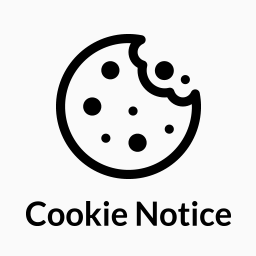 Cookie Notice & Compliance for GDPR / CCPA 》Cookie Notice 提供簡單易定制的網站橫幅,以協助你的網站遵守歐盟 GDPR cookie 法律以及 CCPA 法規下的某些cookie同意要求,並與 Cookie Compliance 無縫集...。
Cookie Notice & Compliance for GDPR / CCPA 》Cookie Notice 提供簡單易定制的網站橫幅,以協助你的網站遵守歐盟 GDPR cookie 法律以及 CCPA 法規下的某些cookie同意要求,並與 Cookie Compliance 無縫集...。 Complianz – GDPR/CCPA Cookie Consent 》Complianz 是一款支援 GDPR、ePrivacy、DSGVO、TTDSG、LGPD、POPIA、APA、RGPD、CCPA/CPRA和PIPEDA 的插件,提供基於Cookie掃描結果的條件Cookie通知和自定義...。
Complianz – GDPR/CCPA Cookie Consent 》Complianz 是一款支援 GDPR、ePrivacy、DSGVO、TTDSG、LGPD、POPIA、APA、RGPD、CCPA/CPRA和PIPEDA 的插件,提供基於Cookie掃描結果的條件Cookie通知和自定義...。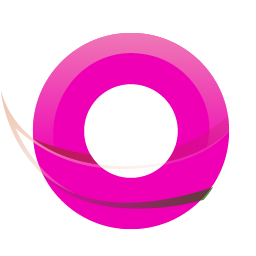 OMGF | GDPR/DSGVO Compliant, Faster Google Fonts. Easy. 》, 使用 Google 的字型服務,怎麼可能與 GDPR 不符呢?事實上,當使用者的瀏覽器要求字型時,他們的 IP 會被 Google 記錄並用於分析。, — Lifehacker, , OMG...。
OMGF | GDPR/DSGVO Compliant, Faster Google Fonts. Easy. 》, 使用 Google 的字型服務,怎麼可能與 GDPR 不符呢?事實上,當使用者的瀏覽器要求字型時,他們的 IP 會被 Google 記錄並用於分析。, — Lifehacker, , OMG...。 GDPR Cookie Compliance – Cookie Banner, Cookie Consent, Cookie Notice – CCPA, DSGVO, RGPD 》使用這個強大且易於使用、廣受支持及完全免費的 WordPress 插件,讓你的網站符合與歐盟一般資料保護規範(GDPR)、加州消費者隱私法(CCPA)、德國數字化服務...。
GDPR Cookie Compliance – Cookie Banner, Cookie Consent, Cookie Notice – CCPA, DSGVO, RGPD 》使用這個強大且易於使用、廣受支持及完全免費的 WordPress 插件,讓你的網站符合與歐盟一般資料保護規範(GDPR)、加州消費者隱私法(CCPA)、德國數字化服務...。 iubenda | All-in-one Compliance for GDPR / CCPA Cookie Consent + more 》p>iubenda 外掛是一個全方位、極易使用、由專業律師撰寫文字的合規解決方案,可快速掃描您的網站並自動配置,以適合您的特定設置。它支援 GDPR(DSGVO、RGPD...。
iubenda | All-in-one Compliance for GDPR / CCPA Cookie Consent + more 》p>iubenda 外掛是一個全方位、極易使用、由專業律師撰寫文字的合規解決方案,可快速掃描您的網站並自動配置,以適合您的特定設置。它支援 GDPR(DSGVO、RGPD...。 Cookie Information | Free GDPR Consent Solution 》這個外掛可以幫助你在符合 GDPR 條例的旅程中,提供免費的 Cookie 彈出視窗、同意記錄等功能。, 您知道嗎?如果您擁有一個商業網站,為了避免巨額罰款和消除...。
Cookie Information | Free GDPR Consent Solution 》這個外掛可以幫助你在符合 GDPR 條例的旅程中,提供免費的 Cookie 彈出視窗、同意記錄等功能。, 您知道嗎?如果您擁有一個商業網站,為了避免巨額罰款和消除...。Termly – GDPR/CCPA Cookie Consent Banner 》Termly 的 GDPR Cookie Consent Banner 是 WordPress 中最簡便、有效、且流行之 cookie 同意外掛之一。透過 Termly 所提供之自訂 cookie 同意橫幅及 cookie ...。
 Real Cookie Banner: GDPR & ePrivacy Cookie Consent 》這是一款專為 WordPress 網站設計的 Cookie 欄位和同意管理外掛程式,操作簡單且能依法合規。, 透過 Real Cookie Banner 的同意管理功能,您可以根據 GDPR 及...。
Real Cookie Banner: GDPR & ePrivacy Cookie Consent 》這是一款專為 WordPress 網站設計的 Cookie 欄位和同意管理外掛程式,操作簡單且能依法合規。, 透過 Real Cookie Banner 的同意管理功能,您可以根據 GDPR 及...。 Local Google Fonts 》將使用的 Google 字體儲存在您的伺服器上,讓您的網站更符合 GDPR 條例 💯。, 約有 5,000 萬*個網站使用 Google Fonts,而在 2022 年一家德國法院裁定使...。
Local Google Fonts 》將使用的 Google 字體儲存在您的伺服器上,讓您的網站更符合 GDPR 條例 💯。, 約有 5,000 萬*個網站使用 Google Fonts,而在 2022 年一家德國法院裁定使...。 Disable and Remove Google Fonts | GDPR & DSGVO friendly 》透過停用佈景主題和外掛所載入的 Google 字型,提升前端表現。本外掛會儘可能地移除 Google 字型,但有些需要進行額外步驟,請參考這裡的詳細說明:從 WordPr...。
Disable and Remove Google Fonts | GDPR & DSGVO friendly 》透過停用佈景主題和外掛所載入的 Google 字型,提升前端表現。本外掛會儘可能地移除 Google 字型,但有些需要進行額外步驟,請參考這裡的詳細說明:從 WordPr...。Usercentrics Cookiebot – Cookie Banner & Privacy Compliance for GDPR/CCPA/Google Consent Mode 》Cookiebot Consent Management Platform (CMP) 是一個易於使用且全自動的 WordPress Cookie 橫幅。它可符合 GDPR、LGPD、CCPA 及其他隱私法規,並通過讓網站...。
 EU Cookie Law for GDPR/CCPA 》EU Cookie Law 是輕量、優雅且強大的解決方案,可遵循歐洲的 Cookie 法律、GDPR和CCPA,並提供彈出式選項以在接受前鎖定腳本。, 包括各種自定義選項,可完美...。
EU Cookie Law for GDPR/CCPA 》EU Cookie Law 是輕量、優雅且強大的解決方案,可遵循歐洲的 Cookie 法律、GDPR和CCPA,並提供彈出式選項以在接受前鎖定腳本。, 包括各種自定義選項,可完美...。WP AutoTerms: Privacy Policy Generator (GDPR & CCPA), Terms & Conditions Generator, Cookie Notice Banner 》WP AutoTerms 外掛可以協助你滿足 WordPress 網站可能需要遵循的各種法律要求,例如 CCPA 或 GDPR 法律,以及 Amazon 合作夥伴計劃要求有關聯連結披露聲明等...。
Contact Form 7 Image CAPTCHA, WPForms Image CAPTCHA, Contact Form 7 Spam Image CAPTCHA, WPForms Spam Image CAPTCHA, GDPR 》在你的Contact Form 7表單中添加一個SVG圖像驗證和蜜罐。這個驗證符合GDPR要求,因為圖像是內嵌的SVG格式,所以這個外掛程序不會像Google的ReCAPTCHA那樣通過...。
Disable Emojis (GDPR friendly) 》這個外掛可以禁用 WordPress 的新表情符號功能,符合 GDPR。, 注意:表情符號仍將正常工作,而內建支援表情符號的瀏覽器中,表情符號也將正常顯示。這個外掛...。
